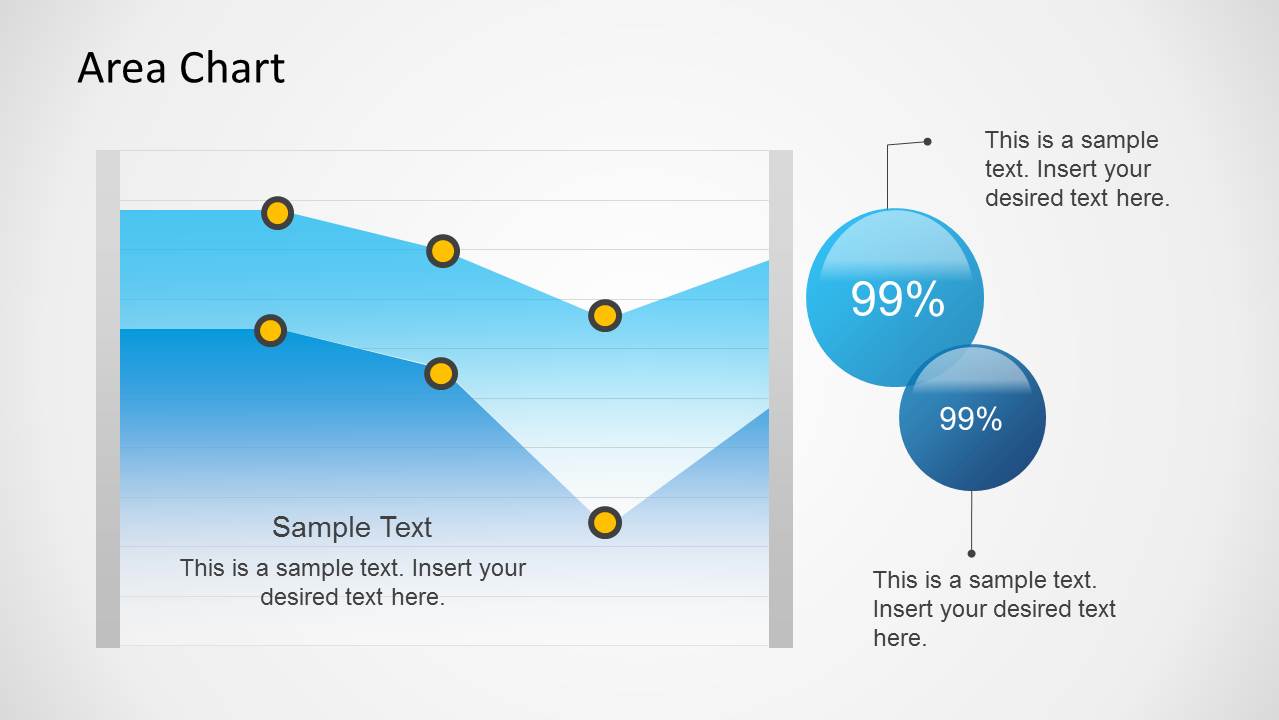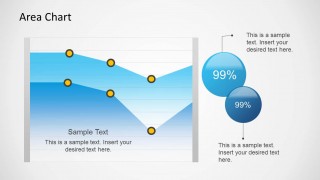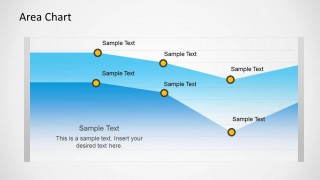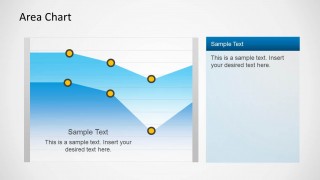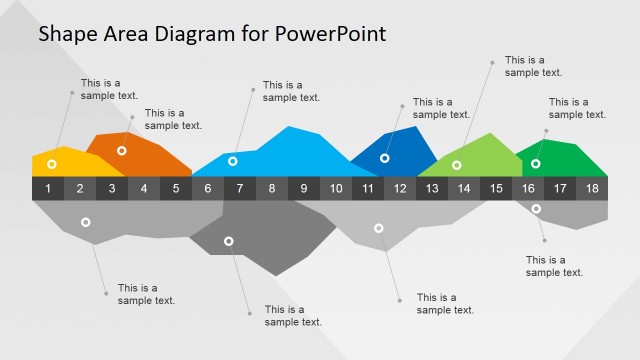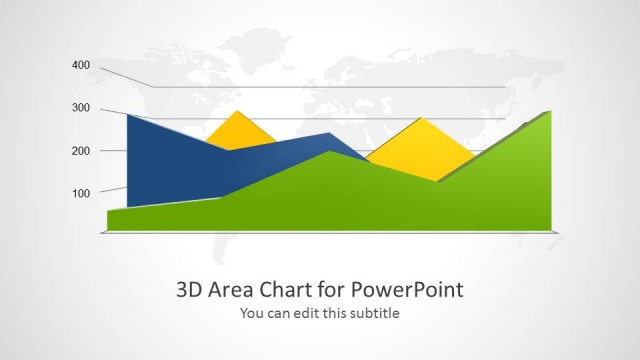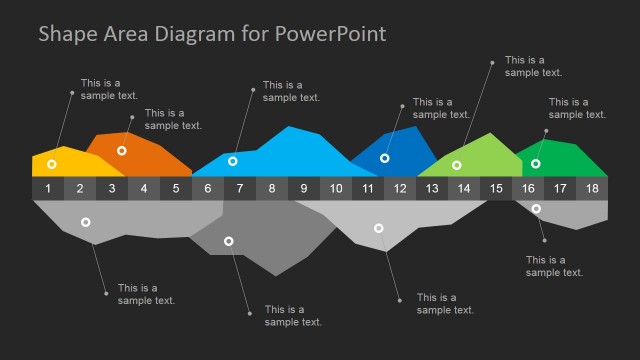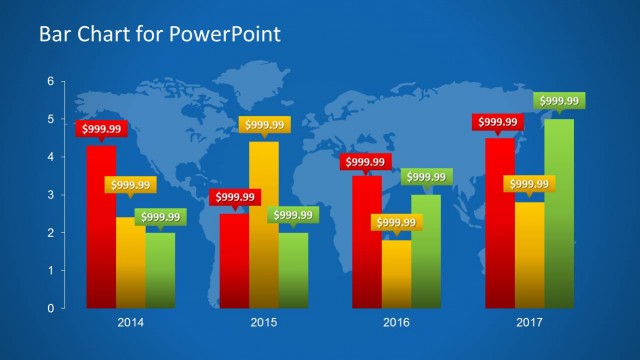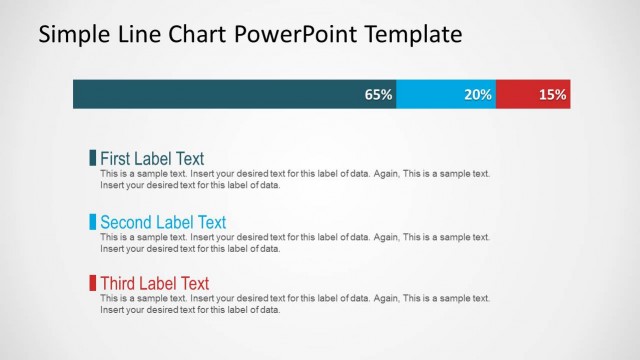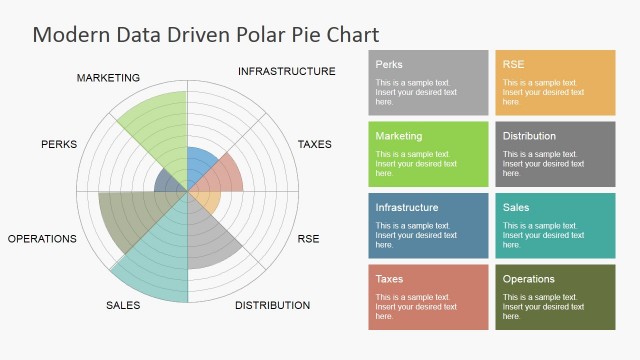Area Chart Template for PowerPoint
Area Chart Template for PowerPoint is a presentation template for Microsoft PowerPoint containing a nice area chart design that you can customize to prepare awesome presentations.
This area chart design for PowerPoint combines a blue gradient style with creative markers using yellow colors. You can also use the first slide in this area chart PowerPoint template to show up to 2 KPI or Key Performance Indicators for business presentations. The 3rd. slide contains a simple text box on the right side of the slide so you can easily describe the chart.
In order to edit the chart, you can select the chart area and then right click to Edit Data and customize the chart with your own data in Excel.
Alternatively, you can download other data-driven PPT templates for presentations, including creative dashboard templates, data charts and slide designs with creative layouts.