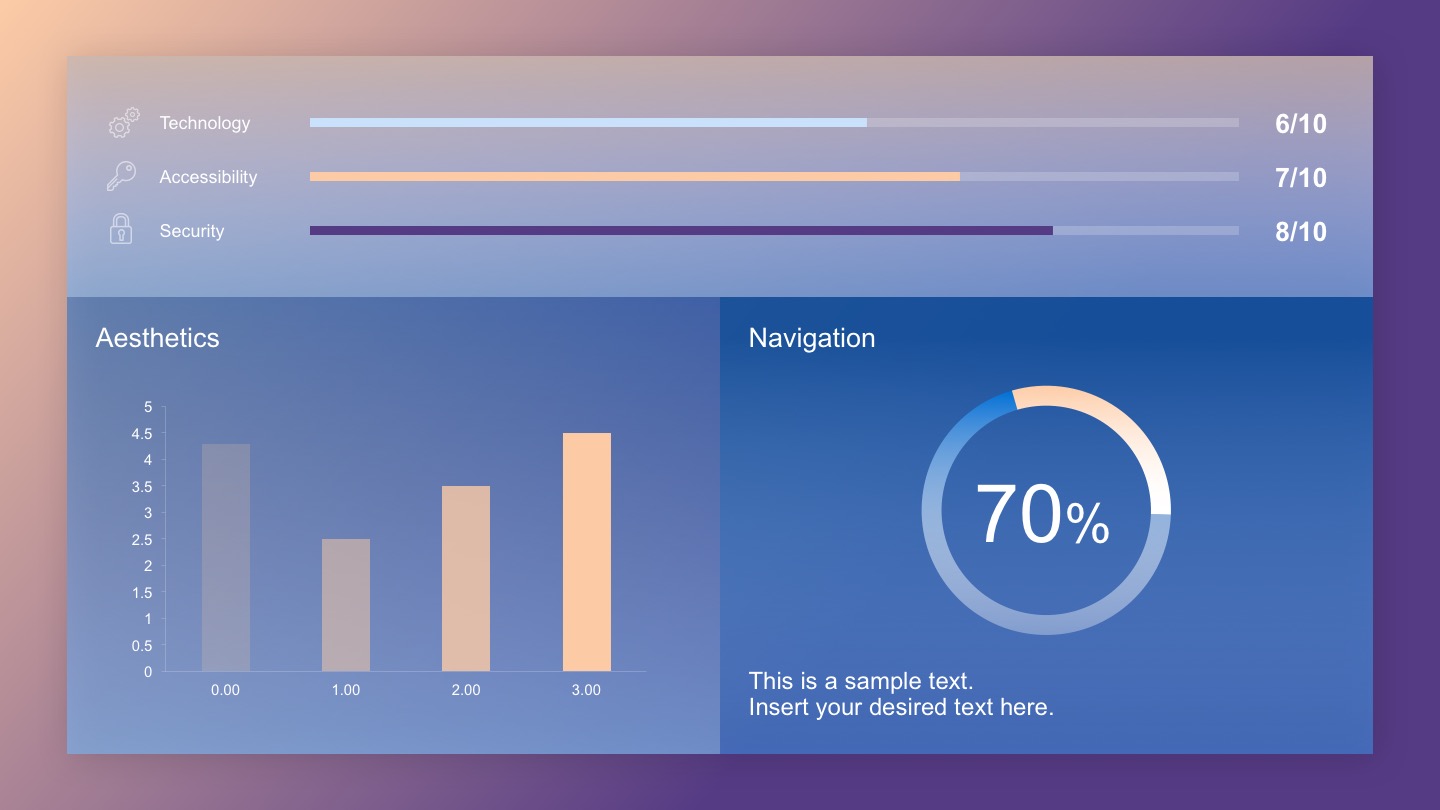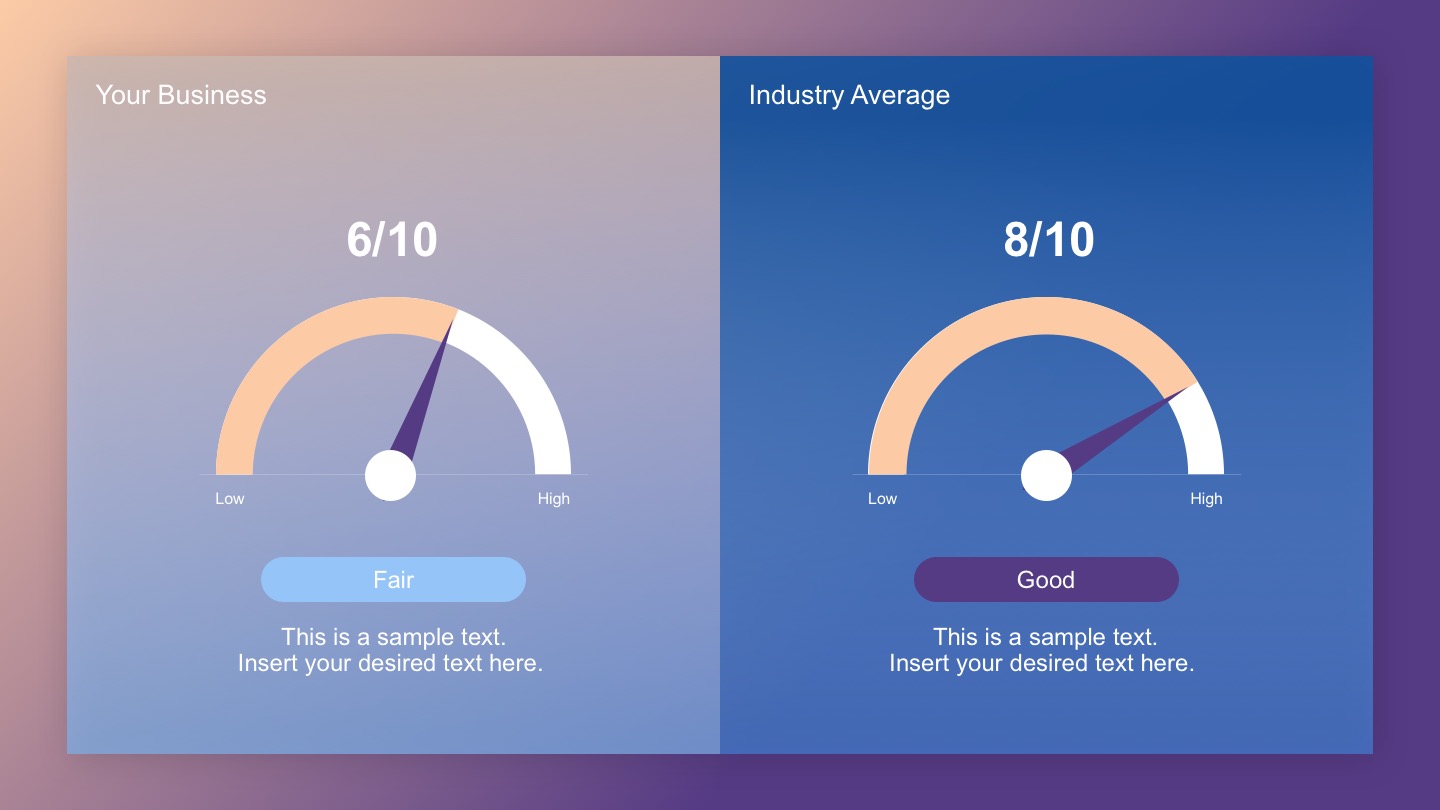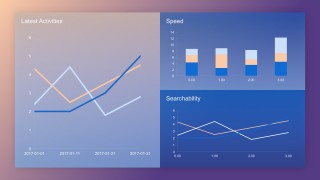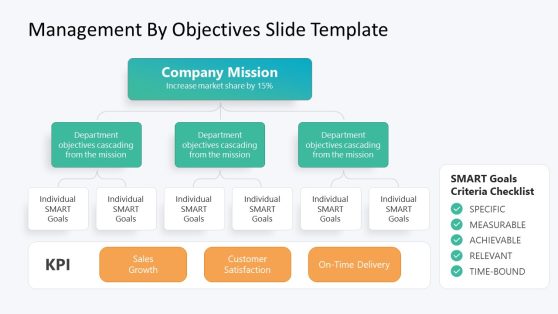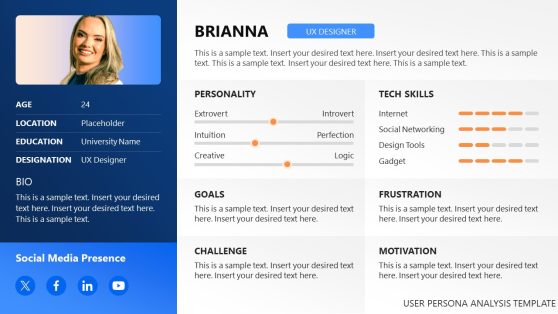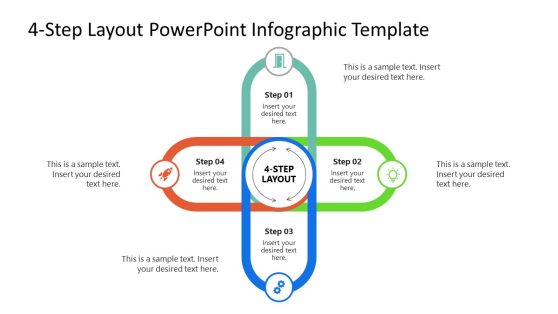Creative Dashboard Design for PowerPoint
The Creative Dashboard Design for PowerPoint provides an awesome platform for the Key Performance Indicators (KPIs) business presentations. The template has the ability to deliver real-time visibility into a single business report. The data charts can be used with business resource handling, project planning, and management. Otherwise, the PowerPoint is suited for any interactive dashboard presentations for business.
The PowerPoint comes with a nice gradient background style. Meanwhile, the dashboard has the ability to add interactivity into the report without the hassles of programming. Placeholders are added into the presentation to support data charting components. To include, donut charts, bar charts, line charts and data charts with gauges; all are editable in standard PowerPoint.
This dashboard for PowerPoint provides a unique ability to dismiss the limitation of displaying statistics in the conventional ways. The PowerPoint has the feature that acknowledges both the graphical display and data value. A balanced visual aesthetics that attract audience’s attention while avoiding confusion on the actual information shown. Use the Creative Dashboard to visually display the business KPIs on a single slide, thus can be monitored at a look.
Check for more dashboard, curves, and statistical templates for PowerPoint. Find effective business models to present facts and stats in professionally tailored templates for Microsoft PowerPoint.