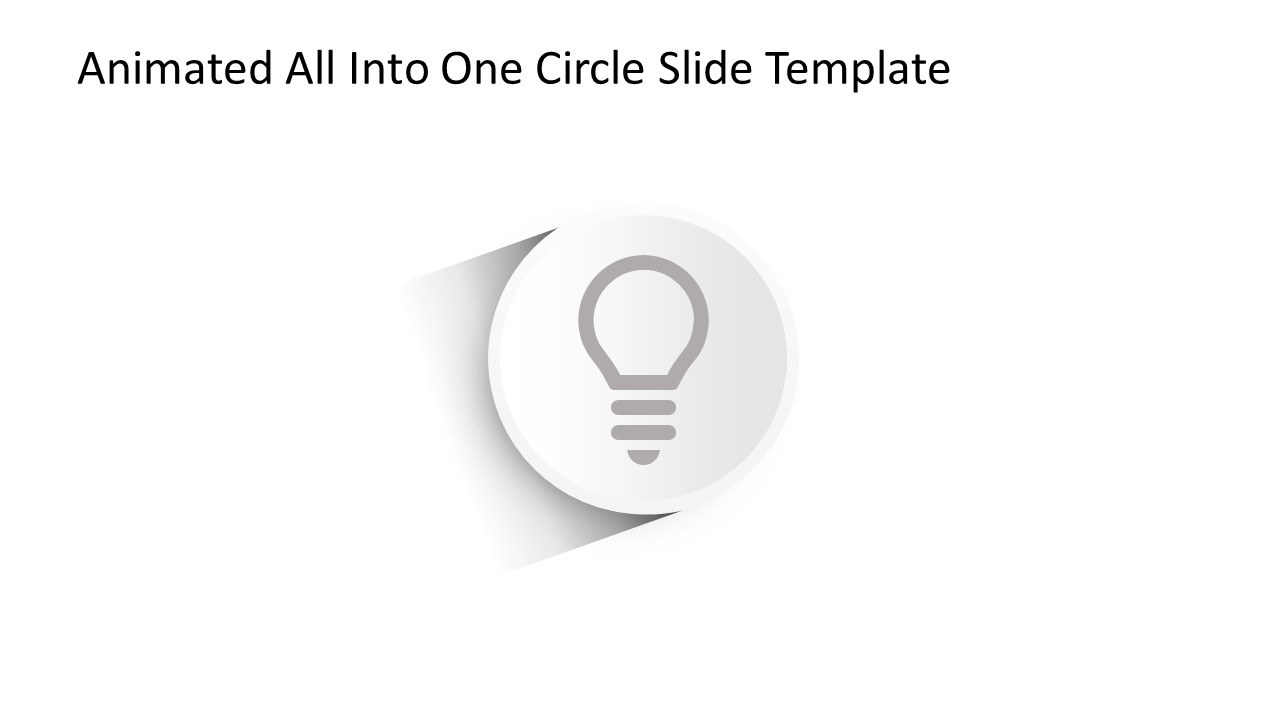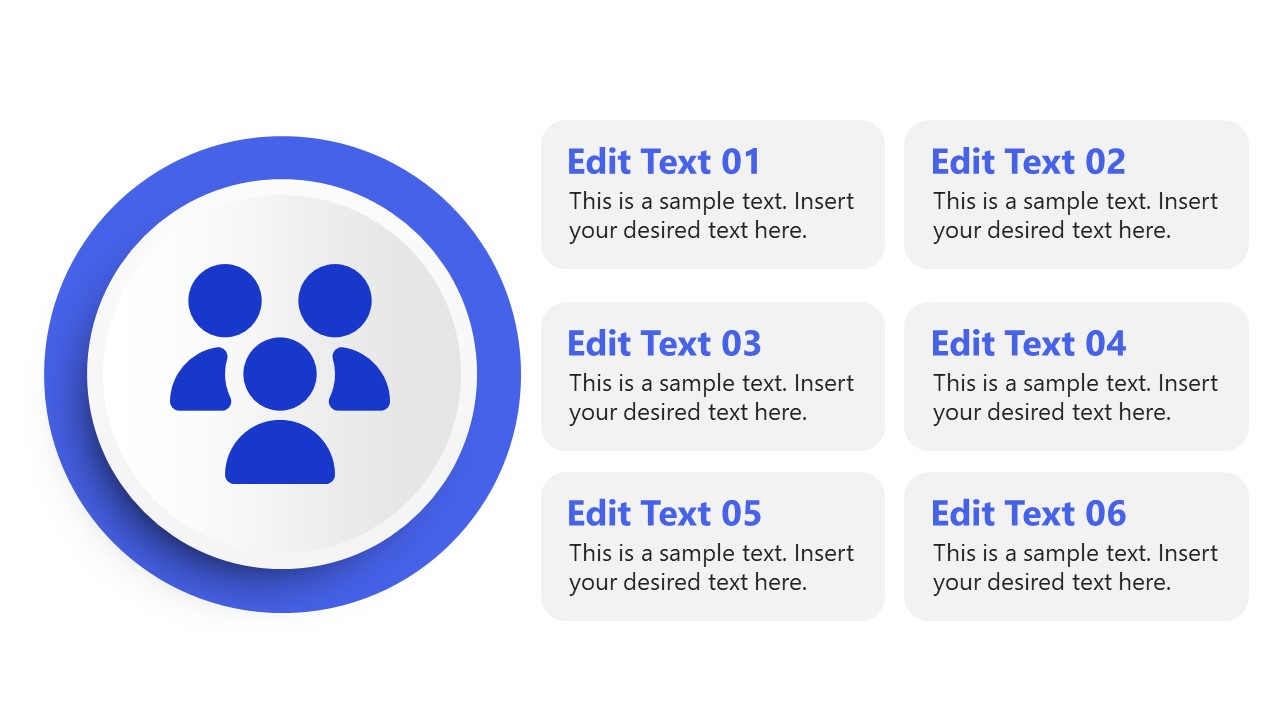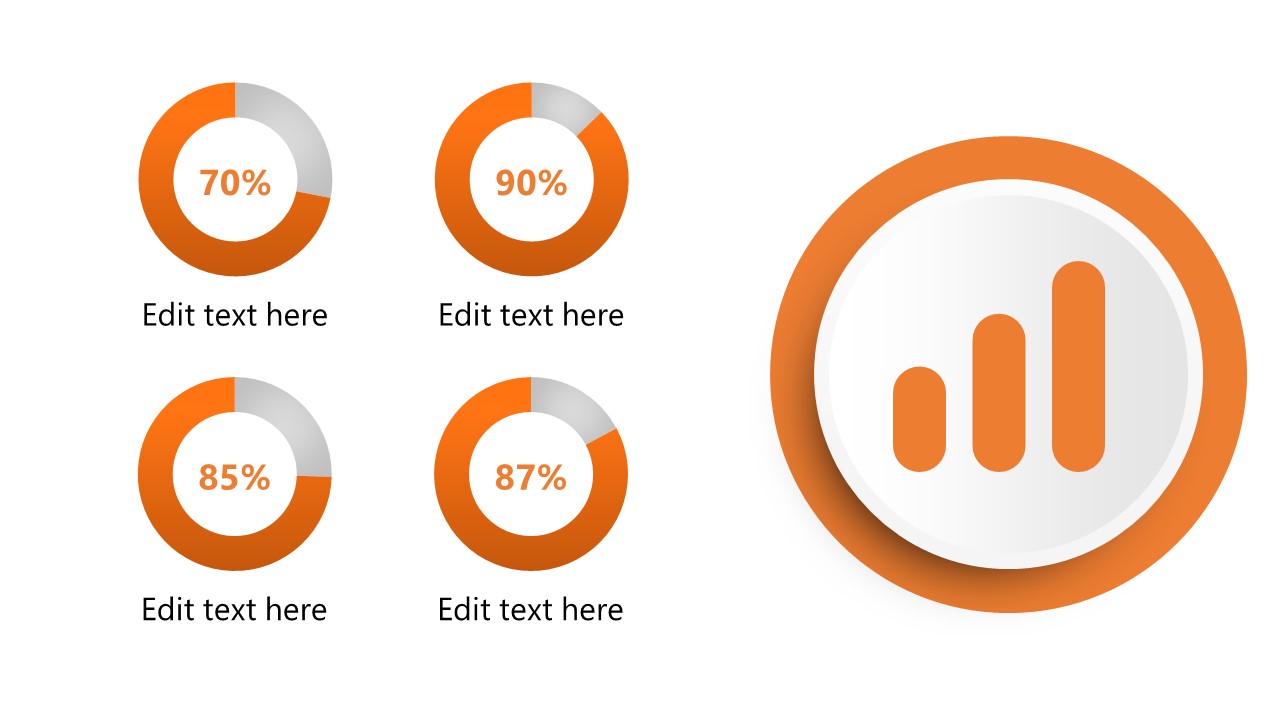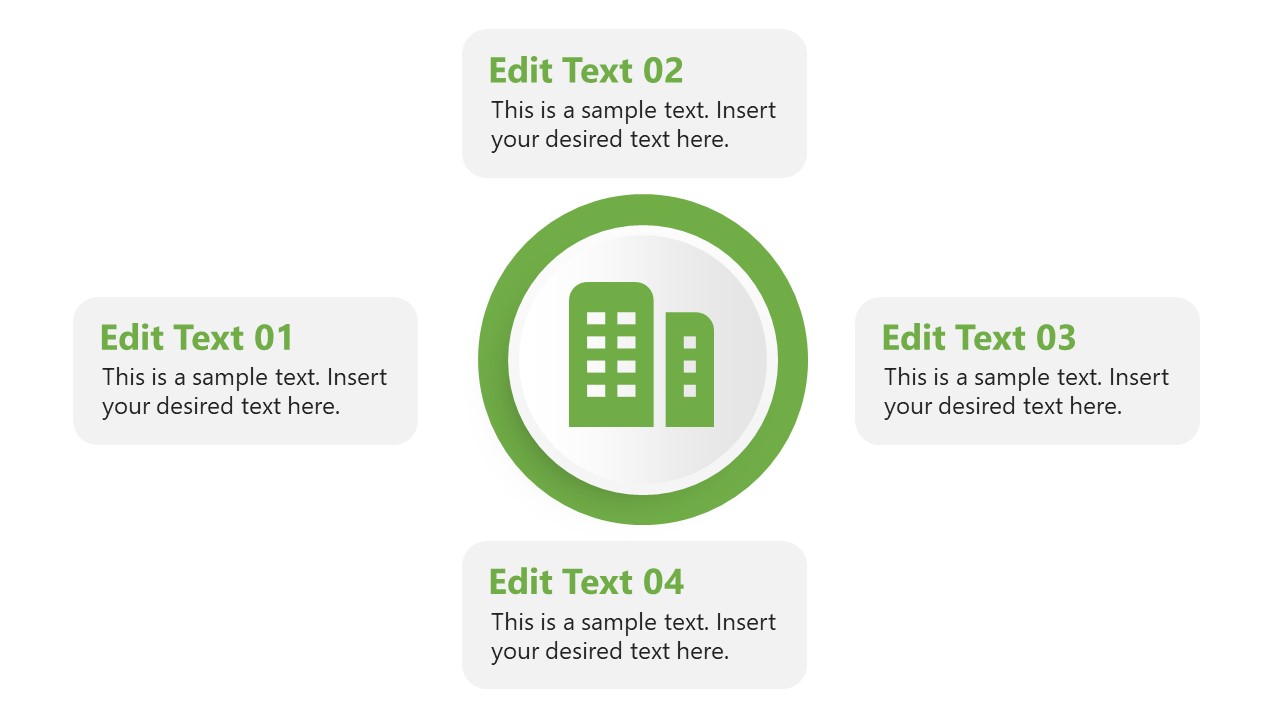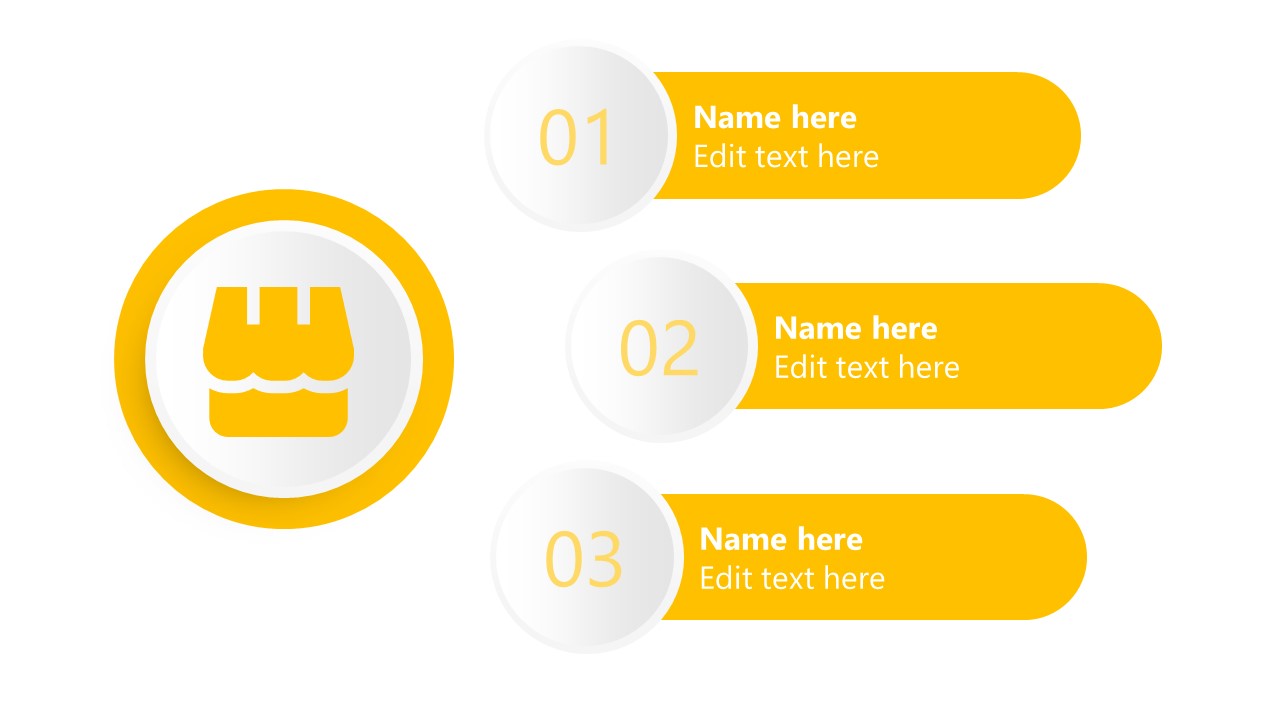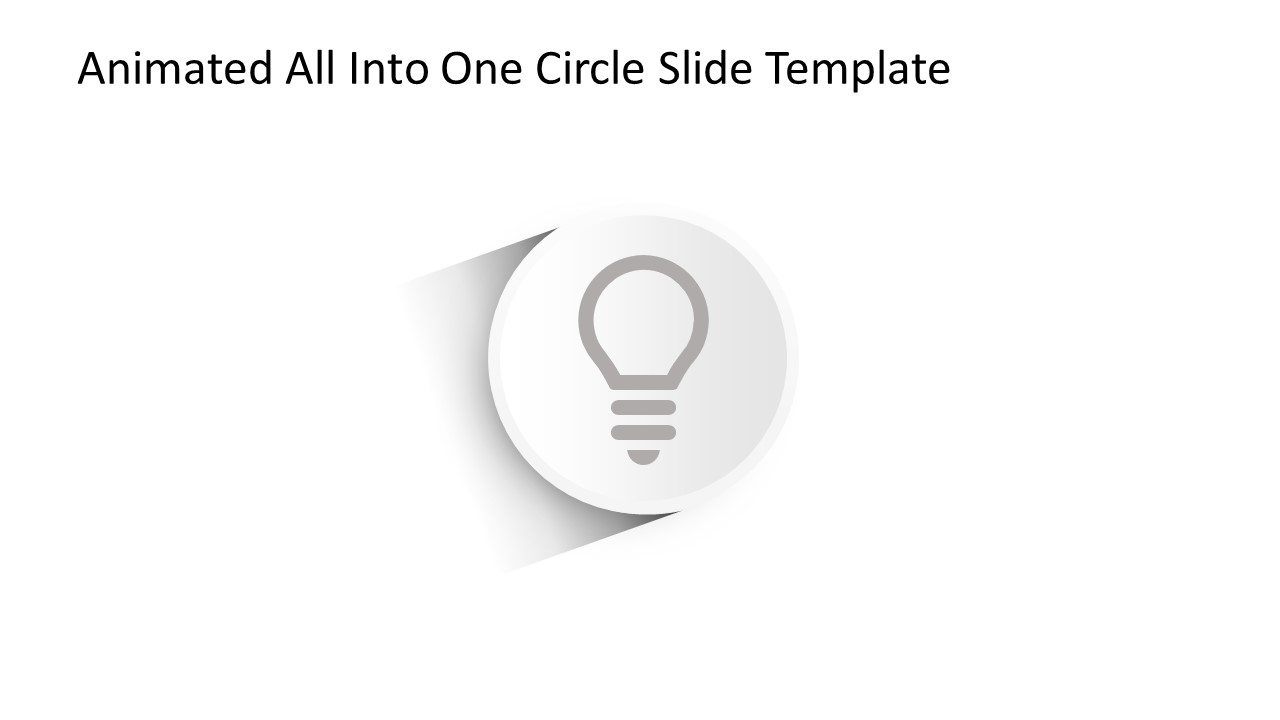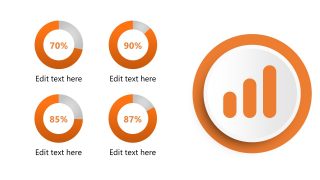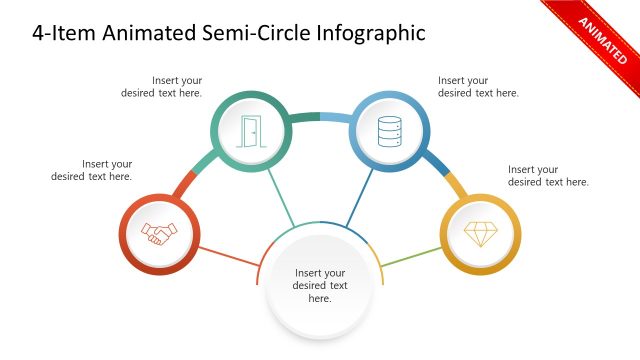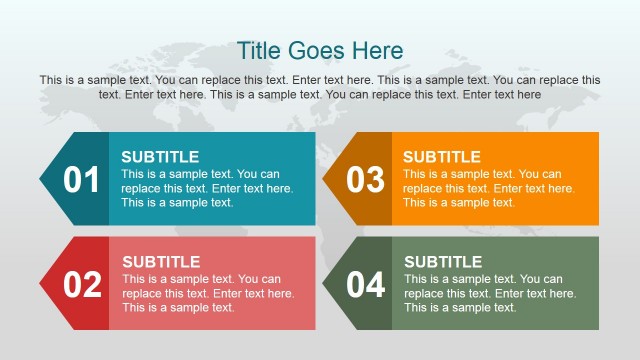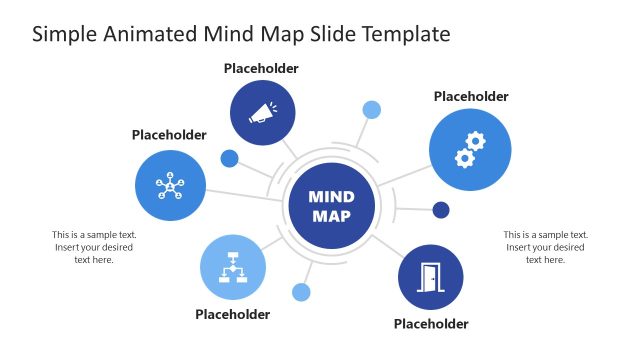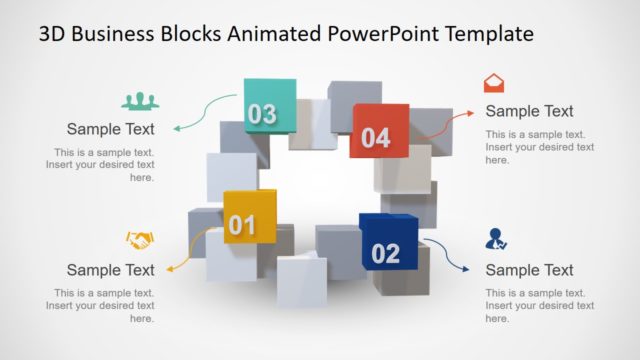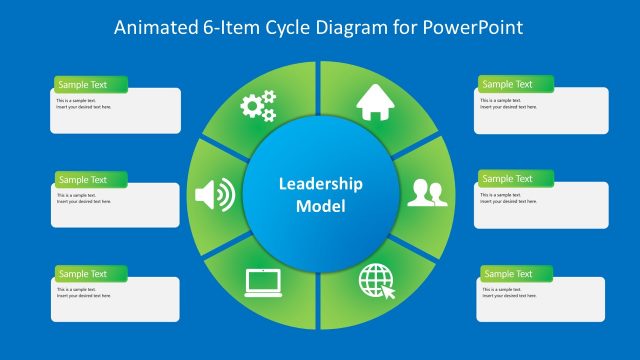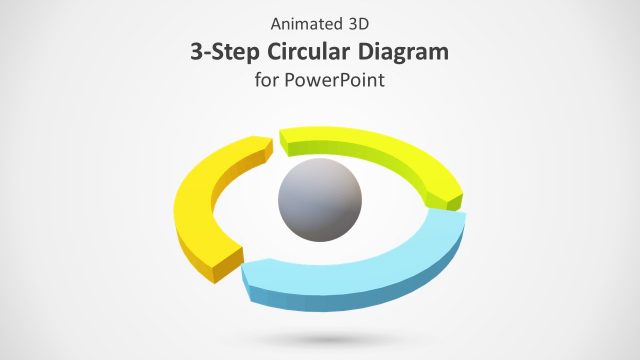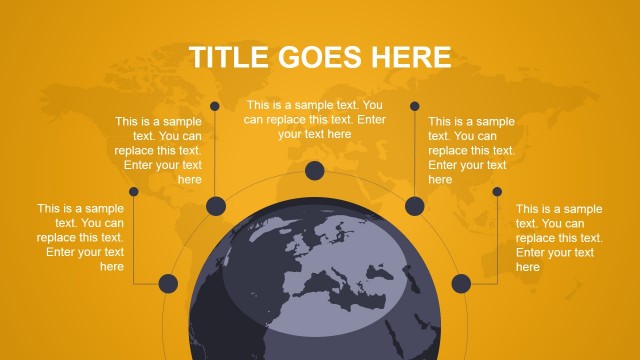Animated All Into One Circle PowerPoint Template
Our Animated All Into One Circle PowerPoint Template is a modern design to prepare professional presentations. These slides with PowerPoint Zoom and Morph transition effect can help presenters explain a multi-component idea or concept. This circle diagram portrays the merging of multiple circles into one. For instance, in a business presentation, the converging circle can be associated with different business plan segments. Professionals can also apply this template in explaining their company’s core values, project objectives, or central idea’s key elements. Mentors can edit the slides to present a scientific topic comprising related concepts. In short, our all-into-one PPT template is a simple yet engaging design for presentations of every domain and is 100% editable.
The template begins with a greyed circular diagram showing a bulb infographic icon. On the next slide, five other circular shapes emerge from this central shape having different icons. The appearance of these circles out of the central one is animated with Morph. The following slides are for individually discussing each segment and have varying designs. For instance, the first circle has the icon for the human persona, and its corresponding slide has six text boxes for adding details. The second circle shows the statistics icon, and the slide has four editable pie charts.
Similarly, the other slides have image placeholders, text boxes, and numbering layouts to add relevant data. Presenters can ideally use these slides for presenting a business idea or plan. For that purpose, they can use each slide accordingly, e.g., the image slide for the team, the stats slide for the financial plan, and the numbering slide for indicating products or outlets. So, download this Animated All Into One Circle PowerPoint Template and enhance your simple presentations!