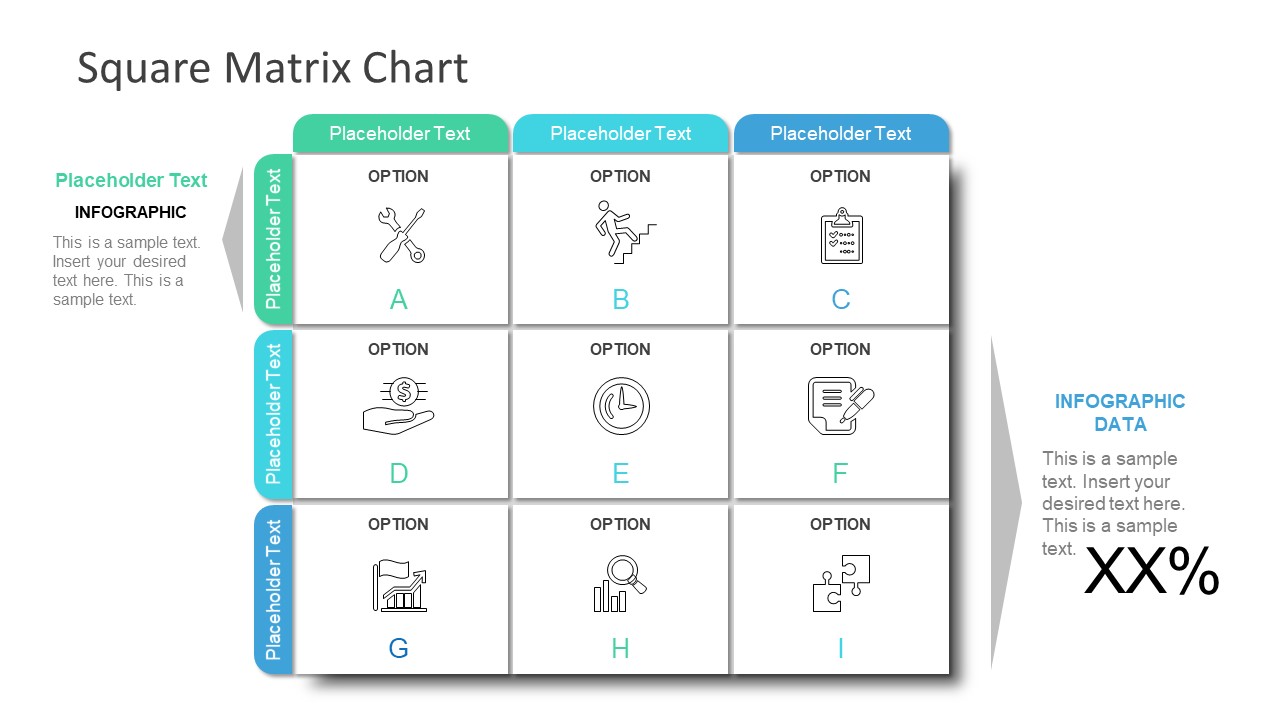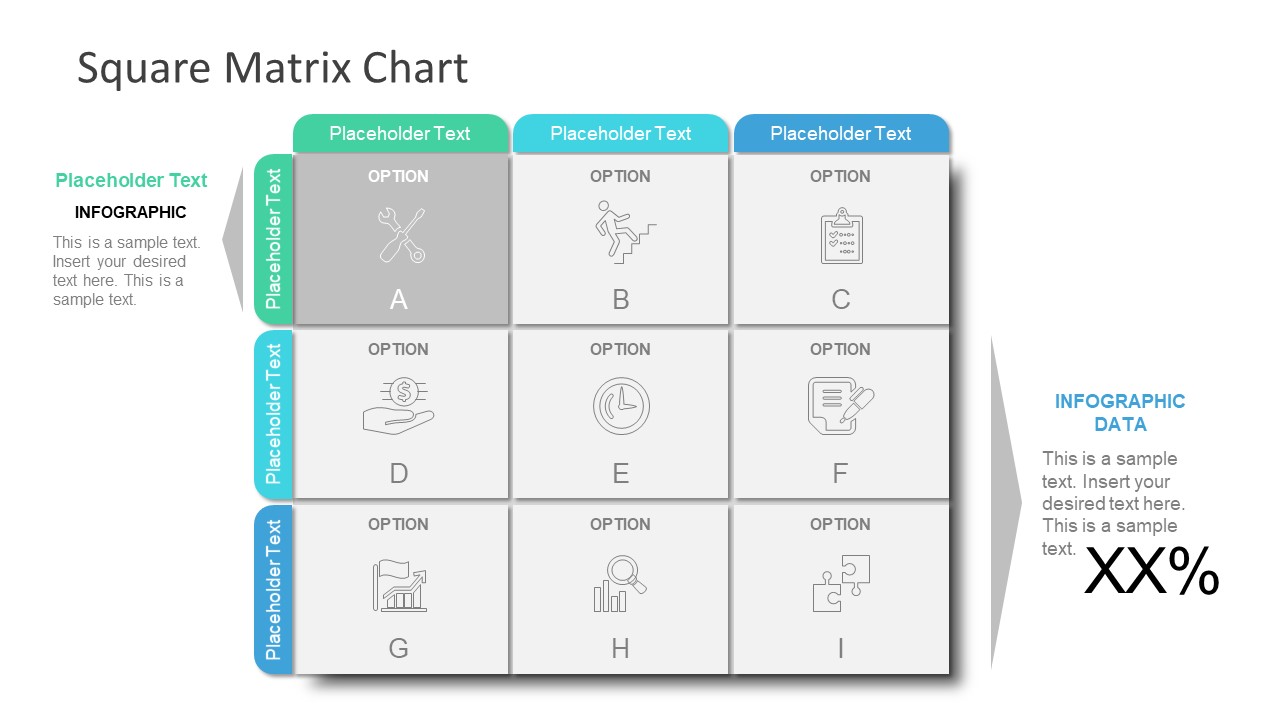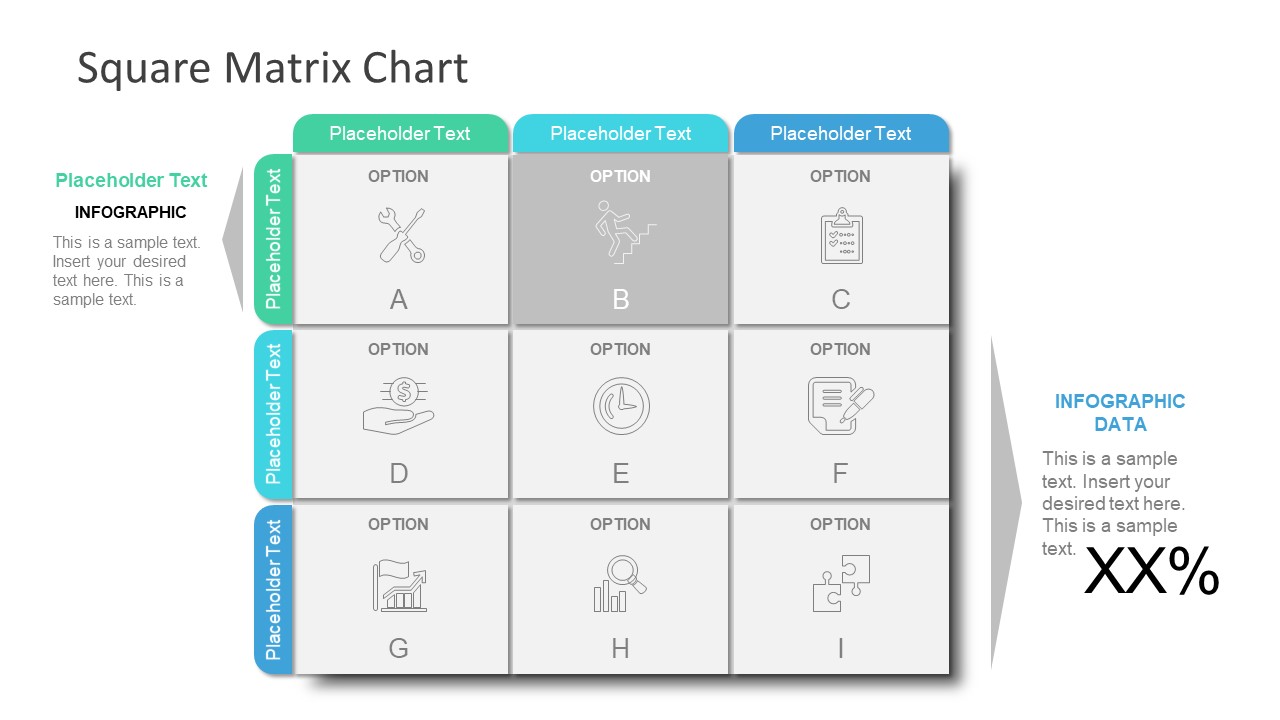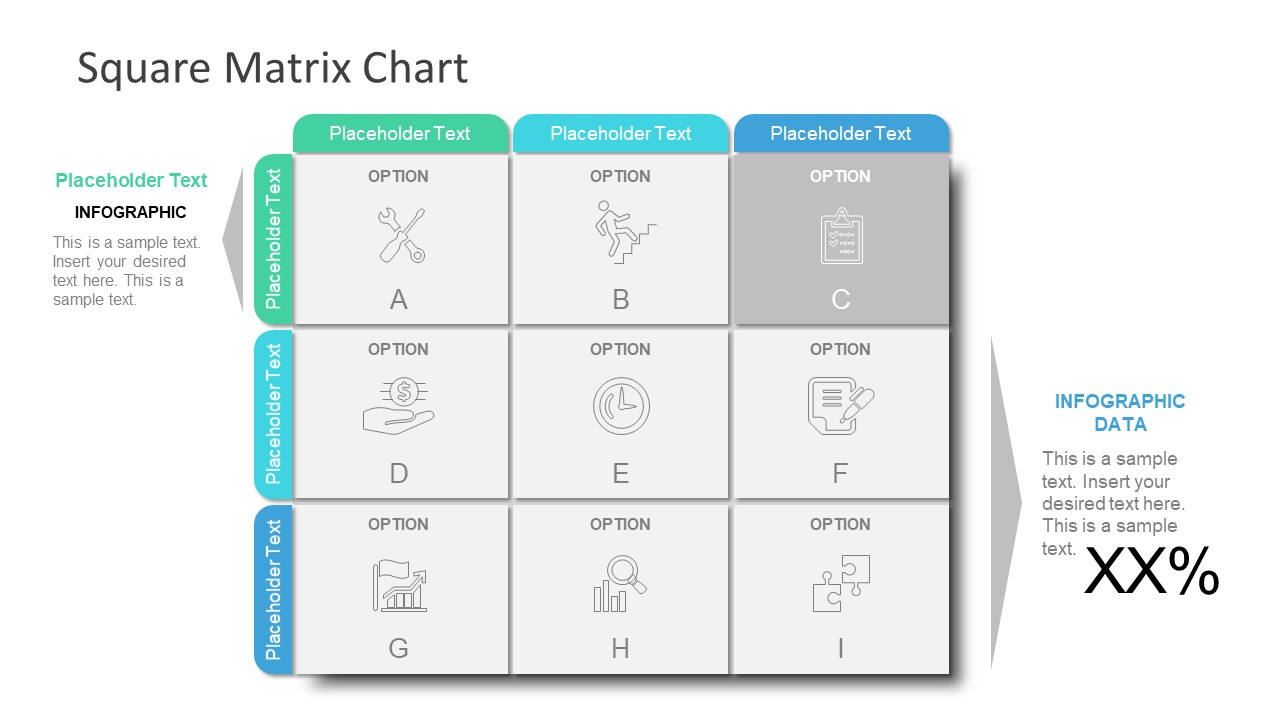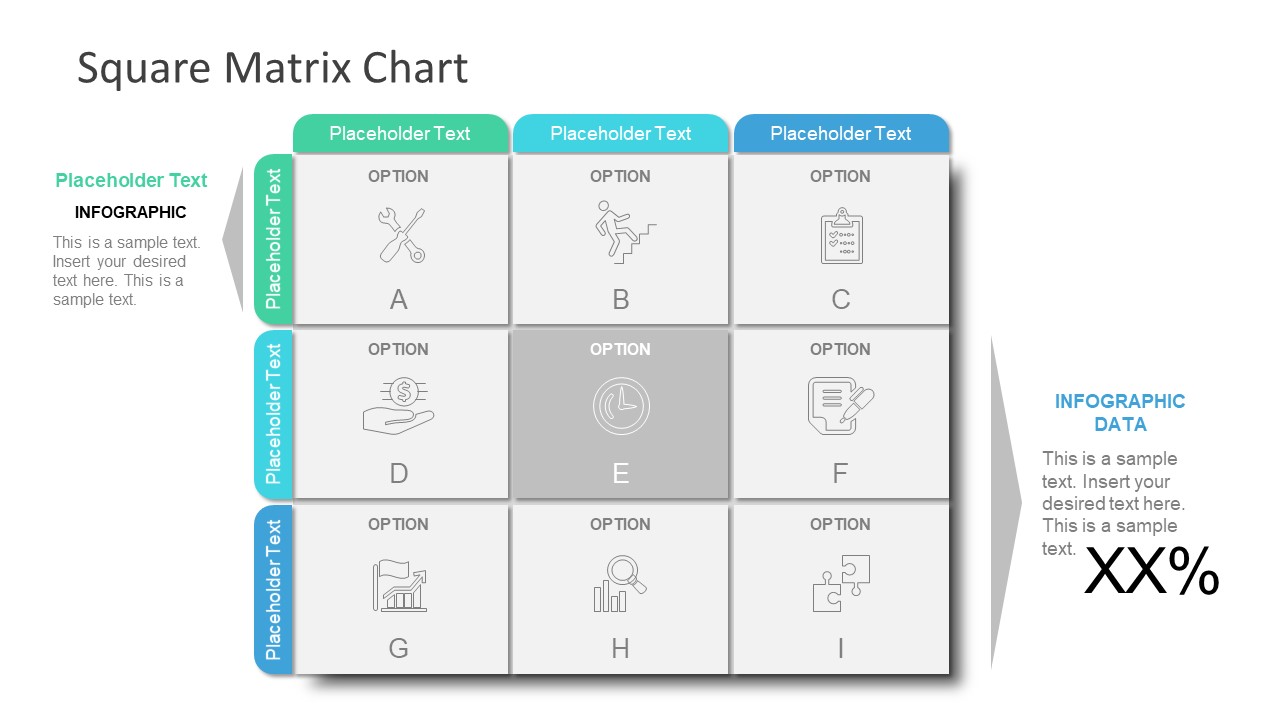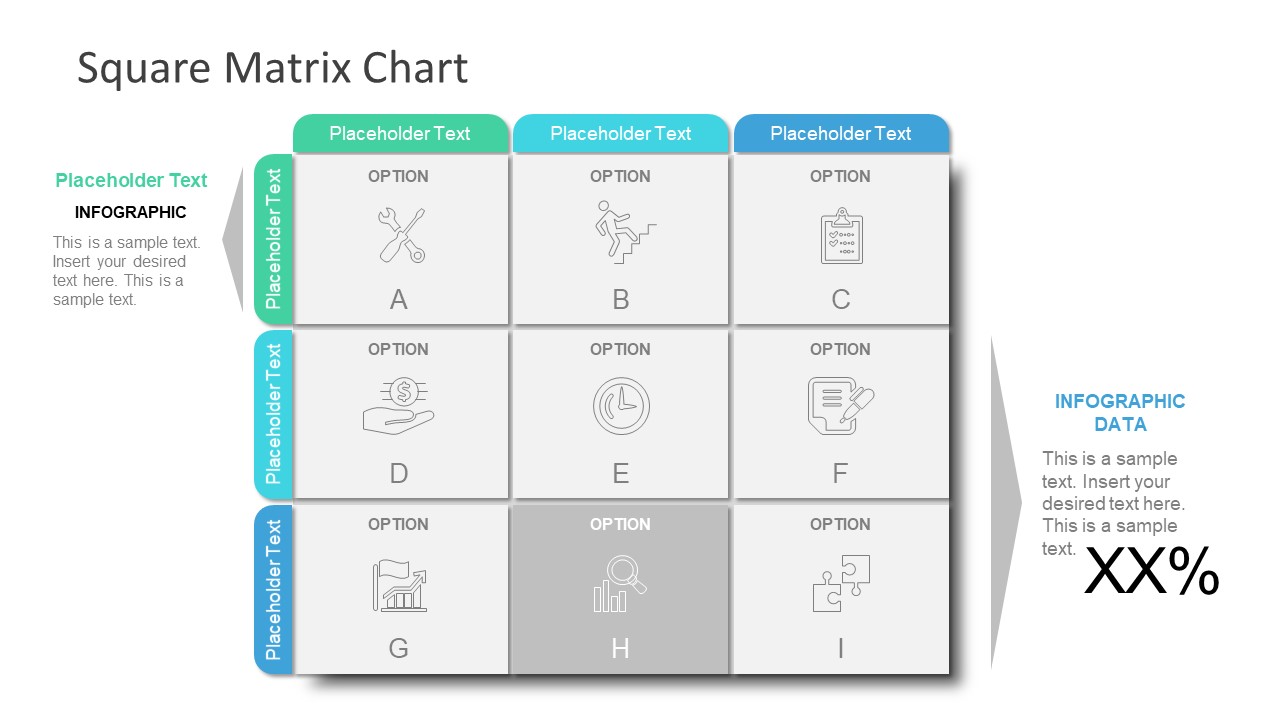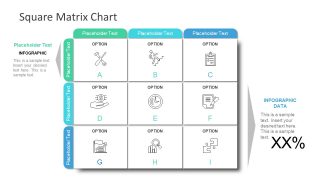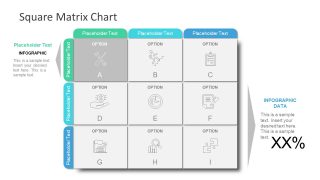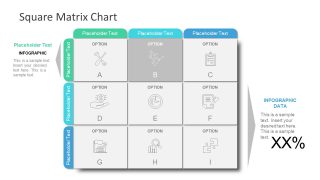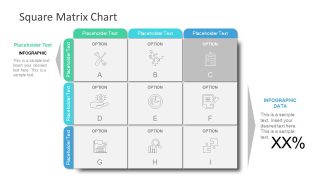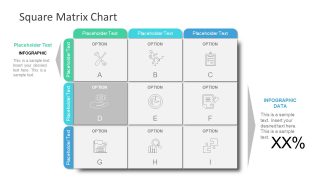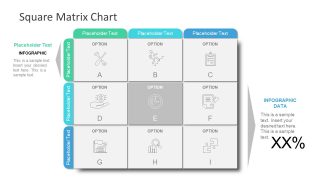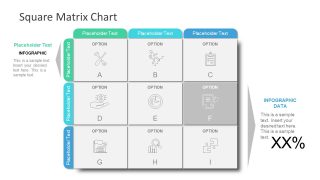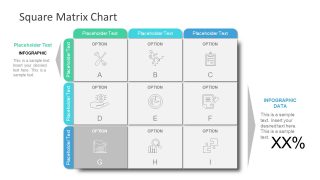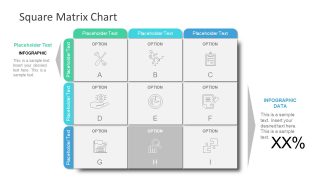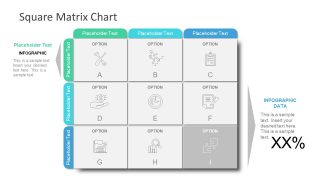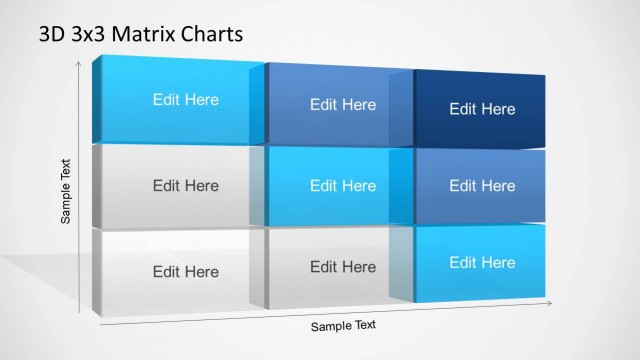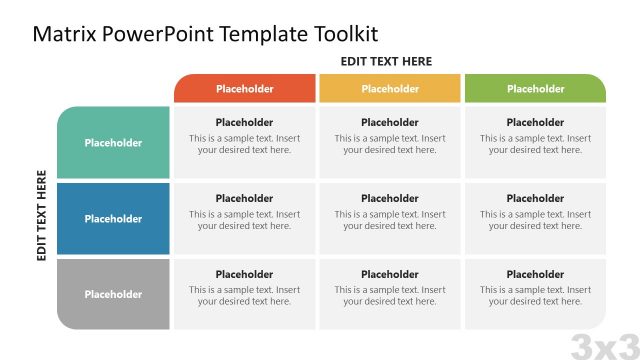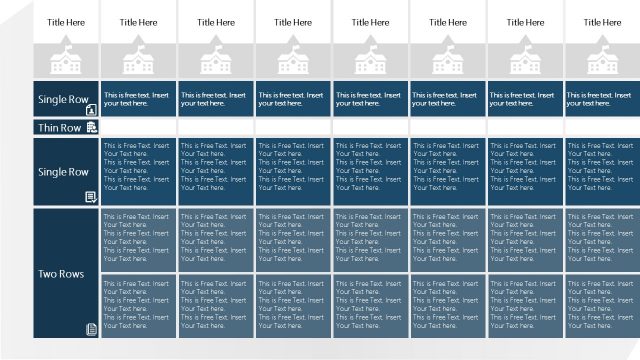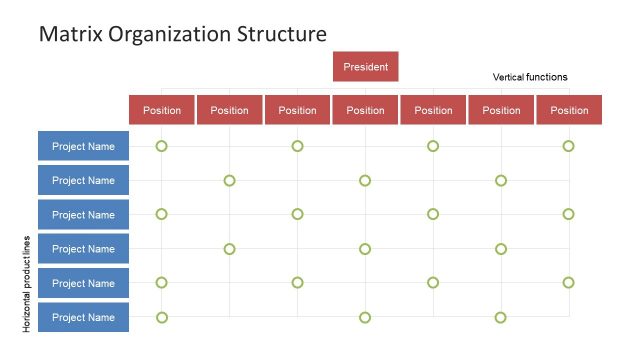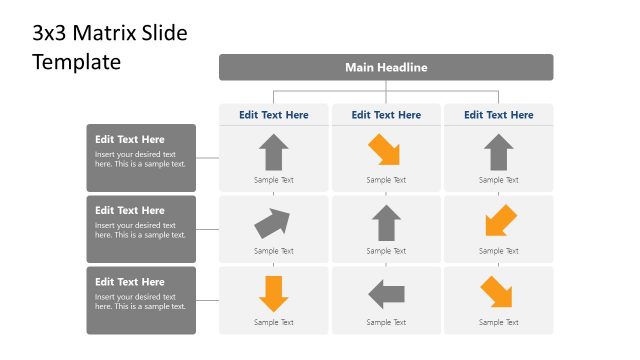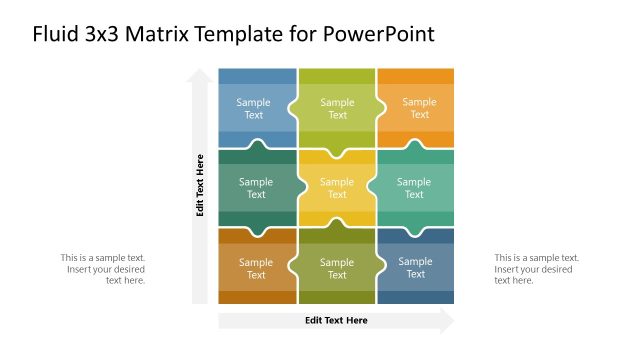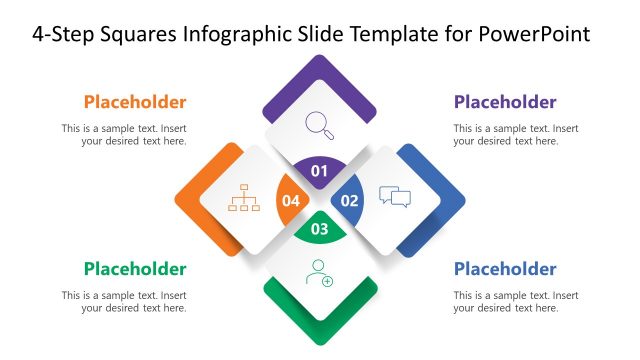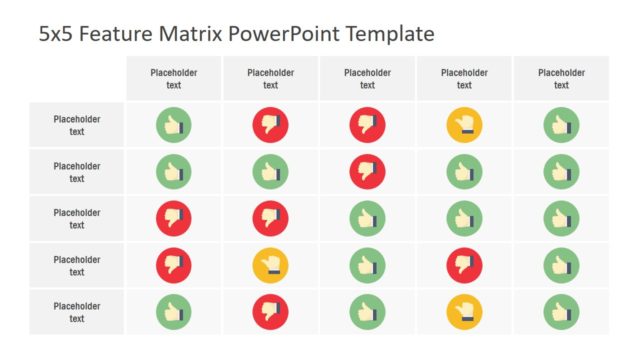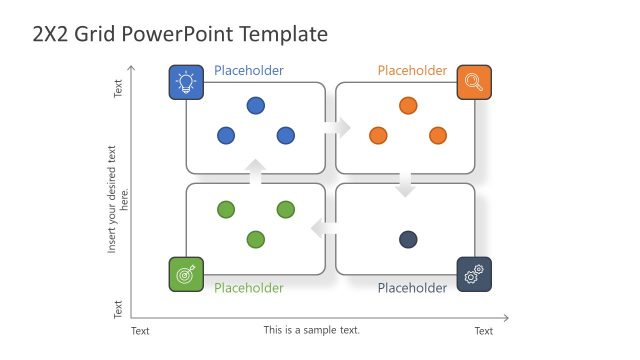9 Cells Square Matrix PowerPoint Infographic
The 9 Cells Square Matrix PowerPoint Infographic is a chart template providing a label-design layout. The slides display 3X3 matrix chart i.e. three rows and columns. And it contains infographic icons to represent each of nine cells. The template gives a professional and modern look using the light colors and outline shapes. The square matrix chart is made up of independent PowerPoint objects on two-way axis. But with the help of 3D shape effects in format menu, the users can turn it into 3×3 three-dimension matrix presentation. The use of labels over rows and columns help to identify purpose/concept of each cell in the matrix. The format menu provides easy customization options like, changing the colors and styles of each square shape. Moreover, users can also replace squares with another figure in necessary.
The 9 Cells Square Matrix PowerPoint Infographic provides flexibility to utilize this template for number of concepts. The users have a choice to add/delete rows and columns to present range of attributes. For matrix-like models and table charts, simply edit the text placeholders in labels and cell sections. The square matric chart shows icons relevant to business management and growth. These include tools, success, report, financial protection & growth, time management, and more. To complement the presentation, the users can add infographic 3X3 matrix structure chart in it. In this way, they can deliver an easy to understand logical process.
The presentation of 9 cells is suitable for plotting elements alongside two axes. The matrix template shows 9 slides highlighting one cell at a time. It could save user’s time on creating copies to focus on one component of matrix. This is an ideal template for demonstrating McKinsey strategy or RACI matrix of an organization. However, it is equally suitable to explain similar 9 cells matrix concepts.