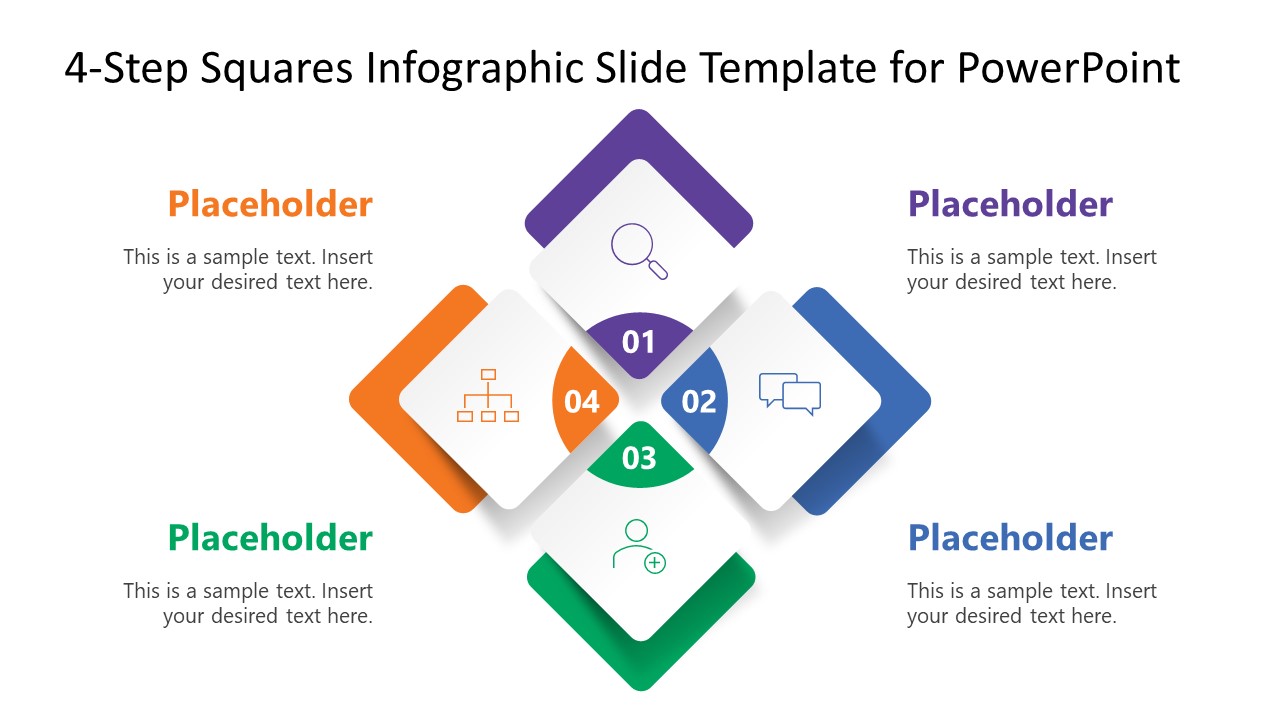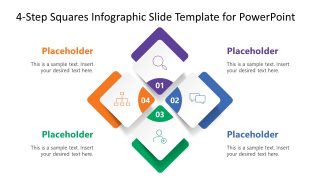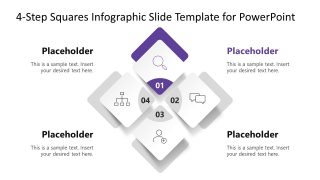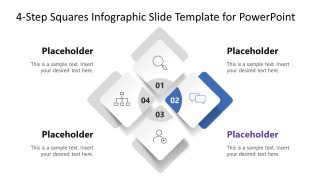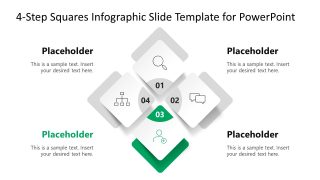4-Step Squares Infographic Slide Template for PowerPoint
The 4-Step Squares Infographic Slide Template for PowerPoint is a creative template having four infographic circles arranged in a diamond pattern. The attractive graphics and color scheme adds value to more straightforward concepts’ representation. Presenters can use this slide template to demonstrate their professional presentations’ business and strategy concepts. By holding or changing the graphic icons and adding the relevant description to each section, users can display their unique idea in their presentations.
This slide template has two background color variants of light and dark. The diagram is a 2×2 diamond matrix with a step number on the inner corner of each section. The icons are placed inside the shapes, and description boxes are arranged along each segment, having placeholder text. The first slide shows the complete diagram with a distinct color. In contrast, the following slides color-highlight each square individually by greying the rest of the three. This way, presenters can discuss each part of the process with more focus.
The 4-Step Squares Infographic Slide Template for PowerPoint is an all-rounder layout that users can use for designing different presentation models like:
- SWOT matrix to showcase the internal strengths or weaknesses as well as the external opportunities and threats for the organization
- Ansoff strategy planning model that helps the company executives devise growth plans for the company’s future
- BCG graphical matrix is a tabular distribution of the company’s services and products to make future decisions
- Business developmental stages of market, customer, process, and relationships
- Strategy Diamond model for presenting arenas, vehicles, differentiators, and staging in a business strategy.
Along with these all, presenters can also modify these slides for their custom applications by replacing the graphic icons from the Drawing Tools menu of PowerPoint and adding the related descriptions. This template is entirely editable, so simplify the process of your presentation preparation by editing this template.