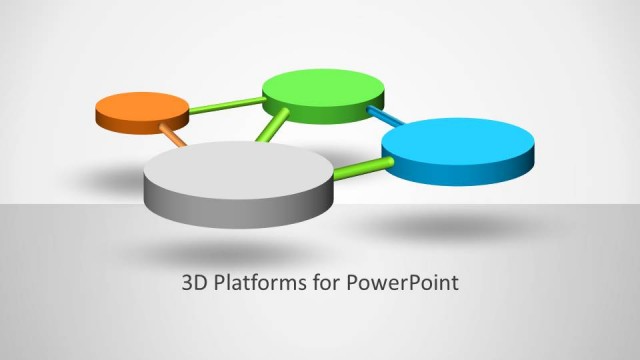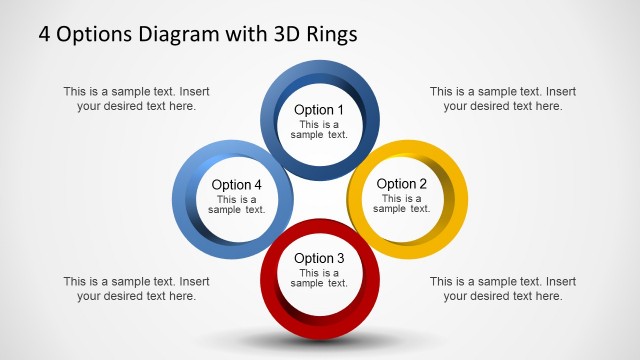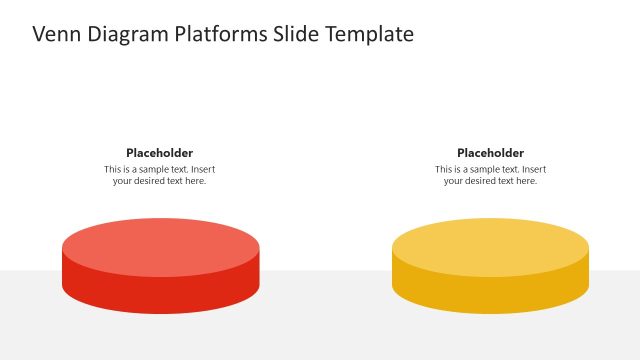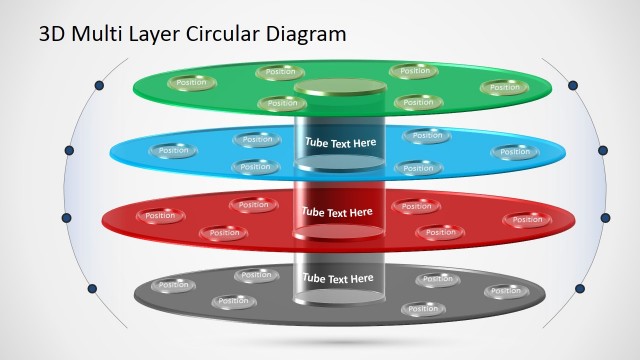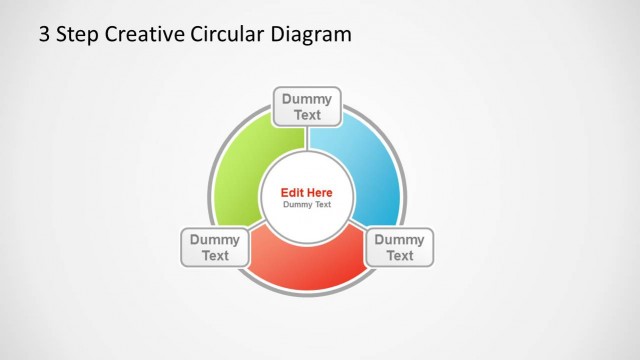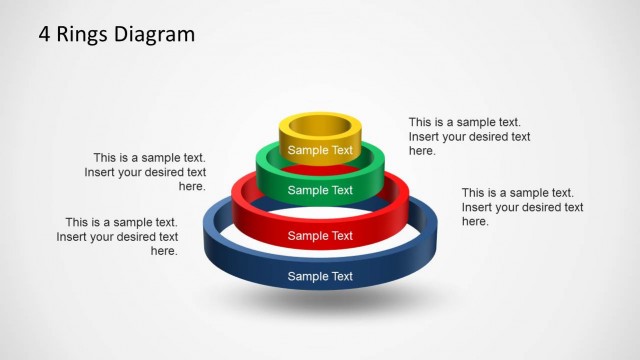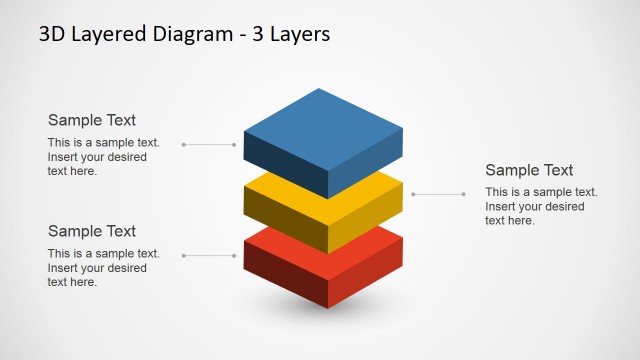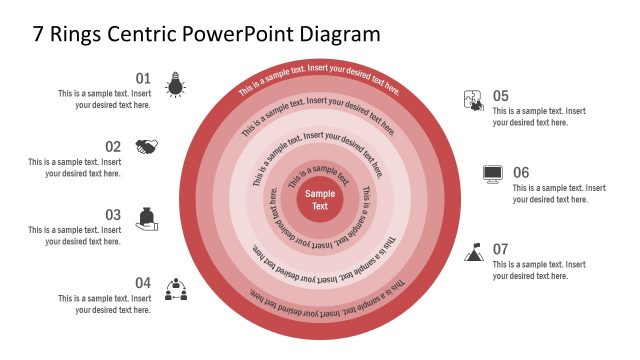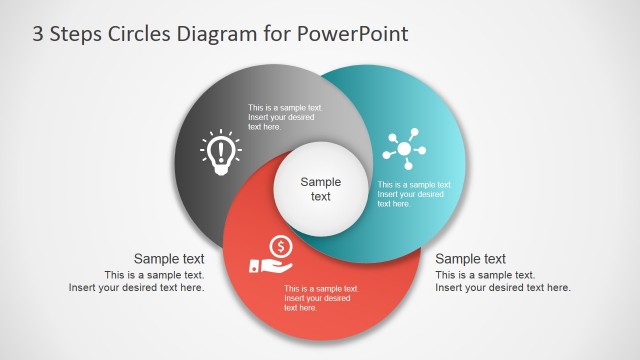3D Ring Platforms Diagram for PowerPoint
Produce interactive business presentations with the 3D Ring Platforms Diagram for PowerPoint. Create easily-understandable, eye-catching report involving the colorful PowerPoint graphics. The template uses neat vector drawings that look fun and professional at the same time.
The main theme of the template involves a corporate office worker standing in the middle of a flat 3D torus, or doughnut shape. This is then accompanied by a text placeholder where the presenter can place the appropriate descriptions. The other PowerPoint slides contain variations of the same office worker and doughnut-shape. The circular shape, however, is of different sizes. This presentation design can be used as a creative substitute for conventional Venn diagrams. The presenter can also make use of other PowerPoint templates, which can be downloaded from the Gallery, such as the Grunge Venn Diagram for PowerPoint.
A Venn diagram is a common graphical tool used to show the relationship between two or more elements. Using circular shapes, the presenter can show the differences and similarities of two or more elements. In the context of this presentation, the presenter can compare and contrast different elements, focusing on the main features and connect and distinguish them.
For example, the presenter can use the template to show the relationships of the work role expectations for three different employees from different departments. The connections made by the overlapping Venn diagrams can be utilized as visual representations of the overlapping made by their jobs. A notable example would be the work of someone from payroll and someone from accounting. The presenter can show how even though both of these roles have something to do with tracking the flow of money throughout the company, payroll is more concerned with the internal control, while accounting focuses on the total monetary system.
Using the 3D Ring Platforms Diagram for PowerPoint, the presenter can impress corporate audiences with the creativity put into the presentation. Also, the interactive diagrams make the information easier to connect to each other, in turn, making them more memorable. The PowerPoint graphics can be edited to become more suited to the audience expectations.