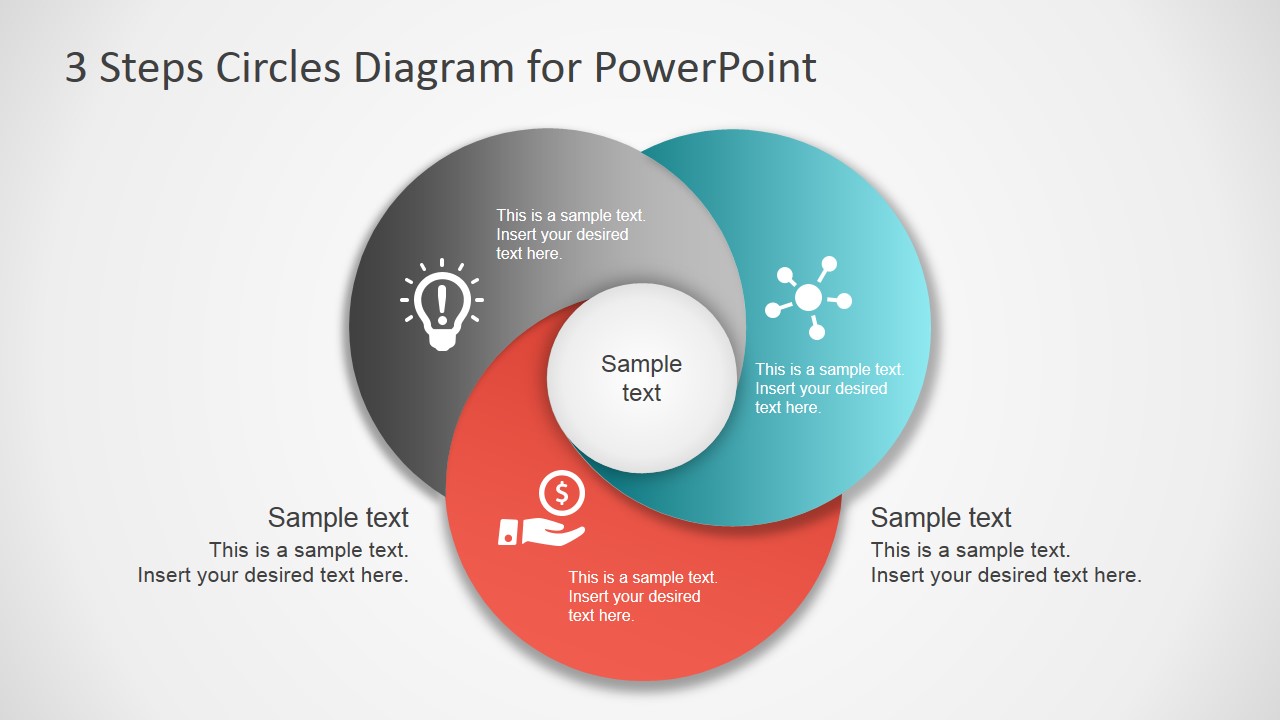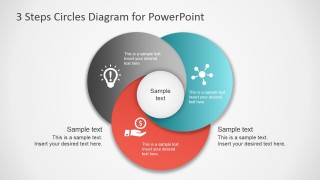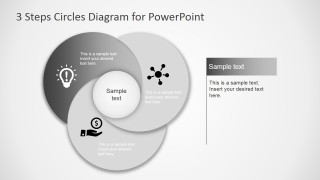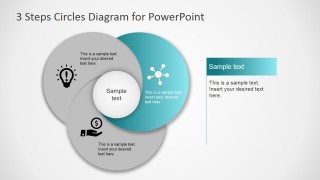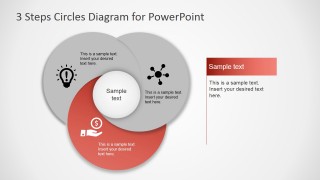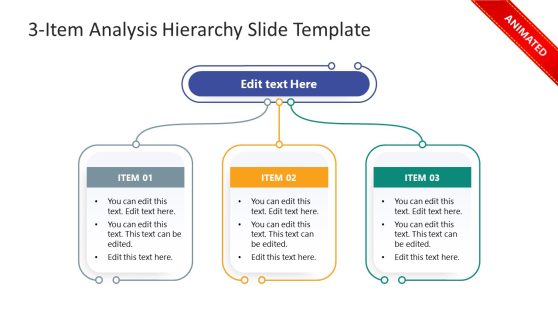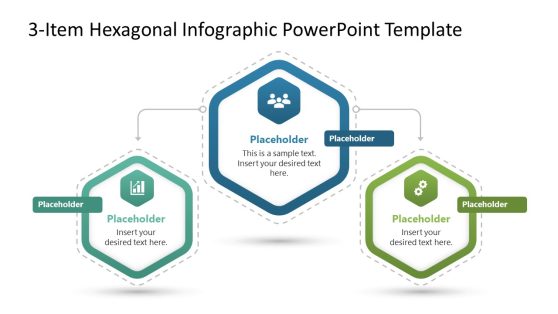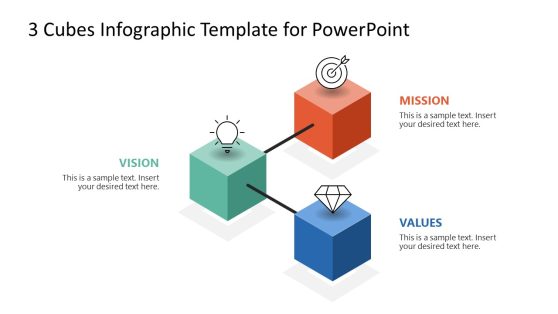3 Step Circles Diagram for PowerPoint
The 3 Step Circles Diagram for PowerPoint is suitable for displaying three related business concepts. Show relationships between three elements with the Venn diagram design. Strategies, such as brainstorming and networking, can be featured using minimalist PowerPoint icons.
The planning stage of any business project determines its success even before it starts. Most pre-planning strategies have three components: brainstorming, networking, and funding. These three elements interact with each other to complete preparations for the project. Brainstorming refers to the stage where the team comes up with ideas for the project. These ideas can range from product designs to marketing strategies. The second component, networking, can include efforts to find new suppliers and prospective clients once the project launches. Funding, or financing, is the most significant of the three. Funds fuel its operations.
The template features a modern circular diagram. It is created with overlapping circles colored with modern flat design gradients. The three major circles are colored in black, blue, and red. A white circle is found at the intersection of the three circles. Each step of the diagram is decorated with a flat PowerPoint icon. These icons include a light bulb, networking, and money. Three succeeding slides feature the same diagram. However, in each slide, only one segment is colored. By separating one element from the others, the topic can discussed more easily.
The overview slide, which contains a full-color diagram, is useful for discussing the main topic. The concept of planning strategies can be established. Relationships between the elements can be emphasized. The individual slides, which feature a single element, provide venues for elaborating on each part. Specific details related to each element can be included. The slide designs are created in high definition graphics. The PowerPoint objects, their size, and arrangement, can be edited without affecting the image resolution. The SlideModel Gallery includes additional downloadable templates for three-step diagrams.
Feature different elements with the 3 Step Circles Diagram for PowerPoint. Improve presentations for project plans with the colorful PowerPoint objects.