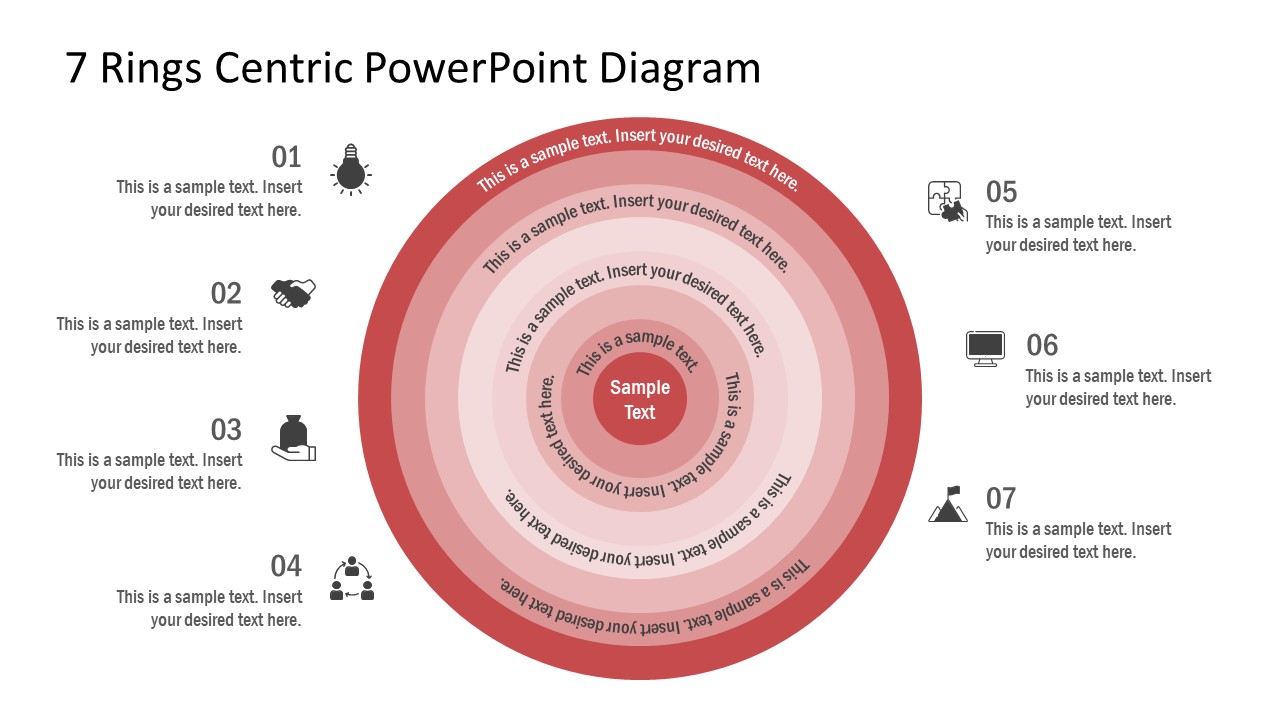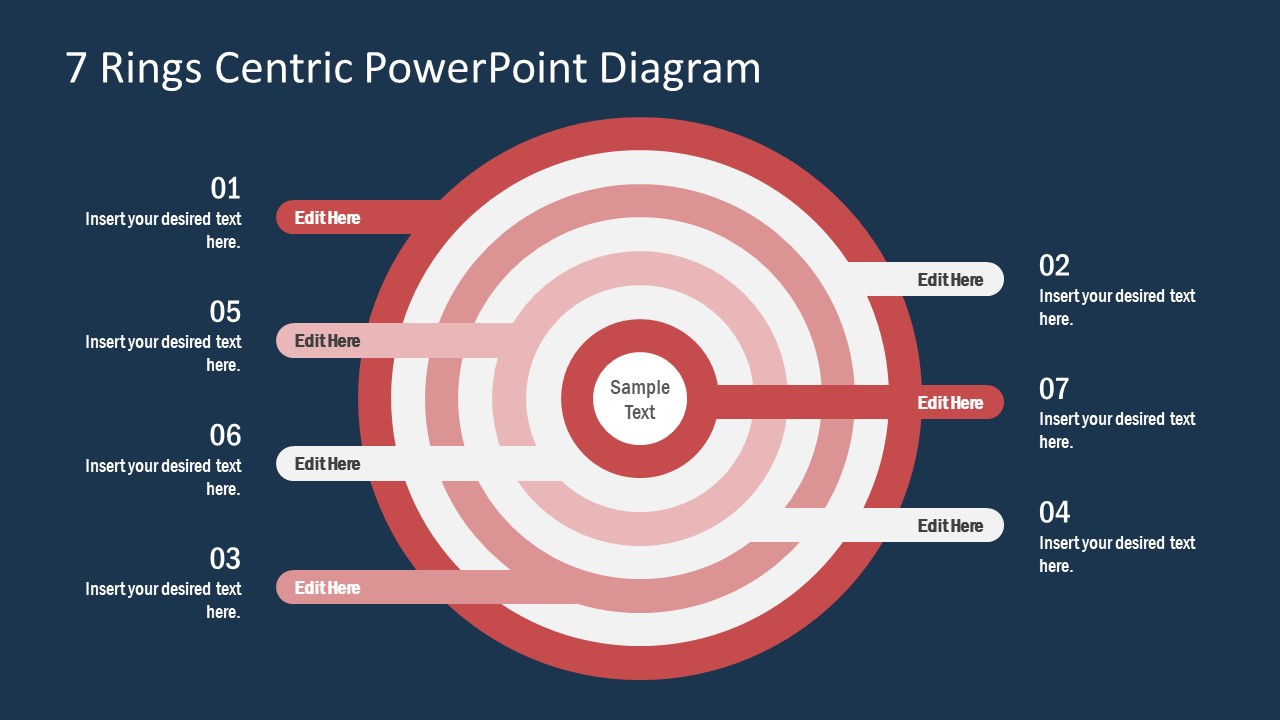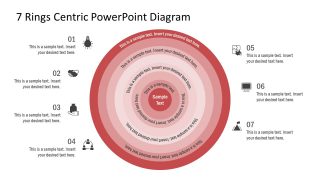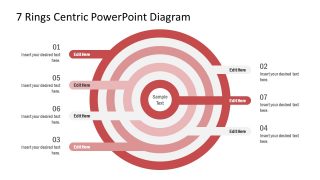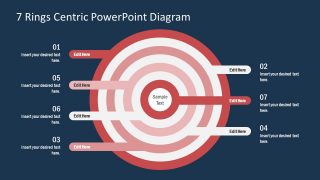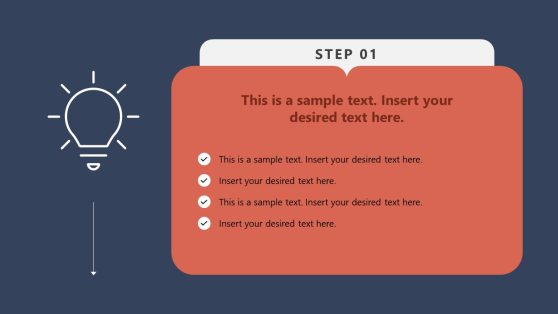7 Rings Centric Diagram for PowerPoint
The 7 Rings Centric Diagram for PowerPoint is a multi-level concentric circles design. There are three slides with two diagram variations and another background option. This template offers 7 levels of concentric circles. The first slide contains infographic icons to represent each term and include text placeholders at each level of circular diagram. Whereas, the additional 2 slides provide connecting labels to add information. The infographic clipart icons in this template could be used to describe several terms or topics. However, users can also replace these icons with other graphics or images when necessary. The fully editable template will enable professionals to modify color themes and all elements of PowerPoint.
The creative diagram of 7 concentric rings shows different process layers in a few circles with core unit in middle. In this way, the template could be used to demonstrate complete system and its operations in multiple layers. Each circle of concentric diagram represents component or process dependent upon inside level. Therefore, the diagram of 7 circular rings can represent complete system in easy to understand graphics.
The 7 Rings Centric Diagram for PowerPoint is useful for presenting core operations of system. Similarly, it could help display business goals and targets. Because the concentric circle diagram also depicts a dartboard. The visual diagram of 7 rings will engage audience with high-quality graphics and give an overview of concept in single layout. Similarly, concentric circles templates can describe topics as an alternative to onion diagram.