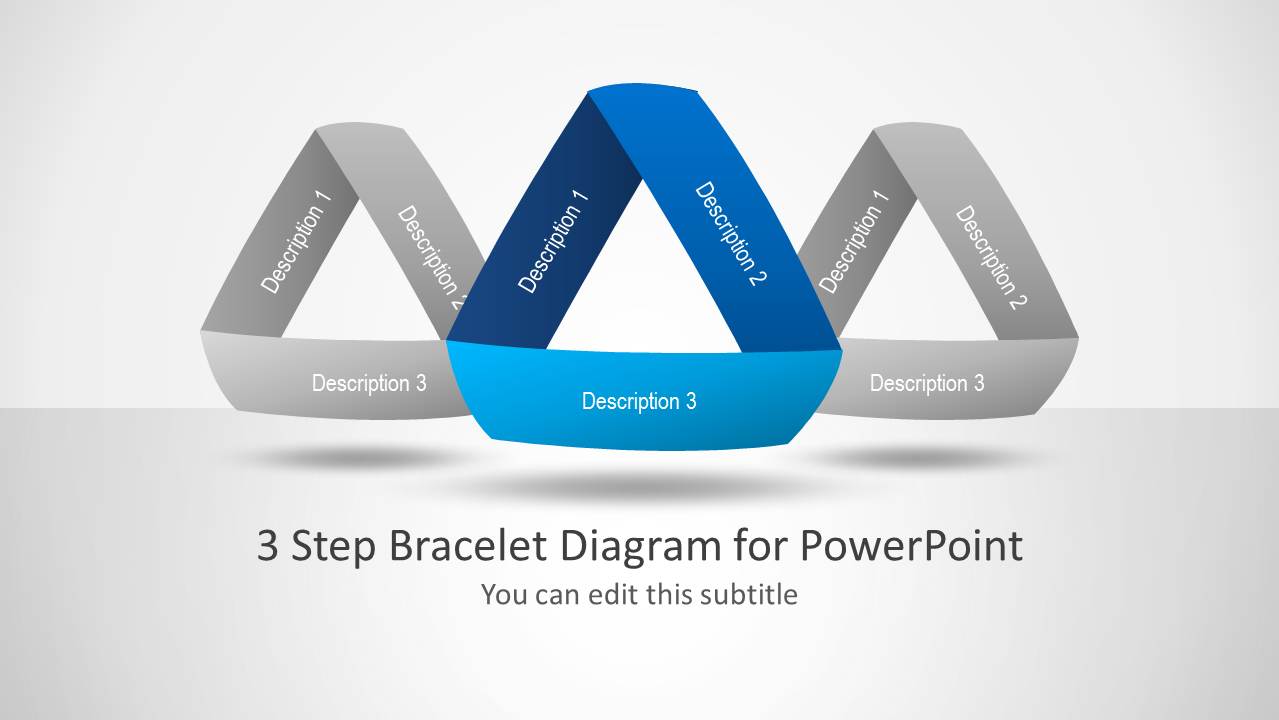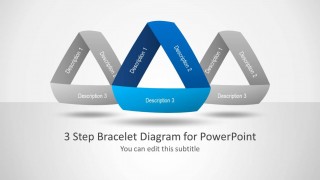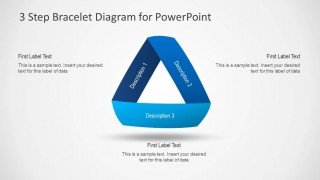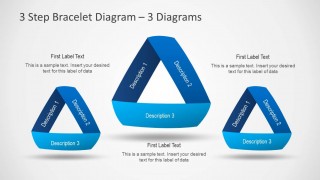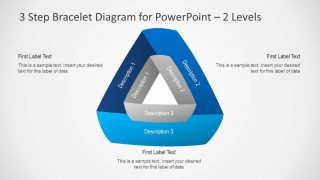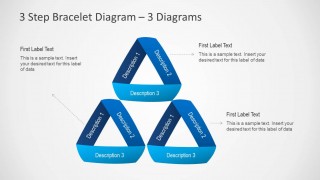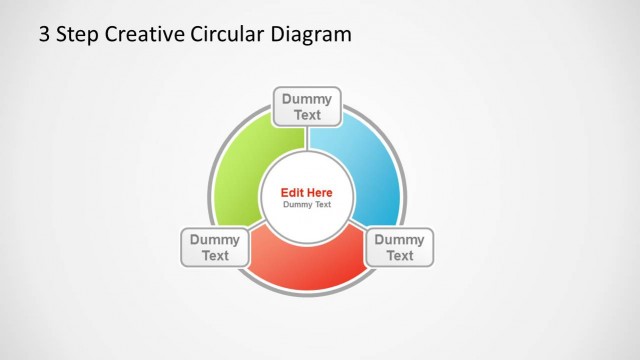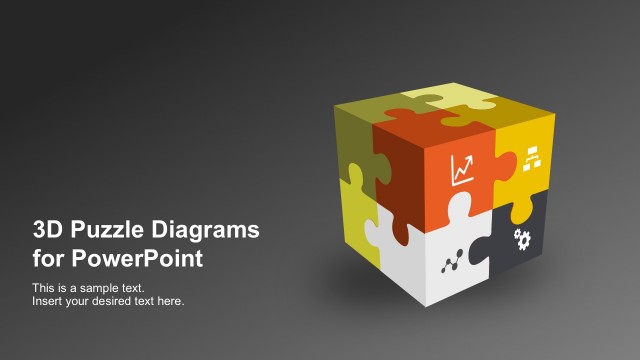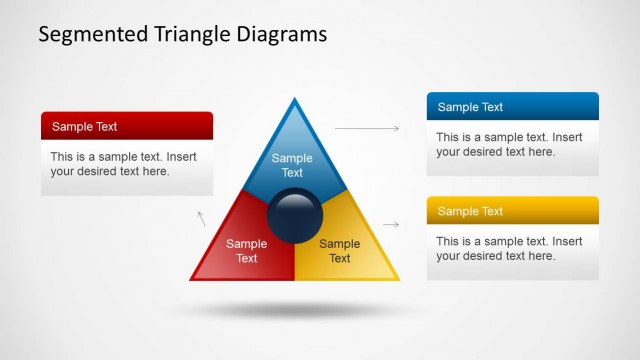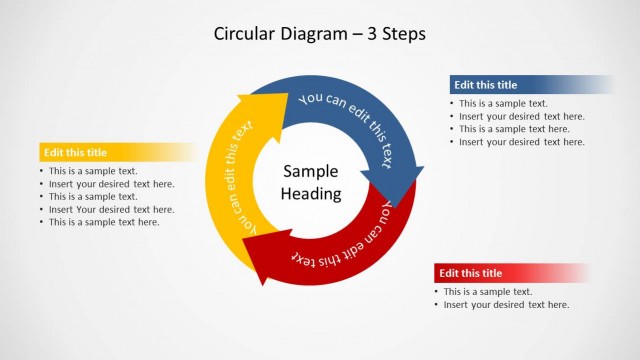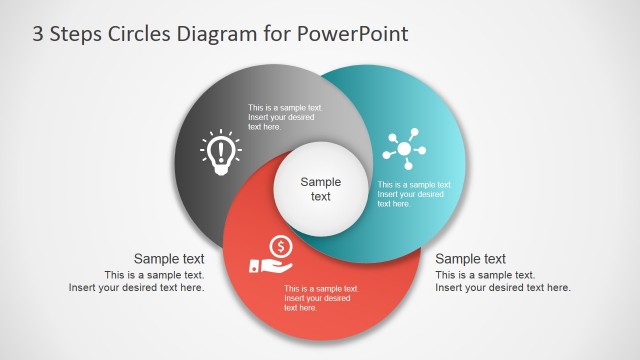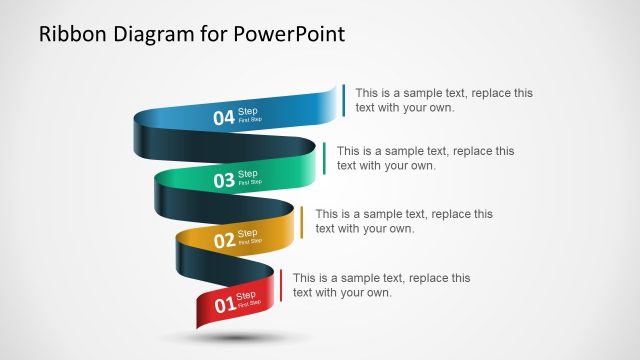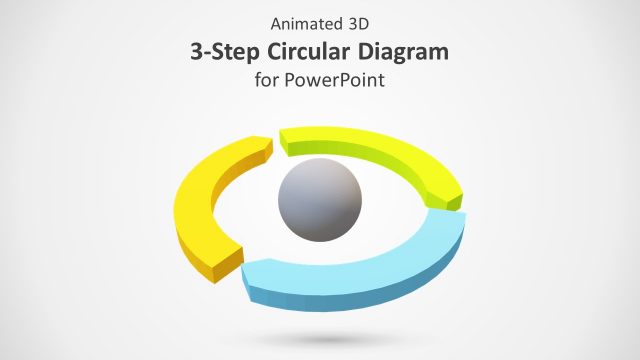3 Step Bracelet Diagram for PowerPoint
3 Step Bracelet Diagram for PowerPoint provides a stylish layout for making diagrams, comparison slides, 3 step models and more.
The different triangular bracelet diagrams provides a professional looking and visually appealing look for making presentations on a variety of topics. Customizing the slides is also quite easy and can be done using options from the Ribbon Menu in PowerPoint.
You can comprehensively edit all major slide elements, including the bracelet designs. In fact, you can even change the color of the triangular bracelets to match your company logo or presentation topic.