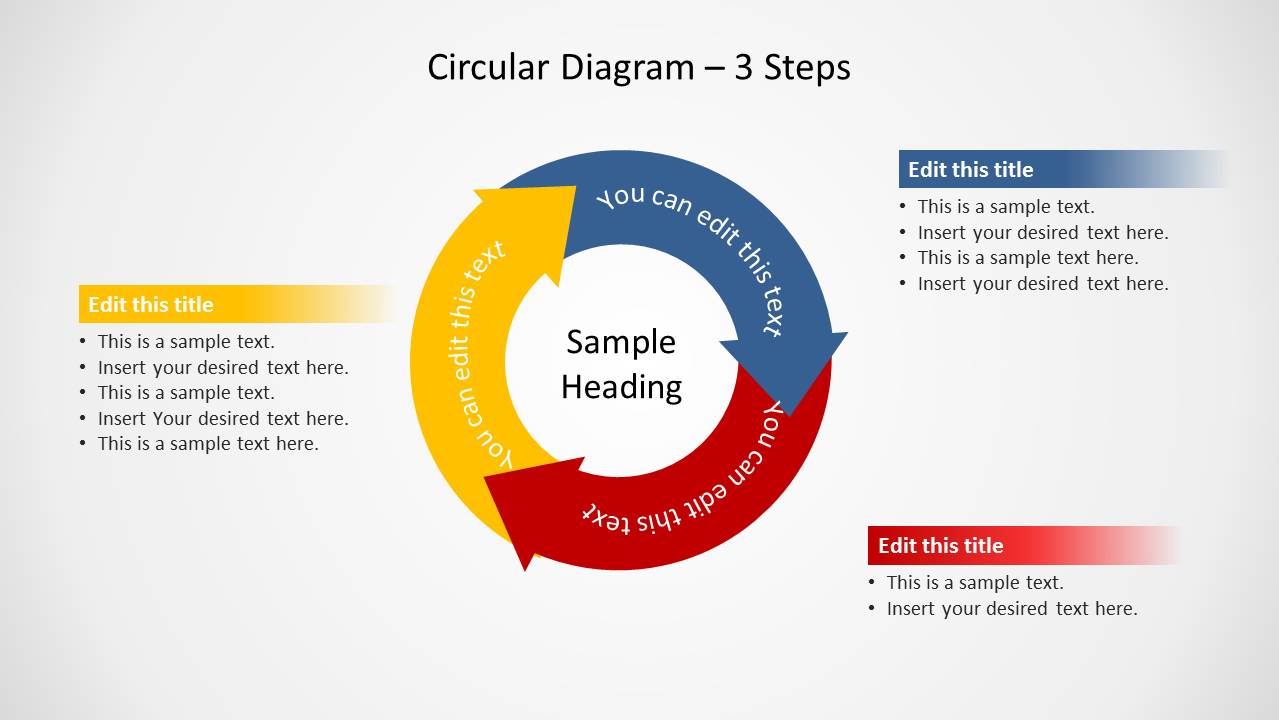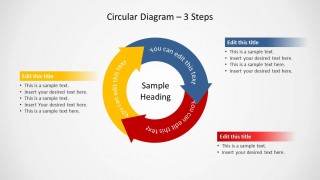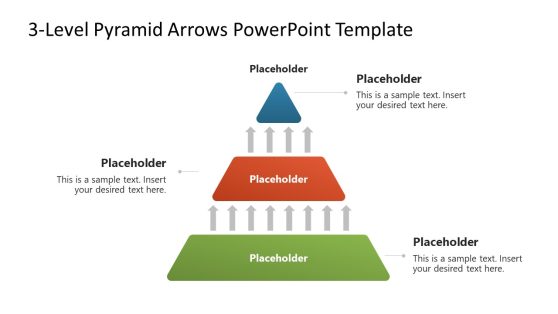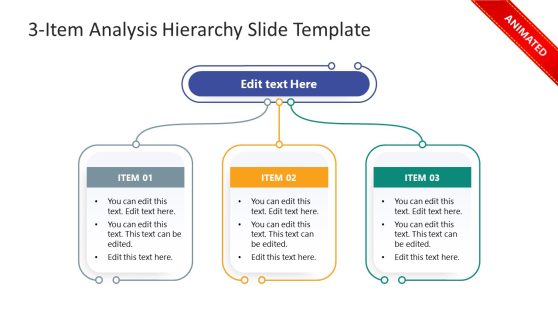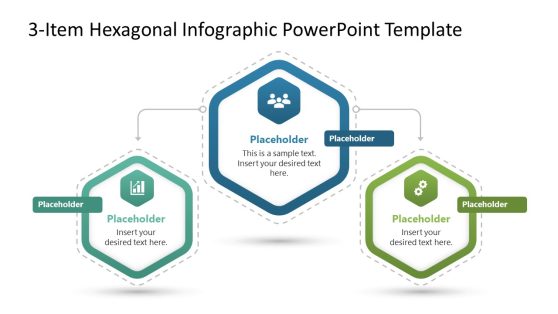Circular Diagram 3 Steps for PowerPoint
Circular Diagram 3 Steps for PowerPoint is a simple diagram created in Microsoft PowerPoint with three steps.
With this simple diagram you can make custom diagrams involving three steps, such as process diagrams. The given textboxes and arrow shapes can be customized to match your requirements.
The template highlights the three processes in different colors, with one textbox highlighted in each color, to allow you to elaborate upon each aspect of the diagram.