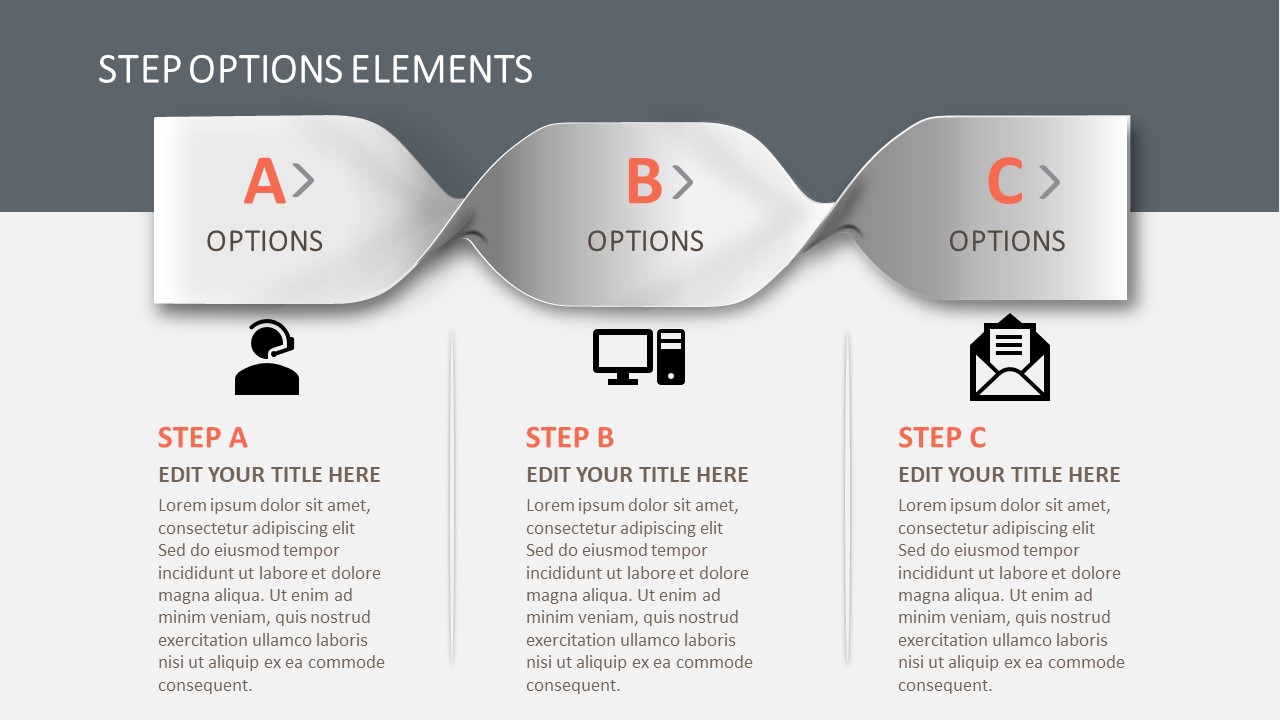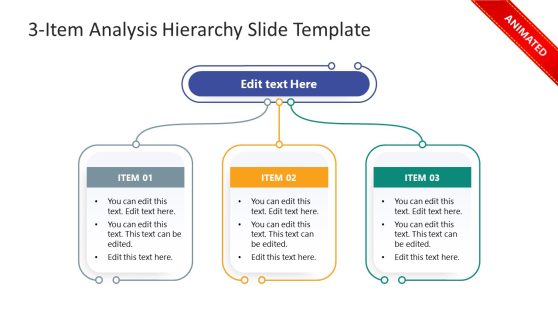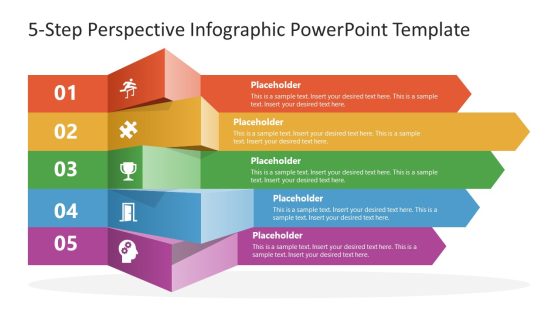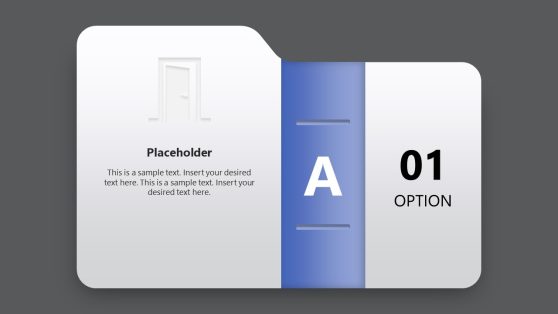3 Steps Braid PowerPoint Diagram
The 3 Steps Braid PowerPoint Diagram is an innovative layout of the comparison table. It is an ideal business template to discuss product specification. It also helps the business professionals to deliver an effective product analysis report. The use of tables and graphical diagrams assist the audience to absorb more knowledge in less/limited time. The 3-step braid diagram is a concept model, a visual tool for both presenter and audience to clarify ideas. Therefore, it is a powerful tool to communicate complexity between departments. The braid PowerPoint diagram is basically an illustration of twisted paper or ribbon. These twists on the same horizontal figure depict the transition of the interdependent phases.
The 3 Steps Braid PowerPoint Diagram is a well construct the layout of a diagram, graphics, and text placeholders. It enables the audience to view the description along with its graphical illustration in three-part segments. It is a slide deck of 5 templates where the first two are the overview in complete gray and multi-color themes. The next three slides are the additional designs to help the audience focus on one unit at a time. The available clipart icons include the silhouette image of a customer support agent, a desktop computer, and mail. This presentation, therefore, demonstrates the three technical support options i.e. through a call, remote computer access, and via email.
The Braid PowerPoint diagram is 100% customizable 3 steps template. The users can make changes in the colors of twist braid of a horizontal diagram. For example, select one section and choose the formatting option from a menu. PowerPoint offers shape and word styles with preview options including many gradients and presets. Further, the three sections of text placeholders assisting users to enter instructions, guidelines and other relevant information. Hence, it is a useful presentation tool for learning topics where comparison of three factors is required.