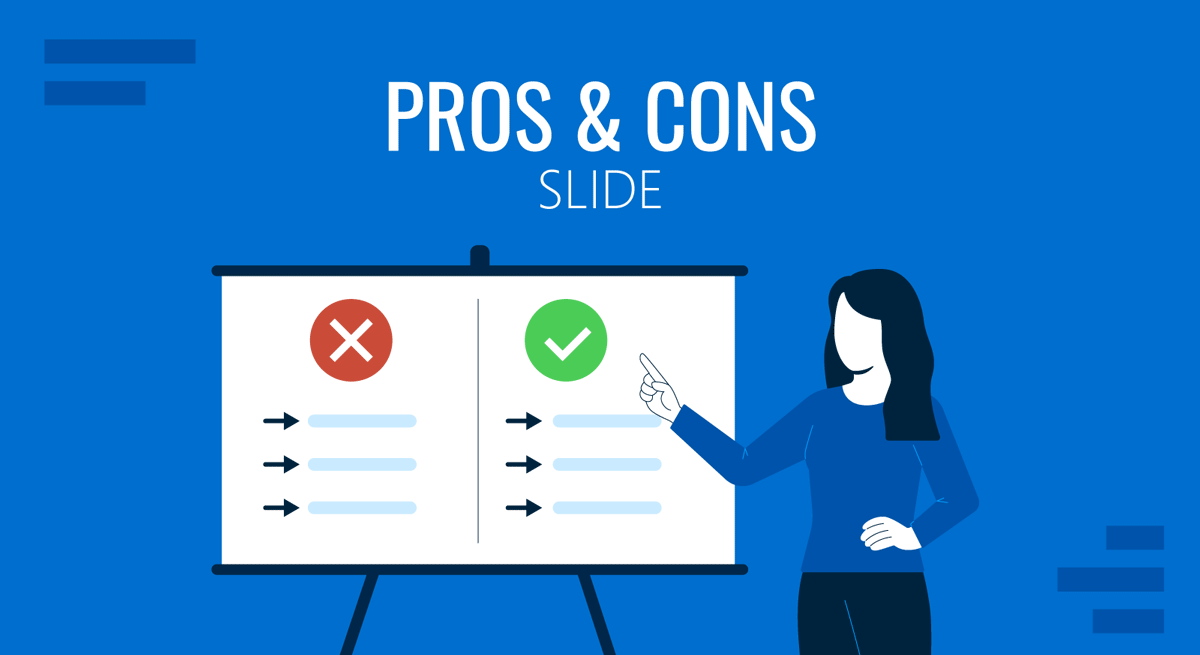
In professional environments, the ability to present arguments with clarity can determine how well your target audience receives the message. Whether you’re pitching a product, evaluating business strategies, or reviewing potential investments, comparative analysis plays a pivotal role in shaping decisions. And despite the plethora of options to present comparative analysis results, one often gets overlooked: the pros and cons slide.
A well-crafted pros and cons PowerPoint slide does more than list advantages and disadvantages. It provides structure, encourages critical thinking, and visually supports the verbal narrative. This is why we’ll explore how to create one, the advantages it offers, and how to speed up our presentation workflow with pros and cons presentation templates for PowerPoint and Google Slides.
Table of Contents
- What is a Pros and Cons Slide?
- Benefits of Using a Pros and Cons Slide
- Limitations of Pros and Cons Slides
- How to Create a Pros and Cons Slide
- Examples of Pros and Cons Slides
- FAQs
- Final Words
What is a Pros and Cons Slide?
A pros and cons slide is a visual presentation element used to outline the positive and negative aspects of a topic. It typically divides the slide into two sections, each dedicated to listing either the advantages or disadvantages. This layout facilitates a balanced comparison that supports objective analysis. Unlike general discussion slides, pros cons slides explicitly aim to inform decision-making through contrast.
The pros and cons presentation slide is adaptable across industries and purposes. Whether used in academic, corporate, medical, or technological settings, its utility lies in its simplicity and clarity. For example, a business executive might use it to compare outsourcing options, while a teacher might use it to explore historical events. Regardless of the application, the slide helps the audience evaluate all sides of a subject before reaching a conclusion.
What distinguishes this slide type from others is its purpose-driven design. It isn’t meant for storytelling presentations or raw data display; it’s intended for analysis. Its format forces the presenter to think critically about their topic and present both sides impartially. When supported by a clean pros and cons slide design, it creates visual harmony that keeps the audience focused on the content, not the aesthetics.
Benefits of Using a Pros and Cons Slide
Visual Clarity
One of the most significant advantages of including a slide pros and cons analysis in your deck is clarity. In complex or controversial topics, audiences can easily get lost in the details. A pros and cons PowerPoint slide acts as a lighthouse, guiding viewers through dense information by distilling it into a positive/negative format. It forces presenters to think strategically about what matters most and to express those points clearly and concisely.
Recommended lecture: How to Present Complex Concepts
Time Efficiency
Instead of walking your audience through paragraphs of dense text or a series of disconnected charts, a well-designed pros and cons presentation slide gives them the information in a format that takes seconds to understand. This is particularly useful in executive meetings or investor pitches, where time is limited and attention spans are even shorter.
Boosting Audience Engagement
The format also supports better audience engagement. When viewers see both the strengths and weaknesses presented side by side, they’re more likely to participate in discussions and ask relevant questions. This can be especially helpful in collaborative environments like strategy planning sessions or product development workshops.
Recommended lecture: What is Audience Engagement in Presentations?
Moreover, the use of a pros and cons infographic can visually enhance the comparison, making it even more impactful. Icons, color coding, and visual hierarchies can help emphasize key points and guide the viewer’s attention. Infographics also improve content retention by appealing to visual learners and simplifying abstract ideas.
The Transparency Factor
In addition to improving comprehension and engagement, a pros and cons slide template promotes credibility. Presenters who acknowledge drawbacks along with benefits appear more honest and trustworthy. This transparency can be a decisive factor in building rapport with an audience, especially when the goal is to persuade or secure buy-in for a decision.
Limitations of Pros and Cons Slides
While the pros and cons slide offers numerous benefits, it’s not without drawbacks. One major limitation is oversimplification. When complex decisions are reduced to binary categories, nuances can be lost. A topic may have dependencies or long-term consequences that aren’t easily captured in a single slide. This can lead to misinformed conclusions if the slide is taken at face value without further discussion.
Another challenge lies in balance. Presenters often struggle to maintain neutrality when populating a pros cons slide. If the purpose is to advocate for a specific solution, they may be tempted to overemphasize the advantages and minimize the disadvantages. This defeats the purpose of a balanced presentation and can result in a biased or manipulative narrative.
Lastly, not all topics are suitable for this format. If the subject matter involves subjective experiences, emotional nuance, or philosophical dilemmas, the binary structure may feel forced or reductive.
How to Create a Pros and Cons Slide
Creating a high-quality pros and cons presentation slide doesn’t have to be taxing. Start by defining the objective of this slide. Are you facilitating a decision? Presenting research facts? Initiating a discussion? The overall appearance of your pros and con slide should reflect this key data.
Next, we need to define the visual structure. We typically assume the traditional two-column layout, and this format tends to be the most effective for formal settings. Yet, presenters can use circular arrangements, boxes, thumbs up/thumbs down, arrows, flags, or even visual metaphors such as magnets.

Use bold headers and consistent formatting to create a visual hierarchy. Each point must be concise, avoiding full sentences to minimize clutter. Remember, the objective here is to allow the audience to scan the content and absorb information quickly.
Color choices can significantly impact the slide’s performance. Conventions often lay in using green for pros and red for cons, but we should be mindful of accessibility in presentations; colorblind-friendly palettes are a must in professional settings.

PPT Icons or minimalistic vector images can further emphasize points without distracting from the core message. If you need to deliver more detailed information for data-driven decision making purposes, then you should consider the possibility of transforming your pros and cons slide into a full-length infographic presentation slide that weighs all potential angles in the discussion.
Recommended lecture: How to Make an Infographic
Examples of Pros and Cons Slides
In this section, we’ll see examples of real-world usage of pros and cons slide in the format of PowerPoint templates to reduce the mental strain from design decisions. Remember, most formats shown here are also 100% compatible as Google Slides templates.
Business Pros and Cons Slide
Topic: Switching to a Subscription-Based Revenue Model
Pros: Recurring revenue offers financial predictability, which is attractive to investors. Customer retention improves through ongoing value delivery. Data from subscriptions enables better forecasting and product updates.
Cons: High initial churn rates can jeopardize stability. Customers may resist long-term commitments. Increased support and billing infrastructure are needed. Pricing strategy becomes more complex, with risks of undercharging or overpromising.
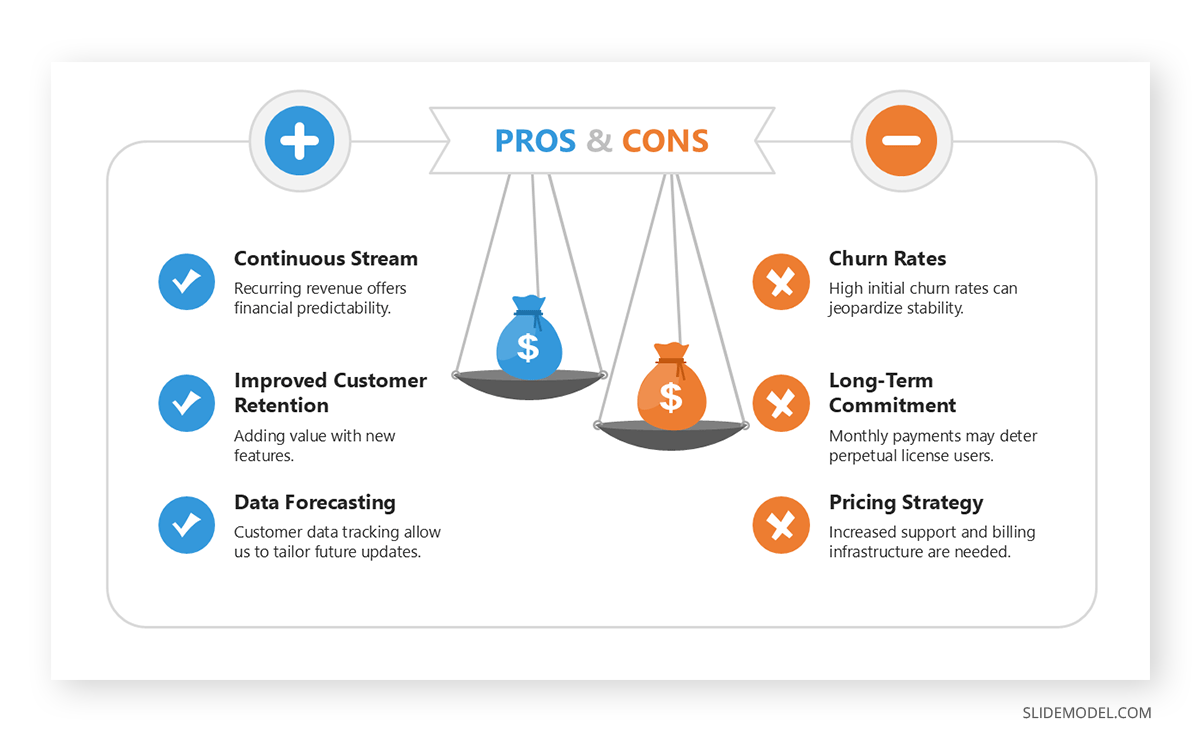
Corporate Pros and Cons Slide
Topic: Implementing a Hybrid Work Policy
Pros: Improves employee satisfaction and retention. Reduces overhead costs tied to office space and utilities. Encourages work-life balance and access to a wider talent pool.
Cons: Can create inconsistencies in collaboration and communication. Some teams may experience decreased productivity. It requires investment in cybersecurity and remote access infrastructure.

Real Estate Pros and Cons Slide
Topic: Investing in Urban vs. Suburban Properties
Pros (Urban): Higher rental income potential due to demand. Better resale value and quicker appreciation. Close to amenities, making units more marketable.
Cons (Urban): Higher purchase prices and property taxes. Increased tenant turnover. Potential zoning restrictions and noise complaints.
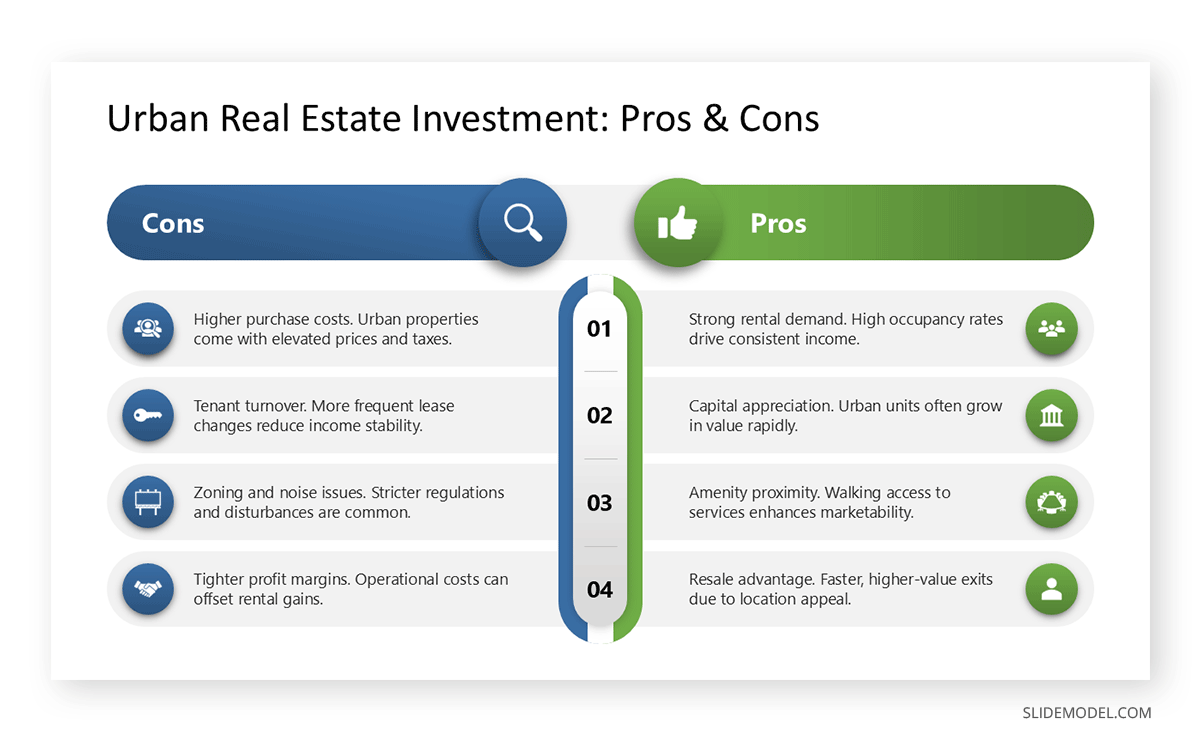
Educational Pros and Cons Slide
Topic: Adopting AI-Powered Tools in Classrooms
Pros: Customizes learning experiences for different student needs. Reduces teacher workload through automation. Provides real-time performance analytics.
Cons: May widen digital literacy gaps. Raises data privacy and ethical concerns. Risk of overreliance on technology at the expense of human interaction.

Startup Pitch Pros and Cons Slide
Topic: Entering a Saturated Market with a Niche Product
Pros: Clear market demand and customer behavior patterns. Opportunities for differentiation through focused value propositions. Potential to capture underserved segments.
Cons: High competition and marketing costs. Difficult to achieve brand visibility. Existing loyalty to incumbent players.

Healthcare Policy Pros and Cons Slide
Topic: Mandatory Vaccination for Healthcare Workers
Pros: Reduces transmission risks in clinical settings. Protects immunocompromised patients. Promotes public confidence in healthcare systems.
Cons: Potential legal and ethical challenges. May result in workforce shortages due to resistance. Public backlash or politicization.
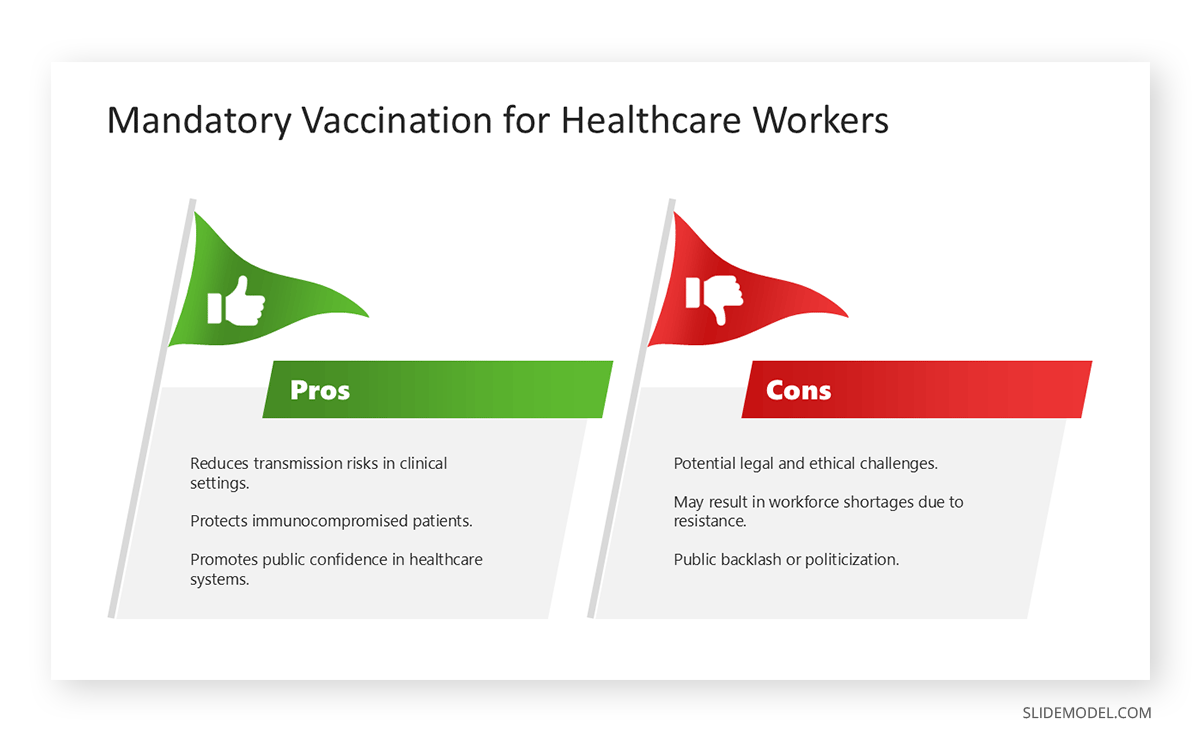
FAQs
How many points should I list in a slide pros and cons format?
Aim for 3 to 5 points per column. A slide pros and cons layout should be digestible; too many items reduce clarity and overwhelm viewers.
What elements should a pros and cons PowerPoint slide always include?
A well-structured pros and cons PowerPoint slide should include clear headings, bullet points or icons for each point, balanced content on both sides, and optional visuals like infographics or scales to enhance interpretation.
Can I use animations in a pros and cons slide template?
Yes, animations can help emphasize each point during delivery. When using a pros and cons slide template, keep transitions minimal and professional; fade-ins or appear effects work best to avoid distraction.
How do I avoid bias in a pros cons slide?
Present equal numbers of positive and negative points with neutral wording. A balanced pros cons slide builds trust by not skewing the argument. Refrain from exaggeration or hiding major drawbacks.
When should I use a pros and cons presentation slide in a pitch deck?
A pros and cons presentation slide works best when comparing two strategies, assessing a new initiative, or pitching an idea with measurable risks. Use it to show due diligence and objectivity in your analysis.
Should I present the pros or cons first in a pros and cons PowerPoint slide?
It depends on your rhetorical strategy. In neutral analysis, start with pros to build interest. If preparing a critical assessment, leading with cons might create a stronger impact.
Can I use multiple pros and cons slides in one presentation?
Yes, but only if each slide addresses a distinct topic. Overusing pros and cons slides can dilute their impact, so apply them strategically at decision points.
What’s the best layout for a vertical pros and cons slide design?
Use stacked sections with clear headers, or employ a side-by-side block structure within a vertical scroll. A vertical pros and cons slide design is especially useful on mobile or narrow displays.
Final Words
Incorporating a pros and cons slide into your presentation is not just about visual appeal; it’s about fostering informed decision-making, improving engagement, and enhancing communication clarity. Whether you’re addressing stakeholders, educating students, or pitching a new idea, this format allows you to present information with structure, fairness, and transparency.
However, like any tool, it must be used with intention. Misuse can lead to oversimplification or cognitive bias, while thoughtful implementation can boost credibility and facilitate better outcomes. When supported by clear pros and cons slide design, meaningful content, and appropriate context, this slide type becomes one of the most powerful components in a presenter’s arsenal.


