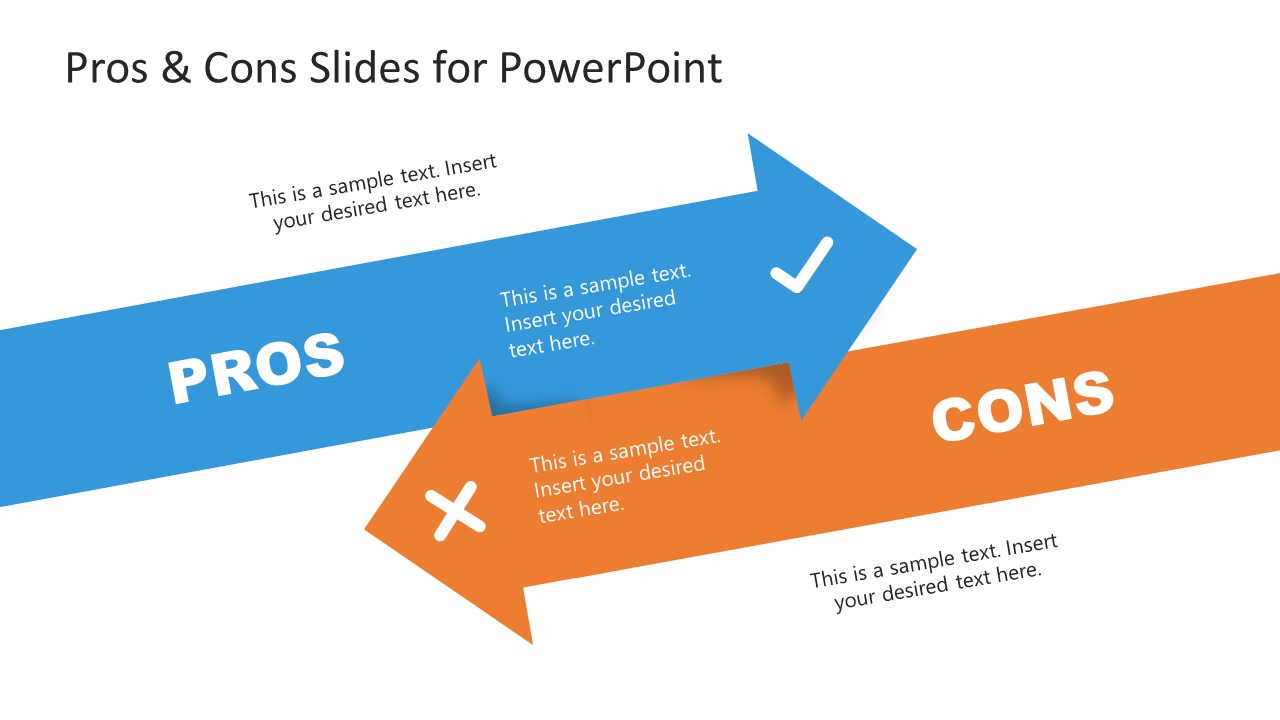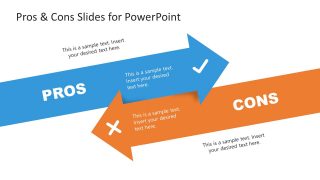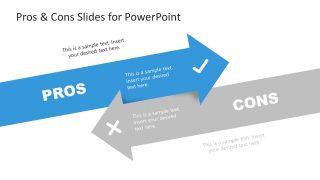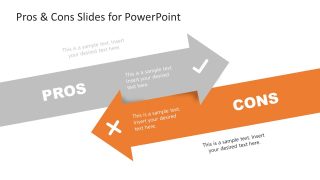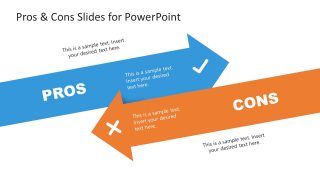Pros & Cons Slides Template for PowerPoint
The Pros & Cons Slides Template for PowerPoint are comparison diagrams. There are two crossing arrow shapes that represent an idea of comparisons in this template. It contains blue and orange colored arrows with distinct clipart icons. By using this diagram in contrasting concepts, you can highlight the main differences about any topic. You can also discuss multiple pros and cons by adding more copies of comparison diagram templates. The headings of pros and cons slides are changeable with other headings. The text placeholders are also available to add your own textual content.
The basic symbols of right and wrong in PowerPoint can help demonstrate what is right or wrong. You can change these symbols with alternative options like thumbs up and down. Alternatively, add graphic elements that represent strengths & weaknesses or threats & opportunities in PowerPoint. The comparisons or contrasts can be simple or complex. The PowerPoint template of Pros & Cons enables the presenter to simplify and highlight differences in visually attractive designs.
The diagram template for pros and cons is an easy-to-use layout. It offers four slides where two templates highlight pros and cons separately. You can incorporate these slides into a business PowerPoint presentation to give an overview of contrast first. Use the next two slides to discuss merits and demerits in detail. The last slide can be used to conclude the discussion about the pros and cons of the topic. It is an animated slide of advantages and disadvantages to make the topic more engaging for the audience.
The Pros & Cons Slides Template for PowerPoint is suitable for all types of comparison presentations. Professionals in business, management, or academic settings can use these slides to describe bold comparisons. In process change management, the pros & cons slides help explain the purpose and necessity of changes. The marketing team can discuss ideas of implementing new ideas by comparing benefits and risks.