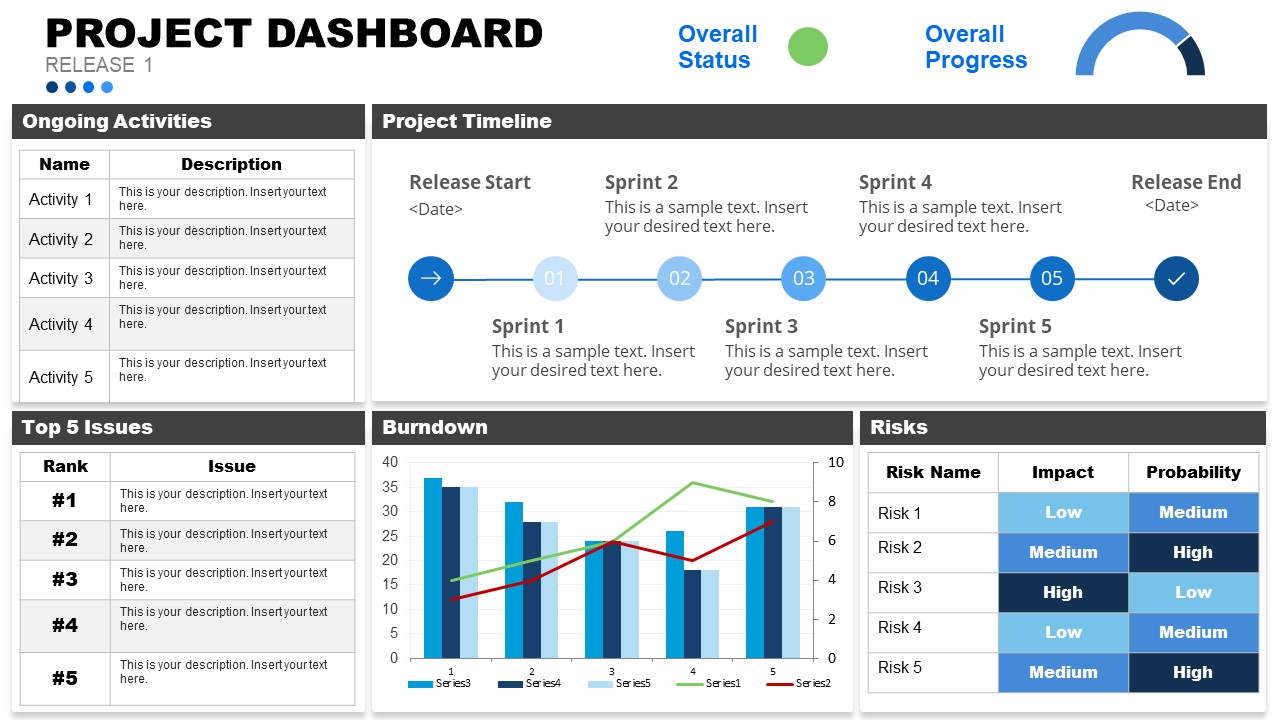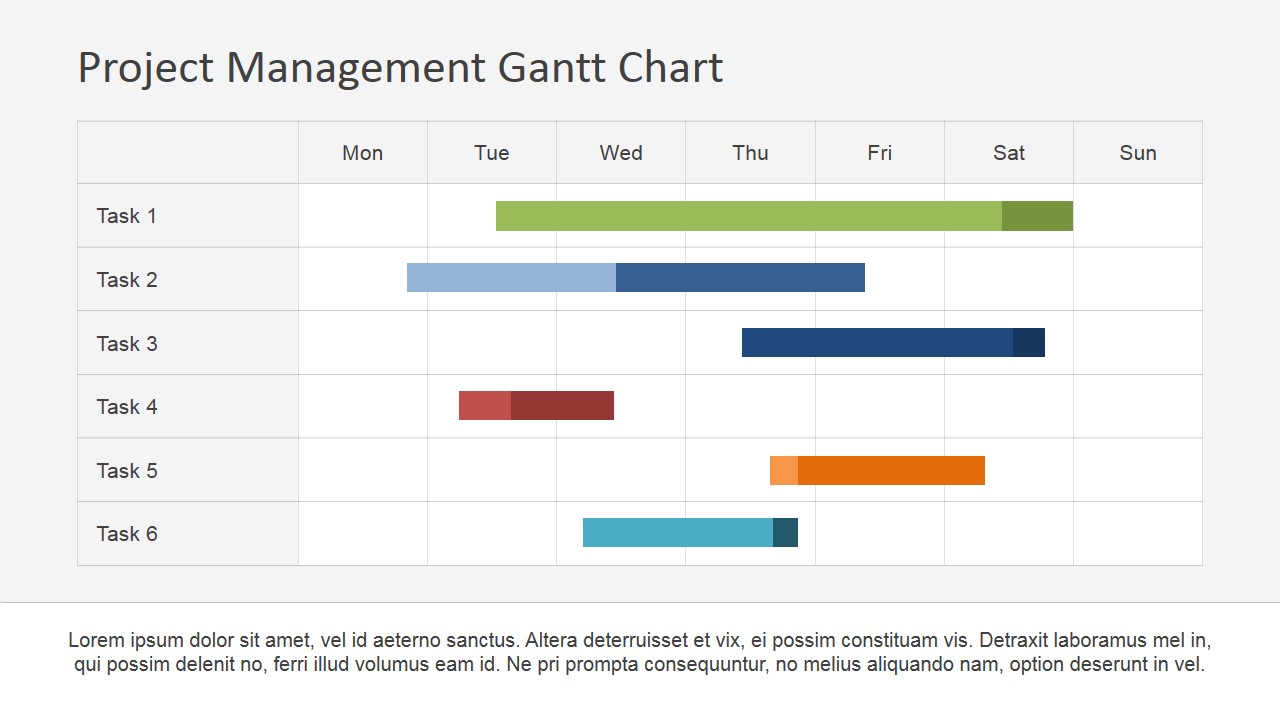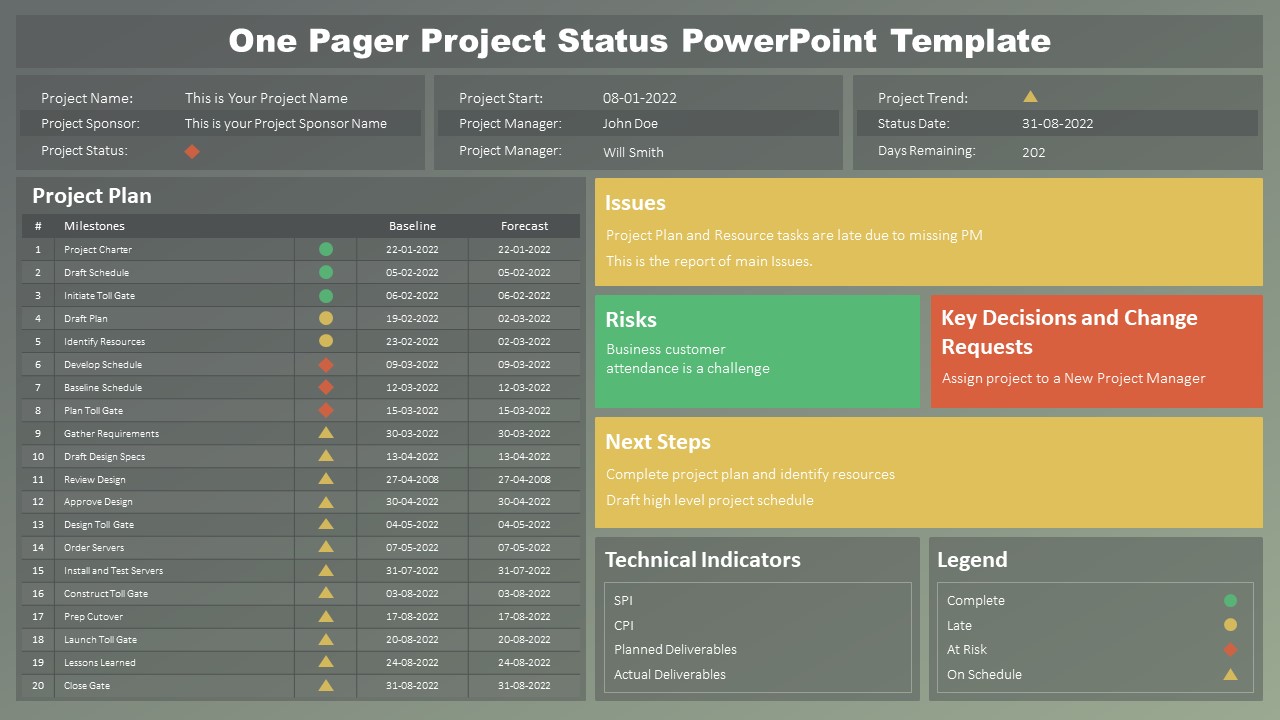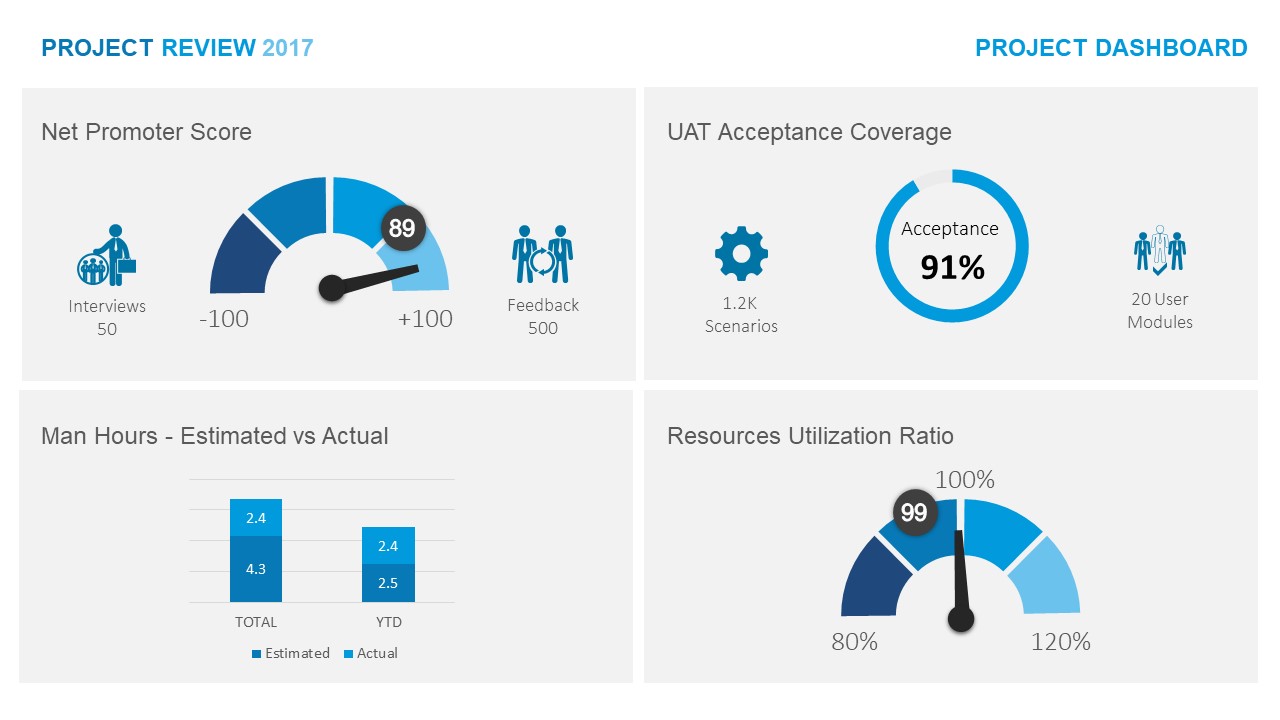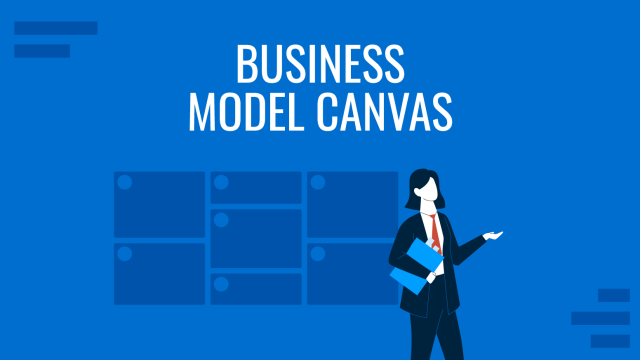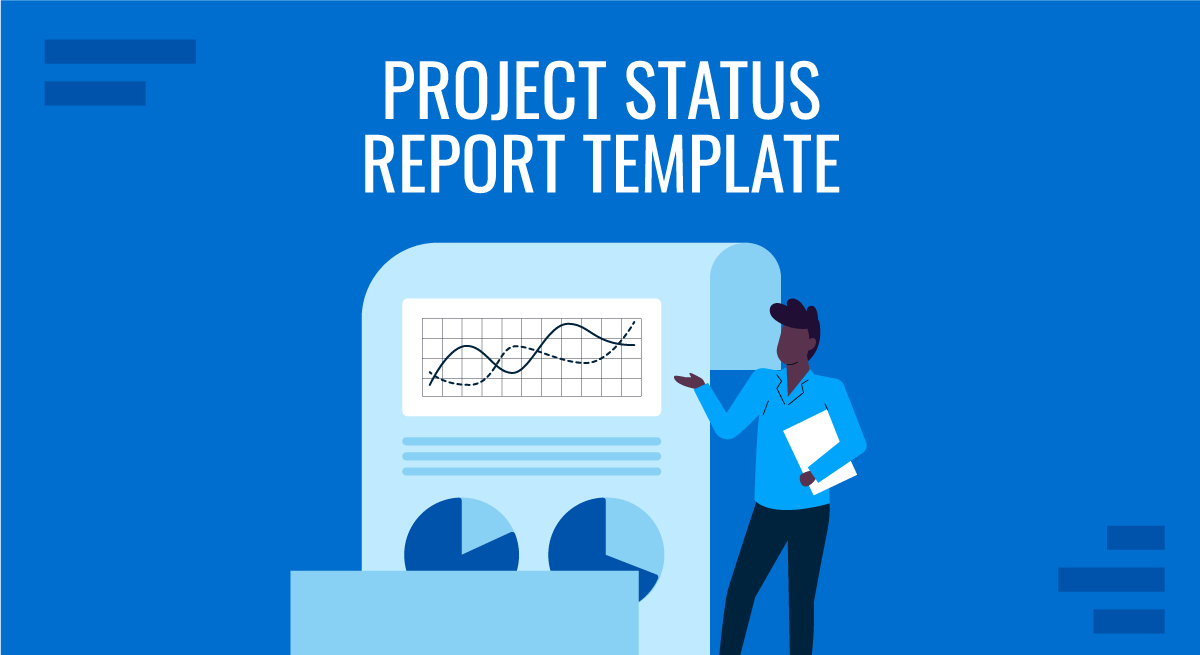
The successful project operation of many companies relies on proactive reporting. There are a lot of milestones that can happen during a project’s lifecycle, but a lot can go wrong, too. Stakeholders must be made aware of these through status reports. By presenting this information, stakeholders can better track progress, manage expectations, and make informed decisions to ensure the project’s success.
Hence, this article will explore the elements of a project status report and give practical tips when writing one. Get your free project status report template here.
Table of Content
- What Is a Project Status Report
- Types of Project Status Reports
- Why Are Project Status Reports a Vital Element in Project Management?
- How to Present Project Status in PowerPoint
- Common Mistakes in Building a Project Status Report
- Conclusion
What Is a Project Status Report
A project status report is a type of progress report whose chief purpose, according to the book Writing That Works, is to “inform decision-makers about the status of work performed over the course of an ongoing project.”
This report is generated at regular intervals, which is why it is also known as a periodic report. It describes the progress or status of activities at each stage of the project, which typically includes the following components:
- Project Overview
- Executive Summary
- Work Completed
- Problems, delays, and other factors that may affect the schedule of the project
- Costs
- Project Schedules
Whether you are managing an internal project or running a contract project, this document plays a pivotal role in keeping all the stakeholders involved on the same page. It’s a living document, dynamically reflecting the current state and projecting the path ahead for those involved in the project.
Types of Project Status Reports
Project status reports may be categorized based on frequency:
- Daily
- Weekly
- Bi-monthly
- Monthly
- Quarterly
- Annually
The frequency of these reports depends on the project’s duration, complexity, and the needs of stakeholders.
Fast-paced projects that involve quick development and shorter timelines benefit from more frequent reporting, such as daily or weekly status reports. On the other hand, projects with long-term objectives might necessitate less frequent reporting, such as monthly or quarterly status reports.
Special scenarios, as highlighted in a LinkedIn article, may call for an increase in the frequency of project status reports. For instance, when a project faces difficulties and is not progressing as planned, more frequent reporting becomes essential to communicate challenges, seek guidance, and implement corrective measures promptly.
Ultimately, the key to determining the appropriate frequency of project status reports is understanding the project’s unique characteristics and the stakeholders’ specific needs. If you’re looking for how to show project process in PowerPoint, check the selected list of our Project Status Report PowerPoint Templates:
Why Are Project Status Reports a Vital Element in Project Management?
Project status reports are a vital element in Project Management for several reasons. They take on even greater significance in Agile Methodologies, which focus on iterative and incremental development.
Agile projects typically work in short iterations called sprints, often lasting one to four weeks. During their runs, regular, frequent status reports become vital for keeping project teams synchronized, promptly addressing impediments, and adjusting plans based on feedback.
Project status reports play an essential role in various Project Management methodologies, specifically for the following reasons.
1. Stakeholder Alignment: Project status reports ensure that all project stakeholders are well-informed about the project’s progress, helping align their expectations and foster a shared understanding of project objectives.
2. Fact-Based Decision-Making: Project status reports are data-driven, allowing project managers and clients to respond effectively to changing circumstances, allocate resources wisely, and prioritize tasks.
3. Averting Crises: Regular project status reports reveal potential risks, issues, or deviations from the project plan, calling the attention of decision-makers to address them before they escalate into crises.
4. Simplifying the Communication Process: Project status reports streamline communication using a standardized format for sharing information rather than engaging in ad hoc or scattered conversations.
How to Present Project Status in PowerPoint
Project status reports usually come in letters and memos circulated within a company’s email system or intranet. In some instances, however, they may be presented in face-to-face meetings, requiring a PowerPoint template.
Either way, writing project status reports revolves around similar activities.
1. Gather Project Data
The first step, of course, is to collect all relevant project data you will need for the status report. It may include task status, milestones achieved, issues and risks, resource allocation, budget status, and other key performance indicators (KPIs) important for the project’s success.
If you are using one, project management tools are valuable sources for collecting these pieces of information. These tools provide a centralized platform for project teams to track and manage various aspects of the project, making it convenient to access and consolidate data.
2. Structure/ Format the Report
Decide on the format of the report with special consideration of the preferences of your audience and the nature of the information you want to present. Choose a clean and organized slide layout that accommodates the report’s different sections.
A one-pager project status PowerPoint template can be an excellent option for concise presentations. Such project status PowerPoint templates typically have multiple sections organized logically on a single slide, making it easy for stakeholders to grasp the project’s status. If needed, you may add more slides for a detailed discussion of each section of the report.
Make sure to use a consistent format for all reports during the project lifecycle. This will make it easier for the audience to focus their attention on information where they need to.
3. Provide a Project Overview
This is a no-brainer. You should start a project status report with a clear and concise Project Overview. In this section, state the project’s name, identify the project sponsor, and project manager(s). You may also include the project’s start date, the date on which the project status report was generated, and the remaining days before the project’s target completion.
Here’s what a project overview may look like:
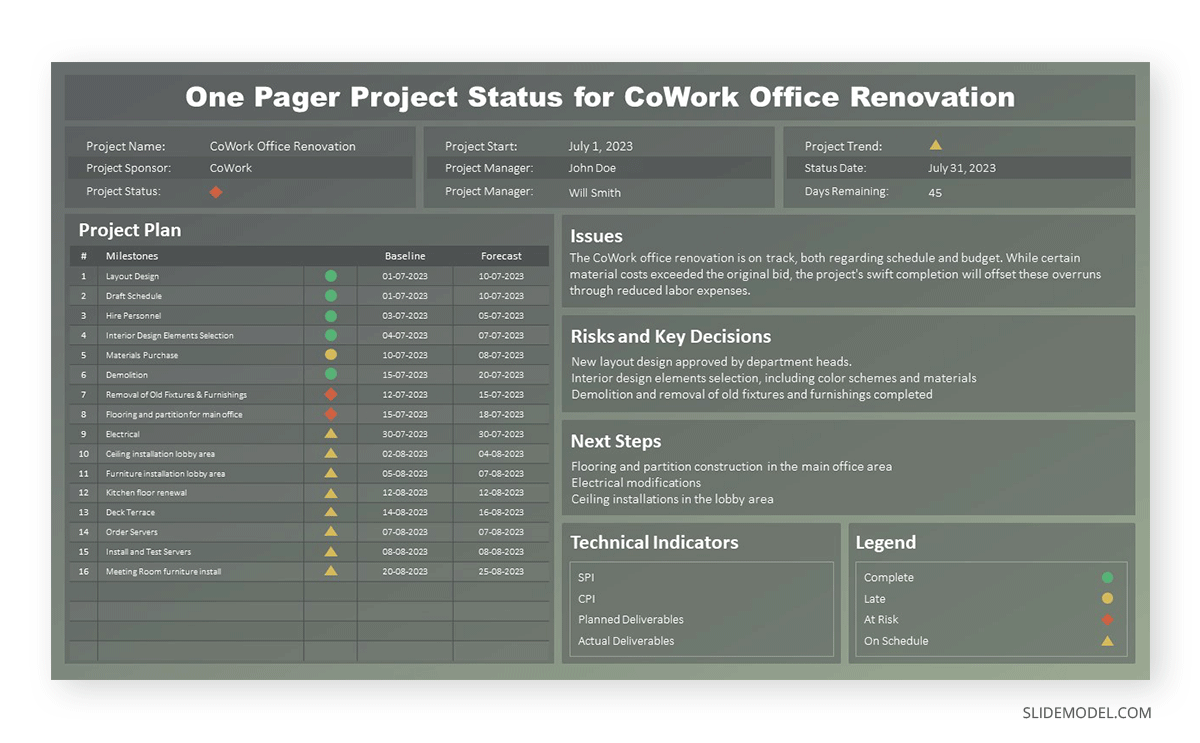
4. Write an Executive Summary
The body of the presentation begins with an executive summary or project status summary. This section focuses solely on detailing the project’s current status without delving into the overall background unless it’s the first report in the series. The primary objective is to provide stakeholders with a concise and comprehensive update on the project’s progress and key developments.
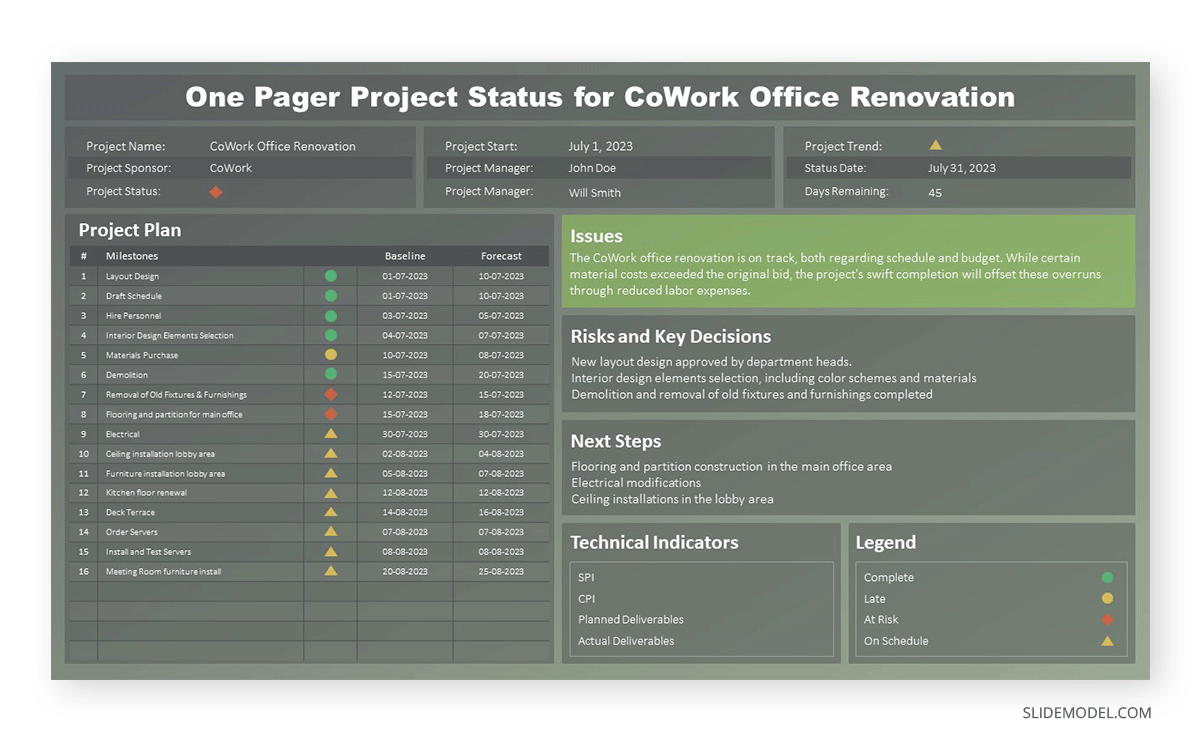
In the sample project status summary, the writer assumes that the audience is already familiar with the background details of the project, including its scope and objectives. Therefore, a detailed narrative reiterating information already covered in the main project plan is unnecessary.
5. Highlight Tasks Completed
A list of completed tasks should be integral to the overall project status report. This section will outline the tasks or milestones accomplished during the reporting period. It should focus on the significant achievements and progress since the last status update.
Use bullet format for clarity if there are multiple tasks accomplished.
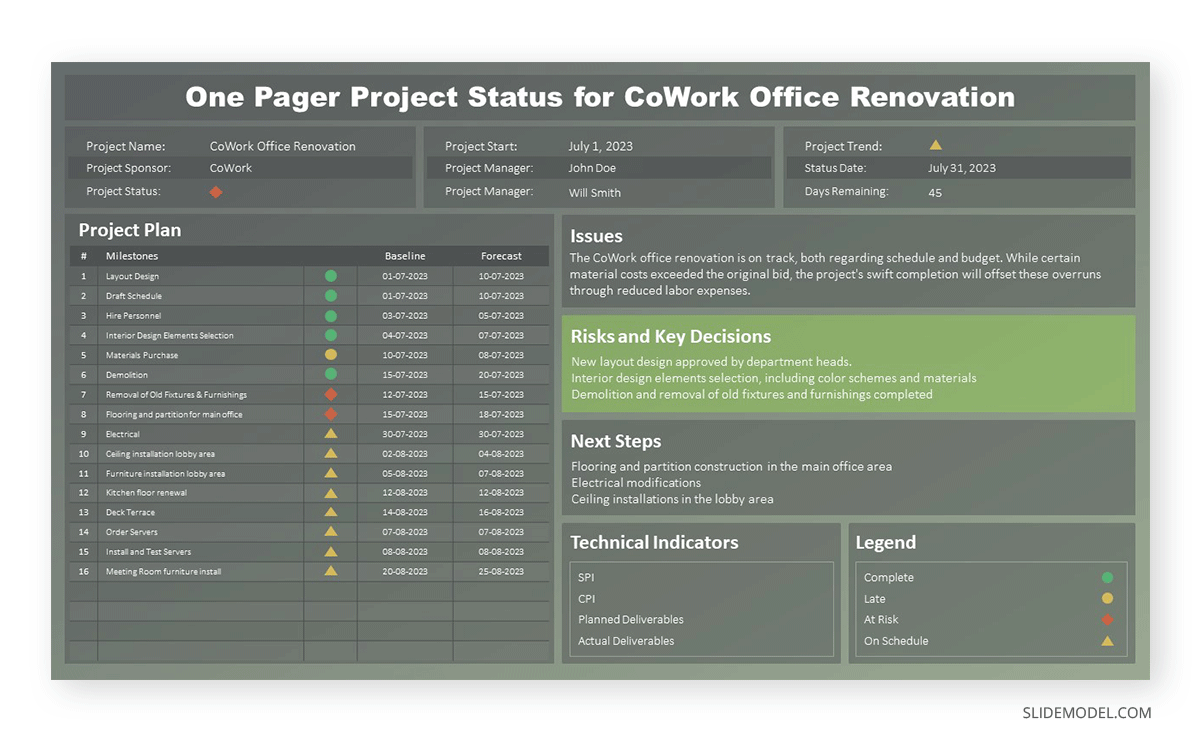
6. Lay Out the Next Steps
After providing a summary of the work completed, the next crucial step in writing a project status report is to lay out the project’s future goals. This section outlines the upcoming tasks planned for the project, providing insights into its direction. Whatever comes into this list will be the subject of the next project status report.
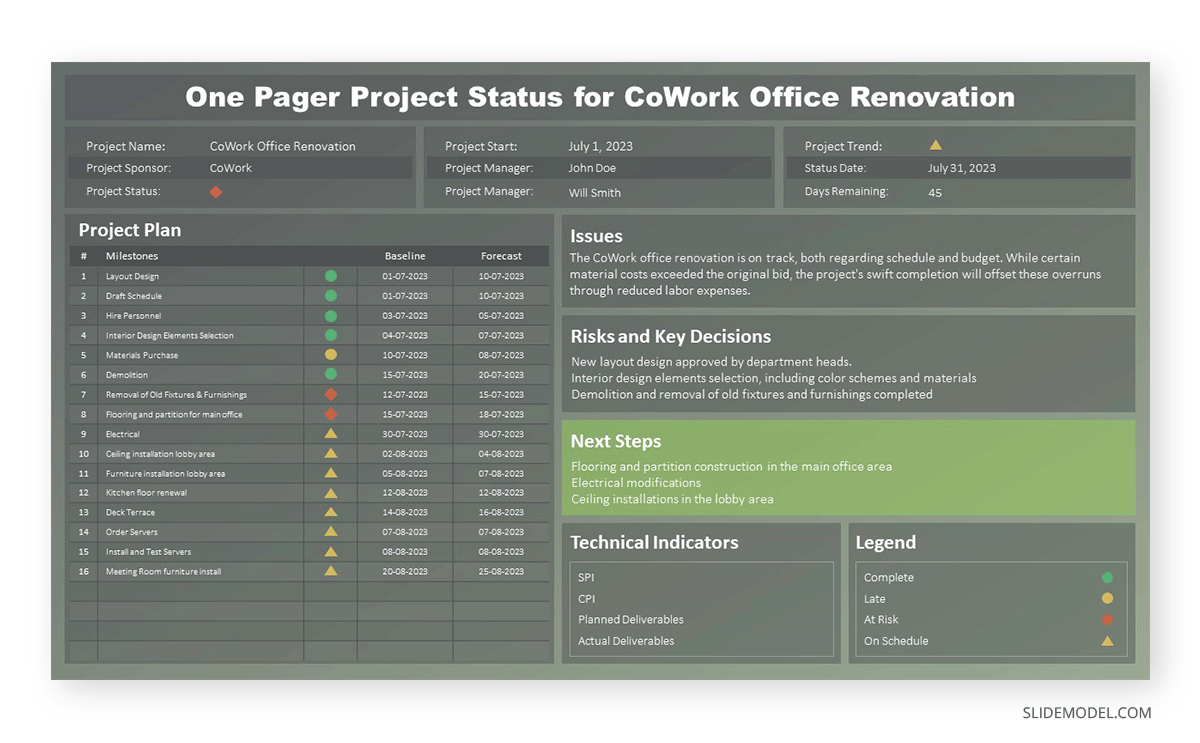
7. Provide Insights to Project Health
Finally, a project status report should be able to provide a holistic assessment of the project’s overall health. This section serves as a crucial tool to assess various aspects of the project’s success, like financial performance, employee productivity, deadline adherence, and assignment quality.
You may use data visualization tools in presenting these pieces of information. Using various types of charts and graphs, stakeholders will be able to compare data and identify trends easily.
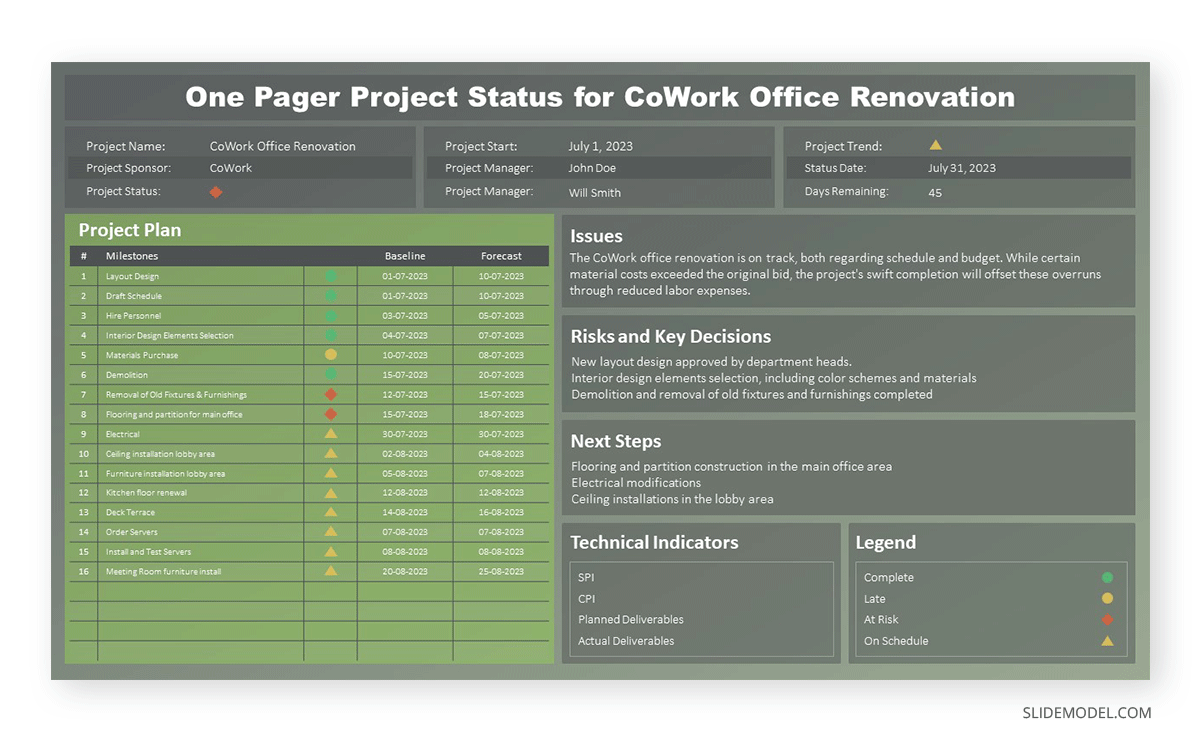
For instance, in the CoWork office renovation project status report, the presenters added a pie as an extra slide that indicates the budget usage. They also used a checklist of the tasks that have been or will be completed in the Project Plan area.
Alternatively, check our article about how to create a report presentation.
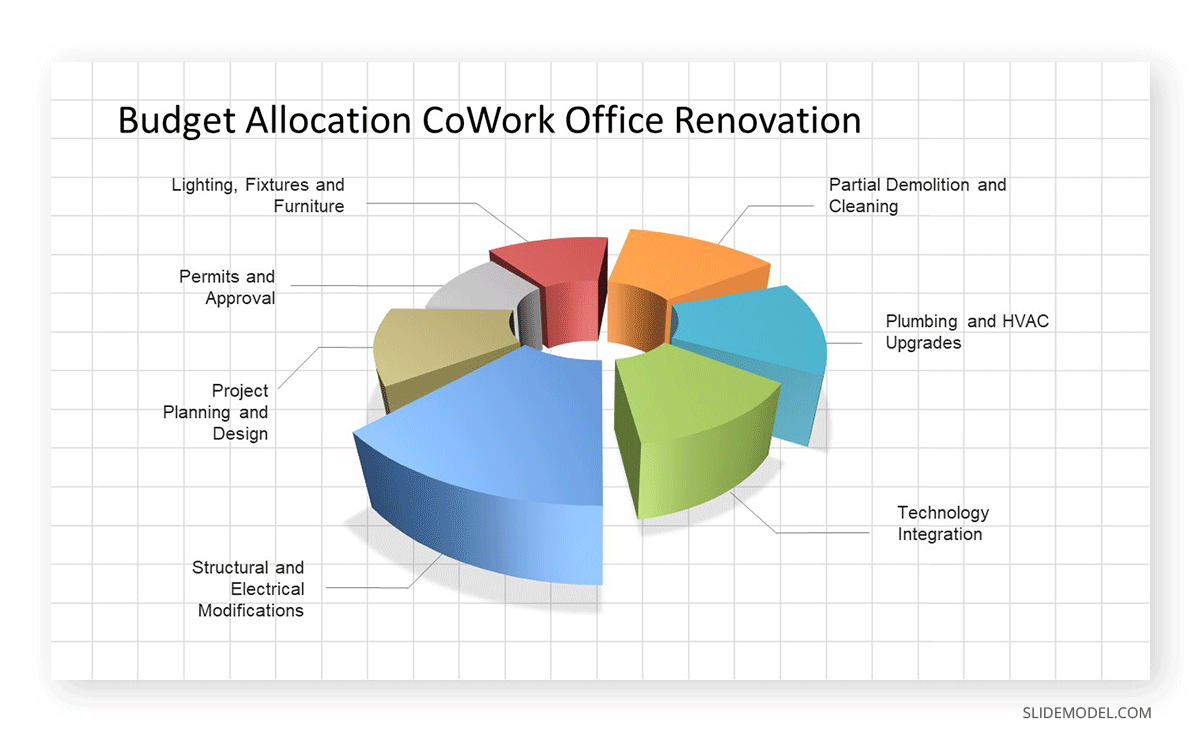
Common Mistakes in Building a Project Status Report
1. Inaccurate Data
Not providing meaningful information or, worse, providing inaccurate data is a crime regarding project status reports. As mentioned, the whole point of writing a project status is to help decision-makers to make further decisions. Projects may go tumbling down when these decisions are based on erroneous information.
2. Failing to Define Complexity Level
Complexity significantly influences the management strategies employed in a project. Those with higher complexity present unique challenges that require specific approaches and considerations. Clearly communicate the project’s complexity, challenges, and potential risks to stakeholders to manage their understanding of the project’s progress and limitations.
3. Downplaying Project Issues
Ignoring project issues in the status report can create a false sense of progress. As the presenter, you should proactively communicate the roadblocks your team has encountered or might encounter and provide mitigation strategies to show stakeholders that the project is being effectively managed.
Conclusion
A well-crafted project status report is not just a documentation of progress but also a powerful driver for collaboration, accountability, and project success. It provides foresight into the project’s trajectory, empowering managers and sponsors to make real-time decisions in line with its status.
The report will likely go to high-level managers, so it’s important to write it briefly. Use the one-pager dashboard template from this article to deliver concise updates without unnecessary narratives.