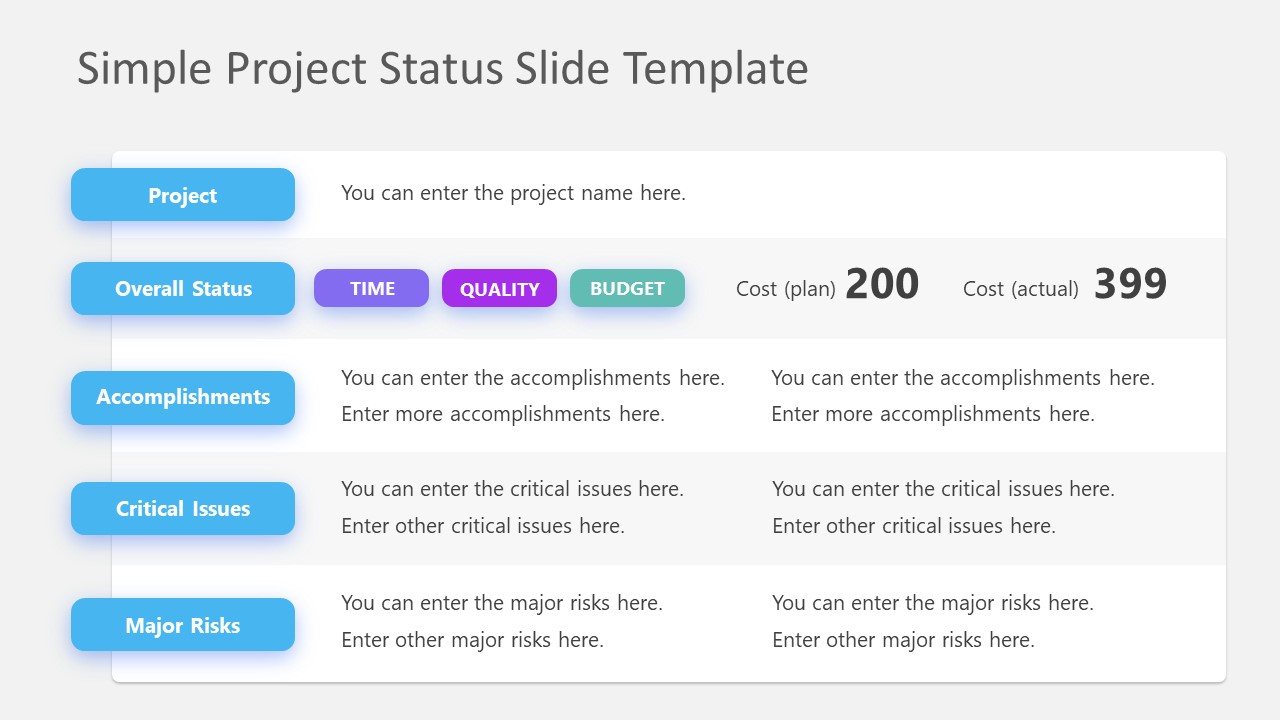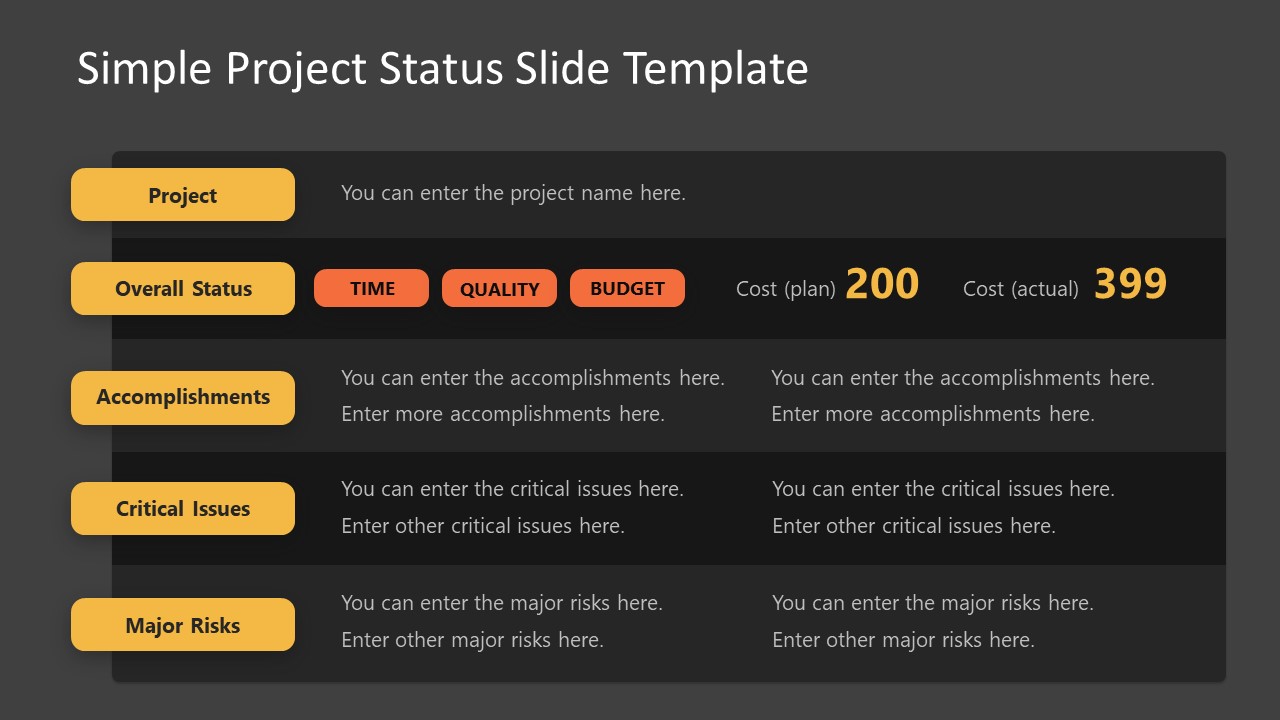Free Project Status Update Slide Template
Download Free Project Status Update Slide Template & Google Slides
Personalize our Free Project Status Update Slide Template for your project management presentations. A project status document is prepared to inform the stakeholders about the project activities and how the work proceeds according to the time and costs. This document indicates a time-to-time report of the project’s success and helps compare the real-time scenario to the plan. However, displaying the project status in a format that is easy to understand for the team members and executives is a tricky task. We have prepared this fully editable, free-download PPT template to help you directly communicate your project details with the audience.
Our Free Project Status Update Slide Template features two table slides. The first has a white background, and the shapes have a multi-color scheme. In contrast, the other slide has a black background and contrasting golden shades of the shapes. The rows of this template table diagram list the important factors which are included in the project status update, i.e.,
- Overall status: time, cost(actual vs. planned), quality and budget
- Accomplishments: the key accomplishments of the project up to the mentioned time
- Critical Issues: the issues which exist now and need to be addressed
- Major Risks: risk factors in the project activities
Presenters are provided with placeholder text areas to adjust these details. The points are shown segregated by an alternating pattern of the background color. Professionals can also mention the project name using the first row of the table. Both sides are compatible with different screen settings. Users can re-purpose the slides for other topics according to the requirements. Similarly, the color scheme can be adjusted to match the theme. The diagram can also be copied to other presentations where required. So, download and try this free PPT Template with any version of PowerPoint, Google Slides, or Keynote presentation software. Alternatively, you can download other project update templates from our premium catalog of slides.
FEATURES
- 100% Editable PowerPoint Templates & Google Slides.
- Compatible with all major Microsoft PowerPoint versions, Keynote and Google Slides.
- Modern 16:9 Aspect Ratio.
- Scalable Vectorial PowerPoint Shapes and PowerPoint Icons.
- Instant Access and Download.
- New Templates every week.
Google Slides Preview
Our PowerPoint Templates are compatible with Google Slides. Take the most of every platform using the tool you like.