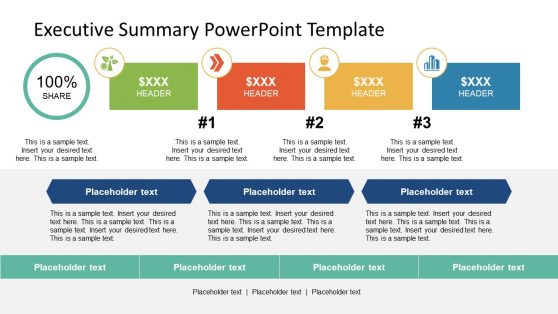Project Status Report Templates for PowerPoint and Google Slides
Our Project Status PowerPoint Template will provide a convenient way to summarize key information about a project’s status, such as timelines, budgets, risks, and issues. Individuals, teams, and organizations of all sizes can use these templates compatible with various project management methodologies.
These templates feature a variety of bright colors, shapes, diagrams, and icons. Browse our Project Status Slides collection to find the ideal template for your next project. They are compatible with Mac and Windows computers, as well as PowerPoint, Keynote, and Google Slides.
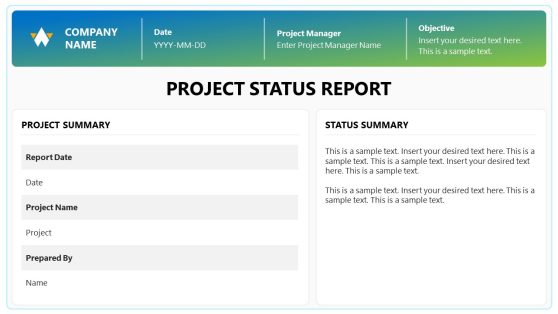
Project Status Report PowerPoint Template
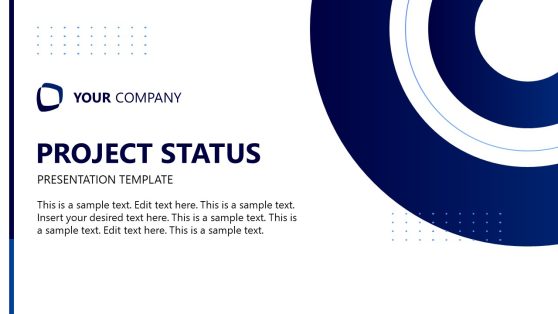
Project Status PowerPoint Template
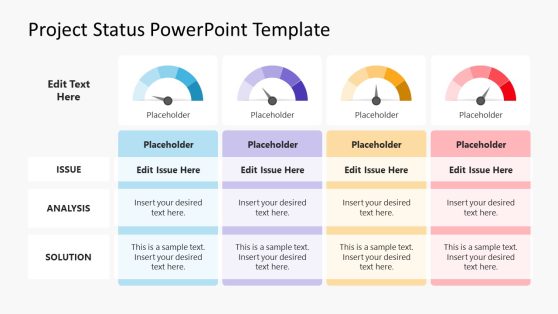
Project Status with KPI PowerPoint Template

Weekly Project Update PowerPoint Template
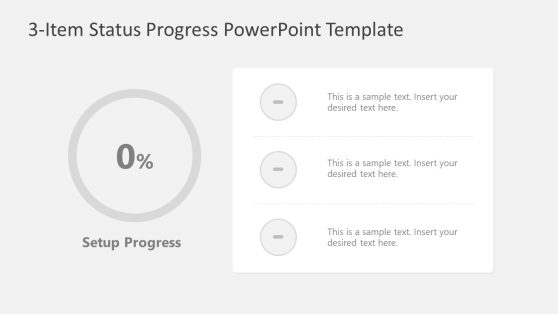
3-Item Status Progress PowerPoint Template

Data Analysis PowerPoint Template

Consulting Report PowerPoint Template
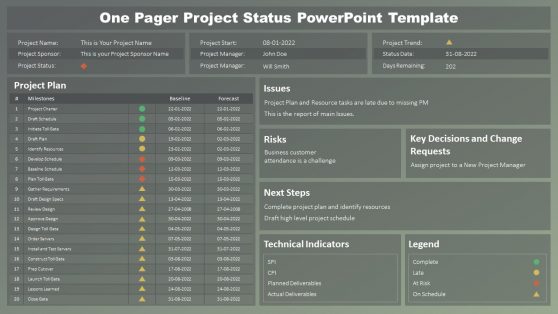
One Pager Project Status PowerPoint Template
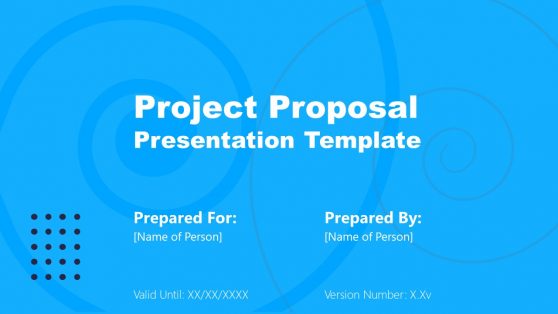
Project Proposal PowerPoint Template

Project Management Pack PowerPoint Templates
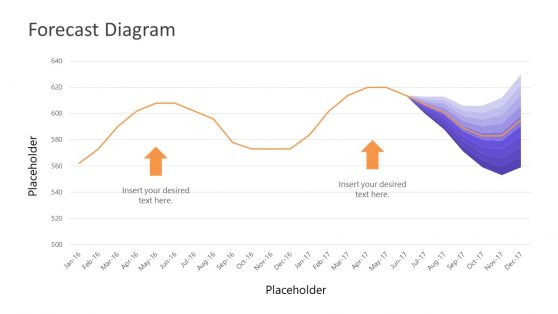
Data Driven Fan Chart PowerPoint Template
A Project Status Report Template is a pre-designed document allowing project managers to easily create project status reports. These templates make reporting easier by presenting project information in a standardized format. They include sections for key project metrics like timelines, budgets, risks, issues, and an overview of project accomplishments, upcoming milestones, and action items.
Using our Project Status Report Templates will save project managers time and effort. Instead of starting from scratch each time, you can fill in the relevant information and update it as needed. It ensures that the reporting process is consistent and efficient, regardless of the size or complexity of the project.
You can also ensure that all stakeholders have access to the same information and understand the project’s status, progress, and challenges. It helps reduce confusion and misunderstandings while ensuring stakeholders agree with project objectives and expectations.
What is a Status Report Template?
A status report template is a structure that aids in creating consistent, professional project status reports. It has sections for project overview, progress, schedule, budget, risks and issues, and action plans.
How do you show Project Progress in PPT?
You can use Gantt charts, timeline templates, and dashboards in a PowerPoint presentation to demonstrate project progress. These tools can assist you in visualizing project progress and highlighting key milestones, tasks, and accomplishments.
How do you write a Project Status Report?
For you to write a clear and efficient Project Status Report, follow the following steps carefully:
- Begin with a clear title that reflects the report’s purpose and the project name.
- Write an overview of the project, including its goals and objectives.
- Summarize the progress made since the previous report, emphasizing key accomplishments and milestones.
- Include an update on the project’s tasks, timelines, and budget.
- Identify any issues, risks, or challenges that the project is experiencing and propose a plan to address them.
- Mention any project scope, schedule, or budget changes and explain how they will affect the project.
- Outline any upcoming tasks, milestones, or deliverables, their timelines, and the team members in charge.
- Provide a summary of the overall project status, highlighting any critical areas that require immediate attention.
- Use simple language, avoid technical jargon, and include relevant charts or graphs highlighting key points.
- Before submitting the report to stakeholders, review and edit it for accuracy, completeness, and clarity.
What is the best frequency for sending Project Status Reports?
The frequency you send project status reports may vary depending on the project’s size, complexity, and stakeholder needs. However, sending status reports regularly, such as weekly, biweekly, or monthly, is generally recommended. You can determine the frequency based on the project’s needs and the stakeholders’ expectations.
What are the benefits of using a Project Status Report?
The benefits of using Project Status Reports when communicating project progress and performance to stakeholders. Using Project Status Reports Template will help you improve your communication and increase transparency.
Also, it facilitates collaboration, builds trust, and improves decision-making, ultimately leading to greater project success. Hence, our Project Status Reports can help you keep stakeholders informed and engaged throughout the project lifecycle, which can increase project efficiency and improve outcomes.