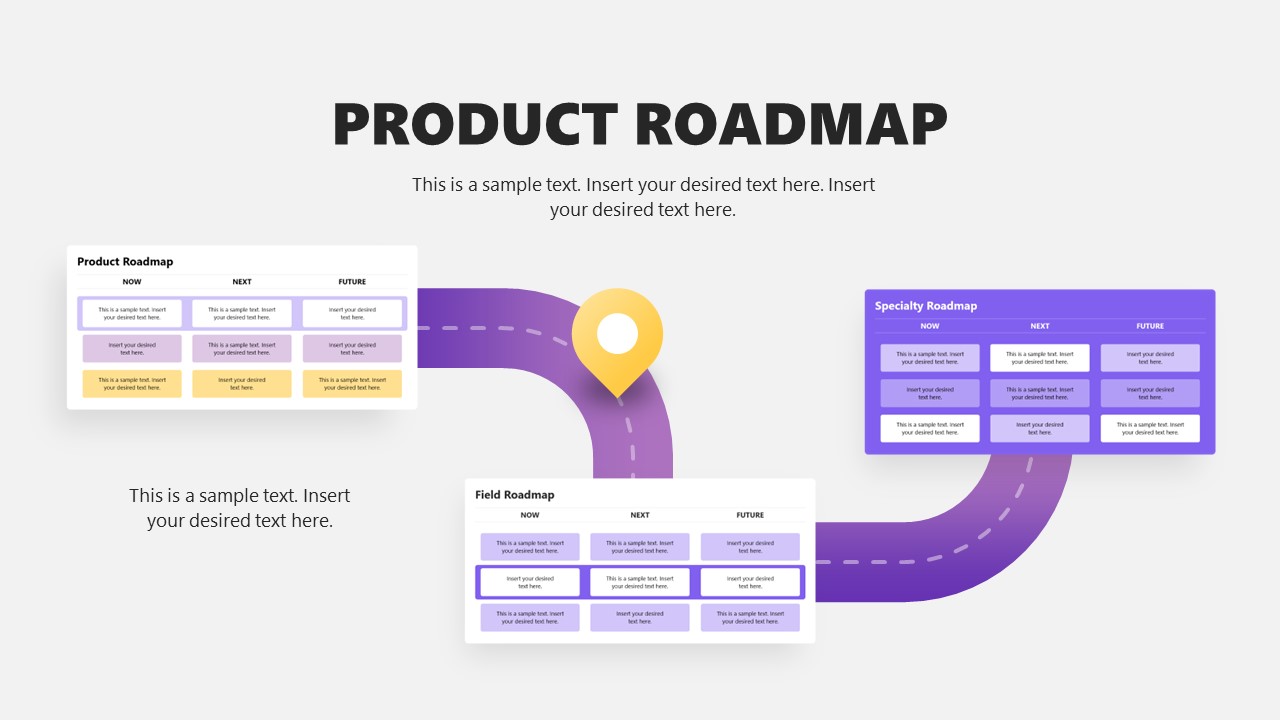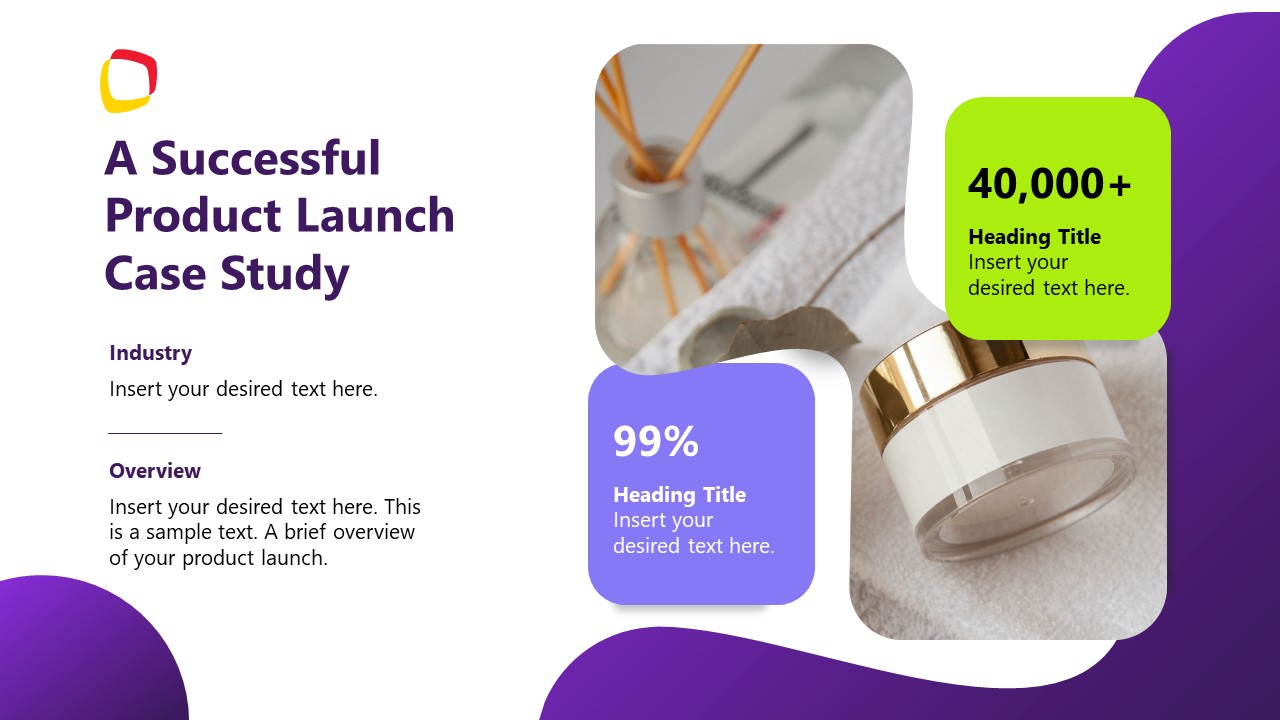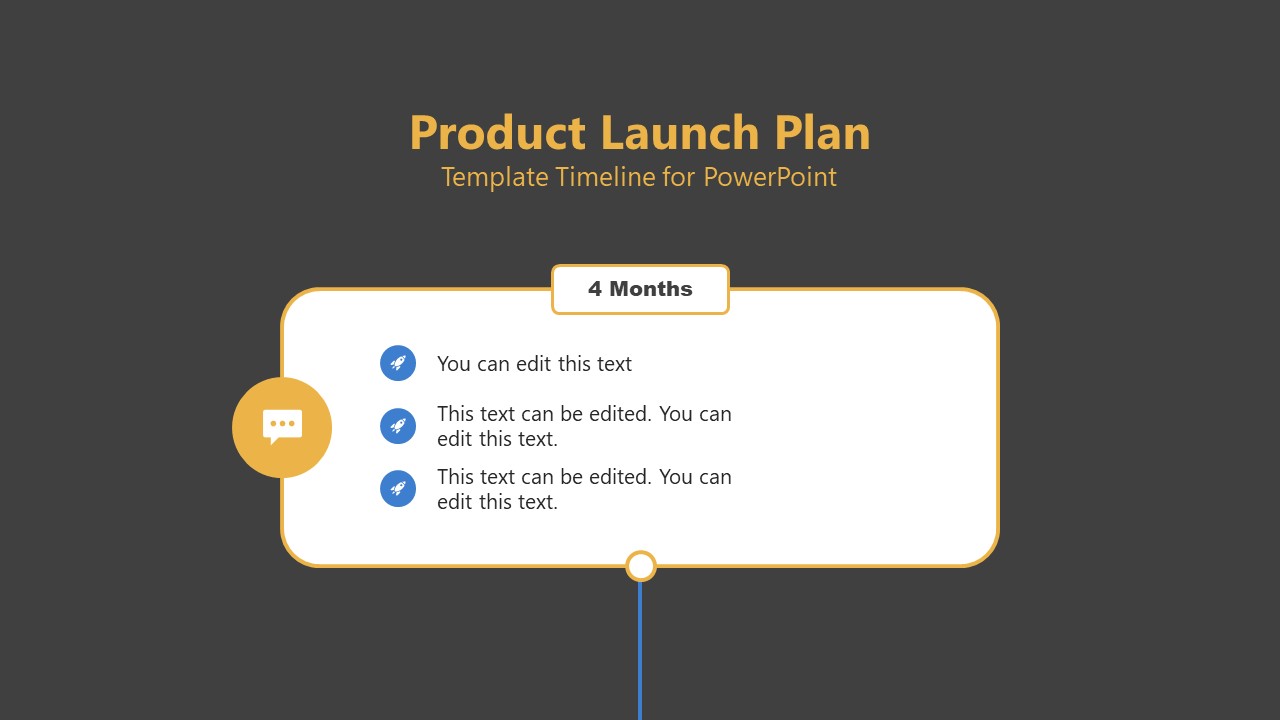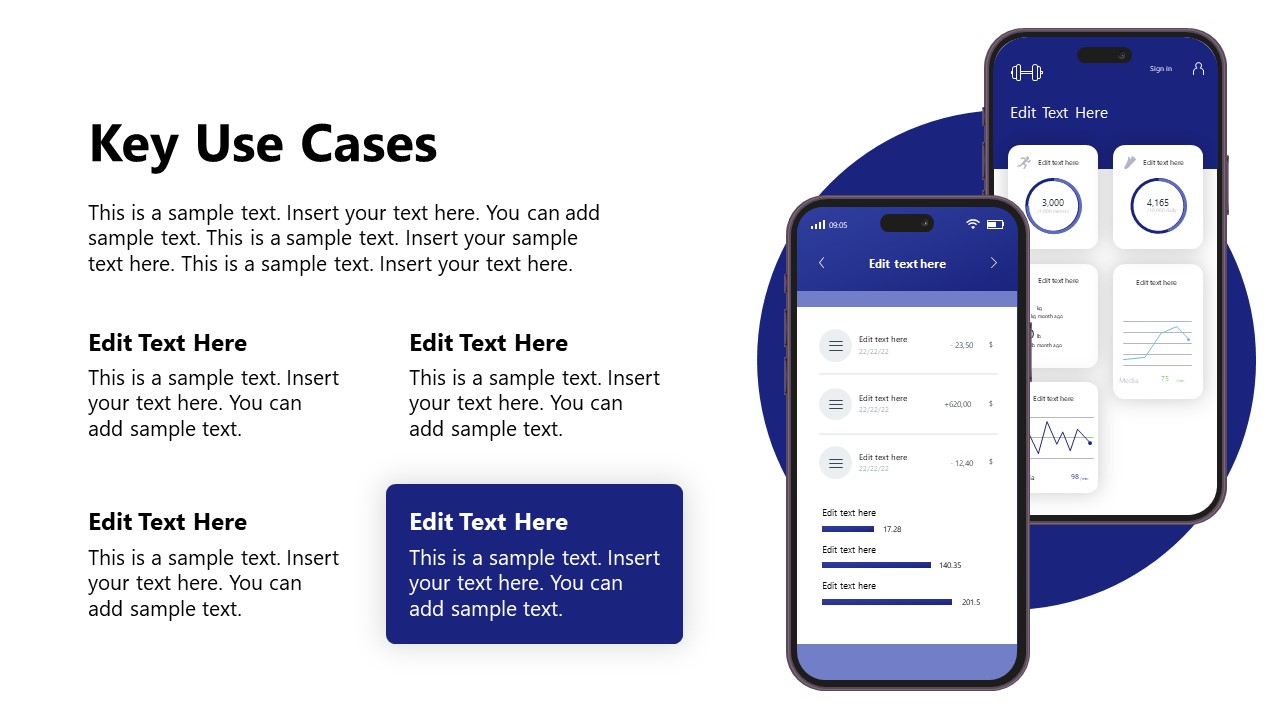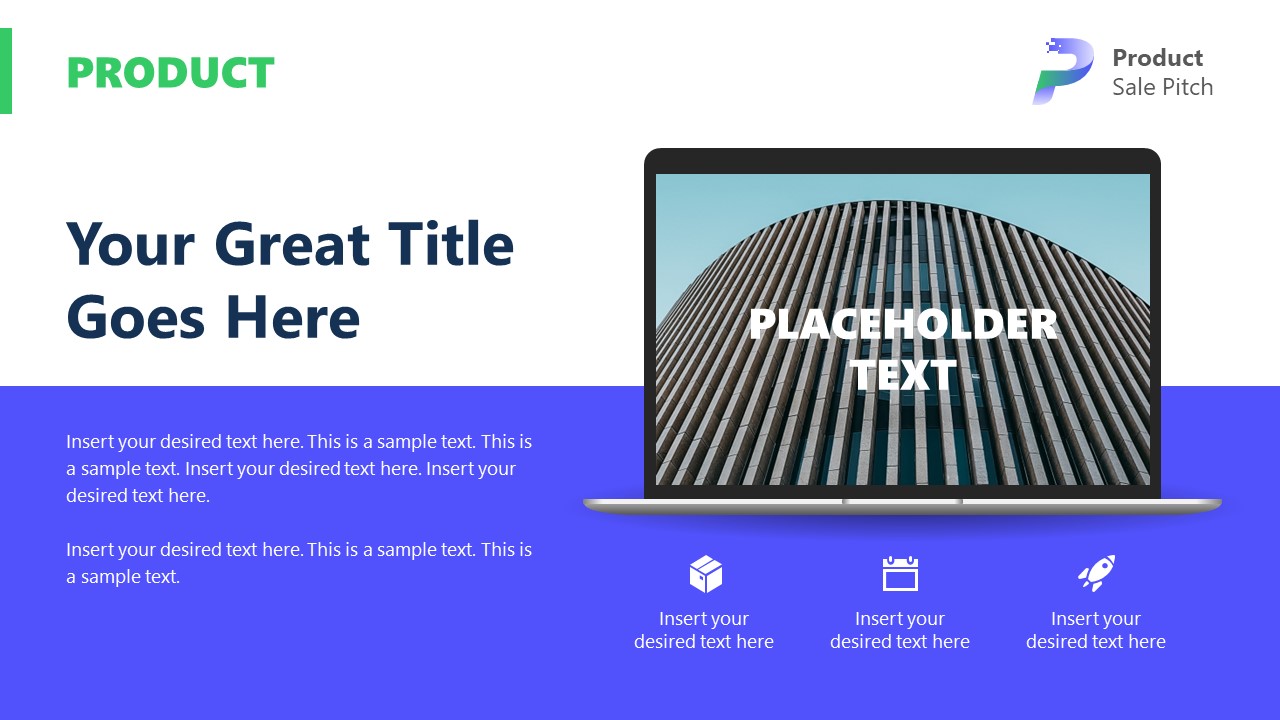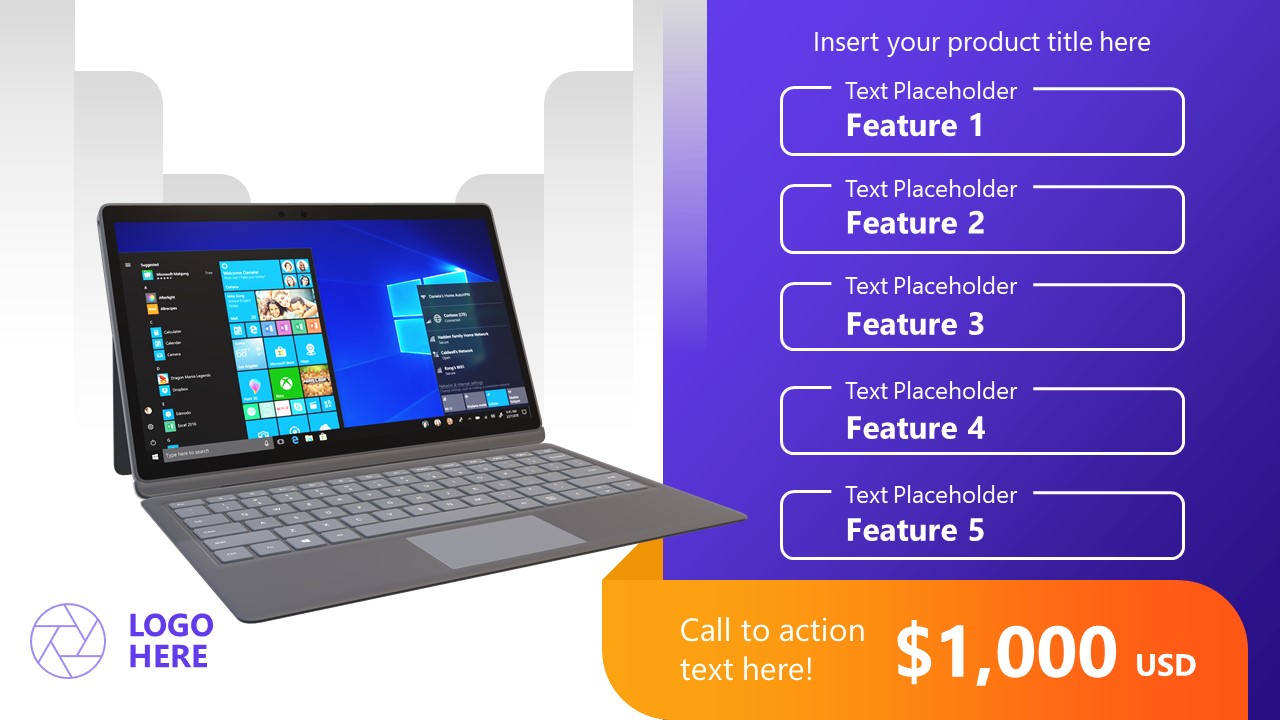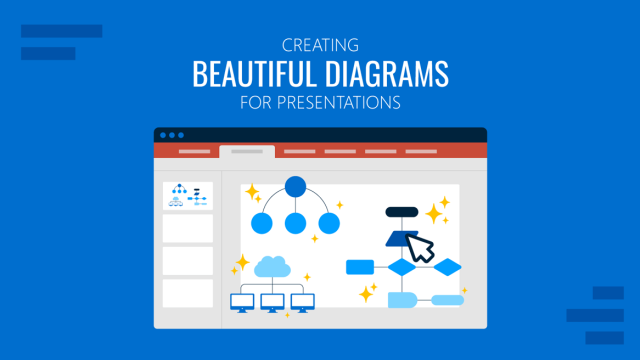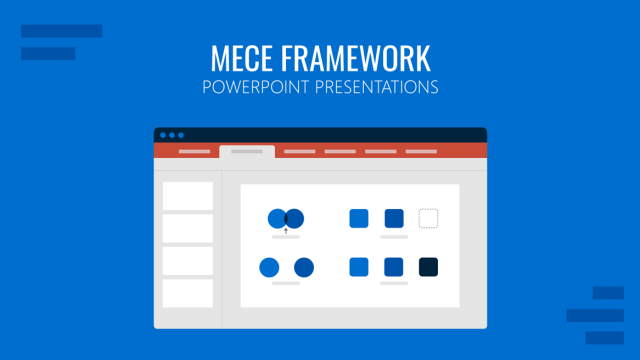Launching a product requires more than a press release and a logo reveal. Behind every successful go-to-market effort is a deliberate strategy, translated into a clear, data-backed communication asset: the product launch presentation. This document is the foundation that informs internal teams, attracts early partners, convinces investors, and secures buy-in from distributors or retailers. Whether you’re releasing a physical product, a digital solution, or a hybrid service platform, a strong launch presentation connects the business opportunity with the execution plan.
This guide outlines the structure, logic, and content of a compelling presentation for product launch. It explains how to plan it, what to include, how to present it effectively, and why the process matters.
Table of Contents
- What Is a Product Launch Presentation?
- Slides to Include in a New Product Launch Presentation
- Benefits of Using a Structured Presentation for Product Launch
- Tools That Support the Product Launch Formula
- Recommended Product Launch Presentation PPT Templates
- FAQs
- Final Words
What Is a Product Launch Presentation?
A product launch presentation is a strategic document, usually delivered in slide format, that outlines the rationale, development progress, market fit, go-to-market plan, and performance goals of a new offering. It is used to communicate the value of the product to a variety of stakeholders: internal teams, investors, distribution partners, retailers, or early adopters. It is not a pitch deck for funding (although some elements may overlap), nor is it a creative advertising asset. Its primary function is alignment.
The deck becomes the master source of truth for answering the core question: “Are we ready to launch?” A complete product launch presentation includes insights into the market problem, the solution design, testing validation (if applicable), channel strategy, pricing, and forecast. It aligns technical development, operational capacity, sales enablement, and marketing execution into a unified plan.
This document is typically finalized after product specifications are locked, packaging is approved, and supply readiness is within reach. It serves as a checkpoint: Are we ready to go to market? And if so, who needs to be informed, equipped, or funded to execute?
Example: When Corestride, a sports footwear brand for flat-footed athletes, prepared to launch its VMAX shoe, the company used a product launch presentation to brief retail buyers, demonstrate medical viability, align factory lead times, and arm its marketing team. The deck outlined the customer pain point (arch fatigue in neutral trainers), the mechanical solution, the field test results, and revenue expectations by channel. Corestride’s use of the presentation ensured that retail and DTC timelines were synchronized.
Slides to Include in a New Product Launch Presentation
A typical new product launch presentation follows a deliberate presentation structure. Each slide has a purpose. Together, they walk the viewer through the problem being solved, the solution’s legitimacy, and the roadmap for execution. Below is a generic framework.
Cover Slide
The cover slide should be minimal but well branded. It includes:
- Product name
- Company or brand logo
- Optional tagline (a single-line value proposition)
- Date
- Presenter’s name and title
Why it matters: The cover establishes visual coherence and provides context for those unfamiliar with the team or product. This is especially important when the deck is shared externally.

Tips:
- Stick to brand colors and typography.
- If you’re versioning the deck (e.g., for internal vs. external), include a version number or audience label for tracking.
Executive Summary
The executive summary slide provides a concise snapshot of the launch. Its purpose is to answer: Why are we here? What are we launching? What do we need from the audience today?
Suggested content:
- One-sentence product definition
- Launch timing
- Key market opportunity or pain point
- Primary objective of the launch (e.g., revenue target, strategic positioning)
- The decision or action requested from the audience (approval, funding, resource allocation, etc.)
Why it matters: Executive-level stakeholders don’t always review the entire deck. This slide orients them quickly and sets expectations for the presentation’s scope.
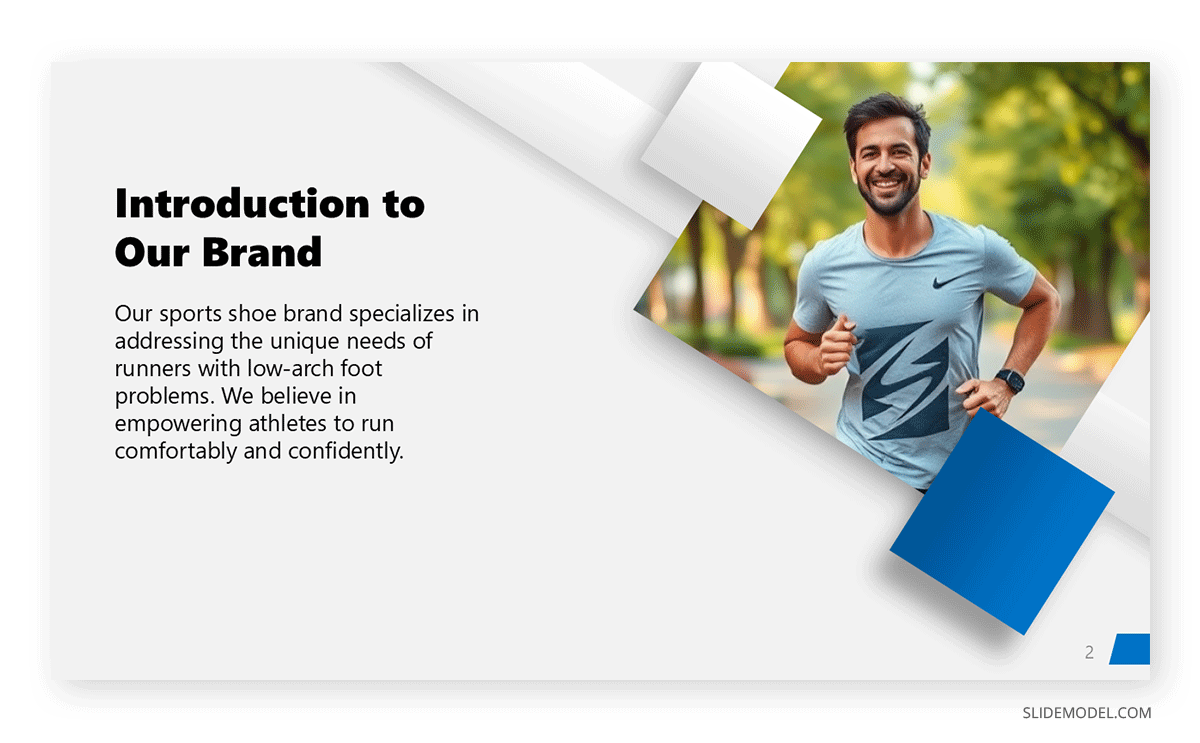
Tip: Use clear headers and avoid clutter. Think of it as an internal press release boiled down to essentials.
Market Problem
Define the problem the product solves, and make it quantifiable. This is not about your product yet. Focus entirely on the user pain, inefficiency, unmet demand, or technical gap.
Include:
- Data points (e.g., surveys, reports, behavioral analytics)
- Cost or performance inefficiencies in current solutions
- Trends that amplify the urgency (e.g., regulatory change, user expectations, technological shifts)
Why it matters: If the problem doesn’t seem serious, the product won’t seem necessary. This slide frames the why now question and creates urgency around your solution.

Tip: Avoid vague claims like “users are frustrated.” Use objective data, real quotes, or clear use-case failure points.
Target Audience
This buyer persona slide outlines who the product is for and what defines them. A segmented view helps stakeholders understand scope and positioning.
Include:
- Primary user or buyer segments
- Behavior patterns and motivations
- Pain points by segment
- How your product fits into their workflow or lifestyle
- Geographic or demographic targeting if relevant
Why it matters: Sales and marketing rely on precise targeting to avoid wasted spend. Manufacturing and inventory planning also depend on demand clarity.
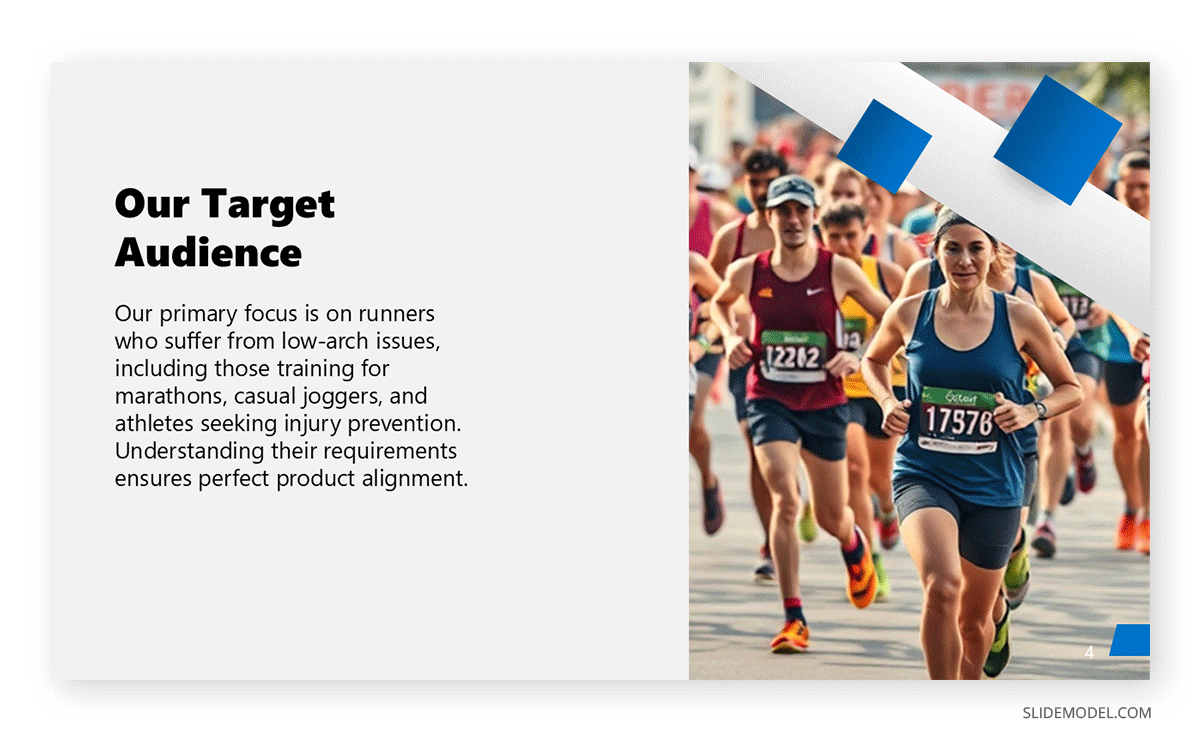
Options:
- Use persona cards (lightweight)
- Use cluster charts if data-rich
- Highlight early adopters vs. majority users
Tip: Make sure the target audience aligns with your value proposition and pricing. Don’t describe a price-sensitive user if your model assumes premium margins.
Competitive Landscape
The competitive landscape slide positions your product within the existing market, helping stakeholders understand what differentiates your offering.
Include:
- Key competitors or substitutes
- Price positioning
- Feature gaps or weaknesses in incumbents
- Visual comparison matrix or perceptual map
- IP or access barriers that protect your solution
Why it matters: Investors, partners, and even internal teams will compare your product to known entities. If you don’t supply the framework, they’ll make their own, usually to your disadvantage.
Example formats:
- Table with rows for features and columns for brands
- 2×2 map (e.g., price vs. quality)
- Summary slide with top 3 differentiators
Tip: Be honest but assertive. Don’t exaggerate competitor flaws unless backed by data.
Product Overview
Now you can introduce your product. This slide (or set of slides) explains what you’re launching, how it works, and why it’s uniquely suited to the problem.
Include:
- High-quality visuals (renders, photos, UI screens)
- Short product description
- Key features or specs
- How it solves the problem defined earlier
Why it matters: Viewers need to see and understand the product before they can support it. Avoid jargon and focus on what the product does for the user.
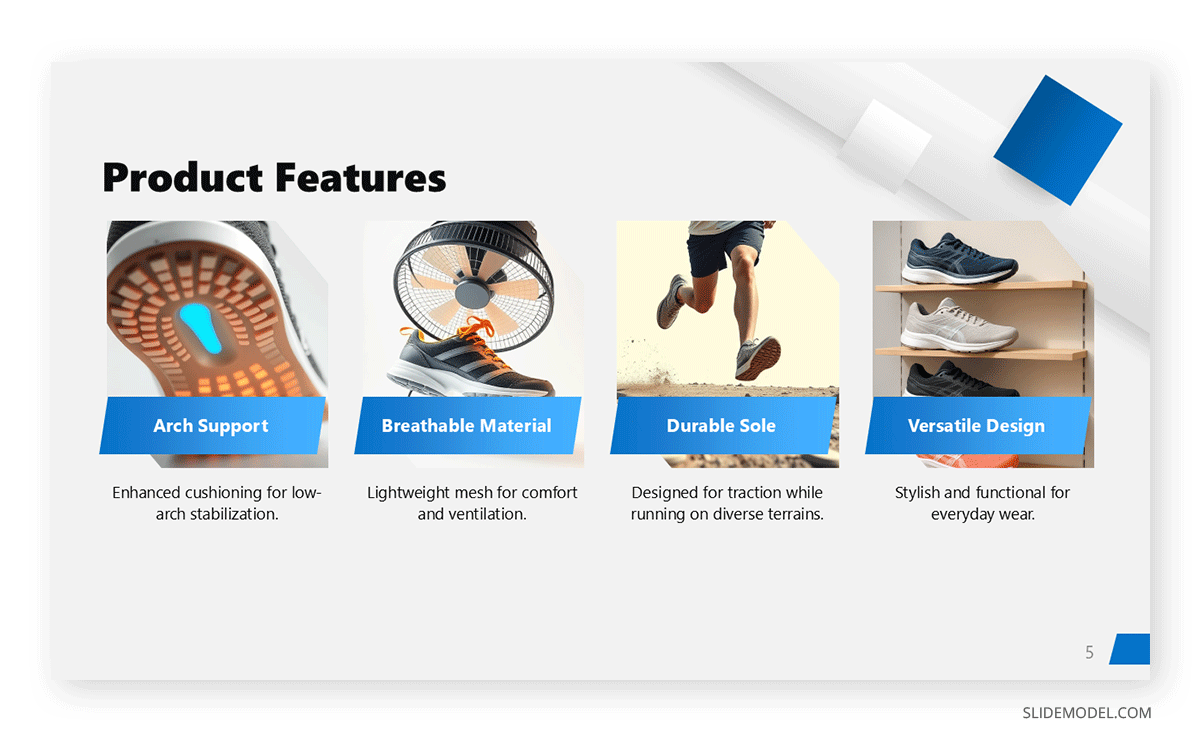
Optional: Consider a short video presentation or animation embedded in this section for complex workflows or mechanisms. Alternatively, we invite you to learn more about how to create demo presentations.
Tip: Avoid bloated feature lists. Prioritize clarity on benefits over technical depth unless presenting to engineers or product teams.
Validation or Proof
Support your claims with real-world evidence. This testimonial slide builds credibility by showing that users, testers, or customers find the product valuable.
Include:
- User testing results
- Pilot data or usage stats
- Preorders or early sales
- Quotes, NPS scores, testimonials
- Case study summaries
Why it matters: Decision-makers need to see that the product works, not just that it’s been built. Strong validation reduces perceived launch risk.
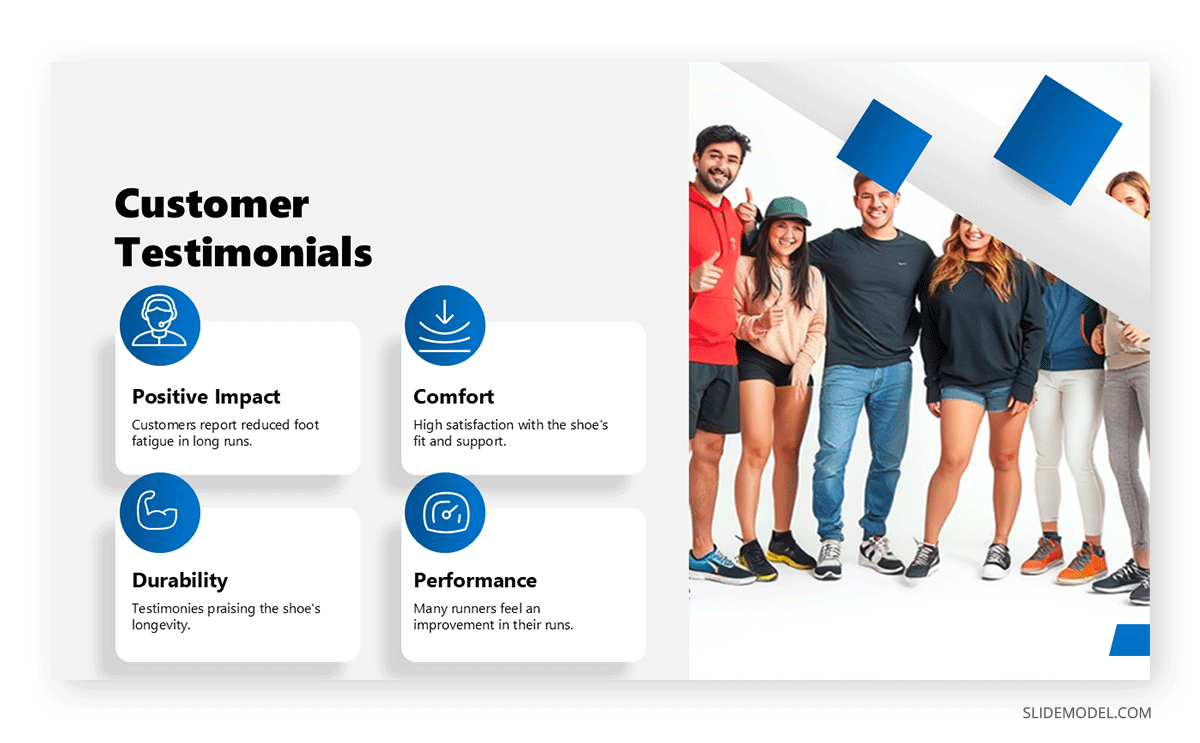
Tip: Focus on outcomes (e.g., “reduced onboarding time by 30%”) rather than inputs (e.g., “ran 4 beta tests”).
Business Model / Monetization
Explain how the product generates revenue. This is especially important when the product structure differs from your existing model. You can learn more about this in our article on business model canvas.
Include:
- Pricing tiers or plans
- Bundling strategy
- Expected margin ranges
- Upsell or cross-sell opportunities
- Cost-to-serve considerations
Why it matters: Without a clear revenue model, financial planning and investor confidence erode. Partners also need clarity on margin splits or reseller pricing.
Tip: Tie your model back to the audience slide. A B2C product priced like a B2B tool won’t land.
Marketing and Launch Plan
Describe how you plan to drive awareness and generate demand for the product. This goes beyond just the launch day and includes activation, retention, and advocacy.
Include:
- Launch date and channels (email, paid media, influencers, PR, events)
- Pre-launch and post-launch phases
- Messaging pillars
- Creative previews or positioning themes
- Expected traffic or lead volume (if known)
Why it matters: No matter how good the product is, it won’t succeed without market visibility. This slide shows you’ve planned for adoption.
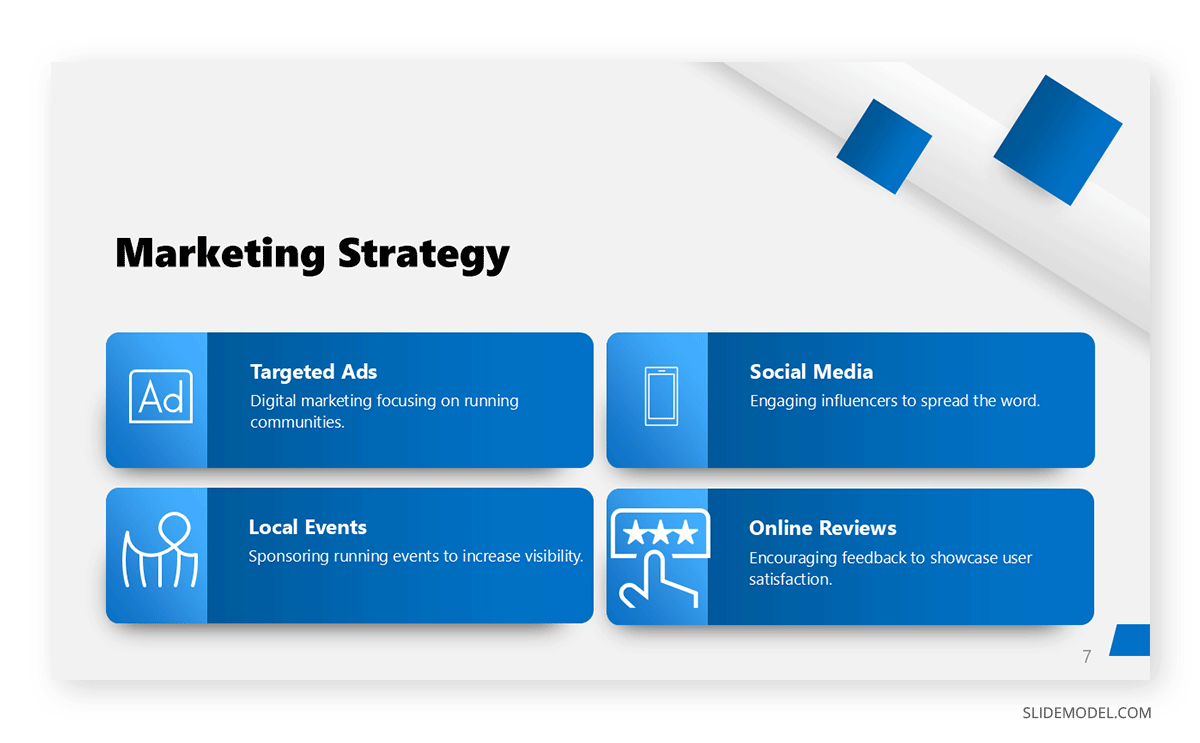
Recommended lecture: Marketing Plan Presentation
Optional: Include performance goals by channel (e.g., CAC, CTR, reach).
Sales Channels and Strategy
This slide maps out where and how the product will be sold, and by whom.
Include:
- Channels (DTC, retail, Amazon, distributors, app stores, enterprise sales)
- Sales enablement assets
- Channel-specific pricing, if applicable
- Partner onboarding plans
Why it matters: If stakeholders don’t see a clear path to revenue, the rest of the deck collapses. Channel conflict, margin dilution, or unrealistic targets are common issues; address them upfront.
Tip: For B2B or platform products, include expected sales cycle length and decision-makers involved.
Operational Readiness
Demonstrate that you are capable of producing, delivering, and supporting the product at scale.
Include:
- Production capacity or supplier status
- Inventory planning
- Support infrastructure (CS team, onboarding, self-help)
- Tooling, logistics, or regulatory clearance updates
Why it matters: A great idea means nothing if you can’t deliver it. This slide eliminates doubts about your ability to fulfill demand or handle scaling issues.
Tip: Be realistic. If you’re still lining up suppliers, say so, but show the timeline.
Financial Forecast and KPIs
Provide a top-level view of projected performance, with metrics tied to business goals.
Include:
- Revenue projections (per month or quarter)
- Unit targets
- CAC, LTV, or payback period if SaaS or subscription-based
- Gross margin expectations
- KPI benchmarks (churn, adoption, return rate)
Why it matters: Leadership needs visibility into ROI. Financial stakeholders want to know if this launch improves the bottom line or burns capital.
Tip: Show ranges with assumptions rather than false precision.
Risk Factors and Mitigations
Acknowledge what could go wrong, and what you’re doing about it. It’s all about risk management.
Include:
- Known risks (e.g., delayed production, regulatory changes, partner churn)
- Likelihood and impact estimates
- Contingency plans (risk & mitigation slide) or alternative scenarios
Why it matters: Mature teams show awareness, not blind optimism. This builds trust and reduces anxiety about potential roadblocks.
Tip: Present this visually (risk matrix or traffic-light table) for clarity.
Ask and Decision Timeline
End your presentation with a slide that makes the ask and outlines what comes next.
Include:
- What decision is needed (approval, budget release, sign-off)
- Who must decide
- Key upcoming milestones and dates
Why it matters: Don’t assume the audience knows what to do next. Be explicit.
Tip: Use bullet points or a clear checklist here. If applicable, reference back to the executive summary for consistency.
Benefits of Using a Structured Presentation for Product Launch
Relying on a well-crafted launch deck yields measurable advantages, especially when cross-functional teams or external partners are involved.
Internal Alignment
A common narrative keeps engineering, marketing, sales, and operations moving toward the same goals. The deck forces shared vocabulary and timeline agreement.
Decision Enablement
Executives and investors use the product launch presentation to assess readiness. Without it, decisions are based on fragments of information and lead to rework or delays.
Recommended lecture: Data-Driven Decision Making
Stakeholder Buy-In
Retailers, B2B buyers, resellers, and early adopters look for evidence that the launch is real, deliverable, and supported. A clear deck builds that confidence.
Operational Clarity
Forecasts, launch timing, and order volumes rely on coherent planning. The presentation becomes the foundation for purchase orders, inventory staging, and customer support.
Legal and Regulatory Coherence
For regulated products, claim language, disclaimers, and marketing alignment must match. The presentation becomes part of the audit trail.
Replication and Localization
Once you have a strong format, it can be adapted for new regions, product versions, or partner needs. This reuse reduces future effort and ensures consistency.
Tools That Support the Product Launch Formula
Creating the best product launch presentation requires more than PowerPoint. While the final deck may be in slide format, building it draws from multiple tools across research, operations, and creative production. Below is a modular tool stack to consider:
Research and Insights
- Survey platforms: Typeform, SurveyMonkey – gather early feedback
- Market analysis: Statista, Nielsen, Gartner – to validate opportunity
- Internal CRM data – for churn analysis and customer behavior insights
Financial Modeling
- Excel/Google Sheets: Forecasts, margin calculations, CAC, inventory costs
- Scenario modeling: To anticipate best-case and worst-case ramp-up
Creative Assets
- Figma or Adobe XD: Interface design (for digital products)
- KeyShot or Blender: Product mockups (for physical products)
- Photoshop/Illustrator: Packaging, ads, visuals for the presentation
Slide Creation
- PowerPoint / Google Slides / Keynote: Final presentation
- SlideModel: Templates for consistent formatting and professionally-designed layouts. Alternatively, you can try our newest, AI-powered presentation maker, SlideModel.ai
Collaboration
- Notion, Trello or Confluence: Track changes, define responsibilities
- Slack or Teams: Interdepartmental communication
- Drive / Dropbox / OneDrive: Asset and version management
Delivery and Follow-Up
- Loom or Vimeo: Record walkthroughs for remote teams
- PDF + Web Deck: Send to retailers or investors securely
- CRM Tools (e.g., HubSpot): For follow-up and analytics
Recommended Product Launch Presentation PPT Templates
In this section, we’ll list our selection of PowerPoint templates intended to make high-quality product launch presentations. Remember, these product launch presentation templates are also compatible with legacy versions of PowerPoint, Google Slides, and Keynote.
FAQs
Should the presentation be used live or shared as a standalone asset?
Both. Design for a live walkthrough first. Then ensure it can be understood asynchronously by adding context to key visuals.
How long should the full product launch presentation be?
Aim for 12–15 core slides. Appendices can hold additional data or regional variants.
Is video necessary in the product launch deck?
No, but a short video can clarify physical function or showcase user reactions.
Should the product presentation deck include packaging visuals?
Only if packaging influences perception, shipping cost, or shelf appeal.
How do I present a soft launch plan vs a full market launch?
Use separate timelines on one slide. Clarify what changes between pilot and scale.
Should the team slide be included?
Only if external audiences are unfamiliar. Keep it minimal otherwise.
How do you handle multiple stakeholder types?
Create modular versions. The same core deck can have front ends customized for sales, investors, or internal reviews.
Should the launch presentation be confidential?
Yes. Watermark external versions or provide read-only access.
Can a launch presentation double as a press kit?
No. The launch deck is for decision-making. A press kit is simplified and media-facing.
Final Words
A product launch presentation is a strategic asset that links planning, execution, and buy-in. When built correctly, it reflects the reality of launch readiness and the intentionality of the go-to-market path. Whether you’re preparing for a retail meeting, an internal go/no-go decision, or stakeholder alignment across global teams, this document consolidates months of effort into one communicable plan.
Don’t wait until the final hour to build it. Use this structure to start shaping your product launch formula early. As you iterate, it becomes a decision-making compass, not just a pitch. The goal is not to impress with aesthetics but to move forward with confidence, and get your team, partners, and buyers on board.