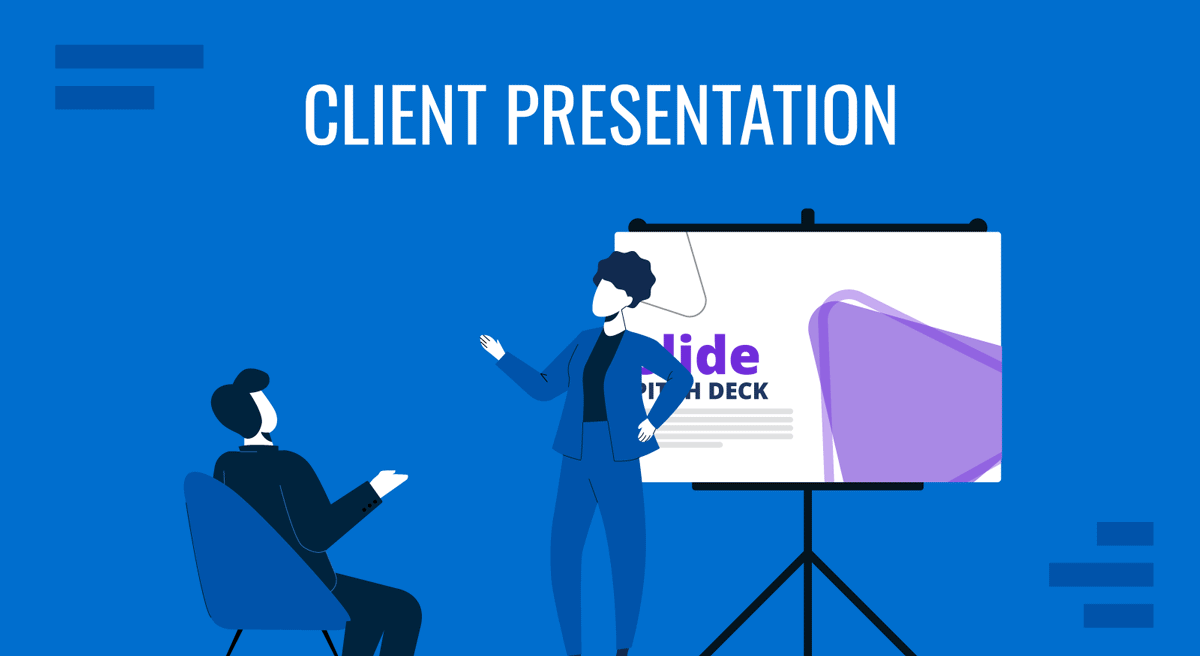
A client presentation is a structured meeting format where information, proposals, or results are shared directly with a customer or stakeholder group. Its purpose is to support decisions, clarify progress, or align expectations. From the presenter’s side, it is both a communication tool and a demonstration of expertise.
The format can vary significantly. A presentation for clients may take place in person, via video call, or in a hybrid setup with participants in multiple locations. It may involve a single decision-maker or a group with different roles and interests. Each variation demands a slightly different approach, but all require careful preparation, clear structure, and a focus on the client’s priorities.
In this guide, we will explore the different types of client presentations, how to maximize their effectiveness, and how to utilize client presentations as a tool to secure business deals.
Table of Contents
- The Purpose and Uses of Client Presentations
- Main Types of Client Presentations
- Frameworks and Models That Support Client Presentation Design
- How to Design a Client Presentation
- Following Up and Adapting to Contexts
- FAQs
- Final Words
The Purpose and Uses of Client Presentations
A client presentation is not simply an update or a formality. It exists to create alignment between you and the client, move decisions forward, and provide a shared understanding of information that matters to their business. Whether you are making a presentation for client approval of a proposal or delivering a project update presentation, the purpose is always tied to enabling action.
At the most basic level, these sessions are decision-making tools. A client proposal presentation is designed to persuade the client to commit to a specific plan or service. The content must show that you understand their situation, have a viable solution, and can deliver measurable results.
They are also communication checkpoints. During long projects, a client reporting presentation or status update ensures that both parties understand progress, challenges, and next steps. This prevents minor issues from becoming major setbacks and keeps the work aligned with the client’s expectations.
Some uses are educational. A client onboarding presentation equips new clients to work effectively with your product, process, or team. It sets expectations for communication, timelines, and deliverables, reducing misunderstandings later.
In other cases, the purpose is evaluative. A quarterly review or final delivery meeting assesses outcomes against agreed-upon objectives, identifies opportunities for improvement, and may lead to follow-up work. In these situations, the presentation serves as a structured analysis that supports strategic decisions.
Understanding the intended use shapes everything: the structure, the level of detail, and the supporting materials you prepare.
Main Types of Client Presentations
Sales Pitch
A sales presentation to client audiences showcases how a product or service addresses a specific need. It focuses on the client’s problem, the proposed solution, and the measurable benefits of adopting it.
This type often compares the offer against competitors and may include case studies, testimonials, or demonstrations to reinforce credibility. Preparation should involve research into the client’s current situation so the proposal is directly relevant.
Project Kickoff
A presentation for new clients starting a project sets expectations and defines the scope of work. It typically includes the project timeline, deliverables, key contacts, and responsibilities on both sides.
The project kickoff is an opportunity to establish communication routines, clarify objectives, and ensure everyone understands the agreed-upon process. The tone should be collaborative yet precise, as misalignment at this stage can lead to significant problems later.
Status Update
A project update presentation communicates progress, milestones achieved, and any changes to scope or schedule. It should present metrics or evidence of work completed, outline pending tasks, and flag potential risks.
Recommended lecture: Progress Report Presentation
This format enables the client to make informed decisions and adjustments promptly. Visual aids such as progress charts or milestone trackers are helpful in this context. You can learn more about this particular client presentation format in our article on the project status report template.
Final Delivery
A client deliverables presentation marks the completion of a project or campaign. It summarizes objectives, shows the final outputs, and compares results against the initial plan.
This session should demonstrate how the deliverables meet the agreed-upon standards and quantify the results achieved, where possible. It also provides an opportunity to propose follow-up work or continued collaboration.
Quarterly Business Review (QBR)
A Quarterly Business Review is a client reporting presentation held every three months to review performance, discuss trends, and plan ahead. It combines past results with forward-looking recommendations.
Unlike a one-off project review, a QBR focuses on long-term value, helping both parties adjust strategies and set priorities for the coming quarter.
Frameworks and Models That Support Client Presentation Design
Selecting the proper framework helps ensure a professional client presentation is clear, persuasive, and logically organized. Different models suit different purposes, audiences, and time constraints. Below are the most widely used approaches, each with its own strengths and ideal use cases.
Problem-Solution Model
The Problem-Solution structure begins with a precise definition of the client’s challenge. It’s effective because it focuses attention on an issue they already recognize, creating immediate relevance. The first part of the presentation outlines the problem, providing supporting evidence through metrics, examples, or observed issues. The second part presents the proposed solution, demonstrating how it directly addresses each part of the problem.
For example, in a client proposal presentation, the “problem” might be delays in their order fulfillment process, which is illustrated with delivery time data. The “solution” could be your logistics platform, with proof of reduced lead times in similar businesses. This model works best when the client’s needs are already defined and the presenter’s role is to offer a targeted response.
Double Diamond Model
Adapted from design thinking, the Double Diamond Model separates problem exploration from solution development. In the first diamond, the presenter explores the problem widely, gathering insights and perspectives, then narrows it down to define it precisely. In the second step, they develop multiple possible solutions before narrowing down to the best choice.
A consulting presentation for clients often benefits from this method because it shows a deliberate process. For instance, during a strategic review, the first diamond could encompass market research, internal performance data, and customer feedback, thereby identifying a clear strategic challenge. The second diamond would then present and filter solution options until the final recommendation is clear.
AIDA Model
AIDA, which stands for Attention, Interest, Desire, Action, is a well-known marketing concept that works in any persuasive setting, such as a sales presentation to client executives. Start by capturing attention with something highly relevant, such as a key statistic, a striking visual, or a short story from their industry. Build interest by explaining the significance of that opening point. Create desire by showing the benefits of your proposal, ideally tied to their KPIs or goals. End with a direct call to action, specifying what decision you need from them.
This model works particularly well when pitching to busy stakeholders because it moves them quickly from engagement to action without unnecessary diversions.
Minto Pyramid Principle
The Minto Pyramid Principle reverses the common build-up approach by starting with the main conclusion first. Beneath that conclusion are grouped supporting arguments, each backed by evidence. This method works well when delivering a business presentation to client executives who want the outcome immediately and will only request details if needed.
In practice, this might mean opening a client reporting presentation with: “Based on the last quarter’s performance, we recommend reallocating 20% of the budget to digital channels.” You then follow with grouped reasons: performance data, ROI comparisons, and market trends.
How to Design a Client Presentation
Preparing the Content
Adequate preparation for presenting to a client begins with research. Review previous communications, understand the client’s objectives, and learn about any recent developments that may impact the discussion. Identify who will be attending, their roles, and their influence on decisions.
Clarify the outcome. Define precisely what you want the client to do or decide by the end. This will determine both the structure and the depth of content. A sales presentation to client executives may focus on ROI and competitive advantage, while a project update presentation will emphasize timelines, milestones, and open issues.
Address logistics early. Confirm whether the client meeting presentation is in person or remote, how much time is allocated, and what technology is available. Prepare a backup version of the client presentation slide deck in case of technical issues.
Finally, anticipate questions. Prepare clear, concise answers supported by evidence. This step applies to all types, from client deliverables presentations to quarterly business reviews.
Title and Context
The first slide in a client presentation slide deck is your visual handshake. It should display the title of the presentation, the client’s name, your company logo, the date, and the presenter’s name or team.
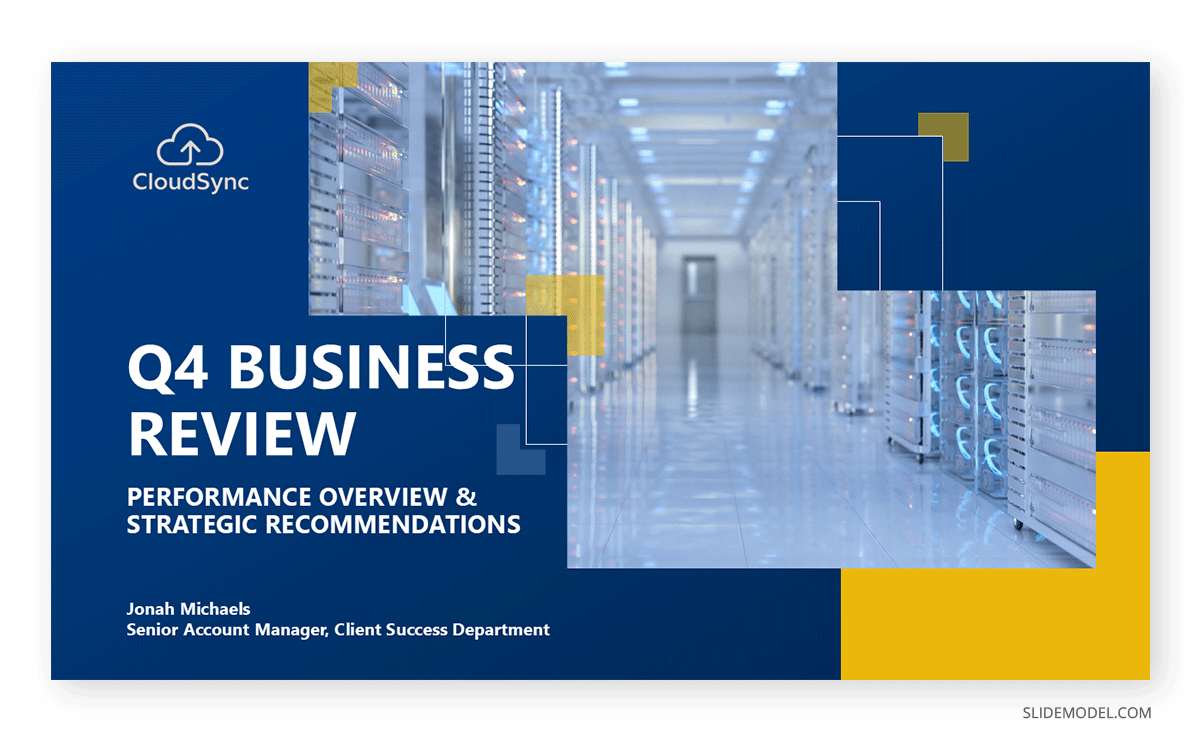
Keep this slide clean and uncluttered to convey professionalism immediately. As you speak to it, restate the purpose of the meeting in a single clear sentence so the client hears it directly from you. This precise and straightforward start ensures that everyone knows their purpose before moving forward.
Agenda or Overview
An agenda slide functions as the roadmap for the session. It outlines the main sections of the presentation in the order you will cover them, helping the client anticipate what is coming and when decision points may occur.
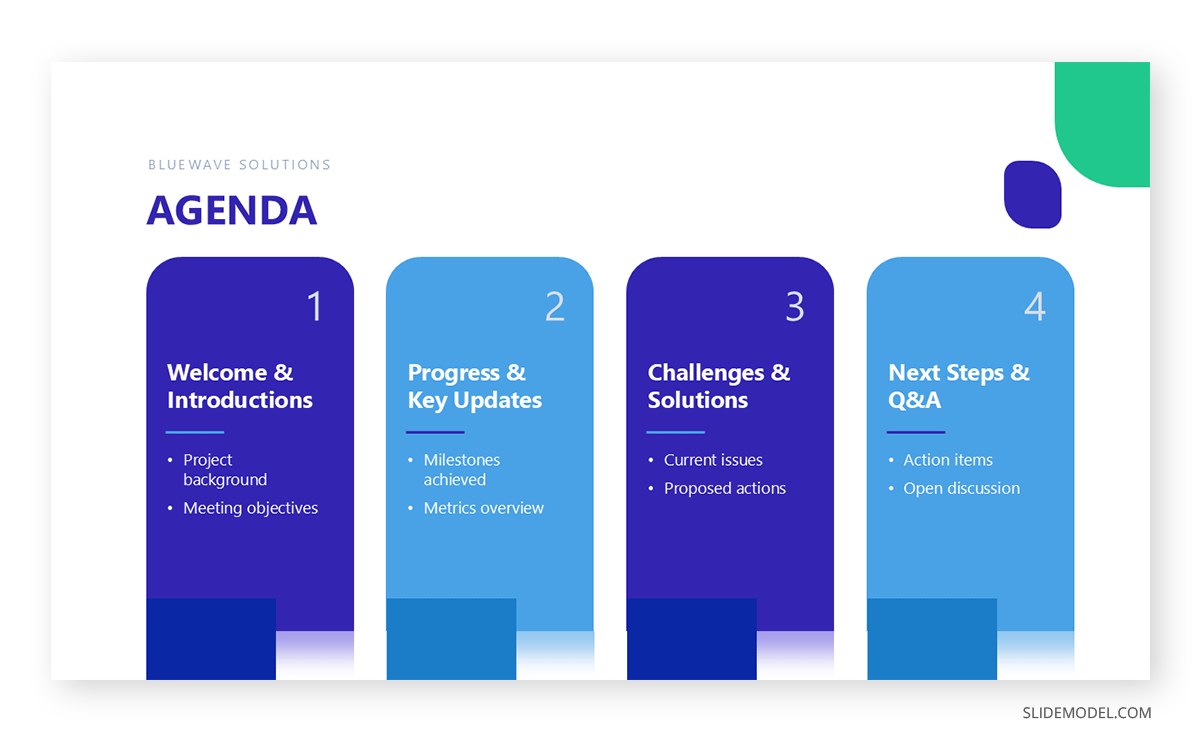
When presenting the agenda, avoid reading it verbatim. Instead, provide a brief overview and highlight the most critical sections so the client can follow the flow without getting bogged down in details at this early stage.
Executive Summary
The executive summary is a condensed version of the entire presentation. In one slide, present the main takeaway, headline results, or the core recommendation. For a client proposal presentation, this may highlight the opportunity identified, the proposed solution, and the expected outcomes.
For a project update presentation, it could state overall progress, recent milestones, and any significant issues. The goal is to provide a high-level snapshot that lets decision-makers grasp the key points quickly before they expand on them later.
Client Situation or Background
This slide confirms the shared understanding of the starting point. Summarise the client’s current challenges, opportunities, or operational context, using data or facts they already recognize as accurate. This is not the time to persuade; it is the time to agree on the reality. In a client reporting presentation, this might involve reviewing the performance of the previous period; in a client onboarding presentation, it could mean outlining their existing processes prior to your involvement.
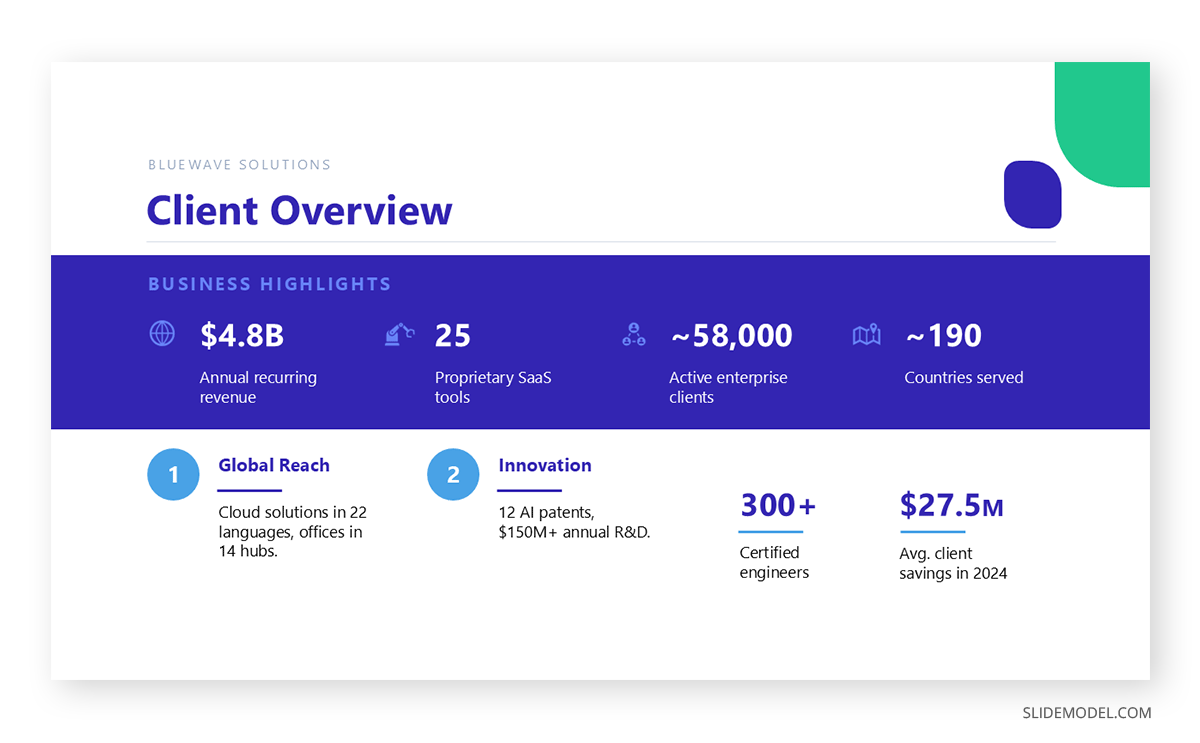
Objectives
An objectives slide defines what success looks like in measurable terms. These targets should be specific, relevant to the client, and tied to their KPIs. For updates, restate the original goals and note any agreed changes. By clearly defining the objectives, you create a reference point for evaluating the proposed strategy or the reported results.
Proposed Solution or Strategy
This is the heart of a professional client presentation. Explain the recommended approach by breaking it into logical parts and linking each one to the stated objectives. In consulting, this might mean outlining process stages; in marketing, it could be campaign phases. Keep explanations relevant to the client’s priorities, avoiding generic methods that could apply to anyone.
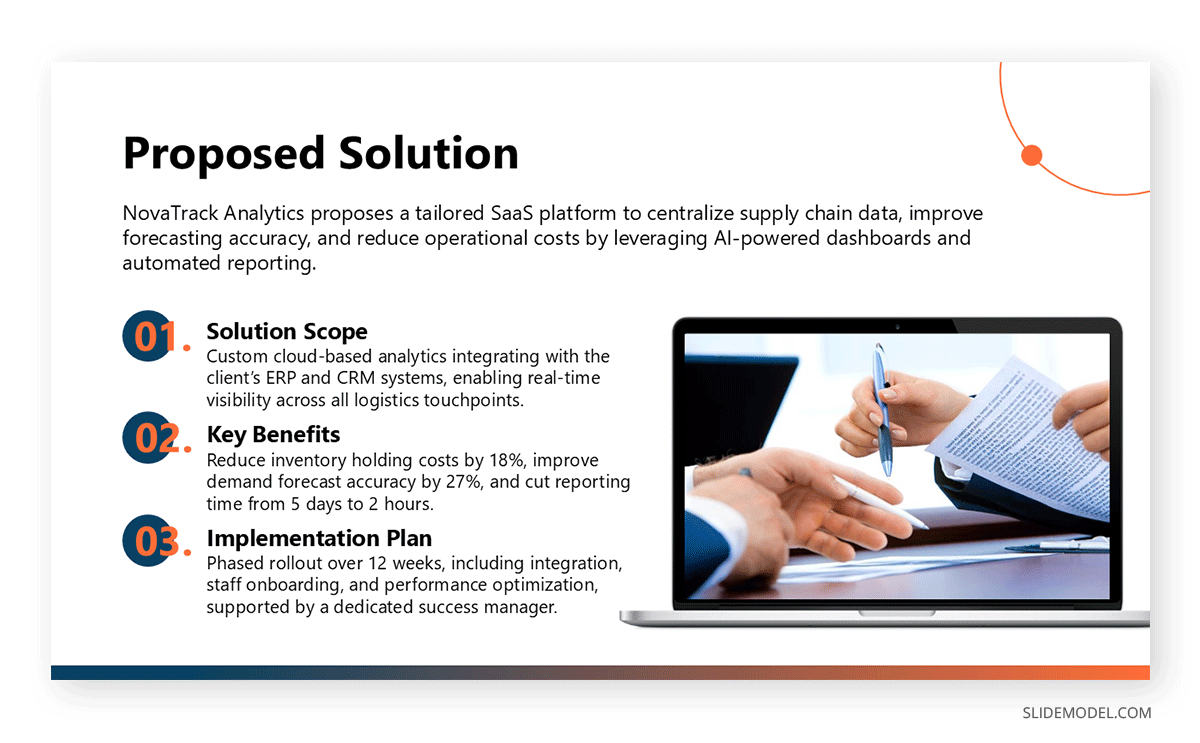
Implementation Plan or Timeline
Show how the proposal or project will be delivered. Include key phases, milestones, and dependencies, and indicate responsibilities on both sides. In a project update presentation, this slide can serve as a visual tracker, showing progress against the original plan. A clear timeline template reassures the client that you have a structured path forward.
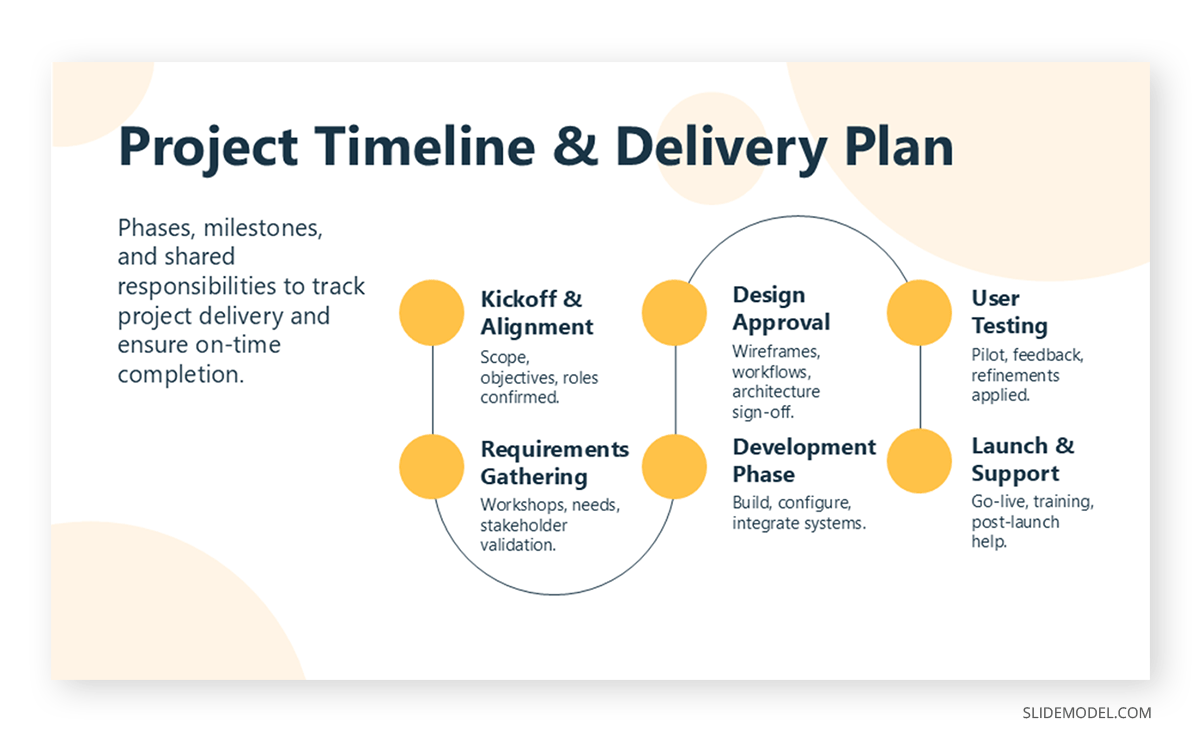
Metrics and Measurement
Define how you will measure success. Link performance indicators directly to the objectives you presented earlier. Use visuals where possible, such as charts, dashboards, or scorecards, to make metrics easier to interpret. This transparency sets expectations for accountability.
Risks and Mitigation
Address risks openly. Acknowledge challenges, explain their potential impact, and describe how you plan to manage them. By showing you have already considered and planned for risks, you reinforce credibility and reduce hesitation on the client’s side.
Recommended lecture: Risk and Mitigation Slide
Investment or Resources Required
If the presentation involves costs or resource commitments, this slide should clearly state them. Use a straightforward format so the client can quickly see what is required, whether it’s budget, personnel, or other inputs. Transparency is essential for building trust here.
Summary and Call to Action
The final slide should consolidate the most essential points and clearly outline the next steps. Whether you are asking for approval, feedback, or a decision on next steps, be clear and direct. End the presentation with confidence, making it easy for the client to respond and move the project forward.
Following Up and Adapting to Contexts
The work of a presentation doesn’t end when the meeting finishes. A strong follow-up ensures that decisions, agreements, and next steps are clearly understood by everyone involved. Within a short time after the meeting, send the final version of your slides along with any supporting materials you promised. Include a brief written recap of the main points discussed, the decisions made, and the actions each party agreed to take. This written record reduces the likelihood of misunderstandings and maintains momentum.
If questions came up during the meeting that required further research, address them promptly. Provide clear, complete answers supported by relevant data or examples. This responsiveness demonstrates that the discussion was meaningful and that you are committed to addressing any gaps in understanding.
Adapting to different contexts is equally essential. Presenting in person allows for a stronger interpersonal connection, more opportunities for discussion, and the ability to read non-verbal cues. Remote presentations require a sharper focus on clear visuals, reliable audio, and deliberate pauses for interaction to keep participants engaged and maintain their attention.
The level of formality also changes the approach. Formal sessions, such as quarterly reviews or final project sign-offs, benefit from structured agendas, concise evidence, and a clear decision point. Less formal meetings, such as working sessions or early-stage brainstorming sessions, may allow for more back-and-forth discussion, but they still require a defined purpose and outcome.
FAQs
What is a client presentation?
A client presentation is a structured meeting where you share information, proposals, or results with a client to help them make decisions, provide feedback, or understand progress.
How do I start a presentation to a client?
Begin by stating the purpose of the meeting, briefly introducing yourself and your team, and outlining the agenda so the client knows what to expect.
What should a client presentation include?
It should include context, objectives, your solution or update, supporting evidence, timelines, measurement criteria, potential risks, and clear next steps.
How long should a client presentation be?
Most effective sessions last 20–40 minutes, leaving time for questions. The length should match the complexity of the topic and the client’s availability.
What is a client presentation template?
A client presentation template is a pre-designed slide structure that provides a consistent layout for content. It’s a starting point that should be customised for each client.
Should I use client presentation examples from other projects?
Yes, if they are relevant and you have permission to share them. Use them to demonstrate your capabilities and support your recommendations.
How do I present costs in a client proposal presentation?
Be transparent. Present costs clearly, ideally in a simple table, and explain what each item covers and how it relates to the value delivered.
What should I include in a client onboarding presentation?
Outline the process, introduce key contacts, explain roles and responsibilities, share timelines, and provide resources the client can reference later.
When should I use a quarterly business review format?
Use it for long-term clients to review performance over the past quarter, discuss market or operational changes, and set plans for the next period.
Final Words
Every time you meet with a client, you have the chance to do more than share information. A good client presentation helps them see the value in your work, understand where things stand, and feel confident about what comes next. That means being clear about why you’re meeting, showing only what matters, and making it easy for them to decide or respond.
Whether you’re pitching an idea, walking through results, or kicking off a new project, keep the focus on their goals and how you can help achieve them. Leave them with a clear picture of the path ahead and the sense that you’ve listened, understood, and planned with them in mind.


