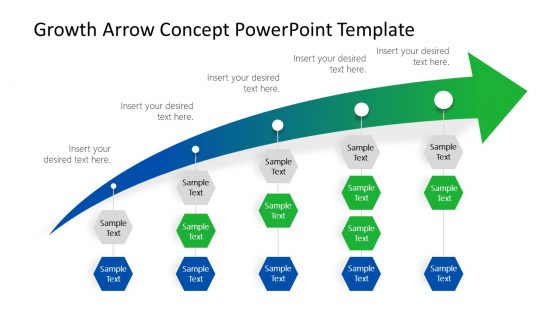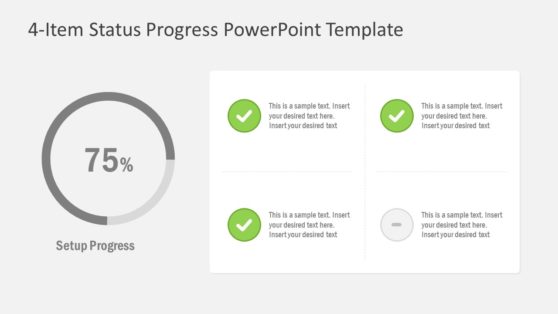Progress Chart Templates for PowerPoint and Google Slides
Download our 100% customizable Progress Chart Template that will help you monitor your progress. All our Progress Chart Templates are editable, so you can update the chart to reflect your current status as you progress.
Our templates feature visual designs and will assist you in achieving your goals. The templates are user-friendly and easy to customize, regardless of your experience with progress tracking. Using our Progress Chart Template, you can stay motivated, accountable, and on track toward your desired outcomes.
Go through our selection of Progress Chart templates to discover the one that best fits your upcoming project. By substituting the default placeholder content with your desired content, you will save time that would have been spent creating a Progress Chart from scratch. Our templates are suitable for individuals and organizations and are fully compatible with PowerPoint, Google Slides, Office 365, and Keynote.
Featured Templates
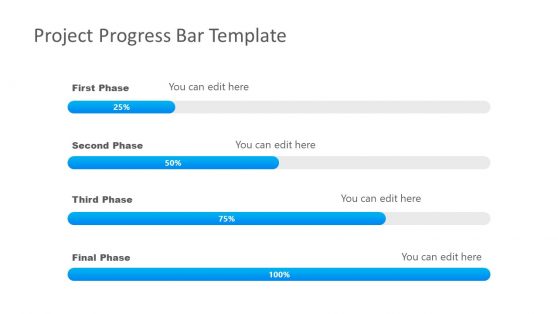
Progress Bar & Feature Comparison Bar PowerPoint Template
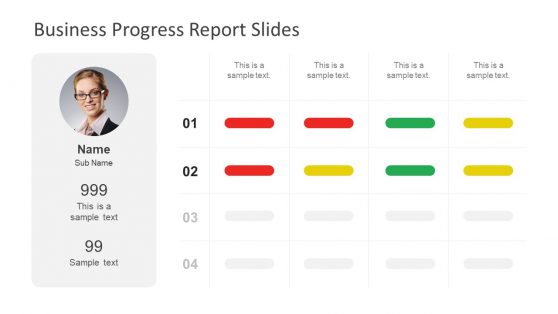
Business Progress Report Slides for PowerPoint
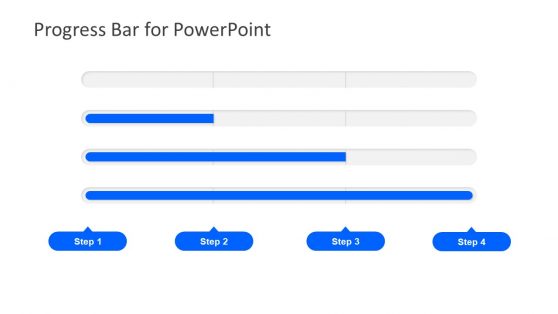
Progress Bar Design PowerPoint Diagram
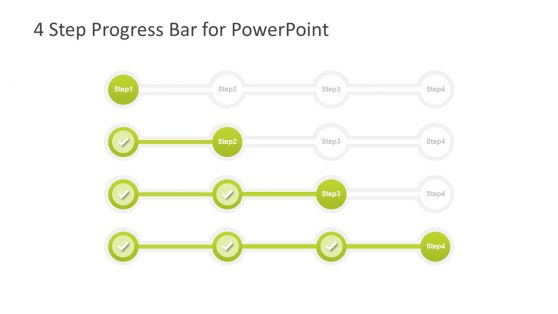
4 Step Progress Bar Design for PowerPoint
Latest Templates

Project Status with KPI PowerPoint Template
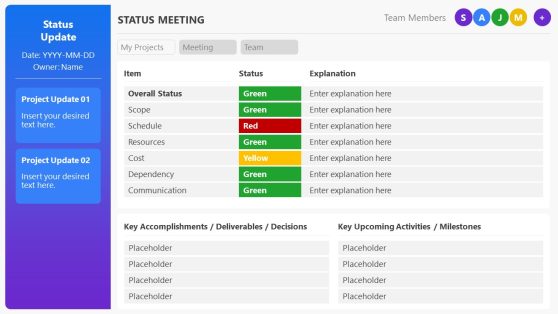
Status Meeting PowerPoint Template
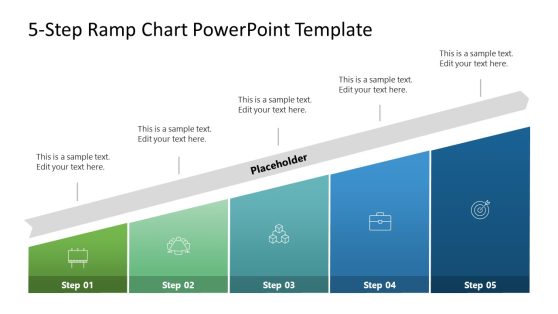
5-Step Ramp Chart PowerPoint Template

Research Plan PowerPoint Template

Yearly Timeline Milestones for PowerPoint

Light Gym Business PowerPoint Template
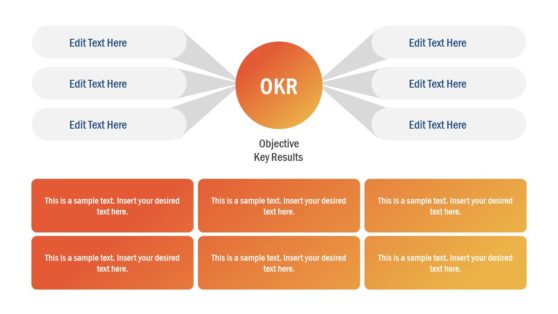
OKR PowerPoint Template
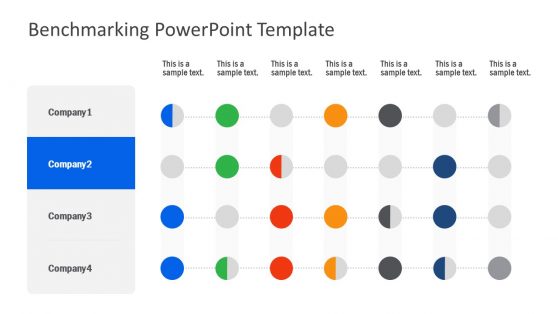
Benchmarking PowerPoint Template

Executive Company Profile PowerPoint Template
A Progress Chart Template is a pre-designed visual tool to track your progress over time. It monitors progress toward a specific goal or behavior changes. The chart usually includes horizontal and vertical axes, and you can update the chart to reflect your current status.
You can use the Progress chart for personal or professional goals like weight loss. You can edit the chart to fit your needs, including the time frame, metric, and format. It can help you stay motivated and accountable by showing you how far you have come and what you need to do to reach your goal. You can identify trends and adjust your strategy.
Whether you are tracking your progress for personal or professional goals, our Progress Chart Template is worthwhile trying out. Go through our professionally designed templates and choose the best suitable for your next project. So, use our Progress Chart Template today to keep yourself accountable, motivated, and on the path to success.
What is a Progress Chart?
A Progress Chart is also known as a progress tracker or progress graph. It is a visual tool that helps you monitor your progress toward a specific goal or to track changes in performance or behavior.
How do you make a Progress Chart?
To make a progress chart, you can follow these general steps:
- Determine the goal or metric you want to track.
- Determine the time frame you want to track progress; days, weeks, months, or even years.
- Choose the format that best fits your data and is easiest for you to read and interpret.
- Create a progress chart using various tools, such as paper and pencil, spreadsheets, or online tools and apps such as Microsoft Excel or Google Sheets.
- As you progress toward your goal or metric, update the chart to reflect your current status.
The key to making a progress chart is to customize it to fit your specific needs and goals and to update it regularly to reflect your progress over time.
What is the best chart to track progress?
Choosing the best chart to track progress depends on the specific goal or metric. Several common chart types for tracking progress include line charts, bar charts, and scatter plots. The most effective chart type will depend on several factors, including the intended audience, personal preferences, and desired level of detail. Choosing a chart type that effectively communicates the information you want to convey and aligns with your goals and needs is important.
What is the importance of a Progress Chart?
Progress charts are important tools for tracking progress toward a goal or metric. They allow you to visualize progress, identify trends, track accountability, and measure success. Seeing progress can motivate and reassure you while identifying patterns and trends can help you make necessary changes. It can hold you accountable and provide a sense of accomplishment, increasing motivation to achieve goals.