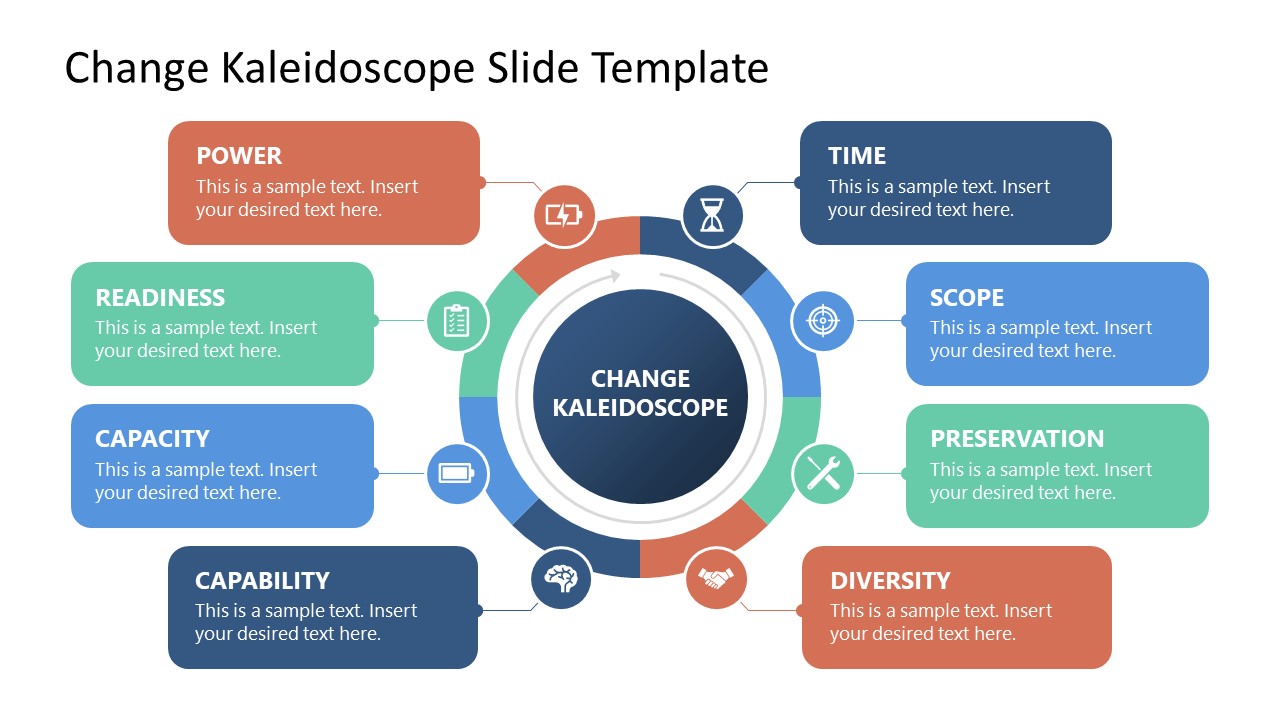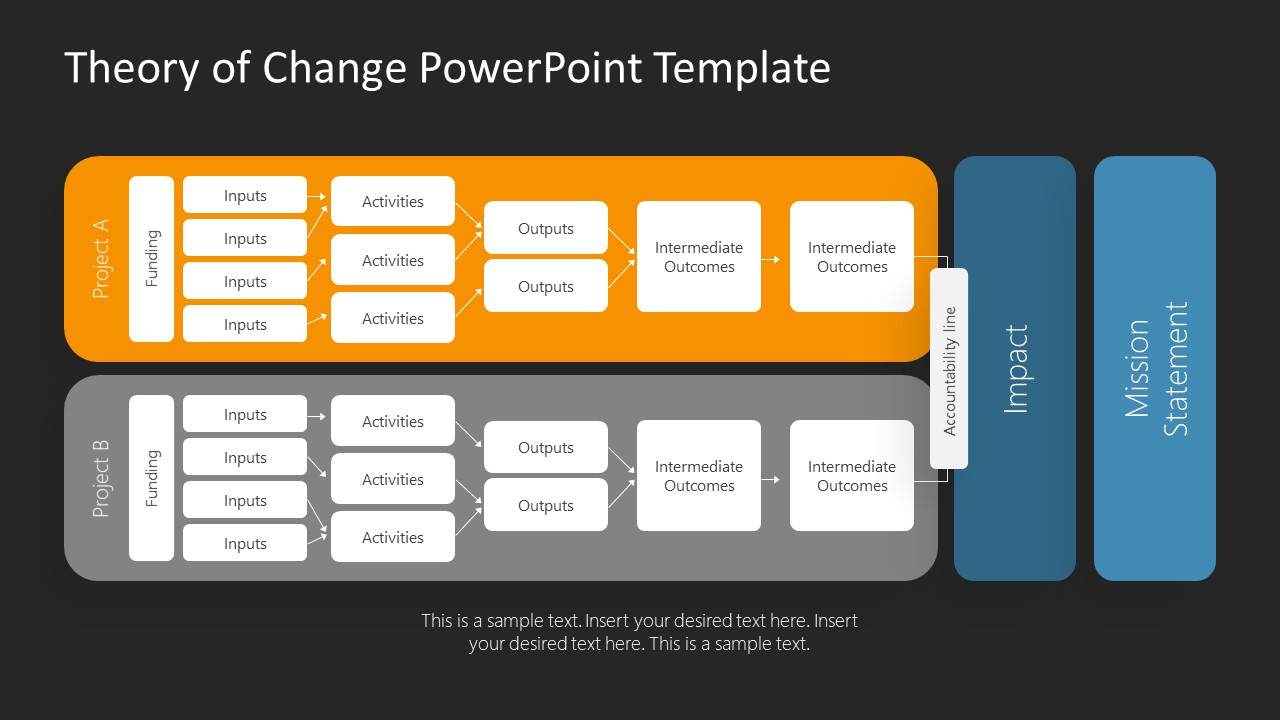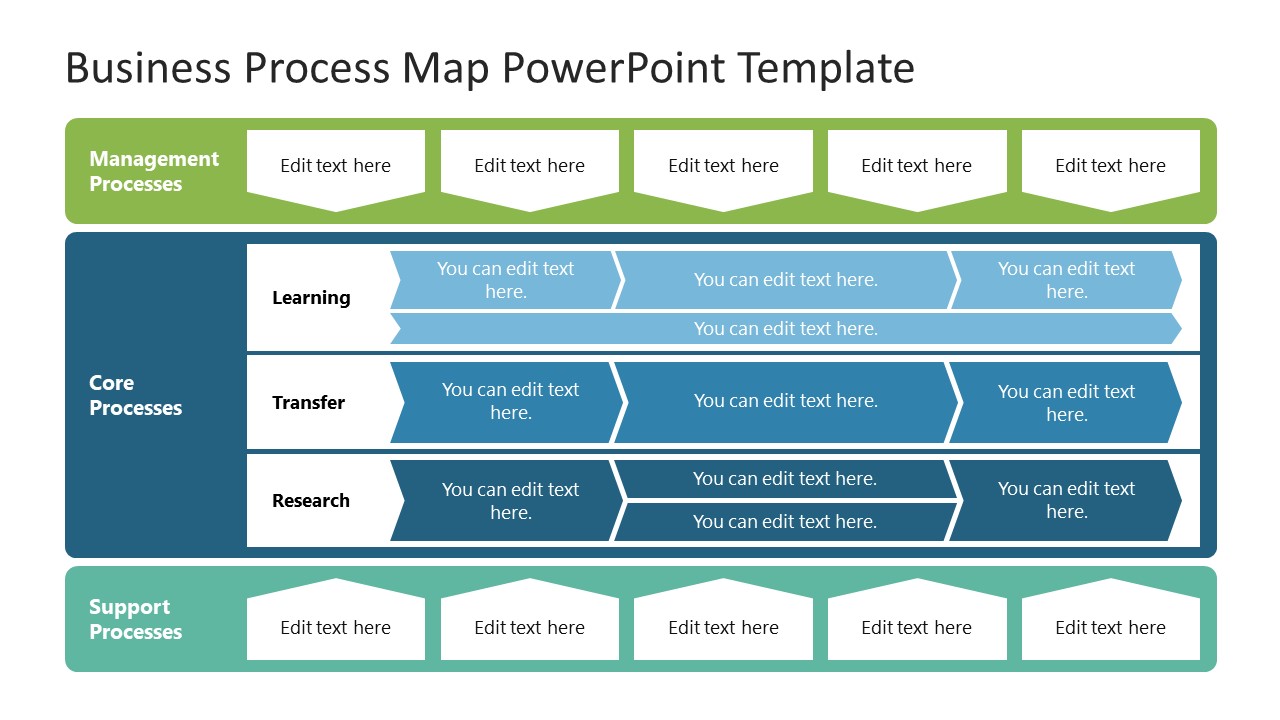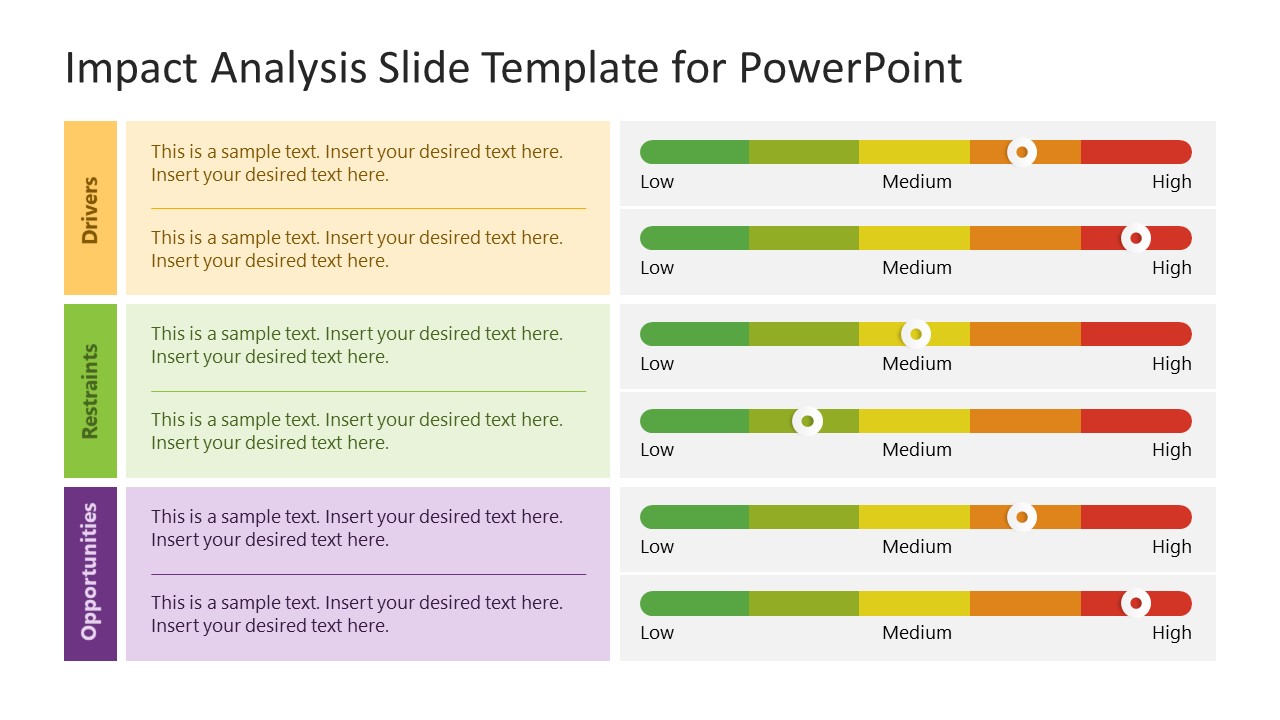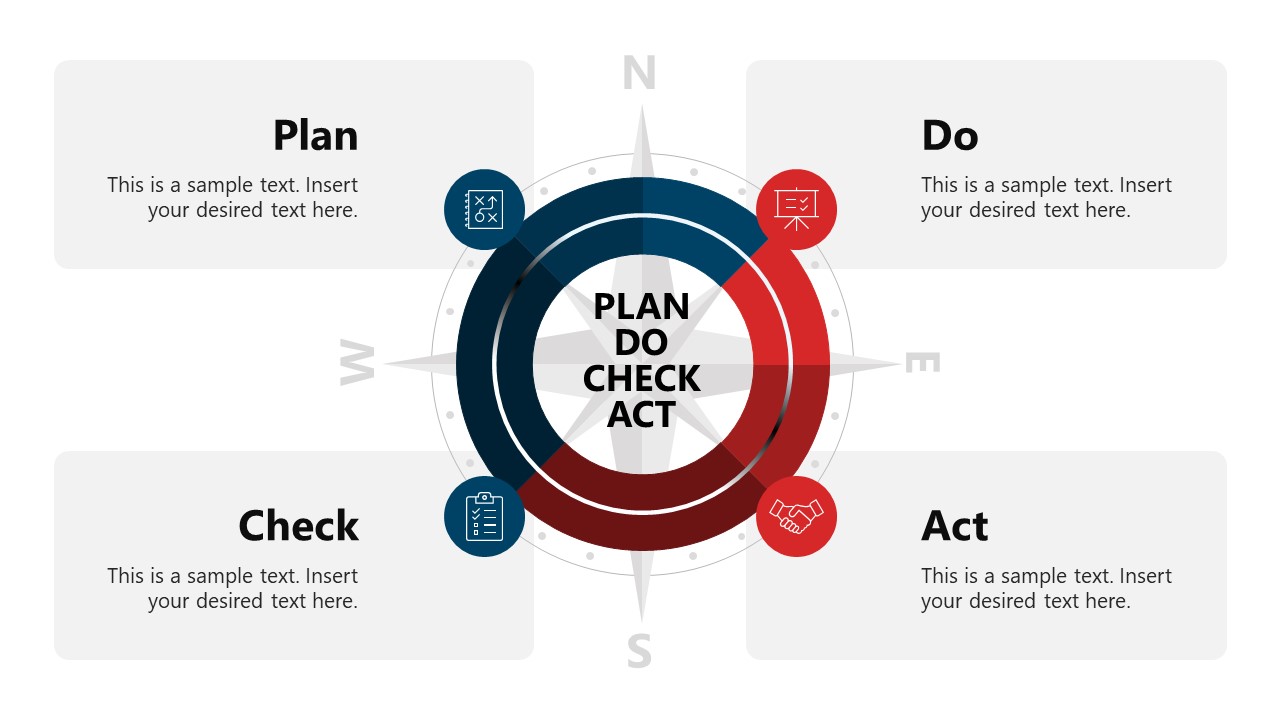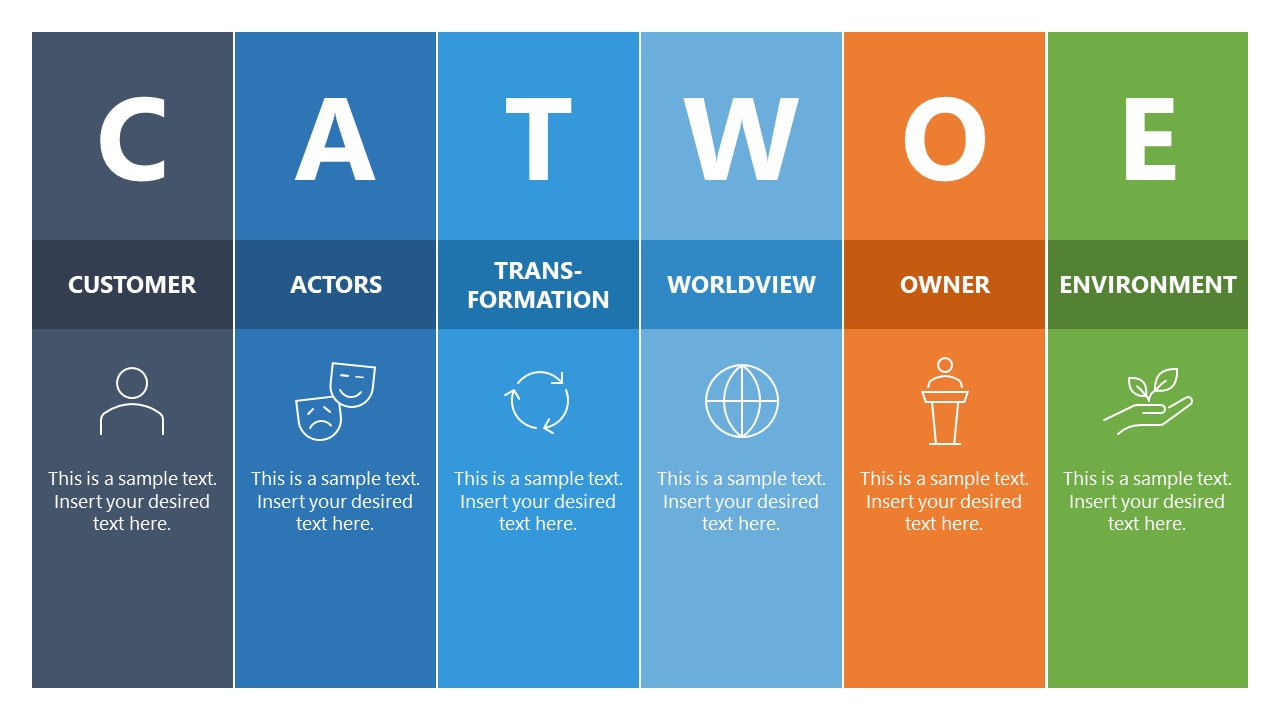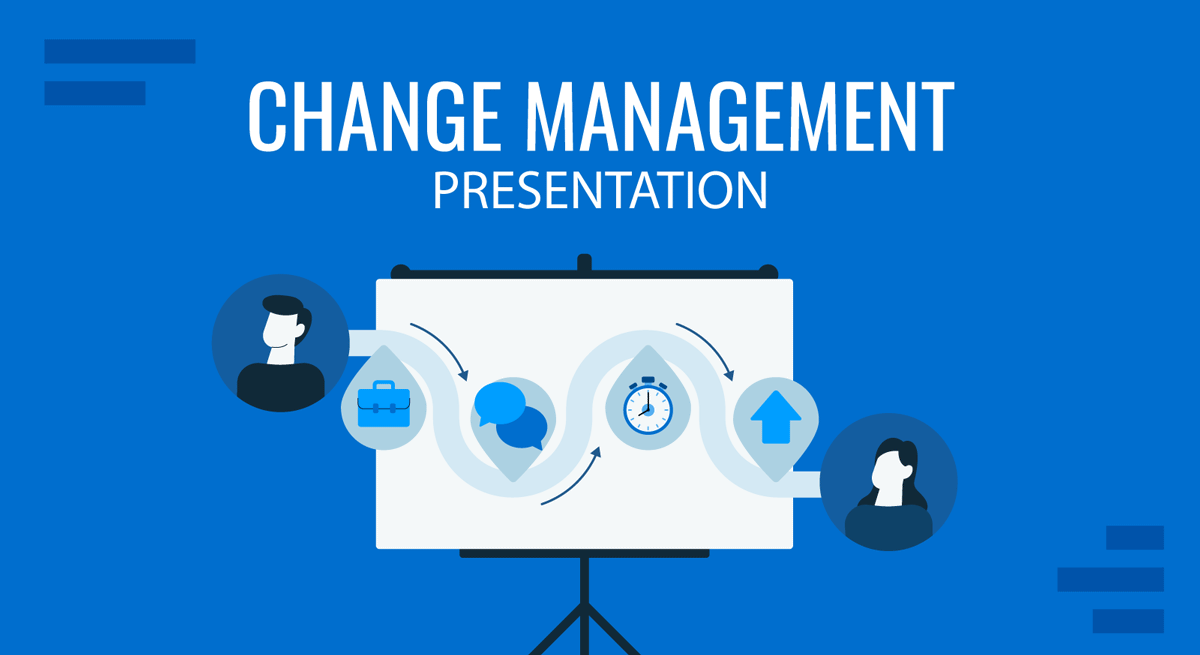
In organizations, change can often be as challenging as it is necessary. Whether it’s adapting to new technology, restructuring teams, or shifting to a different strategic direction, changes can disrupt established routines and unsettle employees. A well-crafted change management presentation is essential in guiding stakeholders through these transitions, providing clarity, and reducing resistance. More than just a slideshow, this presentation is a structured communication tool that sets expectations, explains the need for change, and addresses concerns before they escalate.
Change management presentations are not merely about disseminating information but about building trust and securing buy-in at every level of the organization. They reassure stakeholders by illustrating a well-thought-out plan, identifying roles and responsibilities, and emphasizing the benefits the change will bring the organization. Additionally, they help mitigate potential issues by addressing areas of concern and presenting solutions proactively, showing a readiness to handle potential risks.
The change management process allows leaders to demonstrate transparency and commitment to the organization. By detailing a structured roadmap, clear timelines, and support resources, leaders can foster a sense of stability and purpose among their teams. This article will explore the essential elements of an organizational change management presentation, offer practical tips for structuring content, and examine real-world examples of presentations that effectively align organizations with their transformation goals.
Table of Contents
- What is Change Management?
- What is a Change Management Presentation?
- Objectives of a Change Management Presentation
- Essential Components of a Change Management Presentation
- Presentation Structure & Key Slides in a Change Management Presentation
- Change Management Models to Consider
- Common Challenges in Change Management Presentations and How to Overcome Them
- Recommended PPT Change Management Templates
- FAQs
- Final Words
What is a Change Management?
Change management is a structured approach that organizations use to implement new processes, structures, or cultural shifts. It aims to minimize resistance and increase the likelihood of successful adoption. This could include anything from procedural updates to large-scale transformations. A well-planned change management presentation is essential to communicate the change, outline its benefits, and provide stakeholders with the necessary information to embrace it.
What is a Change Management Presentation?
A change management presentation introduces, explains, and facilitates an organizational change. It is typically designed for stakeholders—including employees, leadership, and other key parties—who are directly or indirectly affected by the change. The goal is to outline the change’s purpose, scope, and benefits while addressing potential concerns and providing a roadmap for the transition process.
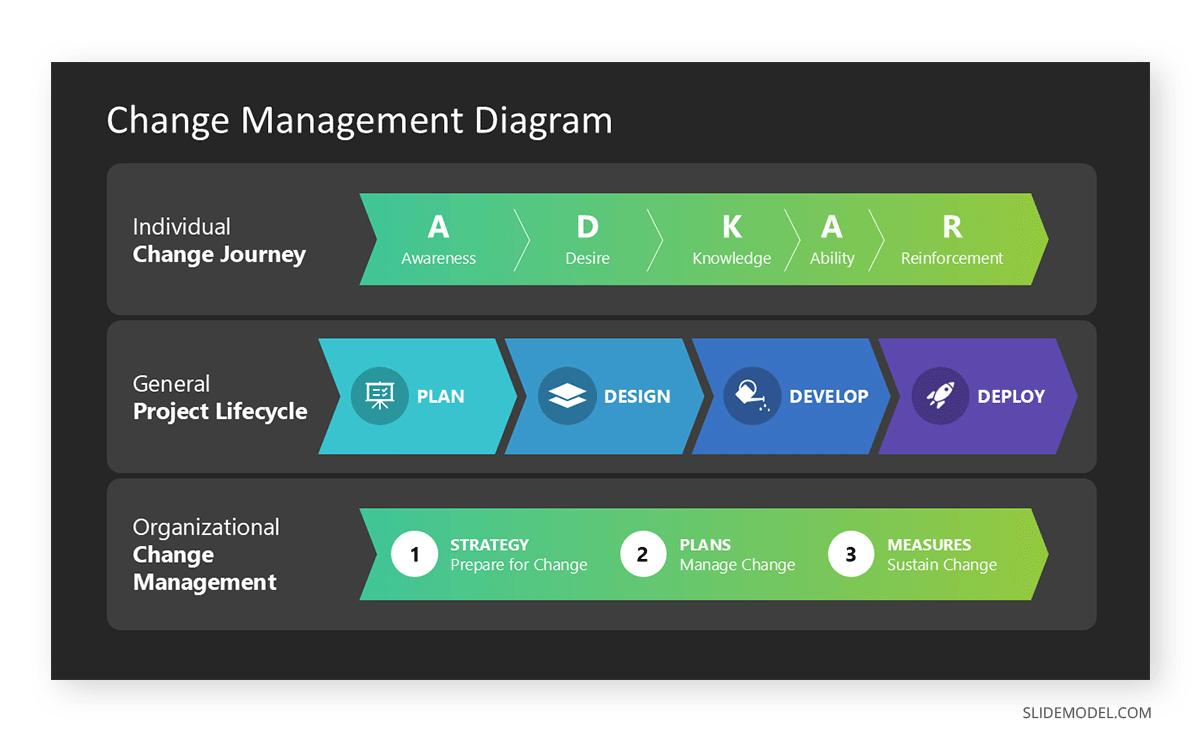
Objectives of a Change Management Presentation
Communicating the Need for Change
Among the most important change management principles, we can emphasize that the presentation must establish a clear, compelling reason for the change by highlighting the issues, opportunities, or strategic goals that necessitate it. This helps stakeholders understand the rationale and urgency behind the change, creating a foundation for acceptance.
Outlining the Change Plan and Roadmap
A structured roadmap provides an overview of how the change will unfold, including critical phases, milestones, and timelines. This change management plan ensures stakeholders have a realistic view of the process and can see how the change will progress.
Addressing Stakeholder Concerns and Resistance
Change often meets resistance, especially if there’s uncertainty or fear of disruption. A change management presentation should proactively address common concerns and clarify any misconceptions. This builds trust and opens the door to more constructive feedback and engagement.
Providing Clarity on Roles and Responsibilities
The presentation should define the roles and responsibilities of individuals and teams throughout the change process. This clarity helps ensure accountability and demonstrates how each person’s efforts contribute to successfully implementing the change.
Maintaining Engagement and Motivation
It’s essential to keep stakeholders engaged and motivated during the change process. By showing the benefits and positive outcomes expected from the change, the presentation can reinforce commitment and make stakeholders feel like active participants in the transition rather than passive recipients.
Essential Components of a Change Management Presentation
Clear Vision and Objectives
The presentation should begin with a clearly defined vision of the desired future state and the change’s strategic objectives. This helps stakeholders understand the overarching goals and aligns them with the organization’s purpose.
Roadmap and Timeline of Change
A detailed roadmap outlines the change process, including key milestones and a realistic timeline. Using change management tools offers transparency and shows stakeholders how and when each phase will occur, reducing uncertainty and managing expectations.
Impact Assessment and Stakeholder Communication
An impact assessment highlights which teams, roles, or processes will be most affected by the change. Clear communication about these impacts and the tailored approach for engaging each group ensures that stakeholders are informed and supported throughout the transition.
Roles and Responsibilities
Defining roles and responsibilities is crucial to ensure accountability and streamline collaboration. The presentation should clearly outline the responsibilities of key individuals and teams, emphasizing how everyone’s contributions support the change.
Training and Support Resources
Training and resources, such as workshops, manuals, or one-on-one support, are essential for building the skills and knowledge needed to adapt. Including these resources in the presentation reassures stakeholders that the organization is committed to supporting them during the transition.
Risk Management and Contingency Plans
Change initiatives carry inherent risks. Outlining potential risks and the contingency plans to address them demonstrates preparedness and reduces the fear of unforeseen disruptions. This component reassures stakeholders that challenges are anticipated and managed proactively.
Presentation Structure & Key Slides in a Change Management Presentation
Title Slide and Agenda
The title slide should introduce the presentation’s purpose with a clear title, such as “Change Management Plan for [Project/Initiative Name].” Below it, briefly state the date and name of the presenter(s) for context. Follow with an agenda slide listing the main topics, helping stakeholders see the structure of the presentation.
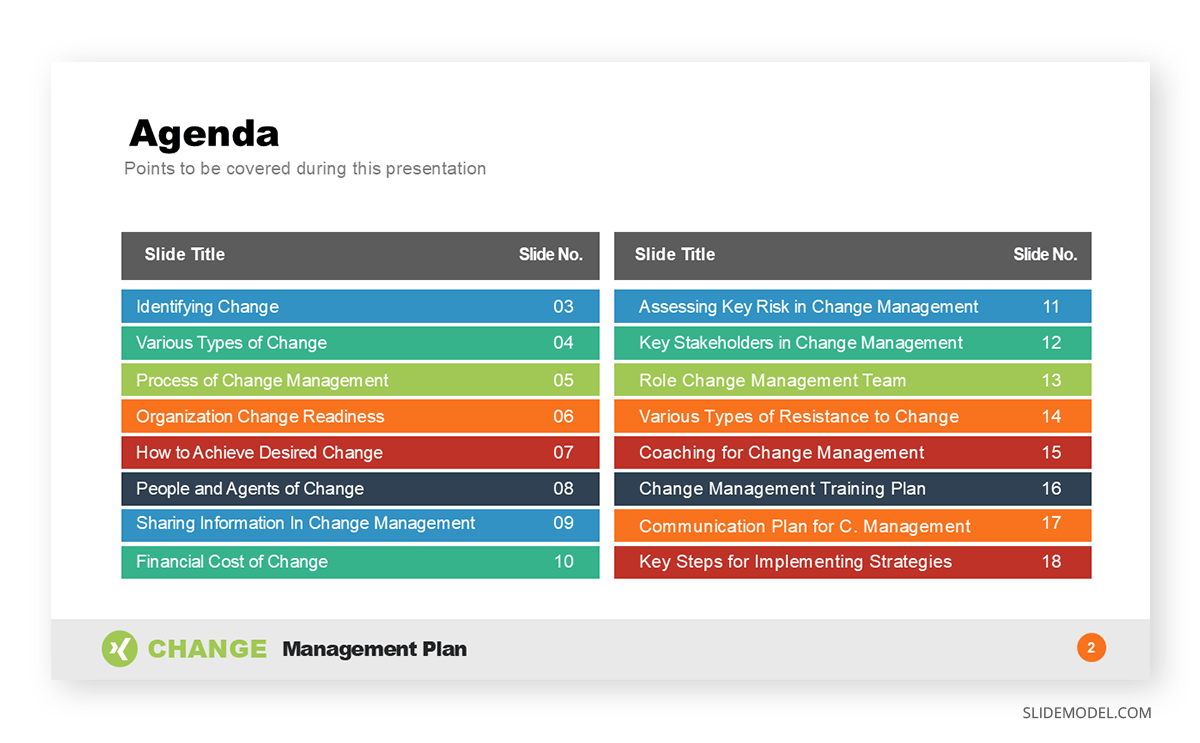
This agenda sets expectations and guides listeners on the journey ahead so they understand the progression of information and the major points that will be covered. Keep it concise and logical, highlighting sections such as “Why Change?”, “Vision and Strategy,” and “Roles and Responsibilities.”
Problem Statement and Why Change?
This slide is critical for establishing the need for change. Clearly define the challenges or gaps in the current state that the change seeks to address, using data or case examples where possible. Discuss any strategic or external factors driving this need, like shifts in the market, technological advancements, or competitive pressures.
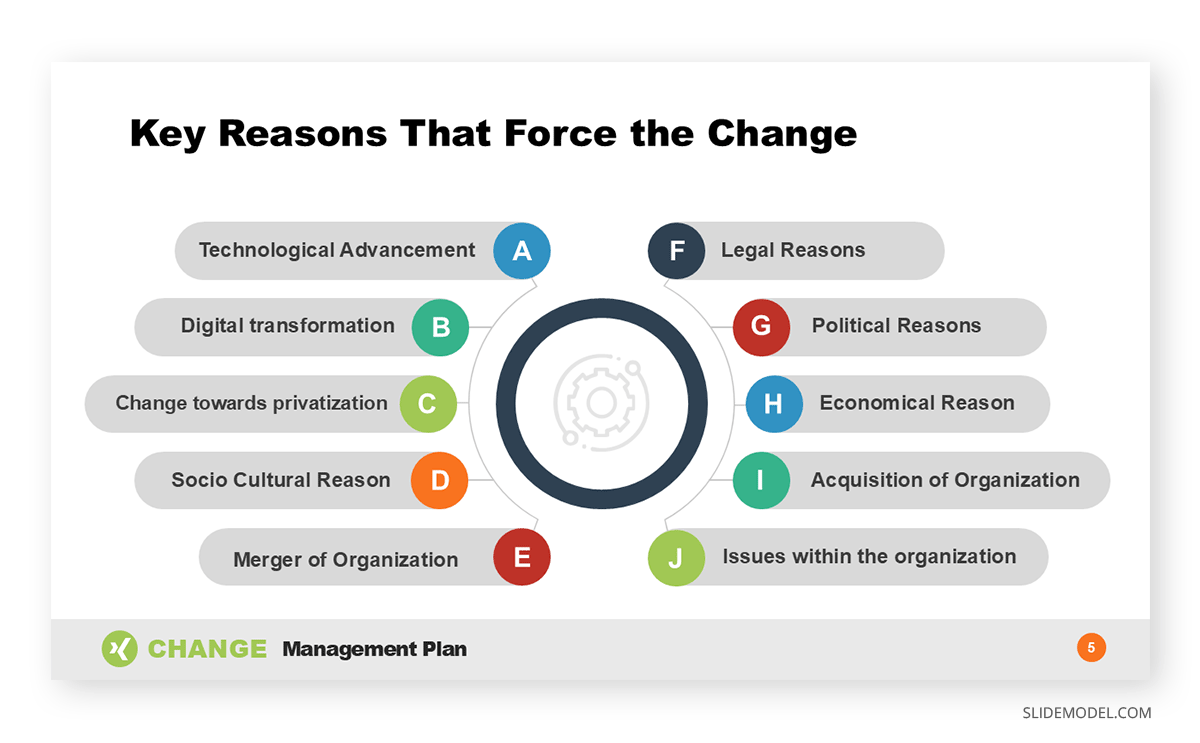
Emphasize the urgency or benefits of making this change, as it builds a solid foundation for the rest of the presentation; if stakeholders understand the “why,” they are more likely to buy into the “how” that follows, making this slide essential for reducing initial resistance and garnering support.
The Vision and Change Strategy
This slide communicates the organization’s vision for the future state, illustrating how the change aligns with broader goals. Present a clear, concise statement of the end goal, followed by an outline of the high-level strategy to make it happen. This might include a description of the new processes, tools, or structures to be implemented.
Use visuals such as flowcharts or diagrams to simplify complex strategies. Reinforce that this vision isn’t just about reaching a destination and evolving the organization’s capabilities. A well-articulated vision and strategy ensure everyone understands the ultimate goal and the basic steps toward achieving it.
Impact Assessment and Stakeholder Engagement
Explain the projected impact of the change on various departments or individuals. This slide should cover potential role shifts, altered workflows, or new responsibilities. Identify key stakeholder groups and outline the engagement plan for each, detailing how they will be kept informed, consulted, or involved.
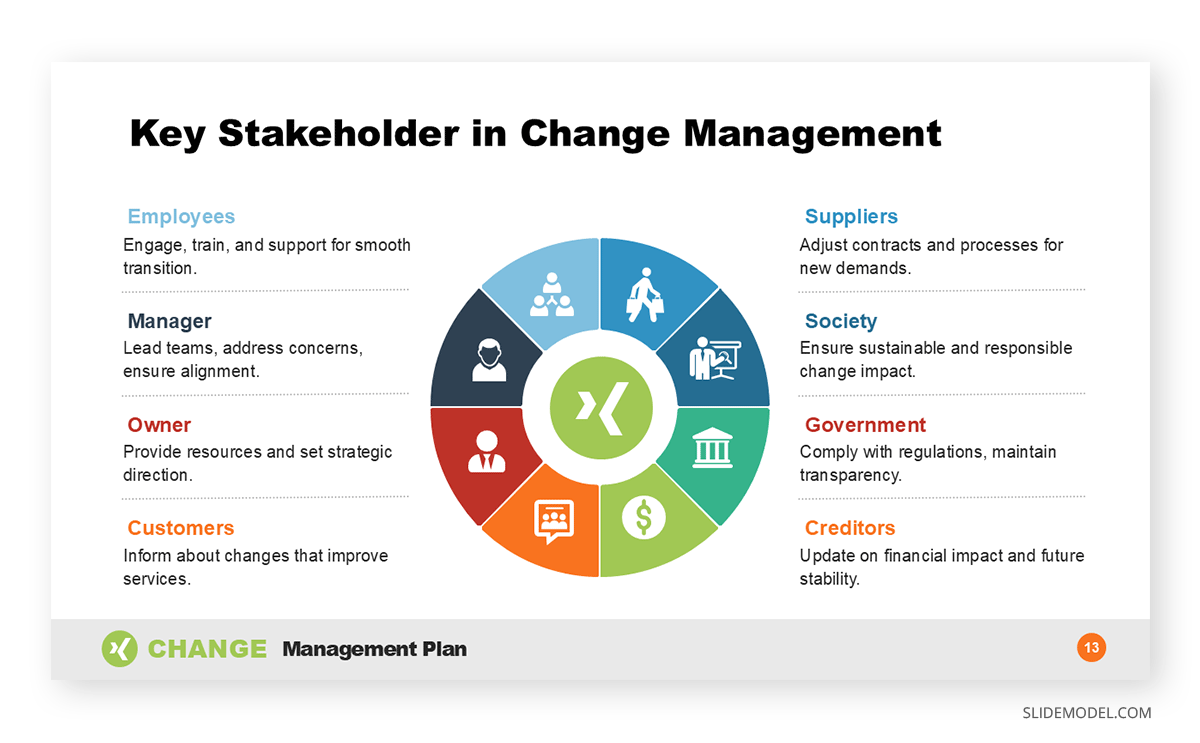
Use an impact matrix or similar visual tools to clarify the scope of changes for different groups. Proactively addressing impacts reassures stakeholders that their concerns are recognized and fosters a sense of inclusion, demonstrating that the change process has been carefully considered and includes all affected parties.
Implementation Roadmap and Next Steps
This slide outlines the specific phases of the change, from initiation to full implementation, providing a timeline with key milestones and deliverables. Use a Gantt chart or phased timeline to visually break down each stage, showing what will happen, when, and who is responsible.
The “Next Steps” section should provide clear instructions on the immediate actions required from stakeholders following the presentation, such as attending training sessions or setting up project checkpoints. This slide is crucial in maintaining momentum, helping stakeholders visualize the process and understand their immediate and future roles in the change. A well-defined roadmap encourages commitment by making the path forward both clear and actionable.
Change Management Models to Consider
The ADKAR Model
The ADKAR Model, developed by Prosci, is a goal-oriented approach to change management that focuses on individual transitions. ADKAR stands for Awareness, Desire, Knowledge, Ability, and Reinforcement—five building blocks essential for change to succeed.
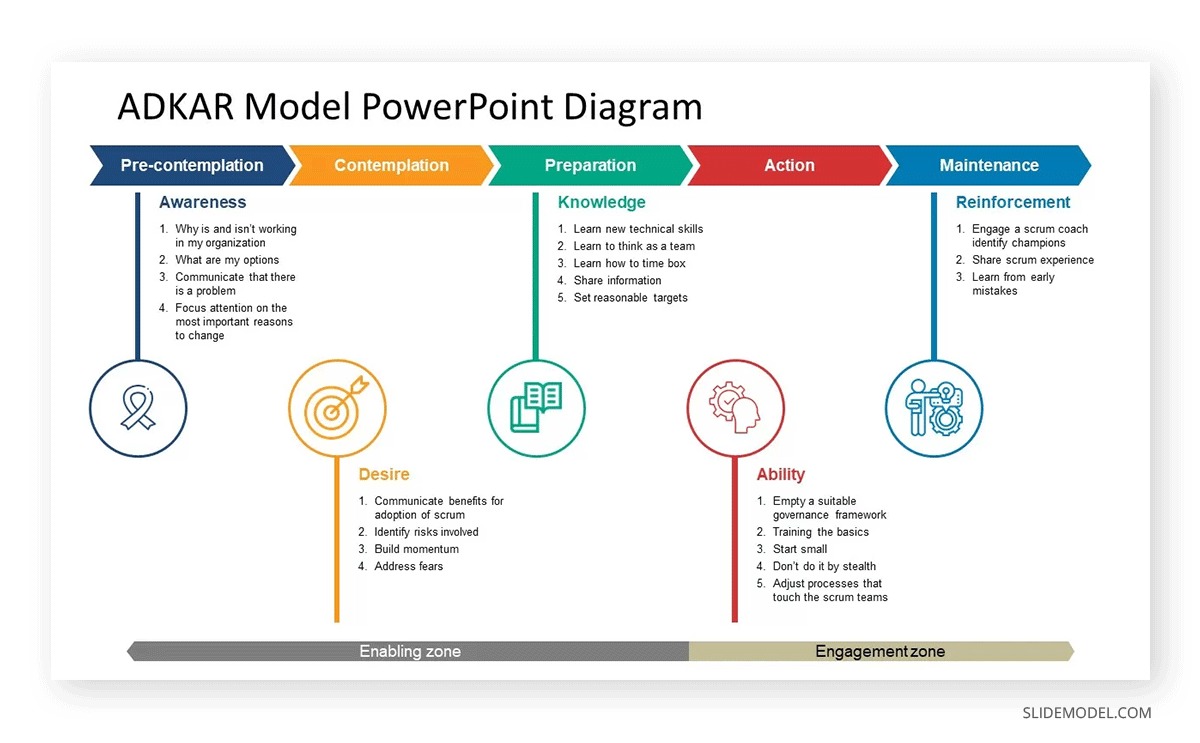
Each stage addresses a different component of individual acceptance: first, stakeholders need to be aware of why change is necessary. Next, they must have the desire to participate in the change. Knowledge is needed to understand how to change, followed by the ability to implement new skills or behaviors. Finally, reinforcement is crucial to sustain the change over time.
ADKAR change management emphasizes that modifications occur at an individual level, so each step must be achieved for individuals to embrace the change fully. This model is particularly effective in environments where personal buy-in and behavior adjustments are required and is commonly used in projects with a strong focus on personal development or skill-building.
Kotter’s 8-Step Process
John Kotter’s 8-Step Process is a comprehensive, organization-wide model that guides large-scale transformations. The steps are: Create a Sense of Urgency, Build a Guiding Coalition, Form a Strategic Vision, Enlist a Volunteer Army, Enable Action by Removing Barriers, Generate Short-Term Wins, Sustain Acceleration, and Institute Change.
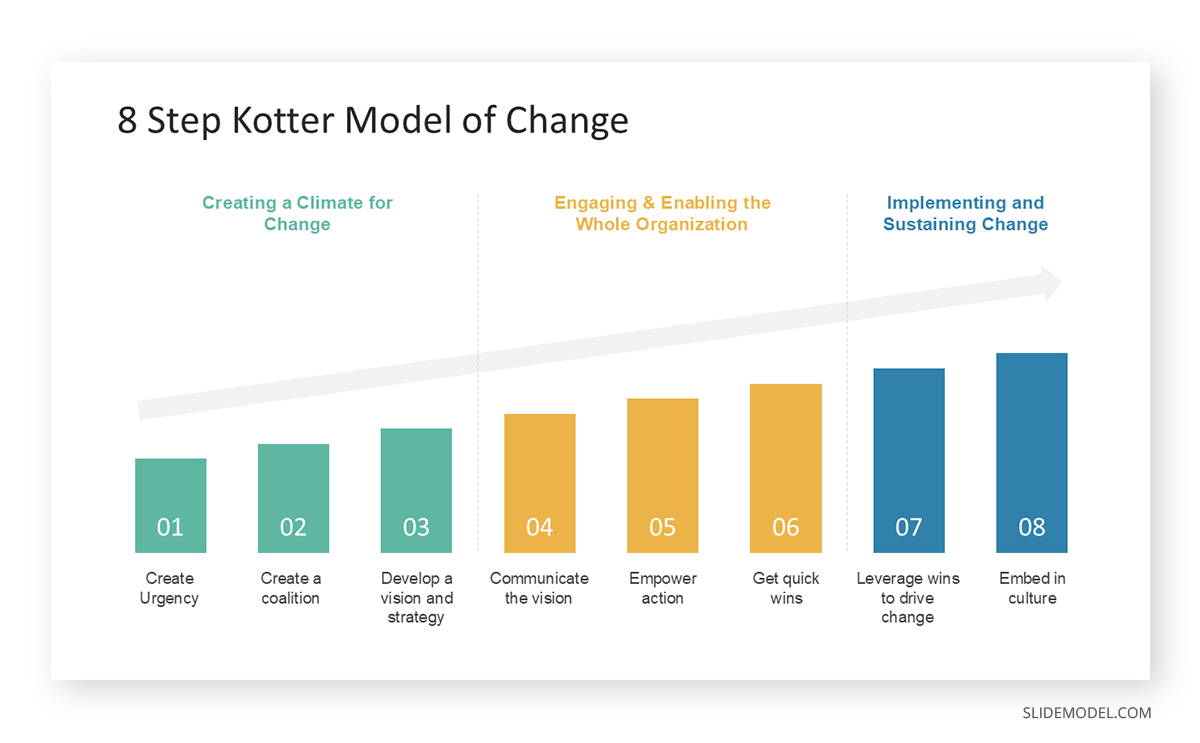
This Kotter change model emphasizes the importance of momentum, starting by creating urgency and building support among leaders and influencers. The guiding coalition is essential for steering the change and maintaining enthusiasm. The Kotter change management model also highlights the need for quick wins to build confidence and shows the importance of maintaining progress until the change becomes part of the organizational culture.
Kotter’s model is particularly well-suited for large-scale changes where leadership commitment and employee morale are critical. Its phased approach ensures that the change gains traction and sustains momentum, even in complex transformations that require organization-wide engagement and adaptability.
Lewin’s Change Model
Lewin’s Change Model is one of the simplest but most enduring approaches to change management. Kurt Lewin developed this model, which breaks down change into three stages: Unfreeze, Change, and Refreeze. In the Unfreeze stage, the focus is on preparing the organization for change by challenging existing mindsets and creating a readiness for new approaches. This phase often involves identifying the need for change and overcoming resistance by explaining the benefits and setting expectations.
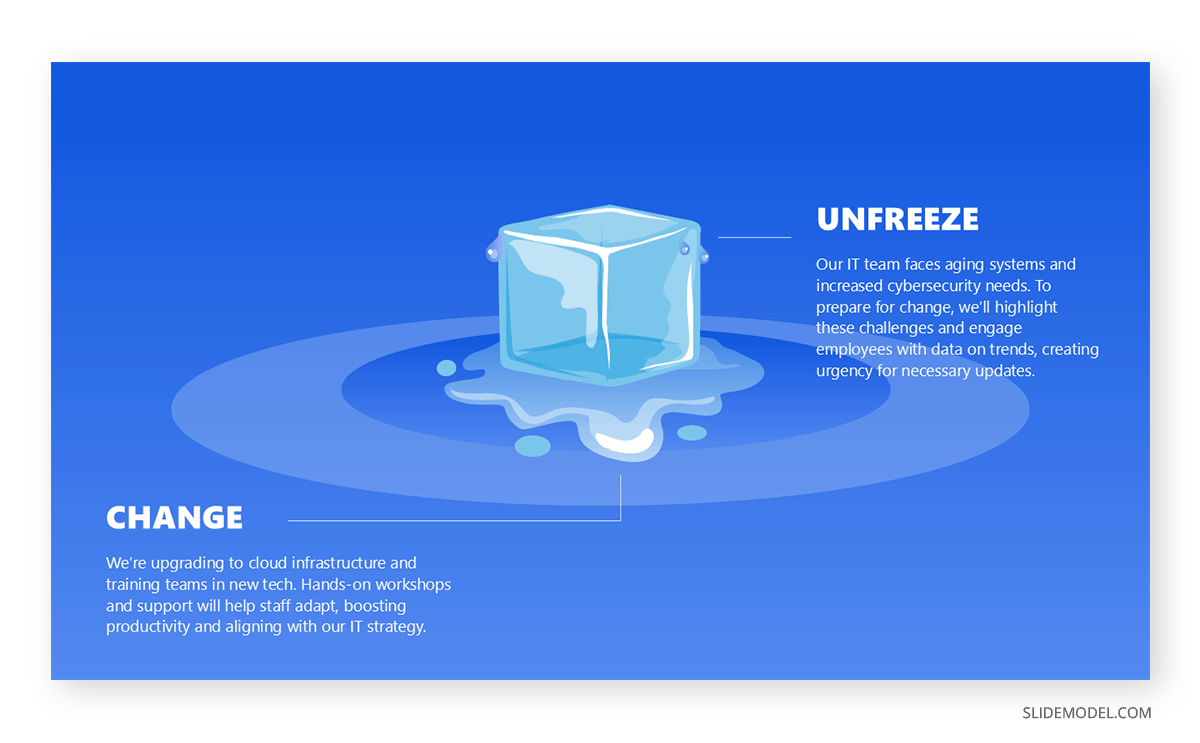
During the Change Phase, new behaviors, processes, or ways of thinking are introduced. This phase requires support and effective communication to help stakeholders navigate the transition. Finally, the change is reinforced and stabilized in the Refreeze stage, ensuring the new behaviors become the norm.
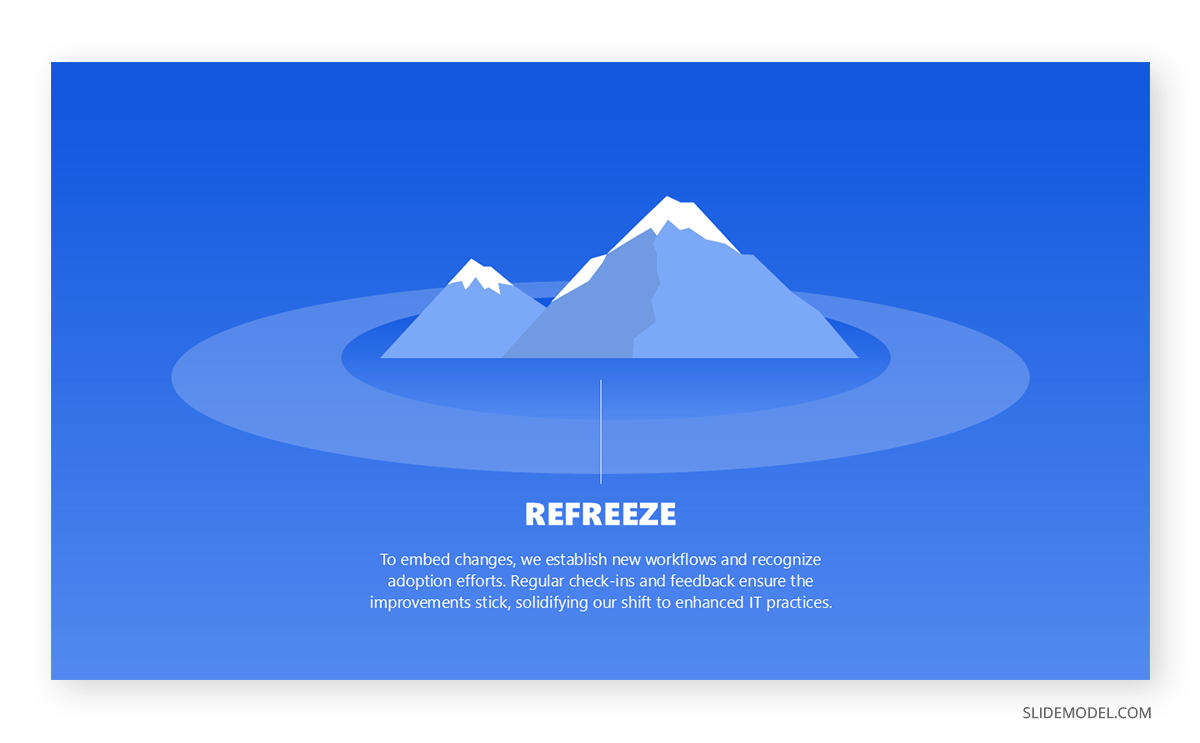
Lewin’s change management model is effective for incremental or behavioral changes where adjustments to attitudes or routines are needed. Its straightforward approach is handy for organizations looking to implement gradual changes that can be reinforced over time.
Choosing the Right Model for Your Presentation
Selecting the right change model depends on the type of change, the organization’s culture, and the desired outcome. If your change initiative involves altering personal habits or individual skills—such as implementing new software across teams—the ADKAR Model is often a strong choice. Its focus on individual readiness makes it ideal for transitions that require personal adaptation and continuous reinforcement.
For larger, organization-wide transformations like restructuring or cultural shifts, Kotter’s 8-Step Process offers a structured roadmap. Its focus on building urgency, coalition, and momentum makes it well-suited for initiatives requiring leadership involvement, cross-functional collaboration, and strong alignment with organizational goals.
Lewin’s Change Model provides a straightforward framework for determining whether the change is incremental and aimed at modifying behavior or making process adjustments. Its simple structure makes it especially useful for small—to medium-sized changes, where the primary focus is stabilizing the new behaviors once the transition is complete.
For more information, check our complete article about change management models and organizational change management for leaders.
Common Challenges in Change Management Presentations and How to Overcome Them
In this section, we’ll explore the elements that can pose a challenge during change management presentations and what we consider to be the most accurate solution.
Dealing with Resistance to Change
Resistance to change is one of the most significant hurdles in any change management presentation. Stakeholders often feel comfortable with established routines and may fear the uncertainties that come with change.
To overcome this, address resistance directly in the presentation by clearly explaining the reasons behind the change, showing tangible benefits, and acknowledging the potential discomfort that may arise. Use data presentations, real-life examples (such as case studies), and testimonials to illustrate the need for change and its positive outcomes. Engaging stakeholders early in the process, allowing for feedback, and emphasizing their role in a successful transition can help reduce resistance.
Training your team can prove a valuable asset, especially if these instances offer a change management certification that can be added to their CV or LinkedIn profile. Check our article on training presentations to get more ideas on how you can structure those activities.
Managing Stakeholder Expectations
Unrealistic expectations can lead to disappointment or frustration if the anticipated outcomes don’t align with reality. Some stakeholders may expect quick results, while others may misunderstand the timeline or scope. To address this challenge, set clear, realistic goals in the presentation and outline a feasible timeline with major milestones.
Communicate both the short-term and long-term benefits of the change, but don’t overpromise. Emphasize that while the change process is carefully planned, flexibility and adaptability are essential due to potential roadblocks. Encouraging a mindset focused on gradual progress rather than instant results helps stakeholders understand and accept a more realistic pace.
Handling Information Overload
Change management presentations often contain extensive information on the rationale, process, and anticipated outcomes of the change. Overloading stakeholders with too much information can be counterproductive, as they may struggle to retain key points.
To prevent information overload, prioritize the most important messages and structure the presentation in digestible segments. Use bullet points, summaries, and visual aids to break down complex ideas and highlight critical elements. Follow up with a recap or summary document that stakeholders can review afterward, focusing on core messages and actionable steps.
Recommended PPT Change Management Templates
Now that we know the concepts behind change management presentations, it’s time to explore some tools to create professional results in terms of change management PPT templates. Keep in mind that these templates are entirely editable and also serve as change management Google Slides templates.
FAQs
How would you define change management in simple terms?
Change management is a structured approach to helping people adapt to organizational changes. It involves planning, communicating, and supporting employees to ensure the change achieves its goals.
What are popular change management models used in presentations?
Common models include the ADKAR model (Prosci), Kotter’s 8-Step Process, and Lewin’s Change Model. These models provide frameworks to organize and present change initiatives effectively.
How does organizational change management differ from regular change management?
Organizational change management focuses on large-scale changes that impact an entire organization, like restructuring or culture shifts, whereas regular change management can apply to smaller, team-specific changes.
What certifications are available for change management professionals?
Recognized certifications include Prosci Change Management Certification, Certified Change Management Professional (CCMP), and others offered by the Change Management Institute. These certifications validate expertise in managing organizational changes.
What should be included in a change management plan?
A change management plan should outline the vision, objectives, key stakeholders, communication strategies, training needs, a roadmap with timelines, and metrics for success. It serves as a guide for implementing and tracking the change process.
How does ITIL change management apply in IT environments?
ITIL change management focuses on managing changes in IT services to minimize risks and service disruptions. It’s a structured approach to implementing IT-related changes efficiently while ensuring alignment with business goals.
What are some effective tools used in change management?
Tools include stakeholder analysis matrices, impact assessment templates, communication plans, and change readiness assessments. These tools help in planning, executing, and tracking change initiatives.
What are the different types of change management?
Change management types include strategic change (e.g., entering a new market), structural change (e.g., reorganizing departments), process change (e.g., new workflows), and technological change (e.g., implementing new software).
What are some best practices for presenting a change management plan?
Best practices include tailoring the presentation to your audience, using visuals like templates and charts, addressing potential resistance early, and clearly outlining the benefits of the change. This approach fosters engagement and helps reduce uncertainty.
Final Words
Change management isn’t just about implementing new processes—it’s about guiding people through transformation with clarity and conviction. A well-crafted presentation can be the difference between resistance and wholehearted support. The templates discussed in this article offer structured, impactful ways to convey your vision, break down complex ideas, and address concerns.
Imagine delivering a presentation where every slide resonates, every point lands, and your audience is inspired to embrace the change. With these tools, you’re not just presenting information—you’re leading a movement. Dive deeper, explore the templates, and transform your approach to change management today.