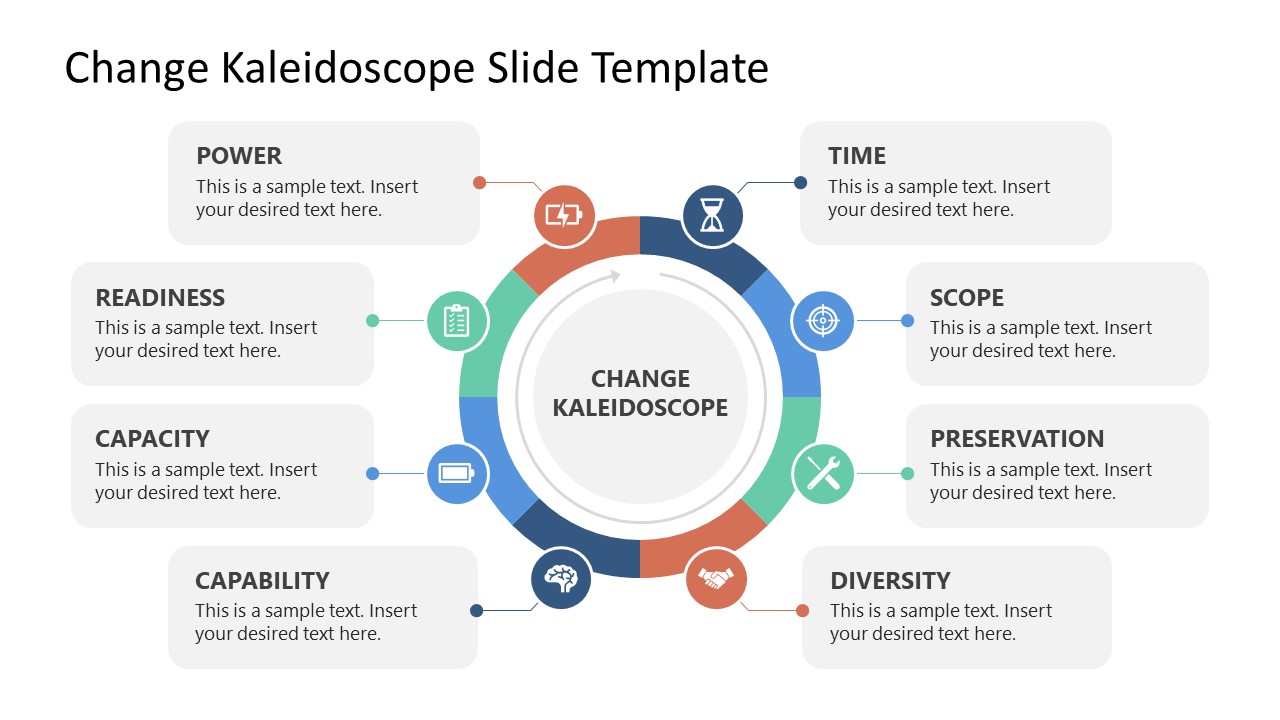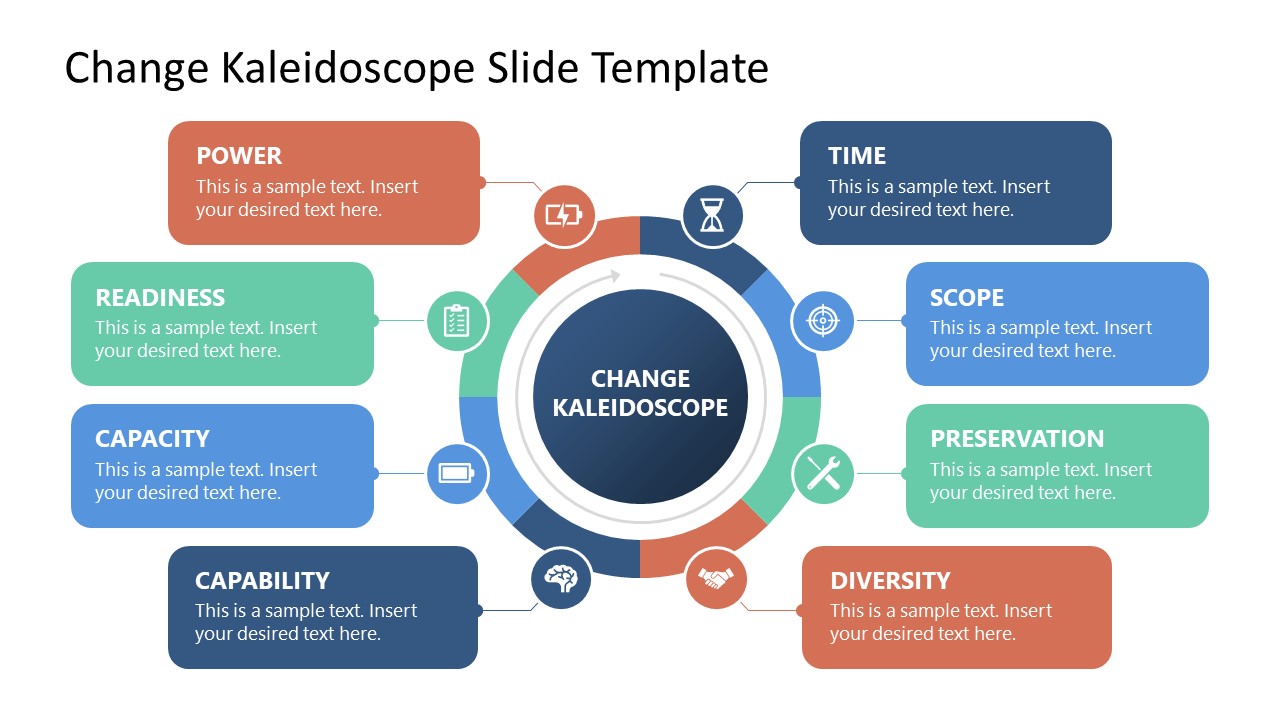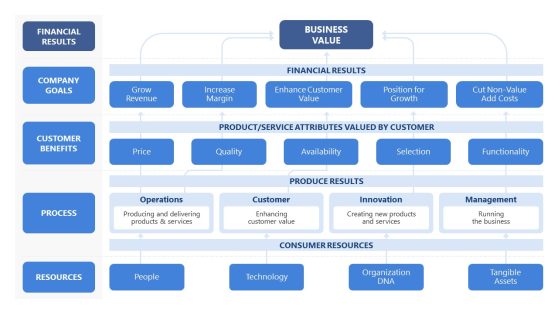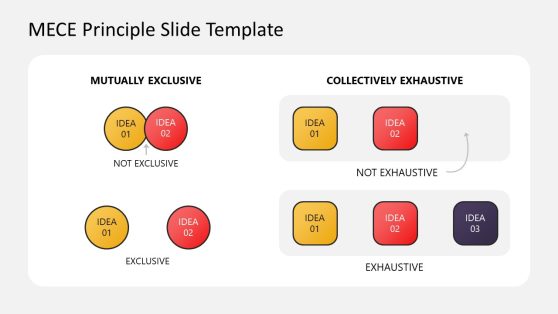Change Kaleidoscope PowerPoint Template
Present the essential factors of the change process within the company using our creative Change Kaleidoscope PowerPoint Template. Change Kaleidoscope is a model to illustrate the elements that should be considered when implementing a change procedure in the company. Due to technological advancement and globalization, organizations are designing strategies to adapt to modernization and sustain their businesses. The change Kaleidoscope provides a comprehensive overview of the factors that should be considered in change management. Change management is required on both individual and organizational levels. We have crafted this editable PowerPoint template for professionals to discuss the essential attributes of the change management process engagingly. The contextual issues in the organization or individual change process are:
- Time: When the change is required, it is an emergency or a long-term plan.
- Scope: What degrees of change are essential for the company’s sustainability?
- Preservation: Which aspects of the system are meant to be preserved and should not be changed in the change management process?
- Diversity: It refers to understanding the skills, expertise, and experiences of the stakeholders involved in the change process, which is important for effective change management.
- Capability: Is the organization capable enough to implement the change? It relates to money, time, and resources.
- Capacity: capacity refers to the infrastructure and systems required to support the change initiative and sustain it over time.
- Readiness: Are the company employees, managers, and investors ready to accept the change?
- Power: It relates to the power and influence of the individuals in the company that can resist, ignore, or oppositely support the change. The distribution of power should be supportive of the change.
This Change Kaleidoscope PowerPoint Template consists of two slides with the same diagram but different colors. The circular diagram has eight segments, each explaining one aspect of the change initiative. A relevant infographic icon is provided on each section of the circular diagram that enhances the visual impact of the presentation. Eight editable rectangular text boxes around the diagram pointing to the corresponding eight sections are provided.
Users can edit this template with all Microsft PowerPoint and Google Slides versions. They can also change the template graphical features according to their preferences and theme. Download this interactive PPT template and present your company’s revolution plans today!