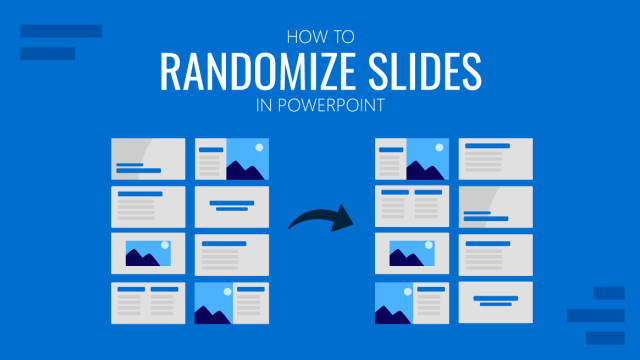
How to Randomize Slides in PowerPoint
Join us today and learn how to code your first Macro to randomize slides in PowerPoint. Options for a fixed or uncertain number of slides.

Turning Your Data into Eye-opening Stories
What is Data Storytelling is a question that people are constantly asking now. If you seek to understand how to create a data storytelling ppt that will complete the information for your audience, you should read this blog post.

Guide to Crafting an Effective Strategy Presentation
Presenting and communicating your strategies to align a team’s effort remains one of management’s priority tasks. Regardless of the company’s scale, strategic presentations help convey complex strategic plans into clear and actionable tasks to follow in accordance with the business goals. In this guide, we will show you how to effectively create a strategic presentation, […]
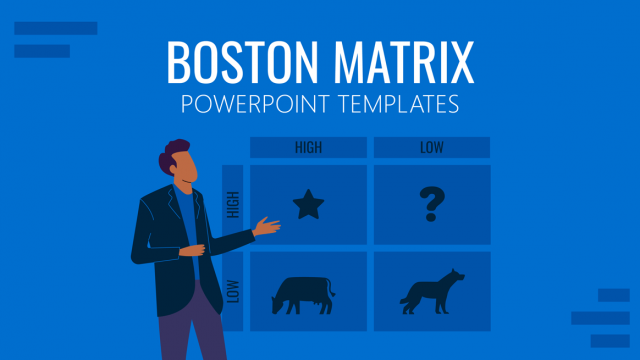
What is the Boston Matrix? (Templates + Examples)
Being a student of business management or an entrepreneur you are likely to encounter various concepts that have stemmed from the Boston Consulting Group, which is a renowned management consulting firm that has operations spread over more than 40 countries.
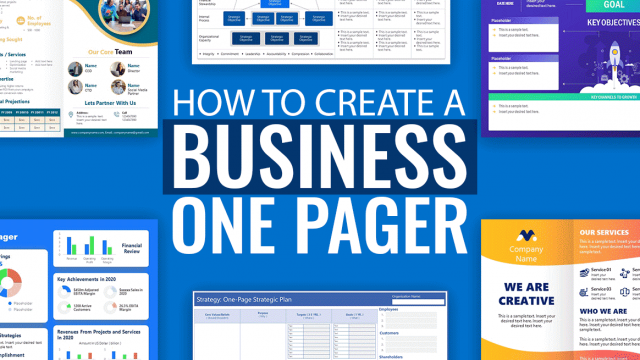
How to Create a Business One Pager (Examples included)
Discover how to create a professional Business One Pager. With these One Pager examples you will be able to create an impressive and favorable first impression.

How to Design a Dashboard Presentation: A Step-by-Step Guide
Take a step further in your professional presentation skills by learning what a dashboard presentation is and how to properly design one in PowerPoint. A detailed step-by-step guide is here!
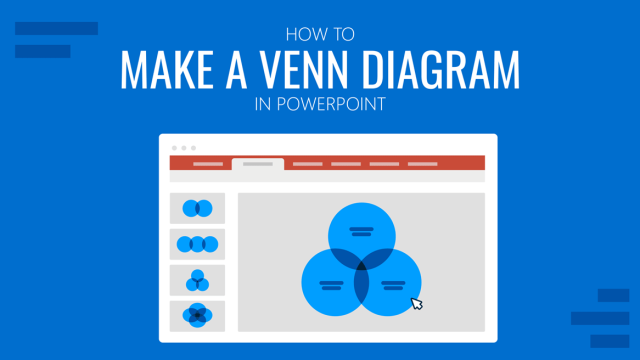
How to Make a Venn Diagram in PowerPoint
Discover how easy is to make a Venn Diagram in PowerPoint with three different methods: SmartArt, PowerPoint shapes, and Venn Diagram PowerPoint Templates.
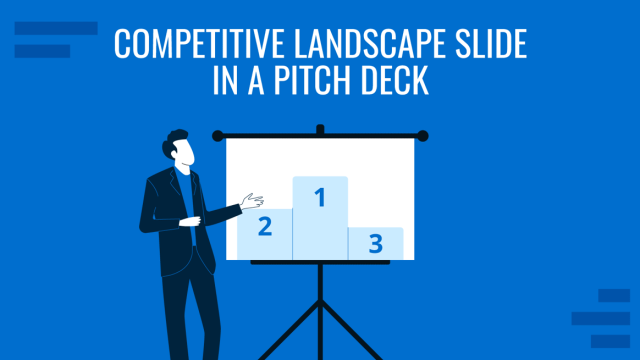
How to Create & Present a Competitive Landscape Slide for Your Pitch Deck
Get to know how to properly create a winning competitive landscape slide for your pitch deck. Boost your pitch performance now.
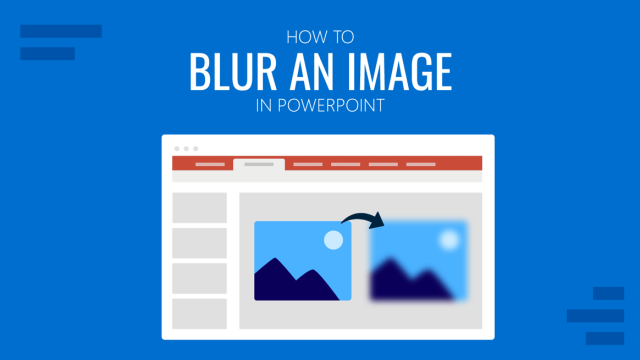
How to Blur an Image in PowerPoint
Customize your presentation slides with creative effects. Learn how to Blur an Image in PowerPoint with this article.