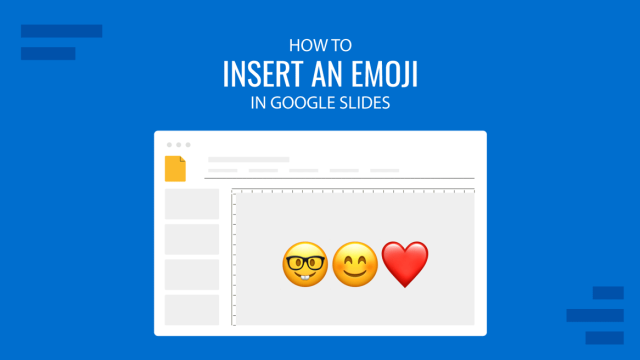
How to Insert an Emoji in Google Slides
Add a creative touch to your slides by learning how to insert an emoji in Google Slides. Step-by-step instructions and third-party extensions list.

How to Write a Project Proposal and Present it to Stakeholders
Every manager or executive needs to know project proposal’s best practices. We provide a structure definition and best practices to present it to an audience.

Color Theory for Presentations: A Detailed Guide for Non-Designers
Proper color usage in presentation design is a challenge for the average user. In this article, we explain in detail what color theory is about and how building knowledge around this subject can elevate the quality of our presentation skills.
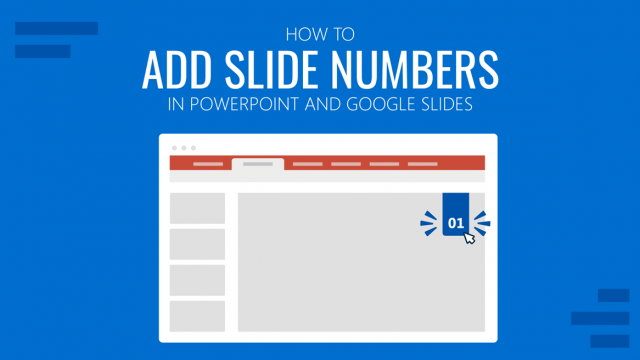
How to Add Slide Numbers in PowerPoint and Google Slides
In this Tutorial we will teach you how to add slide numbers in PowerPoint and Google Slides through different techniques.
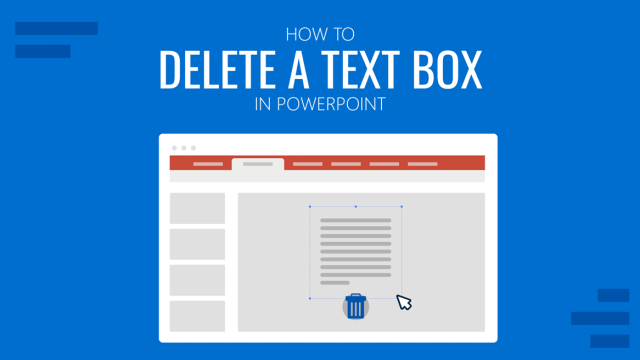
How to Delete a Text Box in PowerPoint
Customize your slides by learning how to add and delete text boxes in PowerPoint. Step-by-Step process detailed in this guide.
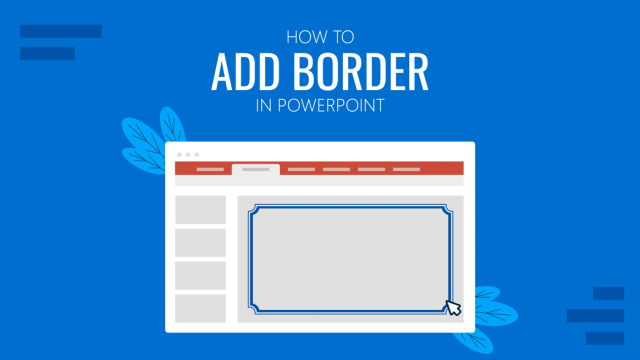
How to Add Border in PowerPoint
Do you want to add a border to your PowerPoint slides? If so, stay tuned to this guide.
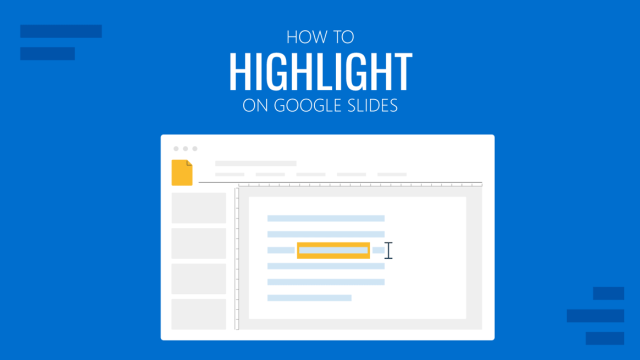
How to Highlight on Google Slides
Learn how to customize and create highlight on Google Slides. Ideal for bringing attention to text sections in our slides.
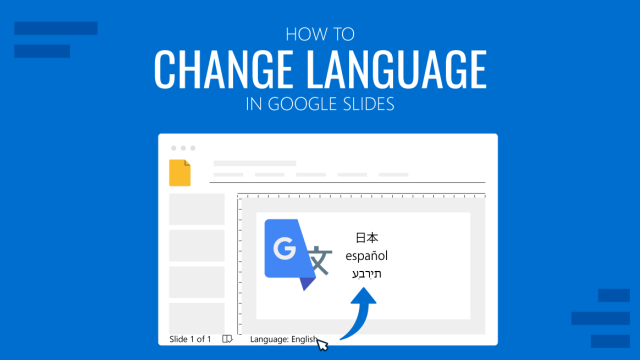
How To Change Language in Google Slides
In this article, we explain step-by-step how to change language in Google Slides via interface language and proofing language options. Work in foreign languages with confidence by mastering these settings.
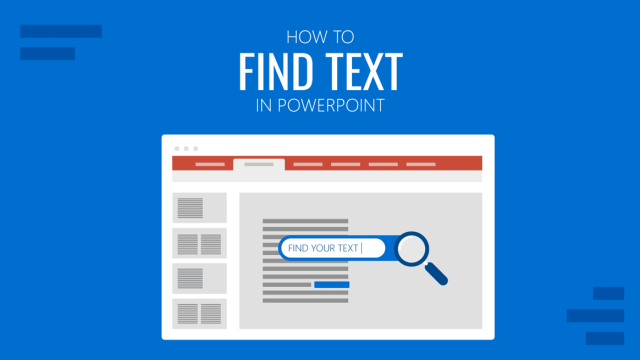
How to Find and Replace Text in PowerPoint
Master the Find and Replace Text tools in PowerPoint with the help of this step-by-step guide.