
How To Insert a Calendar in PowerPoint
Get the most out of calendar templates for PowerPoint by learning how to insert them into your presentation projects. A step-by-step guide for inserting and customizing the calendar template to your style.
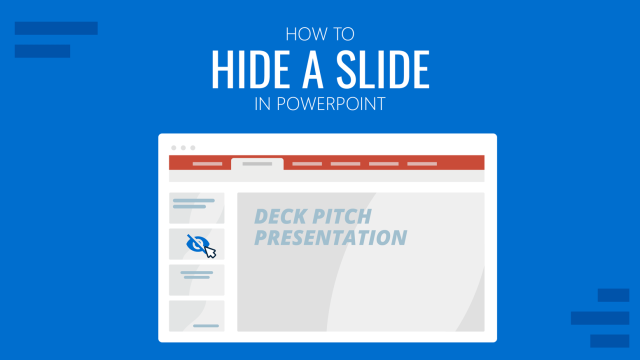
How to Hide a Slide in PowerPoint Presentations
Discover how to quickly hide a slide in PowerPoint presentations by following one of these two methods. Print settings for hidden slides listed as well.
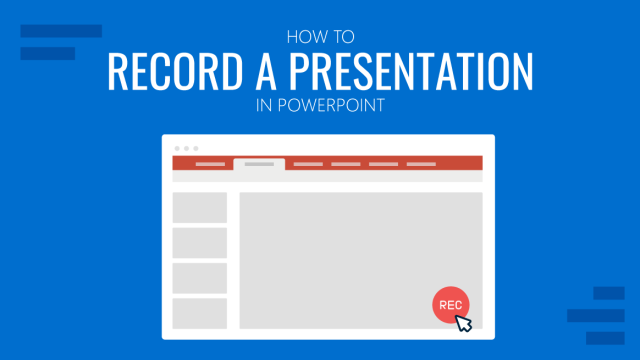
How to Record a Presentation in PowerPoint
Repurpose your presentations or get ready for offline events. Learn how to record a PowerPoint presentation with this guide.

How to Add Audio to PowerPoint
Your presentations can easily become accessible-ready by learning how to add audio to PowerPoint. Join us for a step-by-step guide.

How to Switch to Slide Sorter View in PowerPoint
A great method to organize your slides, discover with this guide how to switch to the Slide Sorter View in PowerPoint
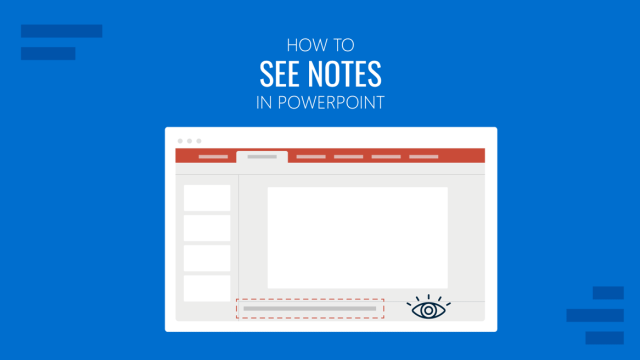
How to See Notes in PowerPoint
Optimize your presentation slides by knowing how to see notes in PowerPoint. Instructions for slide design and Presenter View modes.
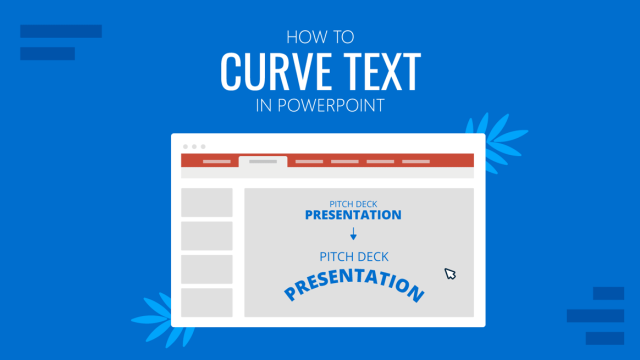
How to Curve Text in PowerPoint
Do you want to know how to curve text in PowerPoint? If so, stay tuned to these two methods for professional-quality results.

How to Circle Something in PowerPoint
Mark important areas in your presentation slides by learning how to circle something in PowerPoint. Instructions with shapes, handmade, and slideshow.
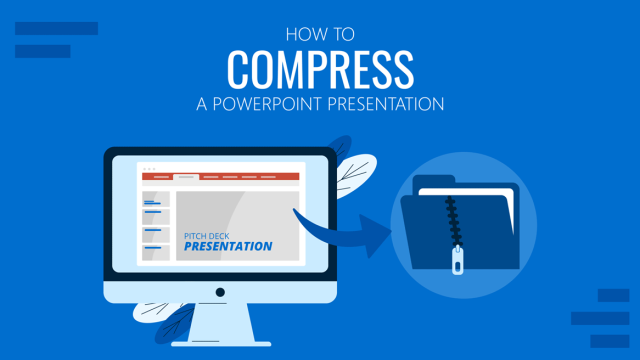
How to Compress PowerPoint Presentations
You don’t need to end up with gigantic PowerPoint files you cannot email or distribute with ease. Instead, learn how to compress PowerPoint presentations by applying any of these 6 different methods.
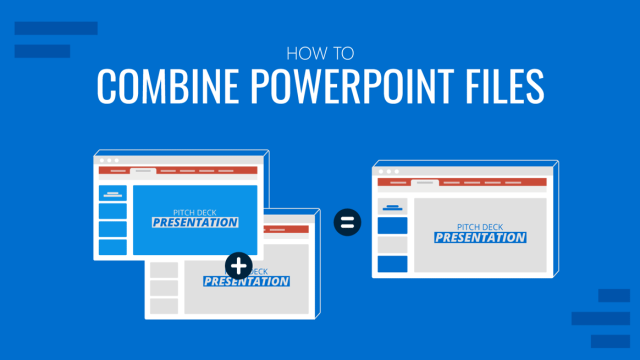
How to Combine PowerPoint Presentation Slides & Files
When making a PowerPoint presentation consisting of different reports, charts, and analyses, there might be a need to combine slides from other PowerPoint templates and presentations. There are different ways by which you can combine PowerPoints into one slide deck, including reusing slides from another presentation and copying them with or without the source formatting. […]
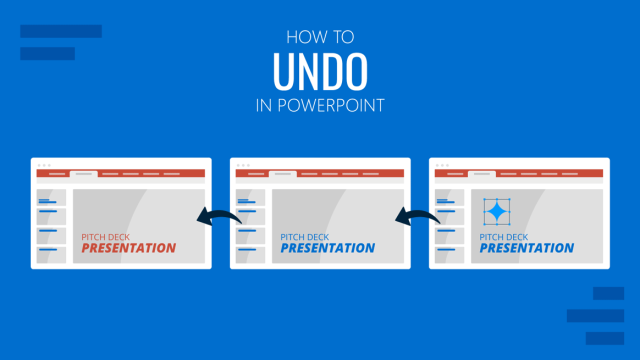
How to Undo in PowerPoint
Don’t start anew your presentations due to simple mistakes. Learn how to undo in PowerPoint and feel confident about your presentation design skills.
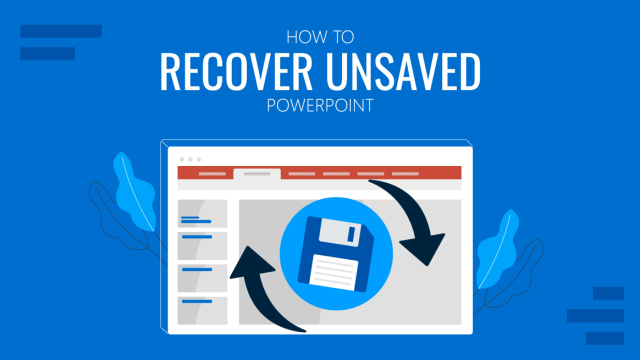
How to Recover Unsaved PowerPoint
Don’t panic if your slides seem long gone. Learn how to recover unsaved PowerPoint files with 3 different methods.