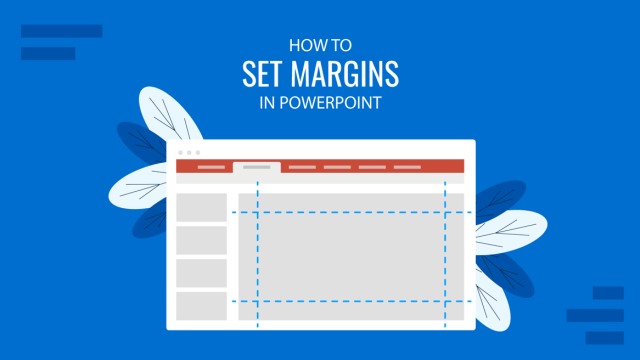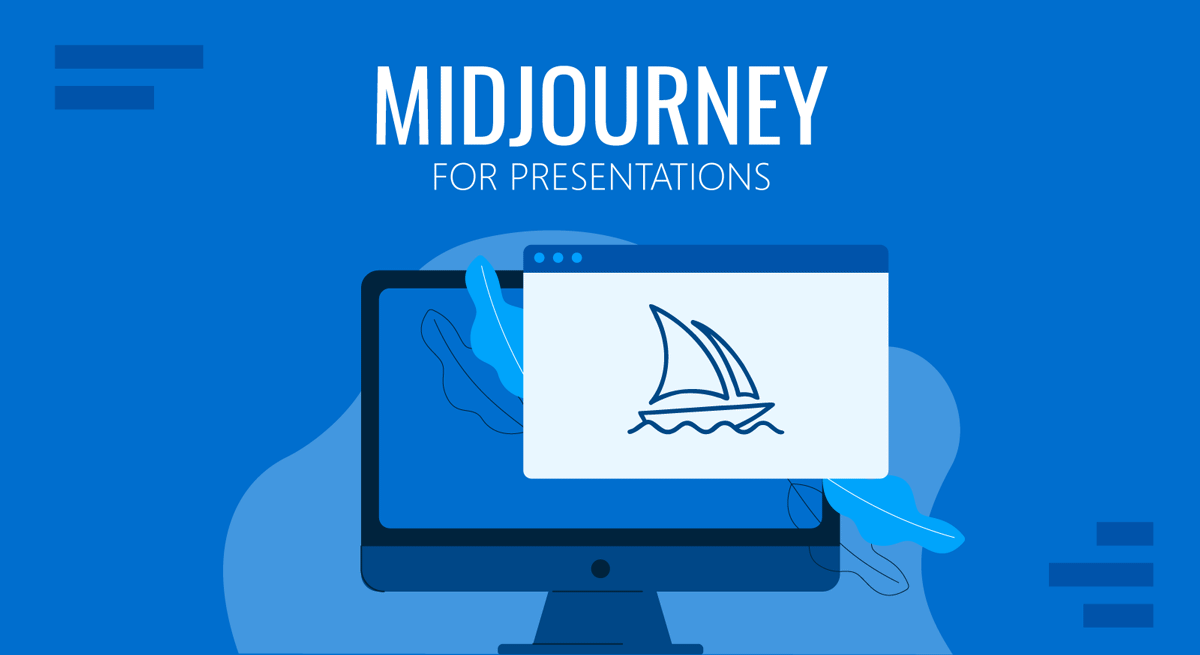
Graphics (images and illustrations) are a vital element of any presentation design. They help us communicate ideas, simplify concepts, transmit messages, and contribute to our slide design’s aesthetics. Yet, one commonly asked question is: which graphics should you use in presentations?
Some presenters opt to take real-life photos and include them in placeholder image areas, others work with royalty-free images, and a third group opts for illustrations. On that final option, not every presenter masters graphic design skills; hence, extra charges are applied to a presentation design.
With the inception of generative AI technologies in multiple markets, we found ourselves with an alternative tool for photography, graphic design, and illustration: AI-generated images. This article will discuss the application of the AI tool known as Midjourney, a text-to-picture AI service, in the presentations niche. We will explore the opportunities available for presenters to enhance their work, how to use this tool, how to pair it with other AI and non-AI tools for optimal presentation design, and strategies to get the most out of your prompts.
Table of Contents
- What is Midjourney?
- Why do visual aids matter in presentation design?
- Image Styles in Midjourney
- Midjourney Alternatives
- How to work with Midjourney
- How to use Midjourney for Presentations
- Real-Life Examples created with MidJourney
- Limitations of Midjourney
- Will Midjourney replace graphic designers in the presentations niche?
- Closing Thoughts
What is Midjourney?
First released in July 2022, Midjourney is in its current open beta status (serving the purpose of demonstrating the product to customers while also testing features among a wide user base). We can define Midjourney as a generative AI model that processes natural language prompts into visual formats.
The general concept behind Midjourney is to provide a fast, easy-to-access tool to generate stunning images based on written prompts. Whether the result goes from average to stunning depends on the user’s creativity and prompt skills capabilities.
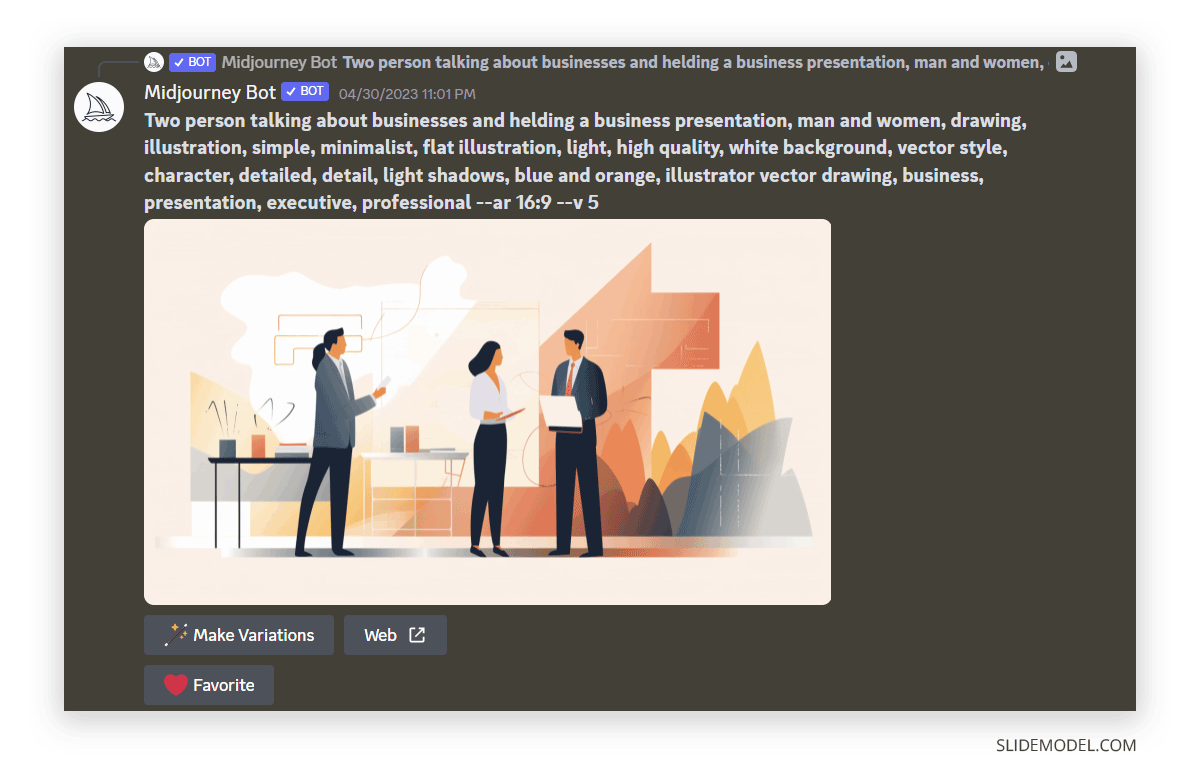
How does Midjourney work?
Unlike other AI software solutions, Midjourney hasn’t disclosed its source code – something that could be linked to the fact its model is still in the training phase. Overall, Midjourney follows the same fashion as competitors like DALL-E 2 and Stable Diffusion, using a process known as diffusion. Given the fact it is a lengthy explanation, we recommend you check this video by Computerphile if you wish to know the insights behind how AI image generators work. When it comes to enhancing your images and transcending them into unique pieces, a valuable tool in your arsenal is a picture enhancer.
What we need to understand is that Midjourney was trained by crawling the web to fetch images and alt descriptions for its training process. The code modifies the images retrieved by adding a monstrous amount of noise, rendering it a pixelated nightmare. Then, the AI model has to backtrack that process through the usage of prompts, working in a layer-by-layer fashion to convert the pixelated media into a usable format thanks to a series of mini-transformation. Each applied transformation diminishes the noise quantity contained in the image and infuses modifications to the original image. Hence, we cannot say it is “stealing” artwork but rather creating unique new pieces. We will discuss this considerable “grey” area regarding copyrighting later.
How do text-to-picture prompts work?
The logic behind text-to-picture prompts is to place ourselves in the shoes of a customer speaking with an artist. You have specific requests about how you envision your desired artwork, and this goes from a color palette, visual style, actions the subject of your artwork is doing (in the case of non-abstract artwork), emotions you want to convey, etc. If you have had any of these exchanges with a professional artist, you must know that the more explicit you are, the better. Still, there are some rules you should follow to maximize performance.
Word count
You cannot expect an AI generative tool to produce an image out of 2 words. At least 3-7 words must be involved to produce an articulate sentence that gives instructions to the model; go longer if you look for more detailed results.
In general, the more detailed you are, the best and closer results you will get to your original idea.
Prompt structure
There is a structure all AI generative image tools understand, and that works as follows.
Subject + Description + Style
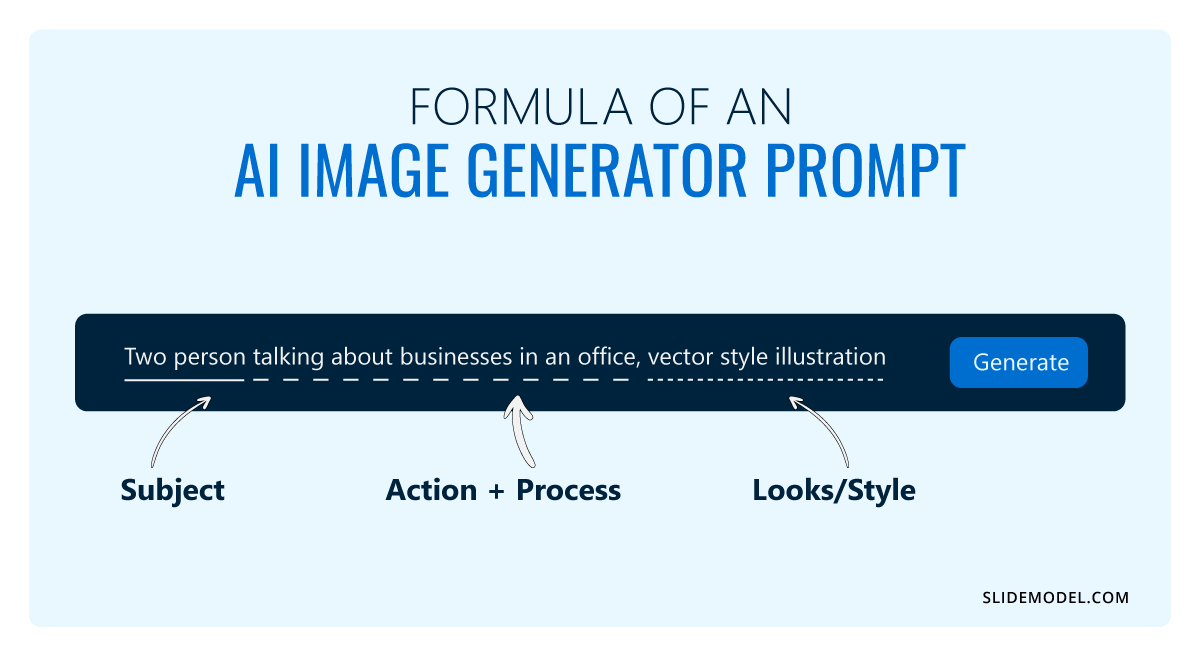
The Subject can be a person, animal, object, or place; we name it the subject as it is the main focus element of the rendered image. AI generative tools have a hard time if you use abstract ideas like love, freedom, truth, and wisdom as the subject. Instead, work with a noun like a person/animal, an object (i.e., a smartwatch), or even a place (the name of a city, a beach, a mountain, a room, etc.)
Regarding the Description, this is the layer that brings depth to your image in terms of expressing your intent. As the idea is to help to narrow down the list of reference images the AI engine can use, your description is vital to guide the process. To efficiently use a description, consider this acronym: SAPL.
- S stands for Situation: What is going on around the subject? Where is the subject standing (swimming, flying, or resting – you get the point)? How can you describe that environment?
- A stands for Action: What is the subject currently doing? Is it alone? Is it more than one subject interacting?
- P stands for Process: What guides the subject to do the action? How is it doing it?
- L stands for Looks: Can you give a physical description of the subject? This is the point at which you should consider a detailed picture of your subject in terms of aesthetics.
Let’s illustrate this point with an example. We will guide Midjourney to produce two images. The first image prompt will be: “a woman working with a computer, vector style, illustrator vector drawing –ar 16:9 –v 5”.
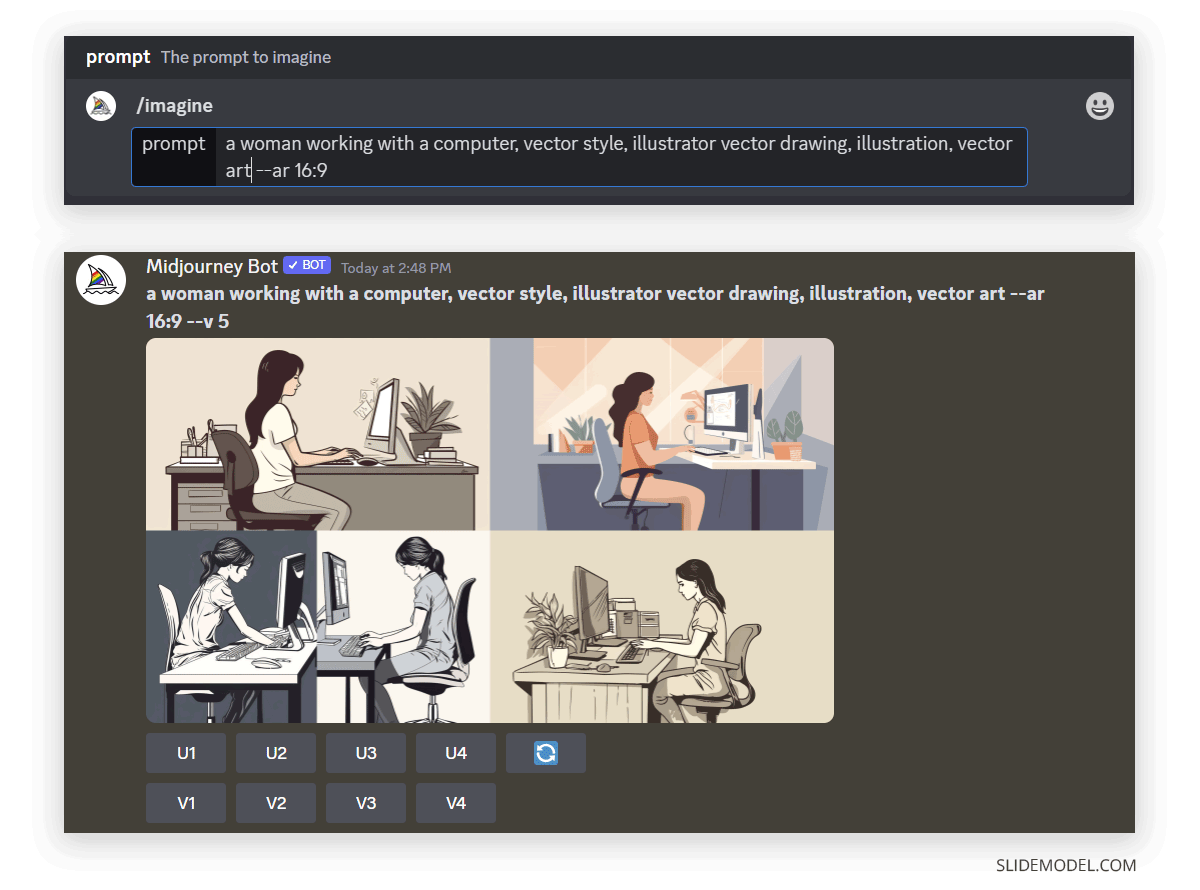
Then, let’s compare with this other prompt: “a woman working on a Mac laptop while sitting at her industrial style home office, vector style, detailed, business, professional –ar 16:9 –v5”
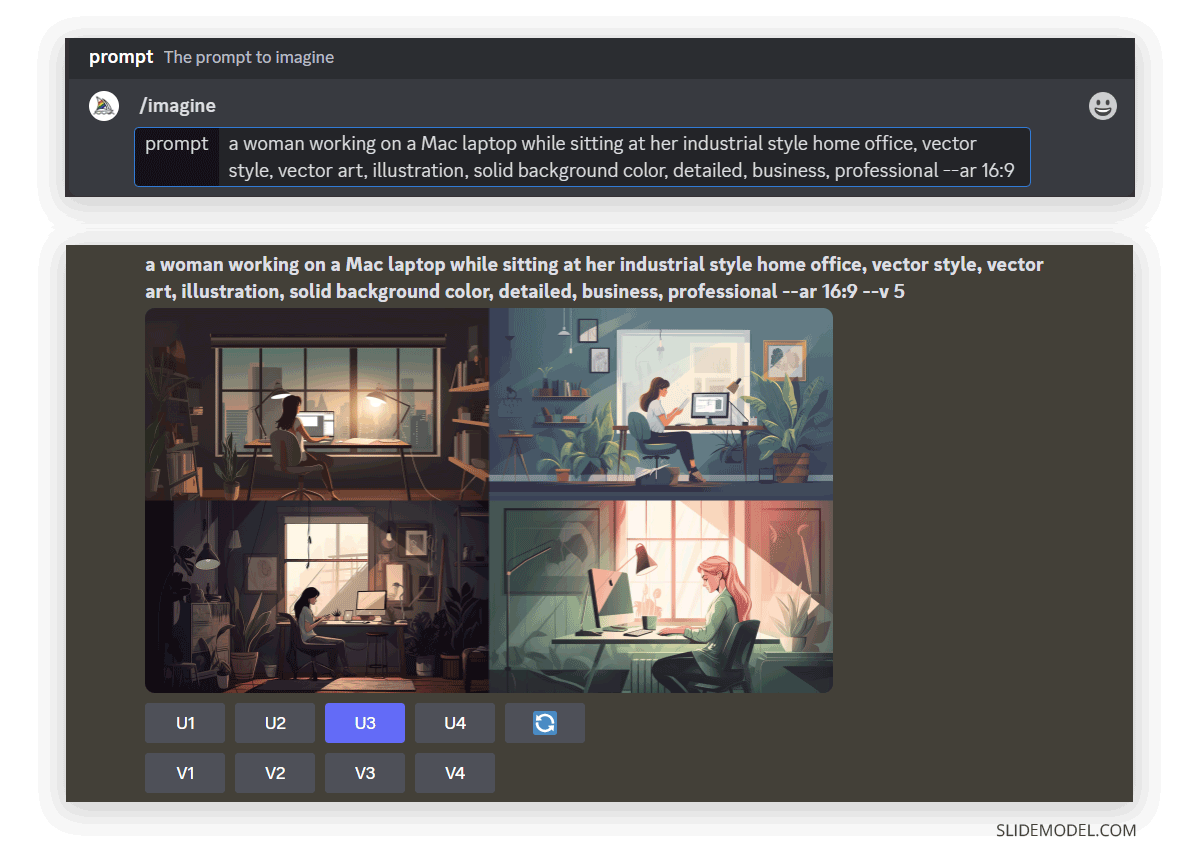
Can you appreciate the difference? And these are simple Midjourney prompts. To create a demonstration of a powerful prompt style, we worked with this case:
“Two people talking about businesses and holding a business presentation, man and woman, drawing illustration, simple, minimalist, flat illustration, light, high quality, white background, vector style, character, detailed, detail, light shadows, blue and orange, illustrator vector drawing, business, presentation, executive, professional –ar 16:9 –v 5”
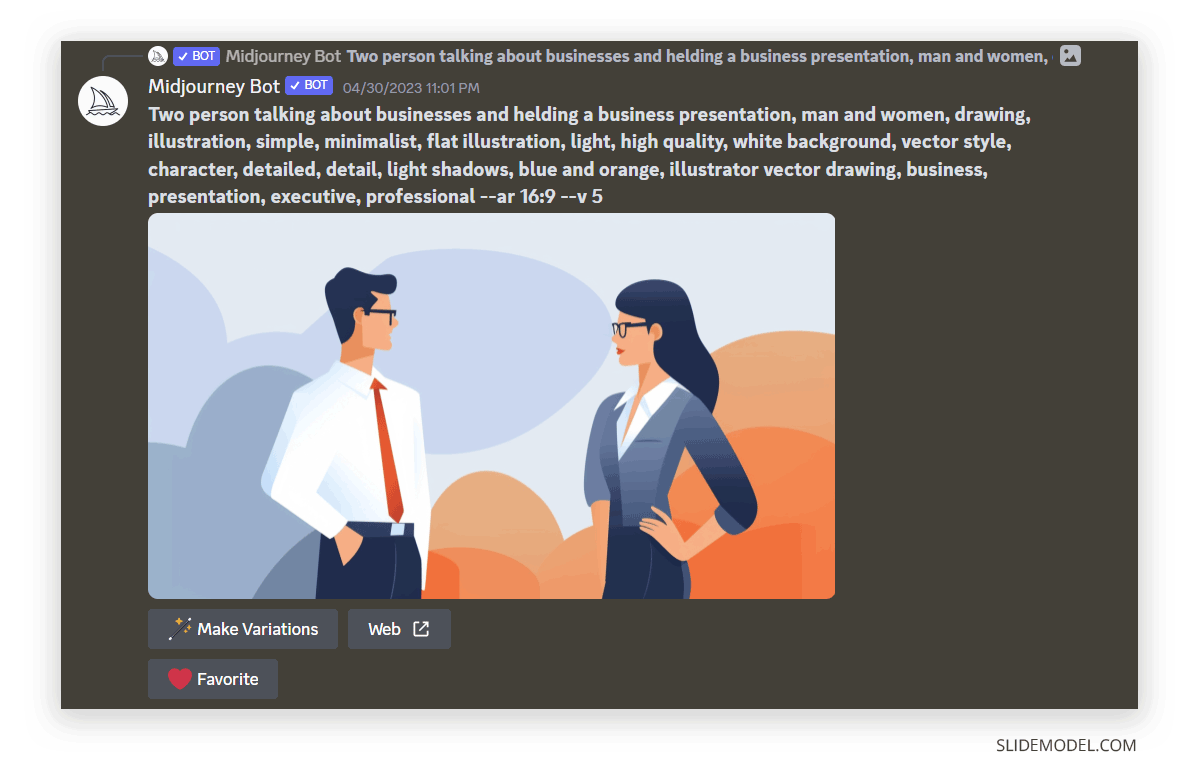
Let’s break the prompt structure in this case.
“Two people talking about businesses and holding a business presentation, man and woman” – this is the structure to guide Midjourney to define the subjects and context in which this illustration is created.
“drawing illustration, simple, minimalist, flat illustration” – this section answers to the style of the illustration. We asked Midjourney to deliver a flat-style illustration of our subjects in their context.
“light, high quality, white background” – these terms are the general guidelines for the overall appearance of this illustration, meaning the background should be in a clear tone to make the characters stand out. The mention of high quality refers mostly to aesthetics.
“vector style, character, detailed, detail” – implies this is a sketch-style illustration, as any professional graphic designer would deliver. The mention of character, detailed, and detail refers to the emphasis on detail level for the characters.
“blue and orange” – are the main colors to define the color palette of this illustration.
“illustrator vector drawing” – is a reassurance for the AI calc of the illustration so that it should emulate the style of an illustration made in Adobe Illustrator in terms of quality, aesthetics, and scalability.
“business, presentation, executive, professional” – are descriptors to refine the theme to apply in this illustration.
“–ar 16:9 –v 5” – the command –ar means “aspect ratio,” which in this case is defined as 16:9. –v refers to the generation of the algorithm to use for the illustration. In our case, we defined it as v5.
Features and capabilities of Midjourney
As the powerful tool we’ve seen it is, Midjourney AI art generator has multiple application paradigms. Still, in our case, we shall stick to the potential use a business professional and a presenter can demand from it.
Midjourney can create concept art, and in this situation, it is extremely advisable to work with a powerful prompt structure, as in the last case shown above. In the case of presenters intending to host initial meetings for product development, the application of text-to-image generation can bring fascinating insights from brainstorming sessions. On this behalf, Midjourney can be used as an initial stage, from which, after a design is defined, the team members can deliver accurate descriptions to their graphic designers, with the added value of a generated image to guide their creative process in the aesthetics they like.
Marketing material intended for digital campaigns can be easily generated with the help of Midjourney. Think about brochures, social media images, and even banners for websites. All these elements contain high-quality images, which can be generated out of powerful prompts (and technically, they are royalty-free; hence, you can use those graphics as you please) and be later edited in graphic design software like Adobe Illustrator, Adobe Photoshop, Corel Draw, Canva, to name some options. The use of AI tools for marketing endeavours like these streamlines the creative process, offering a wealth of potential for campaign visuals.
The images retrieved from Midjourney are in 1024 x 1024 px on average; asking Midjourney to deliver a high-quality image will only result in 2048 x 2048 px, which shall suffice for web/mobile usage but is not high quality enough for large-sized printed formats. Users should use third-party tools like ON1 Resize AI to enlarge images for a bigger output.
Integration with third-party tools
We can create a workflow with Midjourney and third-party apps in two ways.
The first, more conventional method is to consider Midjourney among our tools, complementing its capabilities with other applications. Say, you want to create a presentation out of Midjourney illustrations, or product high-quality images after using our AI presentation maker. You can write the prompts to generate the images and tweak them in Photoshop or Illustrator to add branding elements, like a logo or a text watermark. Then, you export those post-processed images into PowerPoint, select a presentation template, and generate the slides required for your presentation. The entire process is pretty straightforward, and in less than 1 hour, you can complete a high-quality, unique presentation design.
The second method is only applicable to advanced users. It involves working with the Midjourney API and integrating it into applications. This venue is intended for software developers looking to add interesting features to their apps or for enthusiasts who code their own apps for specific requirements. Since there isn’t an “official” version of the Midjourney API, we advise you to be extremely cautious if you opt for this.
Why do visual aids matter in presentation design?
Have you ever thought about what a slide would look like without any graphics? We can showcase a Midjourney example here.
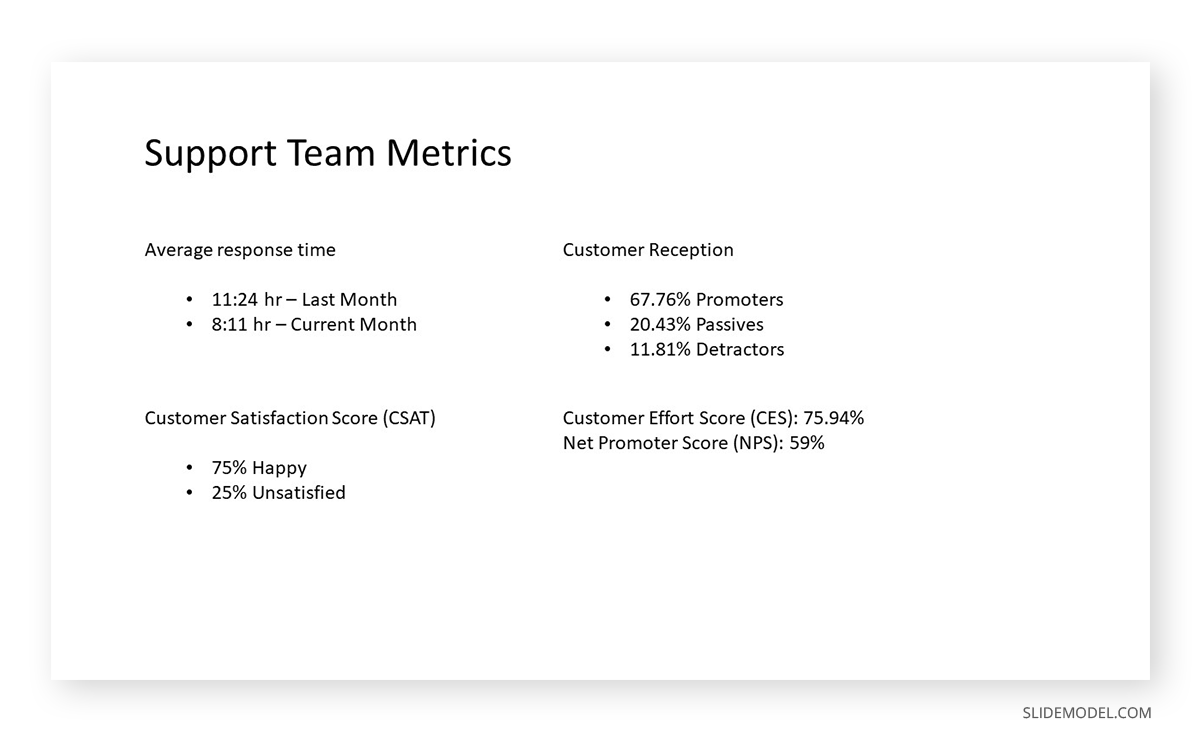
Then, let’s picture the same content but paired with graphics and a cohesive design.
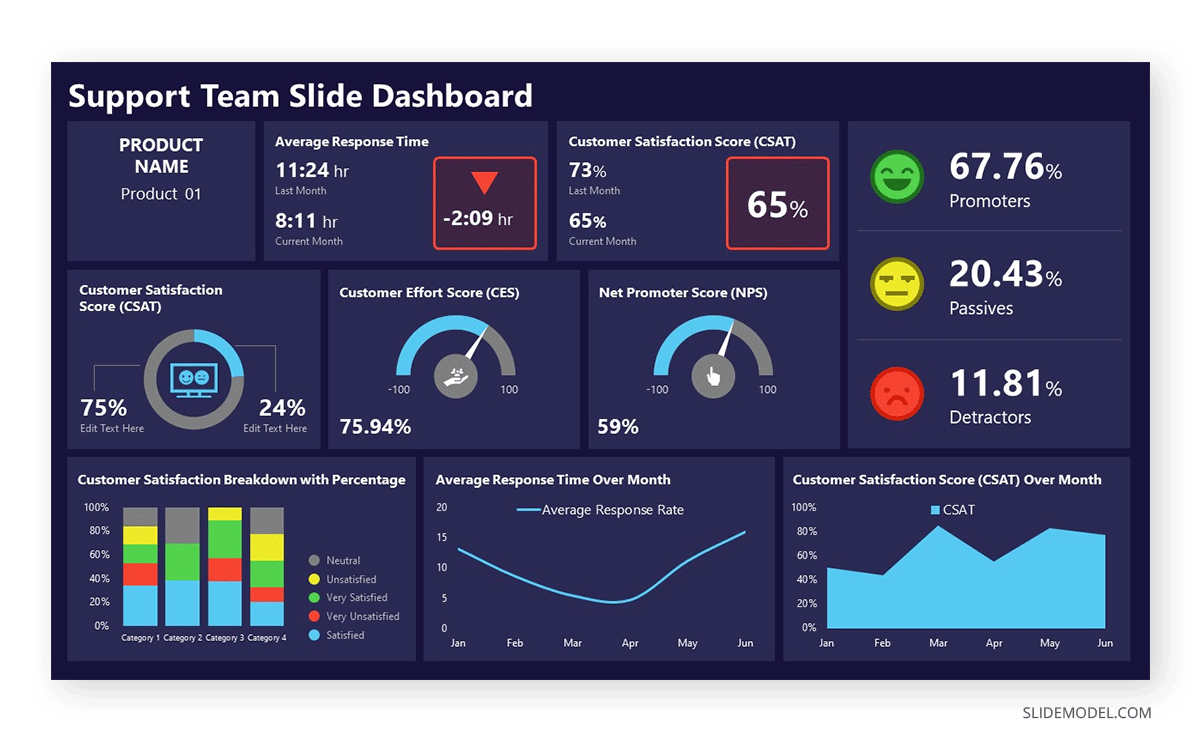
That’s a lot of improvement, right? Visual aids are helpers that presenters should use as much as possible as long as the slide is understandable at first sight. It’s easy to go overboard with graphics or to even end up with low-quality ones. In general lines, visual aids increase audience engagement in presentations, as they make content easier to be remembered (the link between visual long-term memory and human’s capability to retain detailed data has been studied for years, as in the case of this research document on the topic.)
To better understand what we mean by the power of visual aids, let’s analyze the two main types of visual aids – images and icons – individually.
Usage of images in presentation design
As we mentioned in our article on visual communication, graphics help make your content understandable to any audience. Complex concepts can be broken down into smaller ideas, which by being illustrated, help the viewers to increase their retention rate on the content disclosed or even help to remember details of your speech by recalling a powerful image introduced in the slide.
The reality is that images help to introduce storytelling techniques into your presentations rather than just reading text written over slides (one of the leading causes of what’s known as “Death by PowerPoint.”)
It’s not just randomly applying images into any slide, as in most scenarios, that would lead to building distracting elements. Presenters should work with care, considering not only the best places to add images but also their style: if they are hand-made illustrations, vector art, real-life photos, etc.
By choosing visuals and generating PowerPoint Backgrounds using Midjourney, we connect to the audience’s potential points of interest. When this strategy is paired with consistent color use, icons for CTAs, reasonable font usage, and digestible content, the speech delivered to the presentation feels more natural.
Usage of icons in presentation design
Icons are elements that take part in presentation templates. They serve as CTAs or guide points for how to structure the way we disclose data. Consider the following slide. This is a dashboard presentation template intended for Sales Managers.
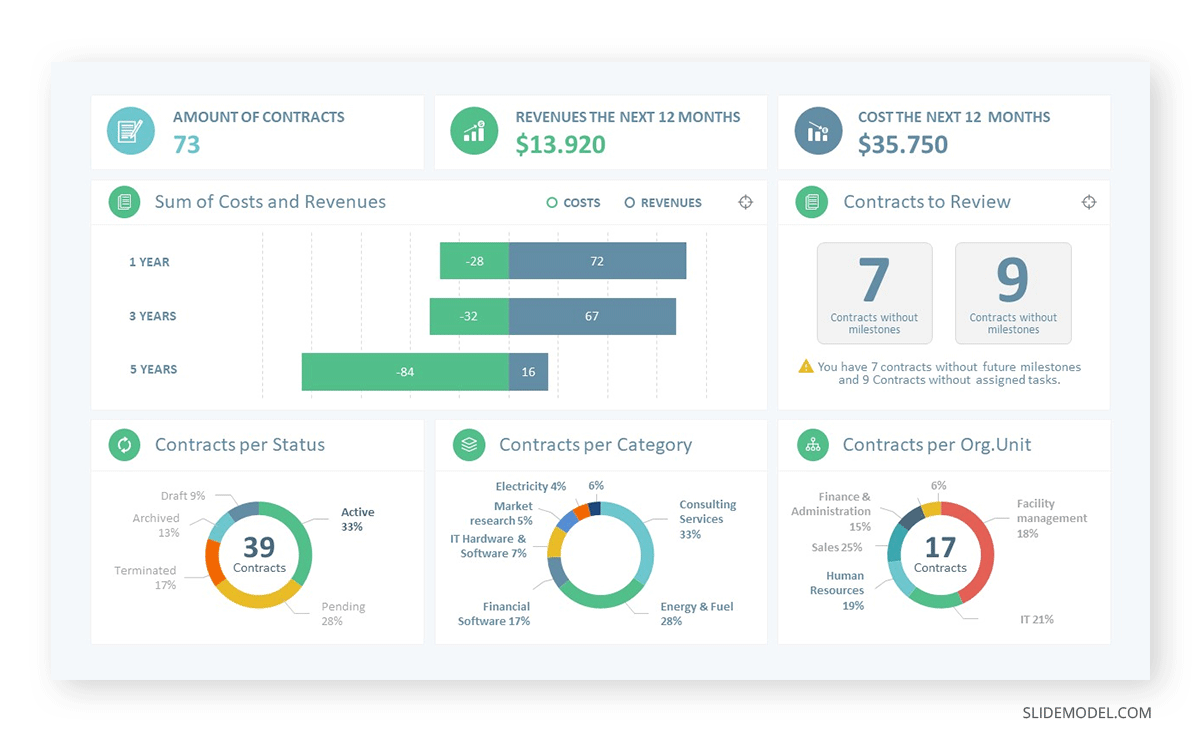
The icons used in this presentation design are carefully placed next to the bold titles. We use a pen and paper icon to represent the concept of a contract, then pair it next to “Amount of Contracts.” Revenue and Cost are represented with the same icon in a variation; revenue is shown in green (the color implying wealth accumulation) and with an upward arrow, whereas costs are shown in the grey-blue color background and with a downward arrow (representing expenses out of the money we have). That same style is used for the bar graphs, showcasing the account’s balance between expenses and profit.
Icons are vital to make content more understandable when paired with a good color strategy. Midjourney can quickly generate custom-made icons, which can be retraced in vector graphics apps like Corel Draw or Illustrator, saving countless design hours.
Mix & Match color themes between slide elements and visual aids
Presenters should not take images from Midjourney and place them in PPT slides without considering the color theme to use. In some cases, the color palette used by the AI-generated image won’t match the one used by a PPT template, and this is where the graphic design concepts get introduced.
There are two methods to bypass this minor inconvenience. The first method is, as we have previously shown, to give Midjourney the instruction for the preferred color palette to use (in the business illustration case). This approach limits the range of colors to use in a vector image illustration, but it can also be applied for real-life styled photos (yet, work with care as it won’t always result in a visually-appealing image).
The second approach is to consider changing color themes in your presentations, and this option is valid for both PowerPoint templates and when choosing to change color themes in Google Slides. We recommend you check our guide on color theory for presentations to see what each color evokes in terms of psychological effects on your presentations – this can be a personal asset that can power up your presentation delivery strategy when mastered.
Image Styles in Midjourney AI Art Generator
As we previously studied, Midjourney delivers better results the more refined the prompt results. The point to highlight is that art forms can be introduced among the parameters to list in the prompt, as well as lighting settings, colors, and framing style.
Let’s say you intend to create an image based on a real-life photograph. A prompt can be worded like this:
“A businessman delivering a speech in front of an audience, studio lighting, emulate Nikon D7500, high shutter speed action shot, 85mm lens.”
Of course, this is a limited demonstration of Midjourney’s power, as we can work with painting style, illustrations in multiple mediums, digital art, film stills, and much more.
One aspect worth mentioning is that we can direct Midjourney to emulate a specific art style, which is valid for any medium. For example, the photography style can follow the aesthetics used by a particular photographer, or we can order Midjourney to create digital art based on the works of an illustrator. That aspect raised alarms for the artists’ community, as Midjourney could indirectly breach their copyrights. However, the methodology implemented by Midjourney implies a series of transformations – meaning re-working the original illustration to build something entirely new out of it. As we contemplate this state-of-the-art, it is a very grey area, but Midjourney guarantees the ownership rights of the images generated to the person that buys the subscription.
Midjourney Alternatives
Midjourney isn’t the only tool to generate images using AI technology. There are competitors in the text-to-image generation niche, like Adobe Firefly, Dall-E 2, and Stable Diffusion. Image-to-Image AI generation is a reality these days thanks to tools like Runway.
Adobe Firefly
Adobe Firefly is still in the beta stage. Much anticipated by Adobe’s users, Firefly has been implemented both as a standalone tool via web access and in the new Adobe Photoshop 2023 Beta version with AI generative capabilities.
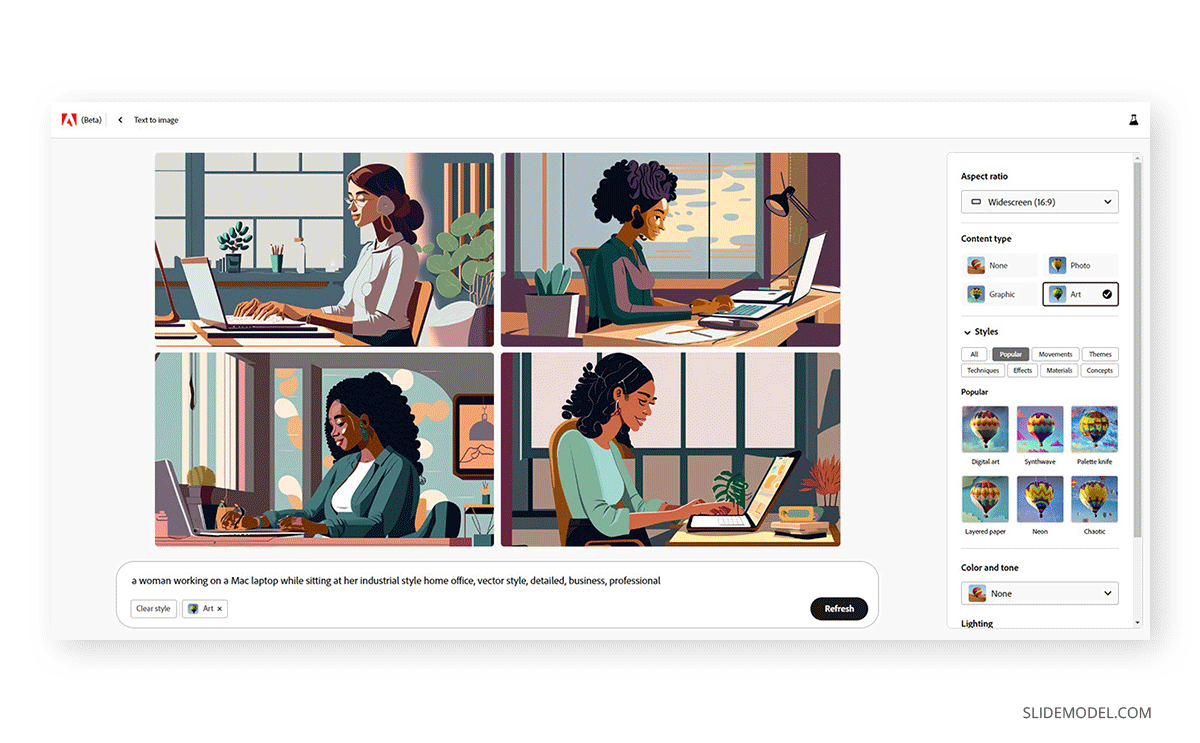
In this case, working with a proper prompt is almost 80% of the work, as the options to tweak the image are linked to color tone, lighting conditions, composition, and graphic style.
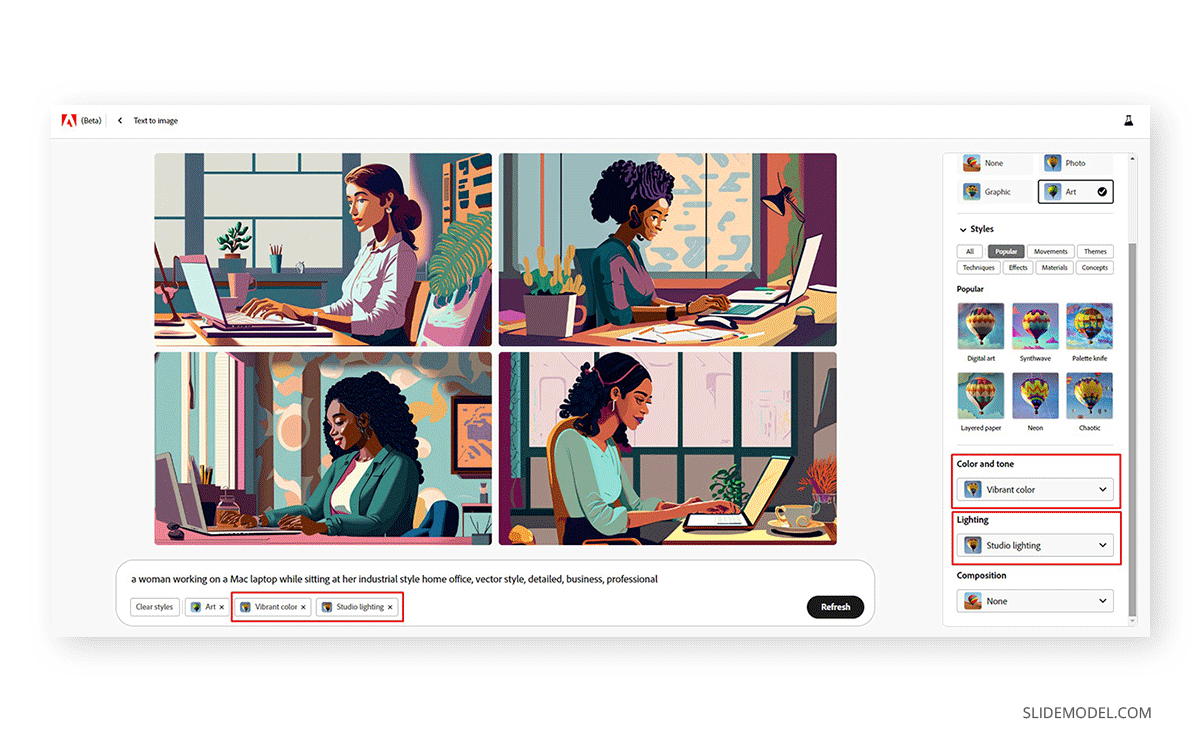
Adobe Firefly is currently a free-use resource with the only requirement of creating an Adobe account. If you aim to create better-quality prompts but don’t know how we recommend you work with AI tools like ChatGPT, Bing, or Bard to assist you in the process.
As an extra, please take some time to check Lexica, which is a web gallery of images that, by clicking on them, you can access the prompt used to generate them (prompt intended for Stable Diffusion).
DALL-E 2
Dall-E is a text-to-image language model whose name is inspired by Salvador Dali and Wall-E. Since OpenAI made it, it has been massively trained in GPT-3 and GPT-3.5 versions, which can help you transition into this tool if you already work with ChatGPT.
It is a credit-based service from which you must purchase credits to generate images. The results are somewhat similar to Midjourney, although the latter offers a broader range of customization options via prompts and commands.
Stable Diffusion
Stable Diffusion works similarly to Midjourney in the image treatment process. It is open-source; you can use it through its API or work with tools like DreamStudio and Hugging Face.
For our research, we tested DreamStudio with this prompt: “A businessman delivering a speech in front of an audience, studio lighting, emulate Nikon D7500, high shutter speed action shot, 85mm lens”
The result on top uses the Photographic style, and the one at the bottom uses the Digital Art style.
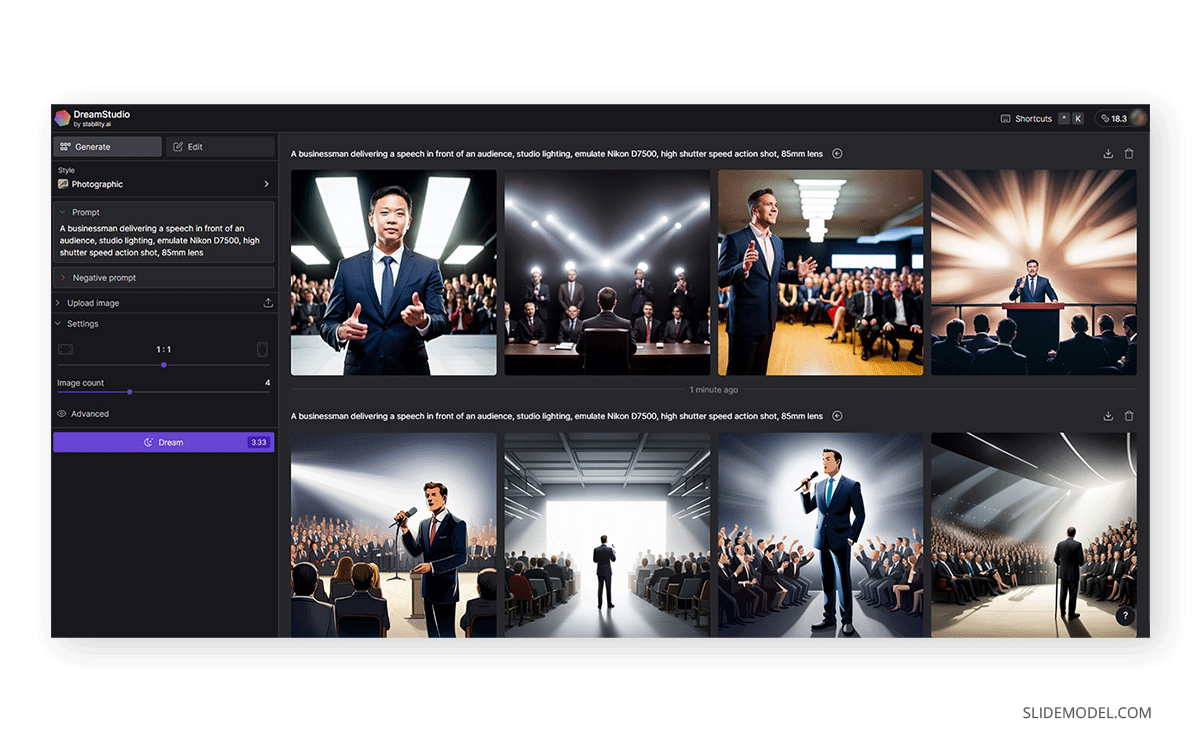
There’s also a feature called Negative Prompt, where you can list what you desire to avoid in your image.
This tool requires you to create an account, which can be linked to Discord like Midjourney, and gives you 25 free credits to test the tool.
How to work with Midjourney
Now that we’ve covered the elementary of Midjourney AI image generation, it’s time to explore how to work with this tool.
Creating an account
Start by visiting Midjourney’s website. You need to click on Sign In to create an account (or log in later on).

You will be prompted to associate a Discord account, as it is the interface used by Midjourney. It is best to work in the browser for faster performance.
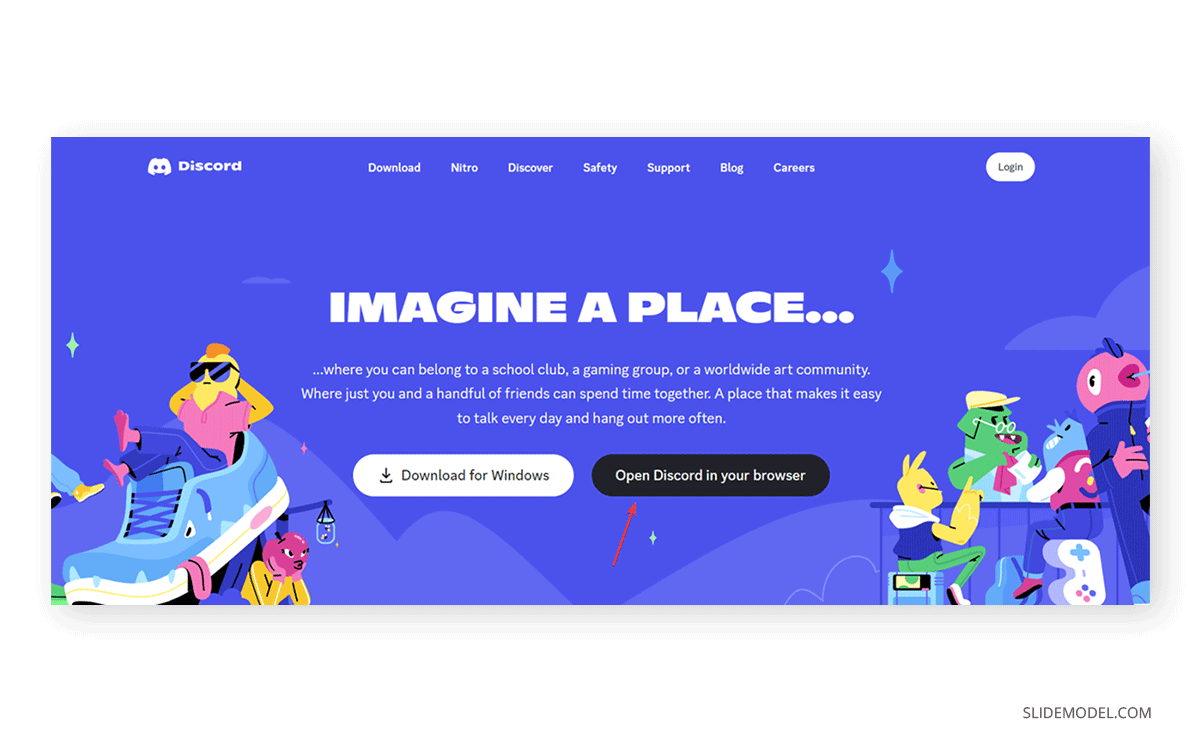
As Midjourney is a premium service, you need to visit the account section to purchase a subscription. They offer annual or monthly plans. The three tiers are targeted to different use cases. Basic Plan works best for the casual user testing the tool, who doesn’t mind restricting the amount of images to generate per month. In case you opt for more intensive users, the Standard Plan offers unlimited image generation in what’s called “relaxed generations” (meaning the Midjourney bot will take its time to generate the images). Still, you can also use up to 15 monthly hours of instant GPU access (fast generation). Finally, the Pro Plan offers some enhanced benefits from the previous tier. This is the only one that allows you to unlist their image generation process through the “Stealth image generation” – this implies you work on private channels, an option preferred by many illustration professionals who don’t want to disclose their prompts.
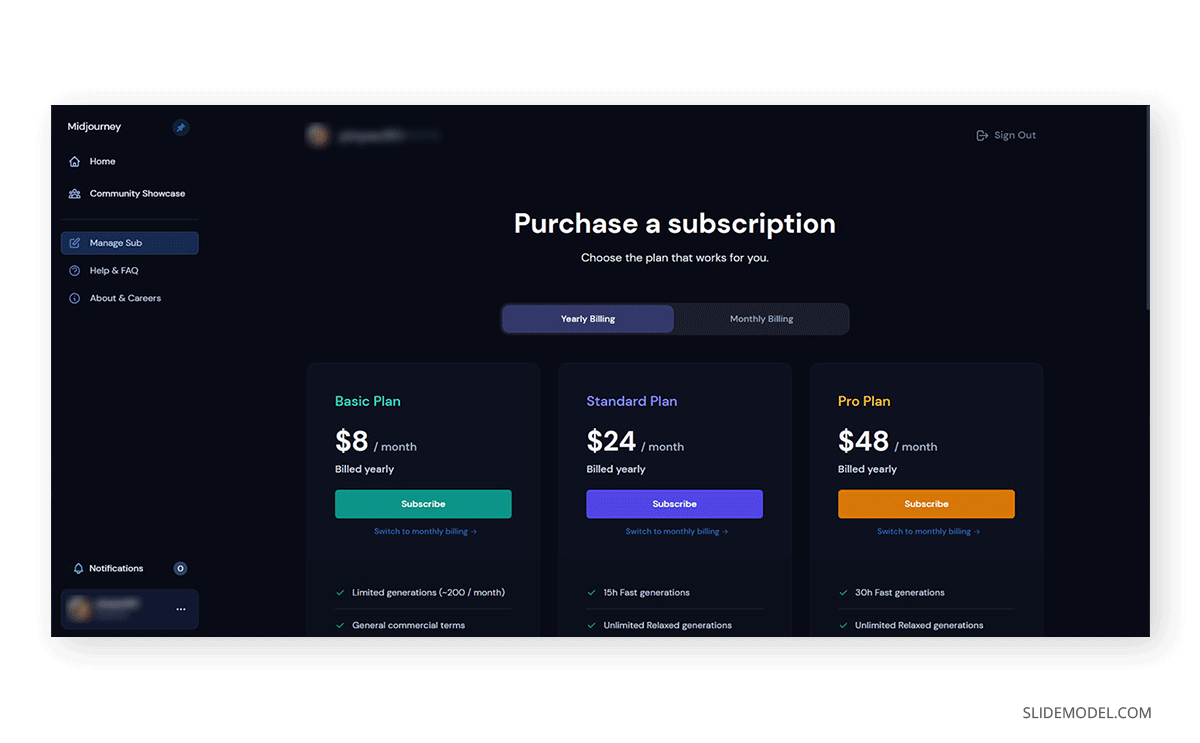
Midjourney commands
We’ve talked a lot about prompts, but the reality is that you need to use commands to be able to write a prompt.
It all starts with the command /imagine, which allows us to write a prompt. If you want to use a reference image to instruct the AI model, you need to follow this format /imagine <URL> prompt.
Overall, these are the commands we highly recommend you get used to:
/imagine: Required to write a prompt.
/imagine <URL>: Required to write a prompt but using an image as inspiration.
/fast: Enables Fast mode, which delivers images almost instantly, sometimes with less consistency.
/relax: Switches back to the default, Relax mode.
/stealth: Image generation is done in private mode (Pro Plan only)
/public: Turns your work public again (Pro Plan only)
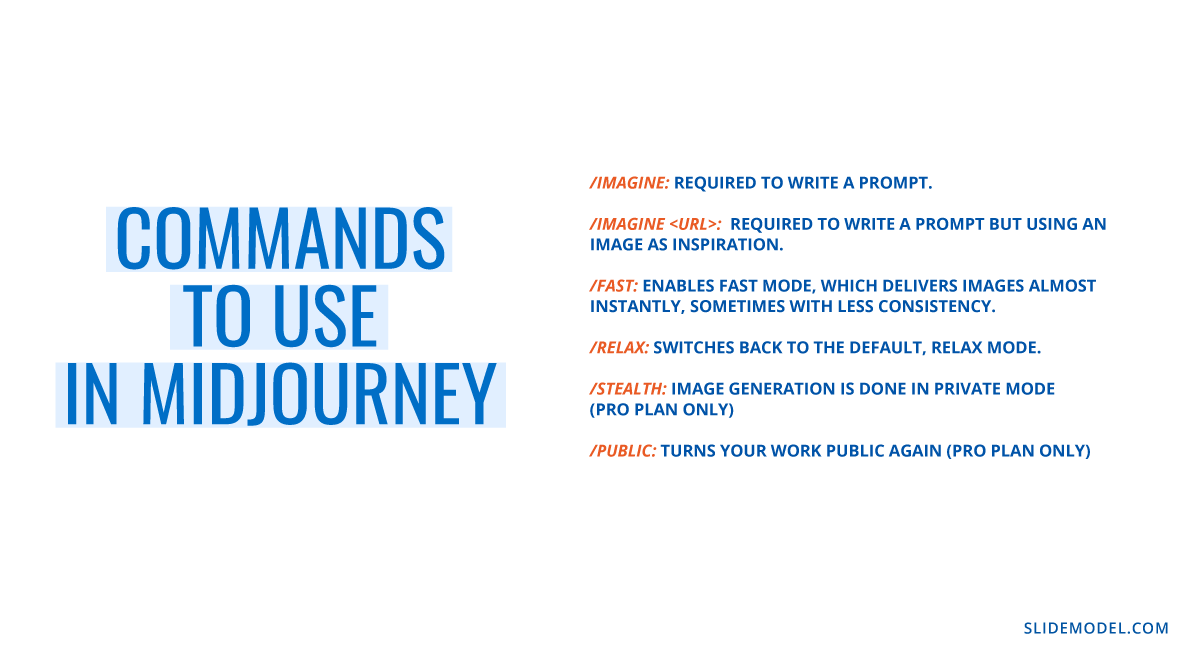
On top of that, parameters used in conjunction with the /imagine command help us to tailor the output. Some examples of parameters you should use are:
–ar: Aspect Ratio.
–w: Sets the width for the image.
–h: Sets the height for the image.
–no: Negative prompt function. It allows us to tell the AI model which elements we don’t want to include in our image.
–v: Used to set the algorithm version of Midjourney. Its latest version is 5, with Midjourney 6 about to be released.
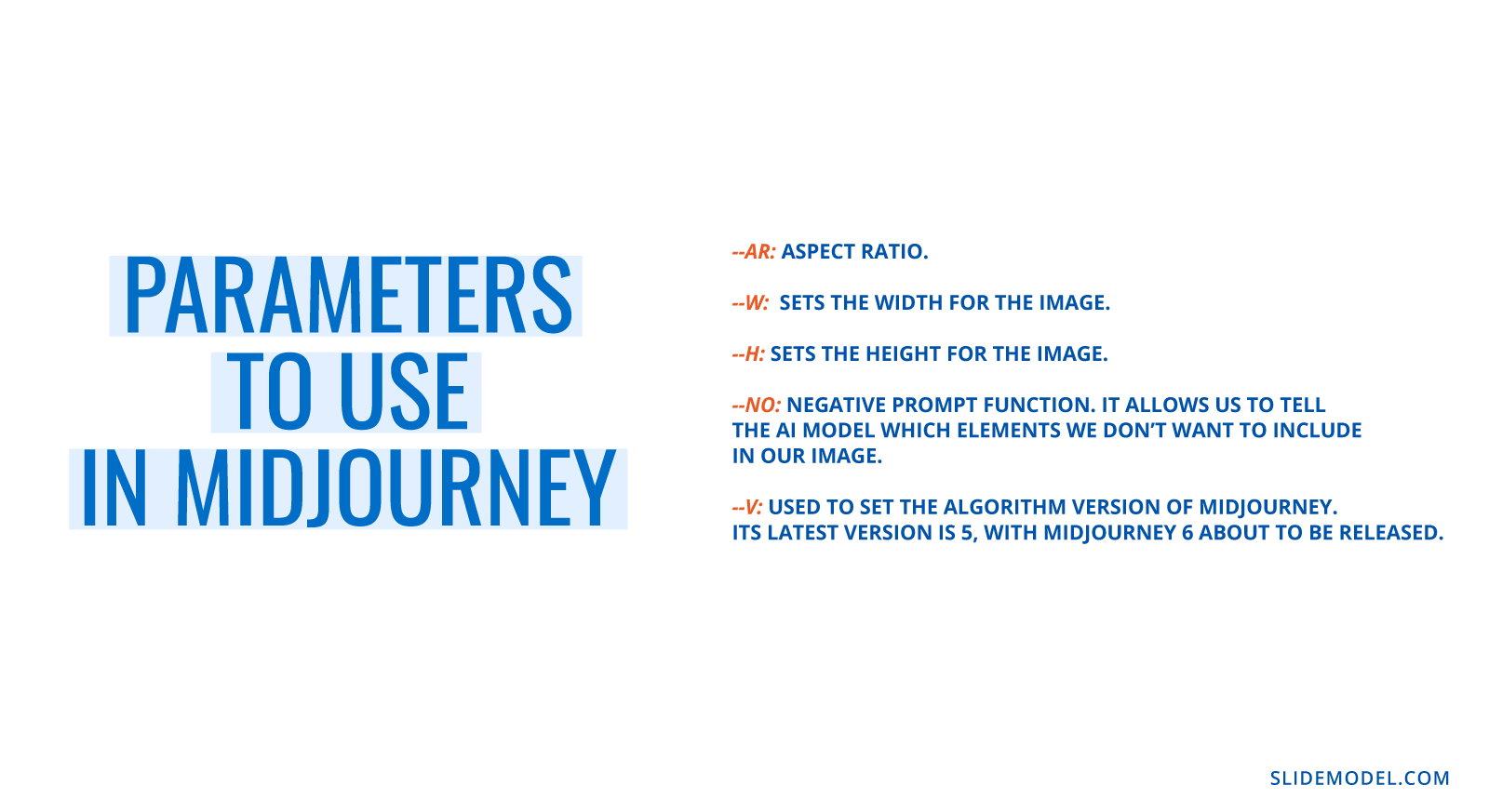
Automating tasks
Let’s picture the scenario in which you require to heavily use Midjourney in a short time period but lack time to write prompts one by one. Luckily, Midjourney has enabled an automation function – handled via bots and automation plugins – that takes prompts directly out from chatGPT and whose parameters can be tailored by the user for bulk prompt generation.
One of the tools users recommend the most for this purpose is Midjourney Automator.
Requesting revisions
What if you created an image and, although you like it, there are some parts of the image you’re not pleased about the end result?
Midjourney allows us to generate variations of the images presented. This can be managed through the V1-4 buttons shown in the image delivery section.
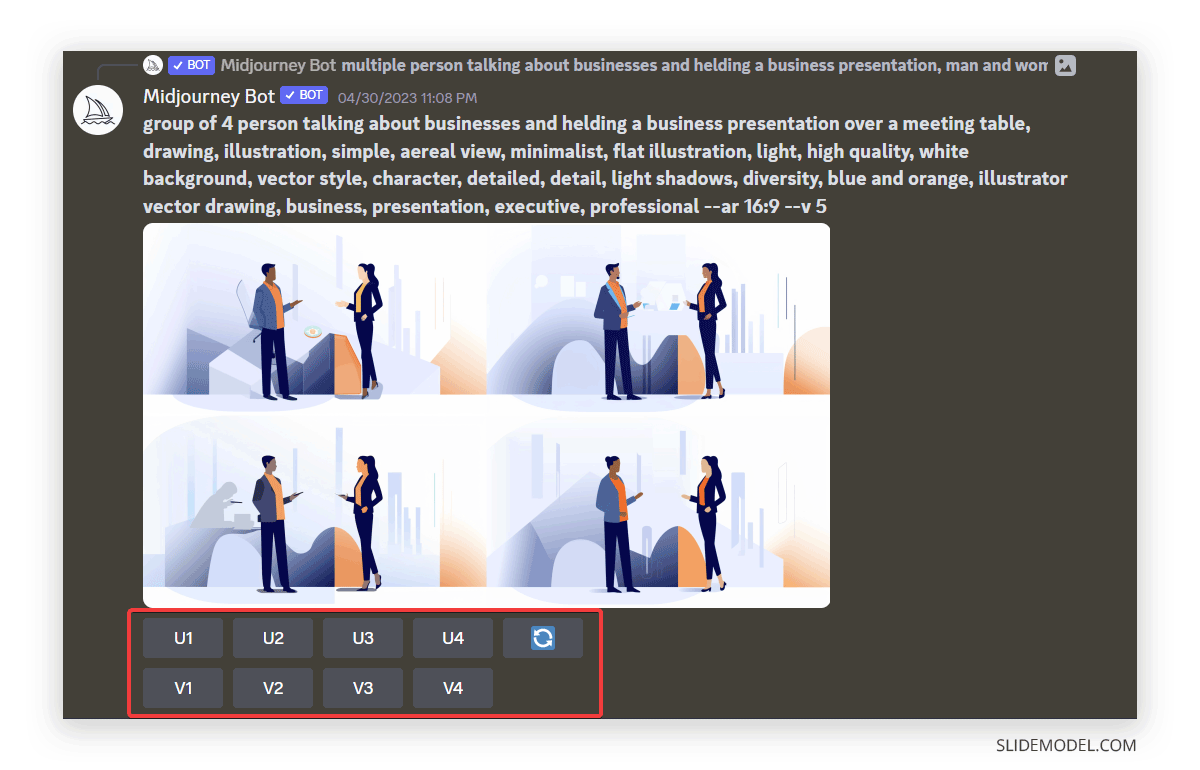
But in case you decide to take this to an extreme level, two parameters can help in this task.
The first one is –chaos, which sets the total count of variations that can bring to an image, ranging from 0 to 100. Then, you can use –repeat, which will trigger the same prompt you used to be repeated as many times as you assign. Say you use –repeat 25. It will create 25 repetitions of your prompt. Beware, as this method consumes credits.
Exporting images
Now, it’s time to export your images for usage in other apps. You can accomplish this process by clicking on the image, which will enlarge it to its max resolution, and then right-click, Save Image.
It is advisable you Upscale the images you desire to work on before saving them, which can be done by hitting the U1-4 buttons below the images generated. This shall enlarge the images to a 2048 x 2048 max resolution.
How to use Midjourney for Presentations
Creating images to align with brand identity
One of the most common reasons presenters hire graphic designers is to generate illustrations for their slides. These Midjourney illustrations must be done in a specific color palette to align with their brand identity. As we have seen, we can narrow down the color scheme used by Midjourney through the prompt, so let’s place a fictional scenario.
A mid-sized company looks to foster a teamwork culture in their departments to avoid rivalry, especially when it comes to sharing limited resources for a product to be released. They want to convey a message of working towards the same goal, and they will deliver a company-wide presentation for this purpose. The company is in the action camera niche, and its branding colors are orange and navy blue.
The main illustration of this talk has to deliver that message. Therefore, the presenter opts to create an illustration in Midjourney using this prompt:
“Two people kayaking, man and woman, sea, couple, drawing, illustration, simple, minimalist, flat illustration, light, high quality, white background, vector style, character, detailed, detail, light shadows, blue and orange, illustrator vector drawing, water, nature, exploration, sea, kayak, water –ar 16:9 –v 5”.
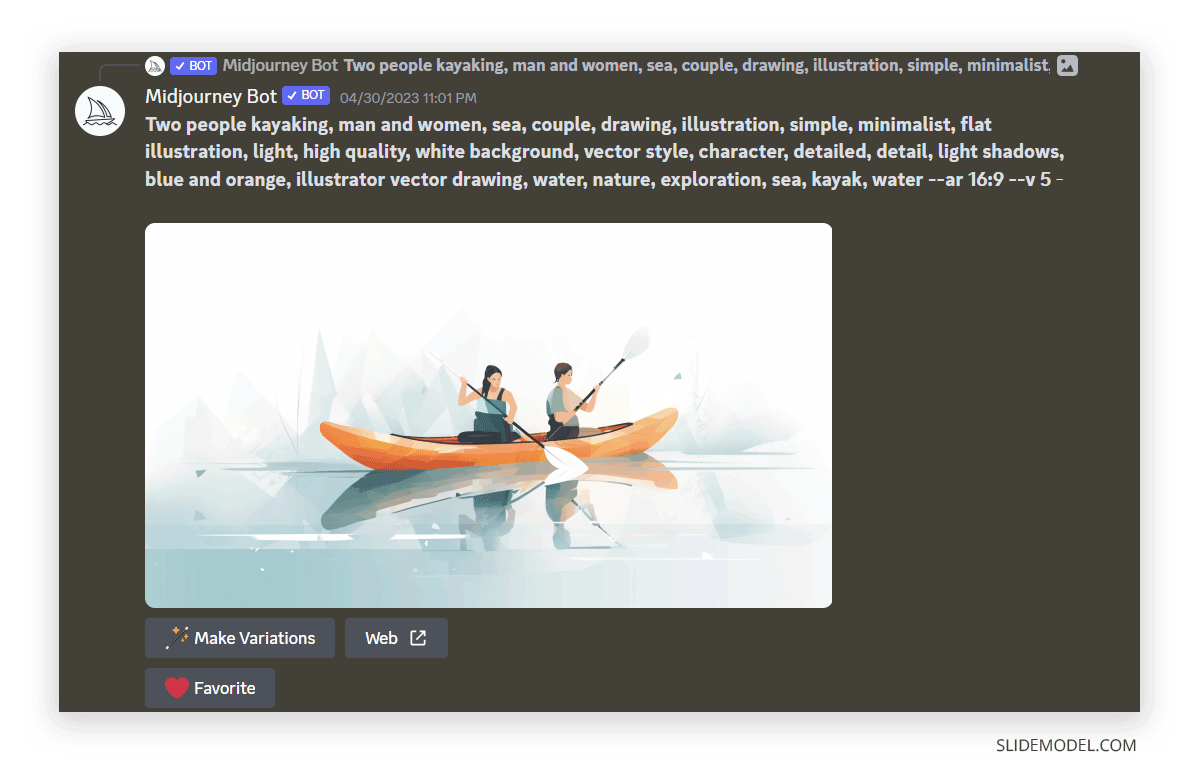
The kayak is a perfect use of what their customers would be practicing when using the products. The color palette selected for this image resonates with the branding when the logo is applied to the image, and finally, the image conveys the message to be delivered.
Explaining complex concepts in presentations through Midjourney illustrations
Sometimes, images deliver a better result when we ought to explain a complex concept to our audience. This phenomenon is strictly linked to our capacity to create visual associations between concepts. It is one of the leading reasons presenters use presentation templates to craft their presentations. Data can be expressed through visuals, as concepts can be simplified by turning them into images.
Let’s say we want to create a presentation slide for a talk on cybersecurity on the topic of cryptography. The target audience is not software developers specialized in that niche but rather common corporate workers who will be coached on best practices for cybersecurity.
The images that build that presentation slide have to deliver a cohesive message on the importance of implementing these practices while at the same time empowering the users to learn more about this discipline.
A presenter then writes this prompt to generate one of the images in the presentation slide. The prompt goes as follows:
“/imagine <URL>, woman, female, cyber security expert, full body, front-view vector art, cyber security, illustration, minimalistic, design, illustration, vector, security, elegant, cybersecurity –no tie –iw 0.6 –v 5”
And out of that prompt, the presenter opted to upscale the second image generated, which will be used for the presentation.
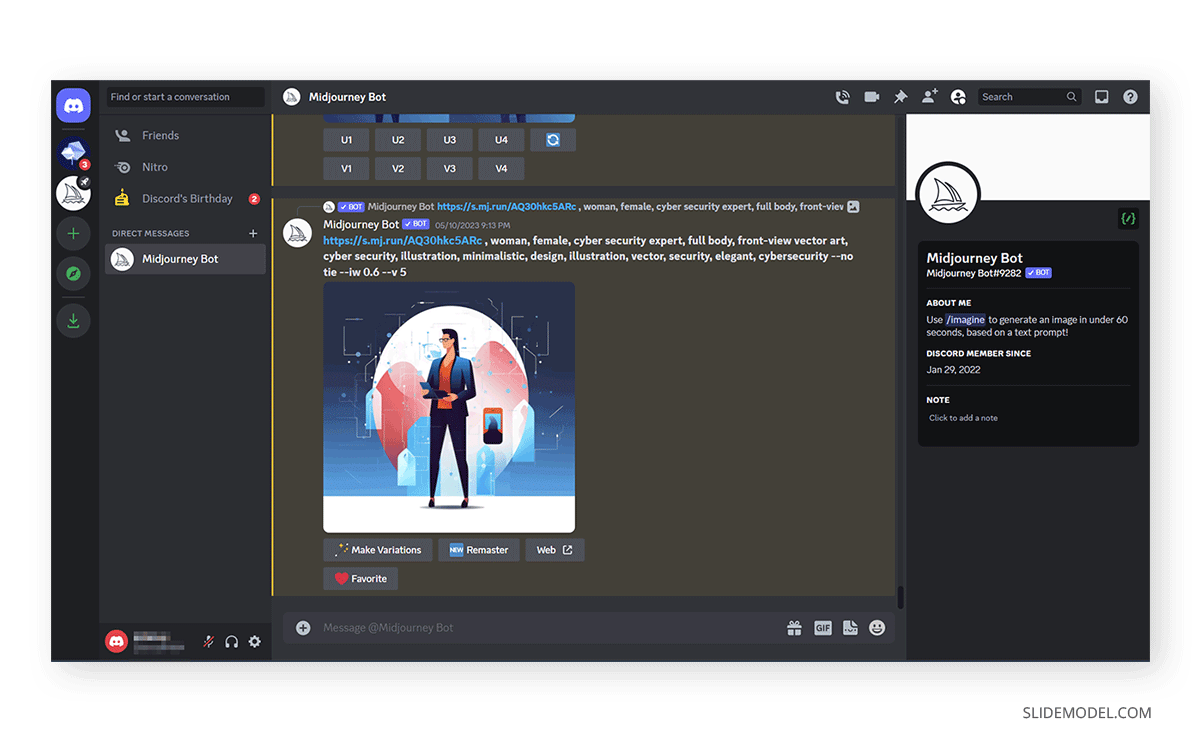
It is very easy to relate to the character, which expresses the seriousness of this topic while also showing a reachable and powerful stance, demonstrating her expertise in the field.
Storytelling in AI-generated images
We may wonder how to put into practice storytelling techniques in presentations from the graphics perspective, as this involves a back-and-forth process with the graphic designer until our message is understood. The reality is that we can build a narrative through speech and images by preserving the same aesthetic in our prompt style.
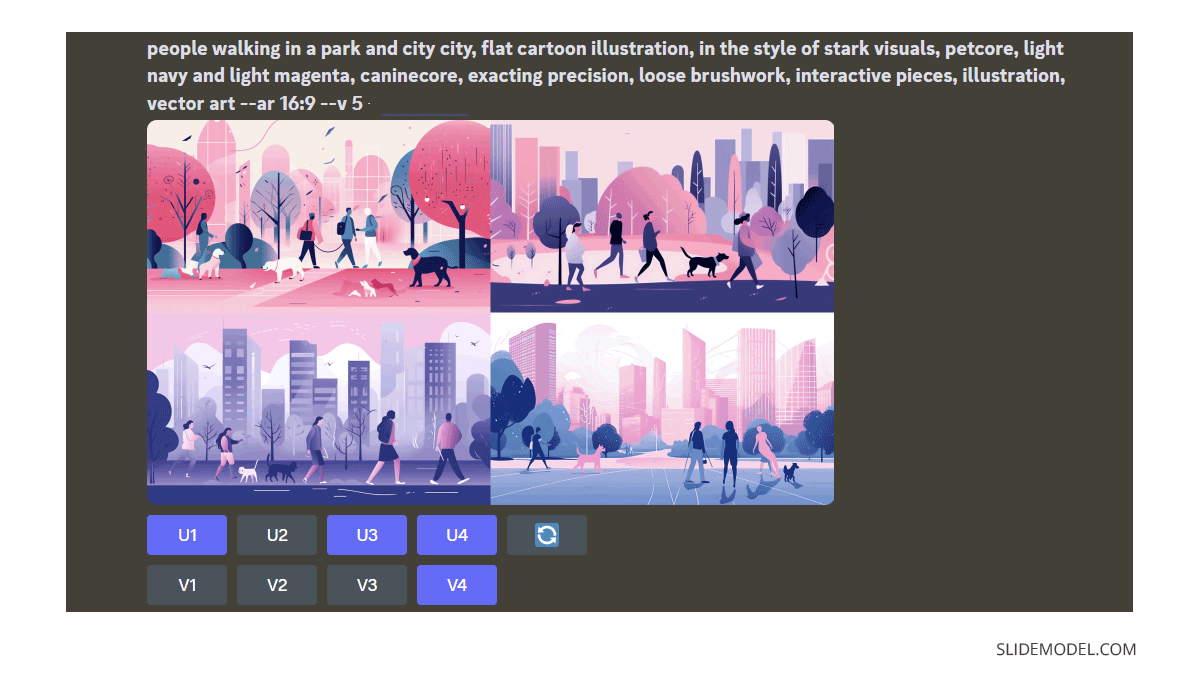
The key leading factors for incorporating storytelling into AI-generated images are our instructions to guide the prompt regarding color palette, graphic style, detail level, and more. Why, you may ask? Because we can tell a story through a series of images generated with the same aesthetic, empowering the speech as the visual style remains cohesive.
Real-Life Examples created with Midjourney
In this section, we want to share the process that generated images asked by our customers for custom-made presentations. We will study 6 different scenarios, the situations that required these specific images to be generated, and the prompts used. In some cases, we shall see variations of those same images and recommendations for improving their quality.
1:1 Meeting Illustration
A customer requires to create a presentation for Talent Development. This involves 1:1 meetings between managers and employees. Hence, we have to design a presentation that incorporates visually appealing slides depicting this scenario.
Prompt: “two persons sitting across the table, a man and a woman, 1:1 meeting, table, meeting, drawing, interview, illustration, simple, aerial view, minimalist, flat illustration, light, high quality, white background, vector style, character, detailed, detail, light shadows, diversity, blue and orange, illustrator vector drawing, business, executive, professional –ar 16:9”
In this case, we can observe some of the limitations of Midjourney. Although we’ve delivered specific instructions for a man and a woman in a meeting, some of the initial illustrations generated do not conform with this prompt.
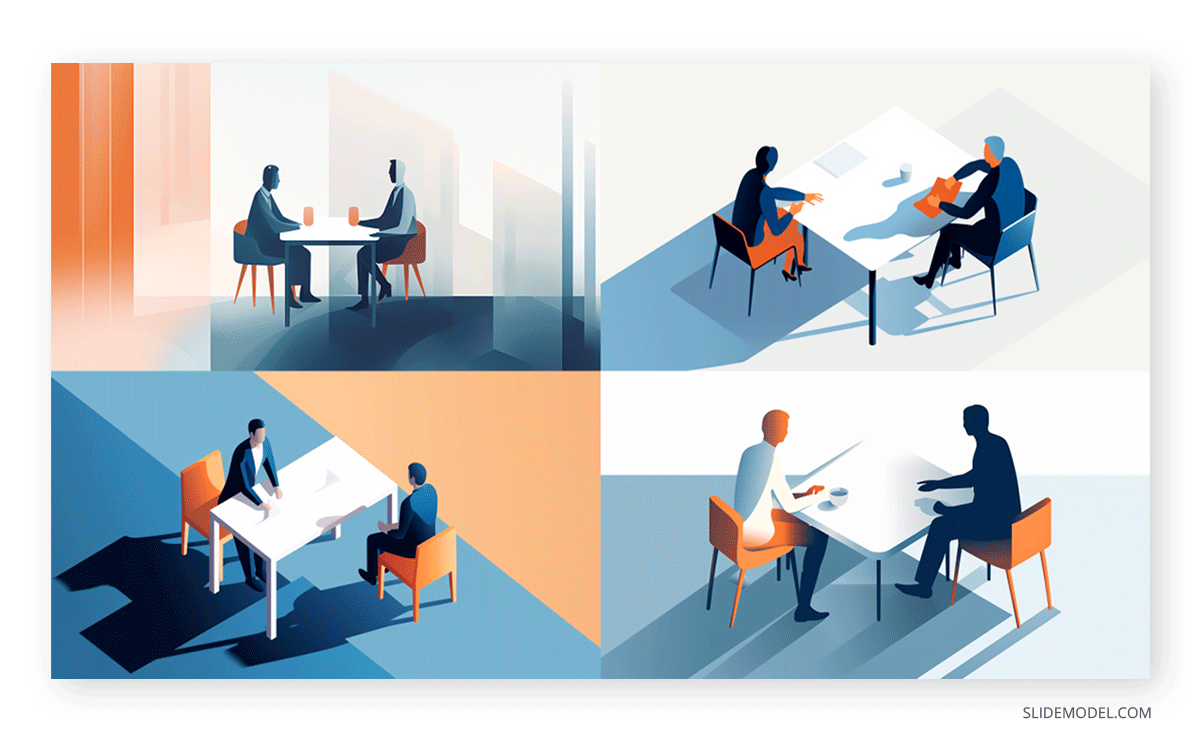
The overall look is somewhat plain in aesthetic terms, except for the first of these four illustrations. By requesting variations, we came up with these two designs.
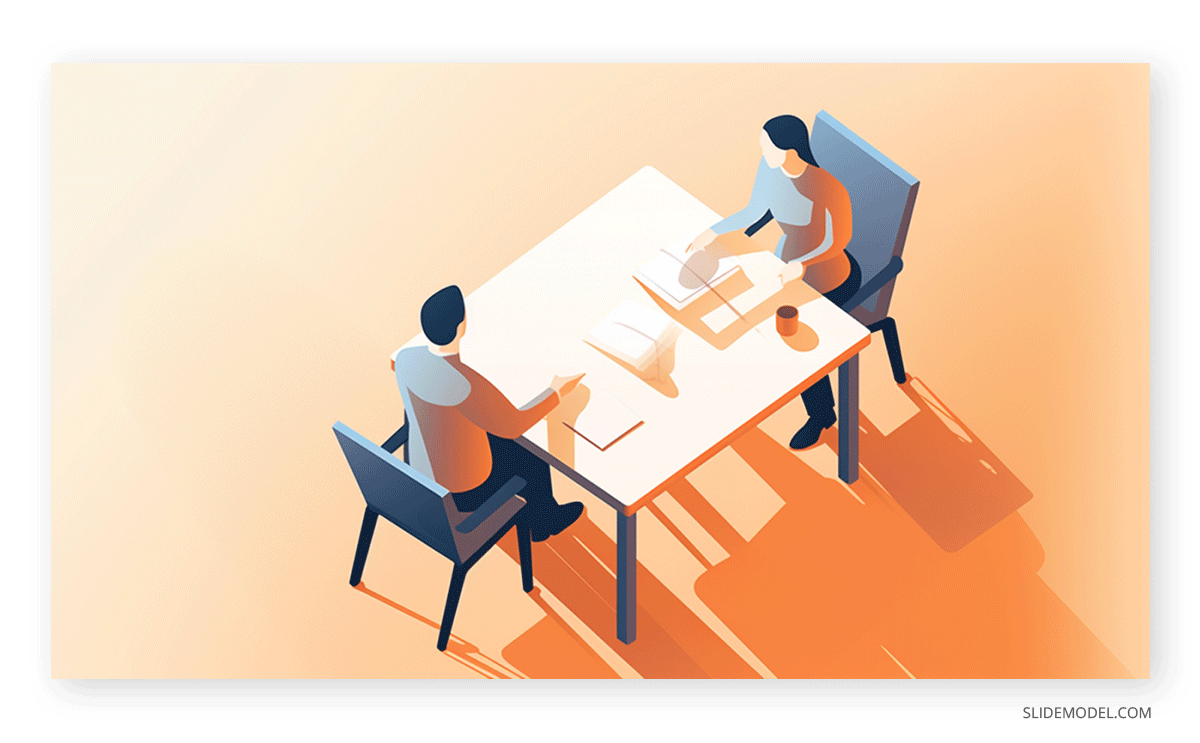
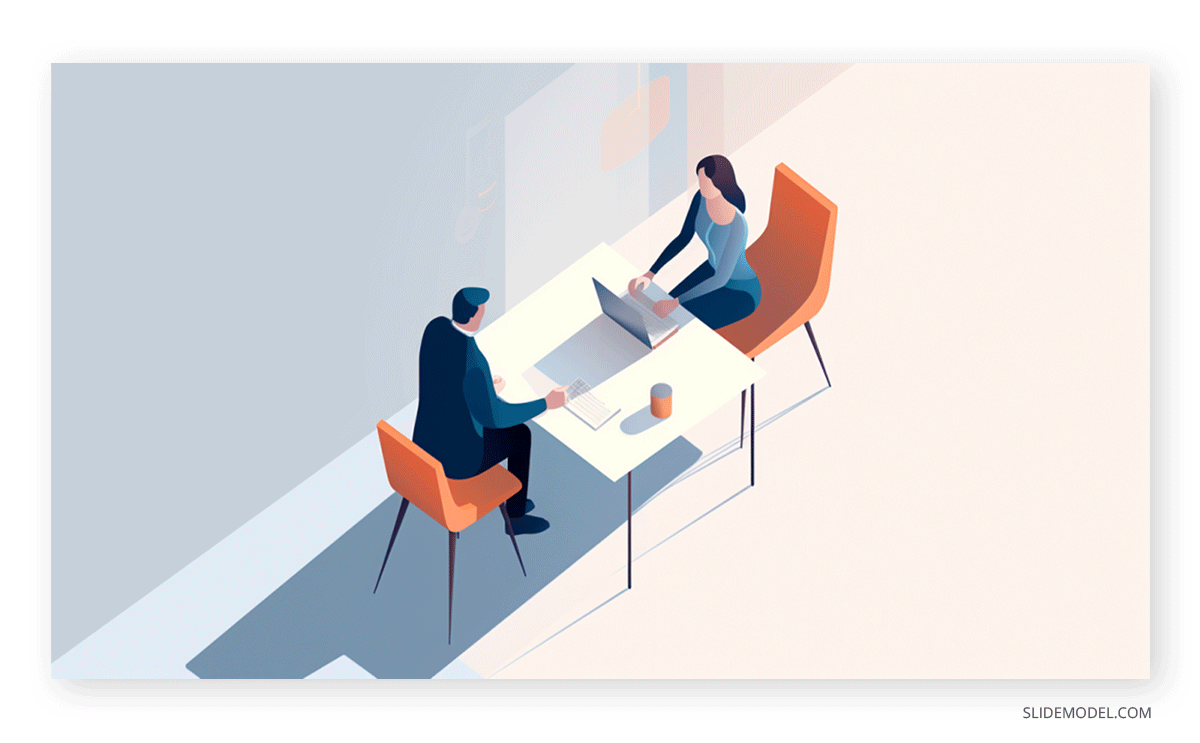
Out of the two outputs, the second image shows a higher level of detail. Shadow generation for both images looks forced on the floor plane, but for the sake of presentation design, this can be overlooked. We recommend working with ChatGPT to generate quality prompts when in doubt of what to request for a revision – or try to find a close reference in Lexica’s website for a prompt. This can save credits and time.
e-Mobility Illustrations
A company in the e-Mobility business is looking for a custom-made template for self-driving cars. These illustrations must be tailored to represent their target market: business people.
Prompt: “/imagine prompt: business man traveling in a self driving car, for businesses, drawing, illustration, simple, minimalist, flat illustration, light, high quality, white background, vector style, character, detailed, detail, light shadows, diversity, blue and orange, illustrator vector drawing, business, presentation, executive, professional –ar 16:9”
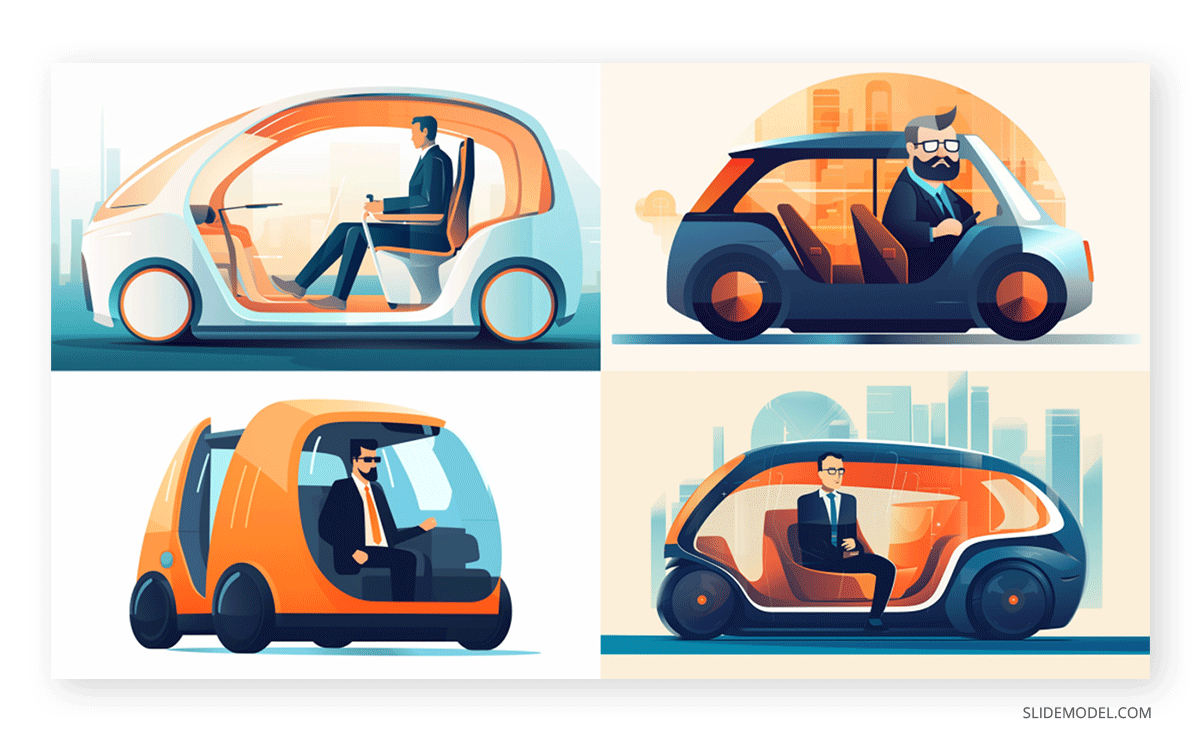
Out of these four illustrations, we opted to upscale the first one as it represented the action, the target buyer, and the best fit in terms of aesthetics.
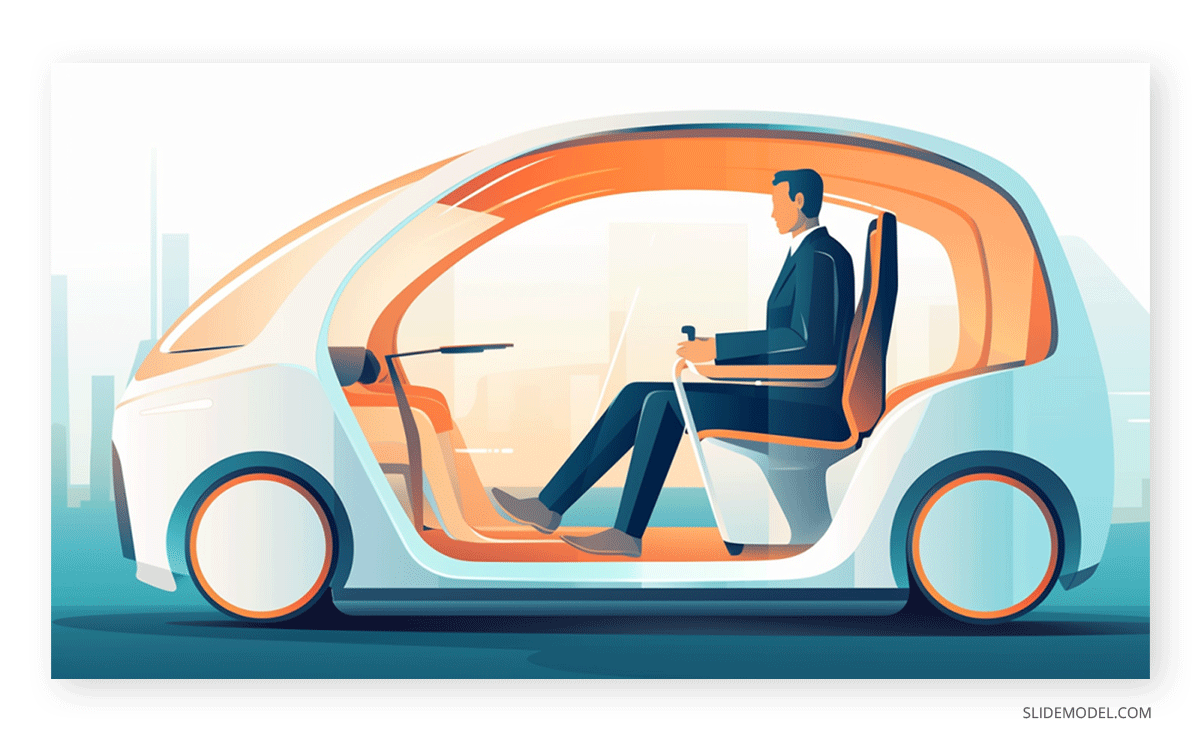
Live Product Presentation
These use case illustrations apply to a scenario where a presenter introduces a product in front of a live audience and in public speaking situations, like TED talks. The customer wanted a custom-made template in which a presenter is shown confidently speaking in front of a live audience while interacting with a projector for streaming slides.
In this case, we tested two different prompts. The first scenario with an indication of the desired color palette to use.
Prompt: “confident public speaker standing on a stage, holding a microphone and pointer in hand, with a captivated audience listening attentively. The speaker may have a large presentation screen behind them displaying a slide with an attention-grabbing headline or visual. This image would effectively convey the importance of engaging public speaking and the use of attention-getting devices, realistic, ultra hd, high quality, photographic lights, gray and blue theme colors –ar 16:9”
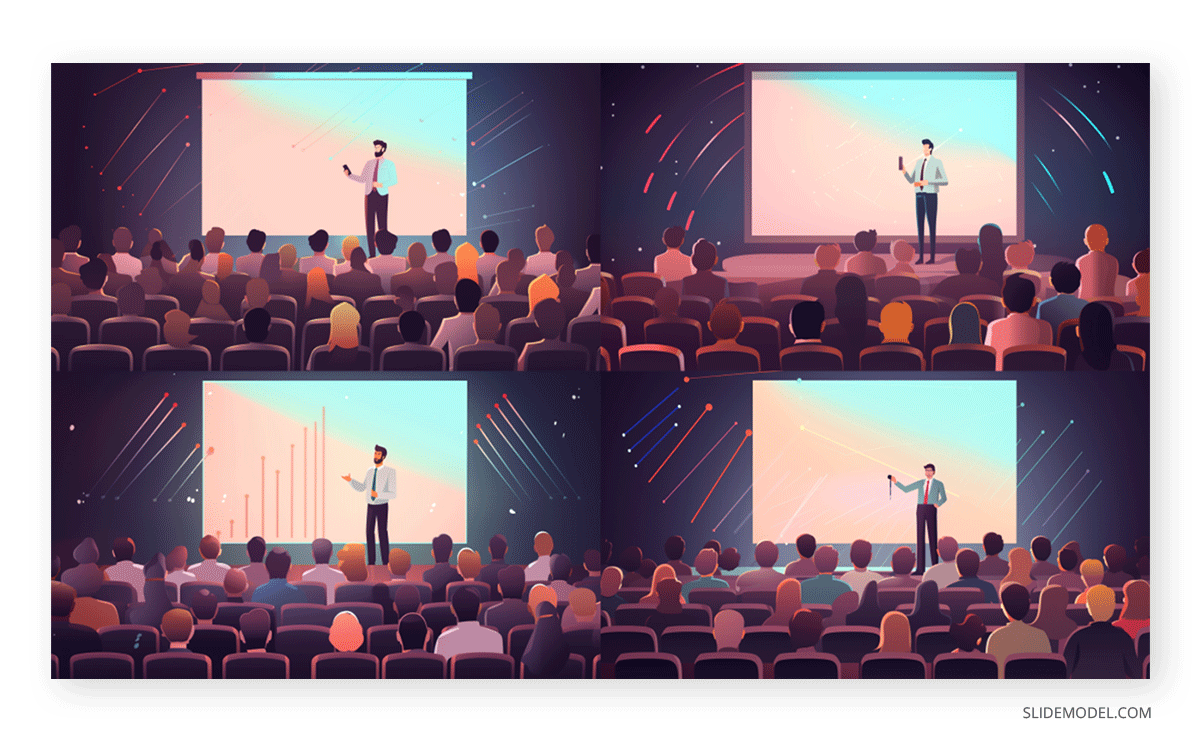
Out of these four illustrations, two were upscaled for use.
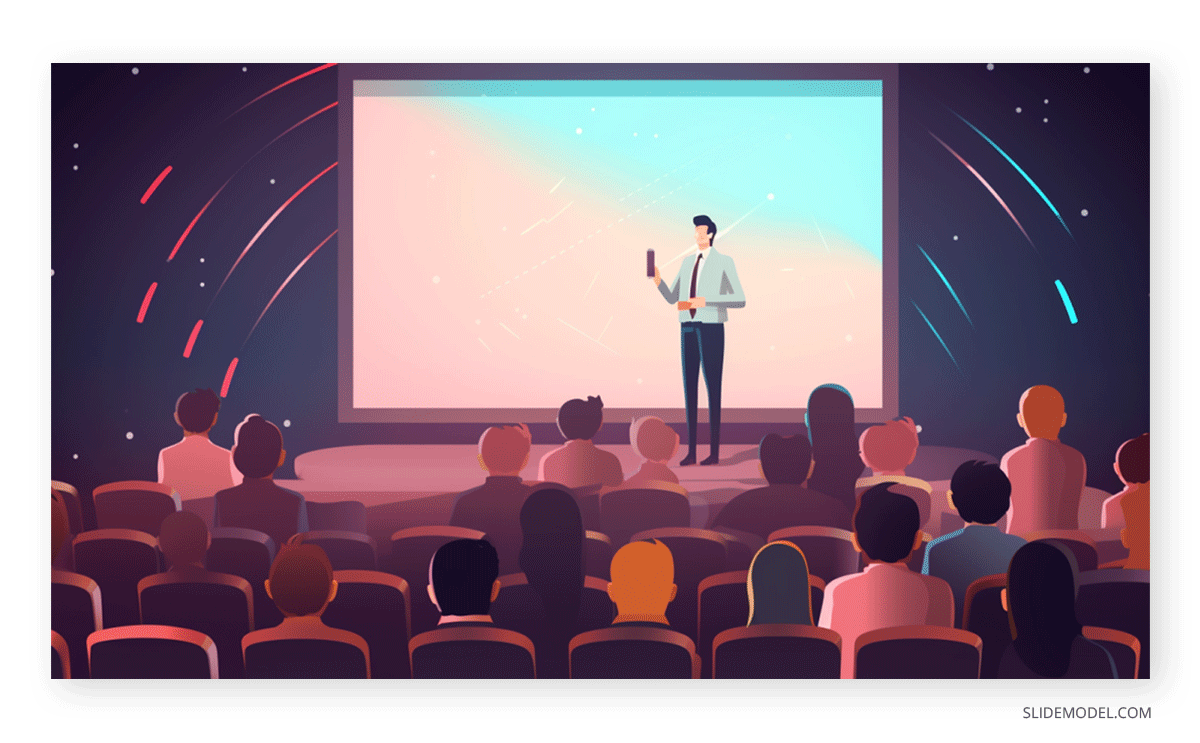
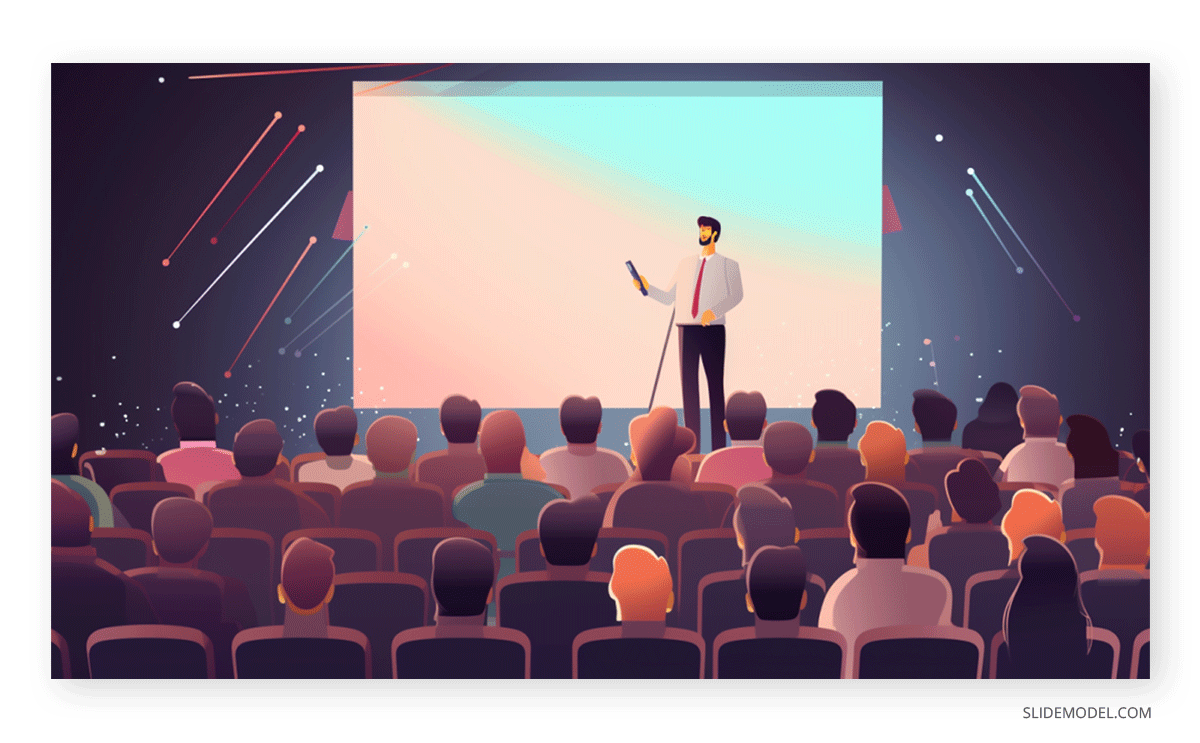
In the second case, we left Midjourney to select the appropriate color palette for this situation, which resulted in a corporate-style presentation illustration.
Prompt: “confident public speaker standing on a stage, holding a microphone and pointer in hand, with a captivated audience listening attentively. The speaker may have a large presentation screen behind them displaying a slide with an attention-grabbing headline or visual. This image would effectively convey the importance of engaging public speaking and the use of attention-getting devices, realistic, ultra hd, high quality, photographic lights –ar 16:9”

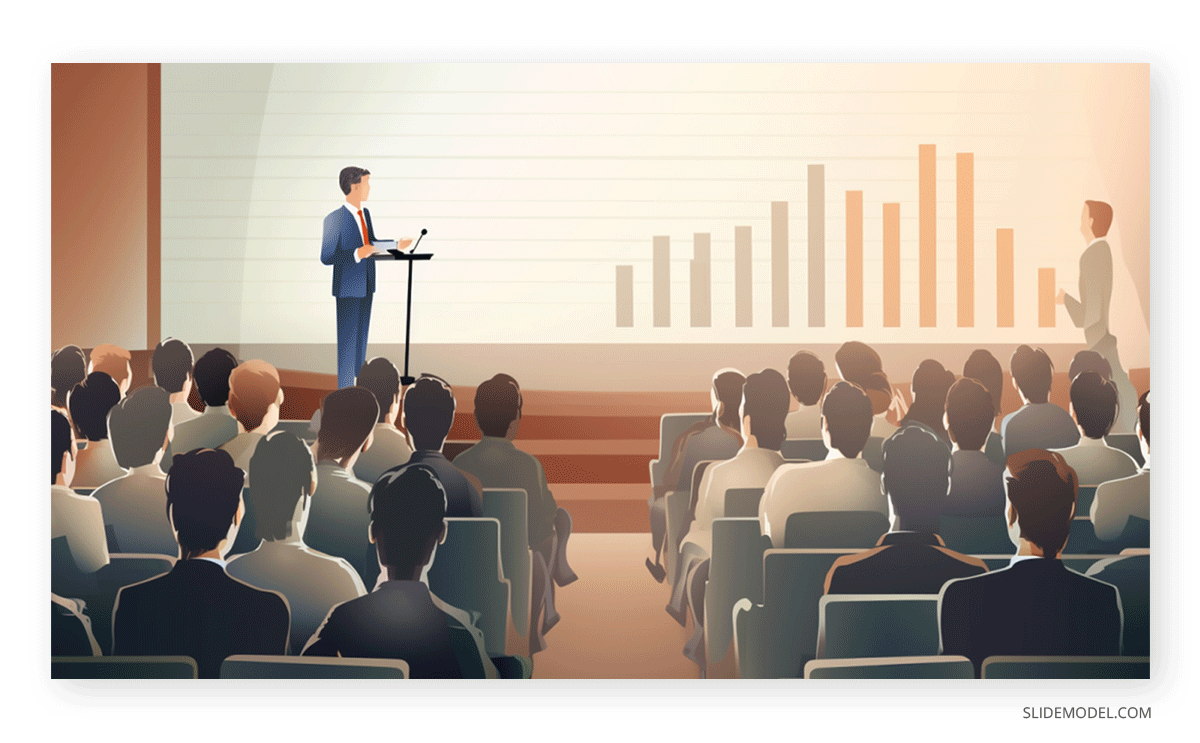
Business Man Traveling in Private Jet
In this case, a customer needed to deliver a presentation on the benefits of using private aviation for businesses. The key points to highlight were the flexibility to move quickly to any location in the world, staying productive by working without distractions during the flight, and reaching communities that do not have a commercial airport.
Prompt: “/imagine prompt: business man traveling in a private jet, for businesses, drawing, illustration, simple, minimalist, flat illustration, light, high quality, white background, vector style, character, detailed, detail, light shadows, diversity, blue and orange, illustrator vector drawing, business, presentation, executive, professional –ar 16:9 –v 5”
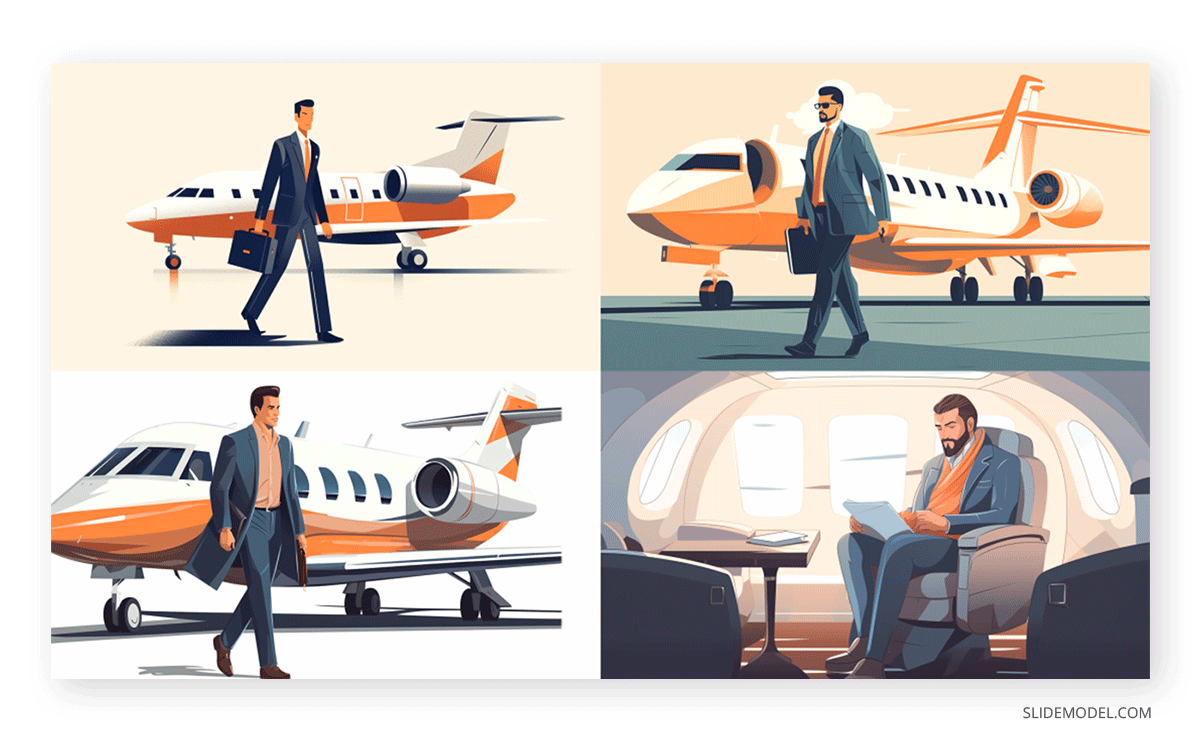
We can find two extremely detailed images (the bottom two), but also some graphic oddities, as in the case of the top right image, where it shows an open hole next to the pilot’s window.
Happy Work Anniversary
In this situation, we wanted to recreate illustrations that depict a work anniversary celebration. An illustration for a slide that teams could share online to boost their company culture. Therefore, we gave Midjourney some basic instructions to recreate this idea.
Prompt: “Happy work anniversary poster with a trophy in the center, illustration, vector art, modern, solid background, festive, celebration, realistic –ar 16:9 –v 5”


This is a very explicit case of the limitations of AI-generated images regarding images containing text. As it clearly shows, the text doesn’t make any sense at all. The worst part is that we cannot edit it; therefore, it will require extra time to remove the text without any traces and place new text placeholder areas. On top of that, the second illustration shows a quite deformed trophy – not editable – so this image can be easily discarded.
Product Presentation
For this last case, we decided to test Midjourney’s capabilities to generate conceptual art and product photos for what could be a product presentation. We worked with two prompts to test different styles.
Prompt: “4-leg stool design with the right leg broken, drawing art, white background, simple minimal –v 5”

The first set of 4-leg stools showcases an artistic style that follows the usual industrial design aesthetic. In particular, the bottom right image looks straight out of a notebook. The first image (top left) manages texture and shadow to great detail, while the bottom left is an ideal example of conceptual product design.

This second set of 4-leg stools looks more cartoonish, except for the top right one, which barely resembles a 3d rendering. Now let’s see what happens with the second prompt to test.
Prompt: “4-leg stool design, vector art, white solid background, simple, realistic, vector, simple minimal –v 5”

In this case, we see a clay-styled artwork with poor management of shadows and perspective in some cases (top right and bottom left images). Only the first one would be suitable for professional work out of the four images generated.
Limitations of Midjourney
Although it is in the beta stage and shows clear signs of being a powerful tool, Midjourney is no exception regarding limitations.
The main element some users can signal as a limitation is that Midjourney cannot produce video format. Whether future releases of this AI model will deliver that function to its user base remains to be seen, but it doesn’t indicate that it is the road to follow in the near term.
We found a second limitation: the lack of options to edit the images. Although we can invoke variations, in some cases, it creates an entirely new piece rather than correcting what we found to be defective. This can build frustration as the process of curating the perfect image for your presentation can take hours for just one file without guaranteeing how the end image would look. Perspective management in product images may not be adequate. The images generated sometimes can look flat or with an excessively forced perspective; since we cannot correct it, this implies creating a new prompt for new images.
The resolution is an issue. 1024 x 1024 is nowhere acceptable when we consider the average display size these days to be 24 inches and 1080p resolution. The images look small, and horribly pixelated when upscaled in Photoshop or similar. Although we can upscale to twice that resolution, users still require to test third-party tools specialized in image upscaling.
Details can go wayward in some cases, particularly in the photography mode, as in the case of odd alterations in faces, duplicating fingers, holes in unwanted parts, etc. This is the result of the digital interpolation process to generate the images, but still, a feature that needs to be refined to consider Midjourney an alternative to professional photos in business presentations.
Finally, one critical point to mention is that AI-generated images are somewhat “unique” due to the method used to create them. And their results in the gigantic drawback that it’s not possible to create a cohesive style for let’s say, a marketing campaign. Imagine we created an illustration of a smartwatch for a campaign, and we require new images for new ads from different points of view. Even if we deliver the exact same prompt to Midjourney, there will be differences in style, color palette, details, etc. This would not happen when working with a graphic designer, as human-made design aesthetics remain consistent through time, and for graphic designers, it’s their style and signature.
Midjourney and Copyrights
The biggest debate going on in the graphic design industry at this present moment is the ownership rights of any image created with Midjourney. Let’s remember the process that generates these images: from a series of images crawled from the web, Midjourney applies a two-way digital interpolation process, first by adding noise to the original images, then denoising after decoding the instructions given through the prompt. It is like you take a selection of images and induce a series of transformations until you come up with a new piece of art, unique on its own but reminiscent of its previous forms in terms of style.
Midjourney adds more controversy to this situation by allowing users to give the instruction to emulate a particular art style – either in artistic trends or by mentioning the name of an artist directly. Or even more, since you can use the URL of a specific image as part of your prompt.
When checking the Terms and Conditions of Midjourney, the answer becomes clearer: the user, namely a person who pays a Midjourney subscription and generates images from text prompts, owns the assets created with the service, except for upscaling any image generated by another user in the same Discord channel (in that case, the owner is the person who generated the prompt).
Still, there’s no method to retrieve proof – rather than a screenshot – that you are the author of any image generated with this AI tool. There was a court ruling regarding Midjourney-generated image copyrights, which specifically mentions that since images were not a by-product of human authorship, they cannot be copyrighted. An ongoing lawsuit by a group of artists is currently facing backslash by the defendants (Stability AI, Midjourney, and DeviantArt), as there’s no current proof of the infringed images’ copyrights.
Certainly, this topic will drive more than one lawsuit in the short term until regulations are passed about AI-generated content. As our recommendation, we advise users to avoid emulating the style of any artist out of respect for their work.
Will Midjourney replace graphic designers in the presentations niche?
This is a question that many designers ask over the internet and even some business owners who are revisiting costs. The short answer is no. This publication and podcast by Resourceful Designer covers in detail this discussion and goes over the history of innovation in the graphic design industry.
We need to consider Midjourney, as well as any other AI model intended for image generation, an ally for our work rather than a rival. There are some tasks in which Midjourney will shine, and some others can go terribly wrong. Creativity is a factor, and still, when we can generate all the images we require, we need designers’ expertise in creating high-quality business presentation templates to place these images.
Closing Thoughts
Throughout this article, we explored the different aspects that make Midjourney an attractive solution for presentation design. Although it’s not a free tool, the entry price is low considering the sum we would pay to use stock images or similar.
We hope this guide can help you decide whether a Midjourney subscription for your business is worth buying. See you next time.