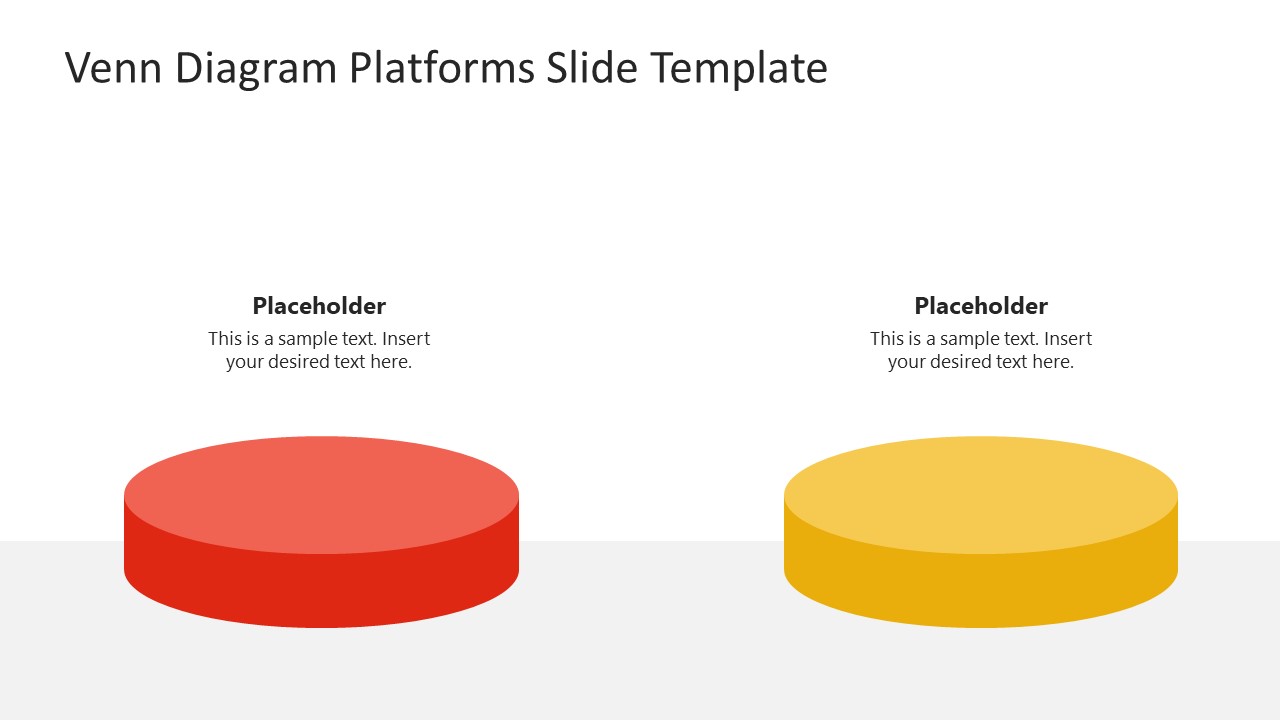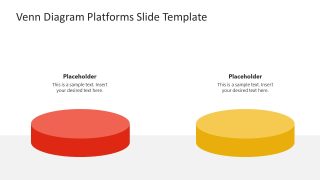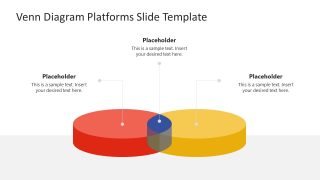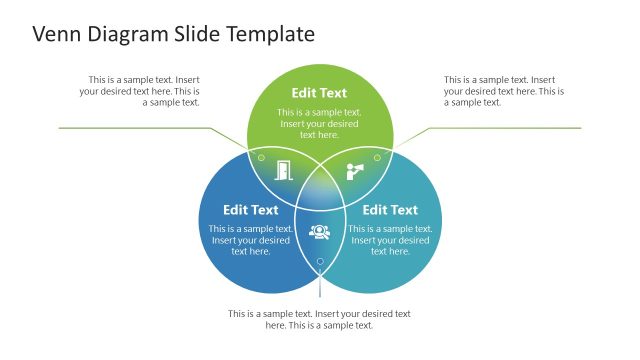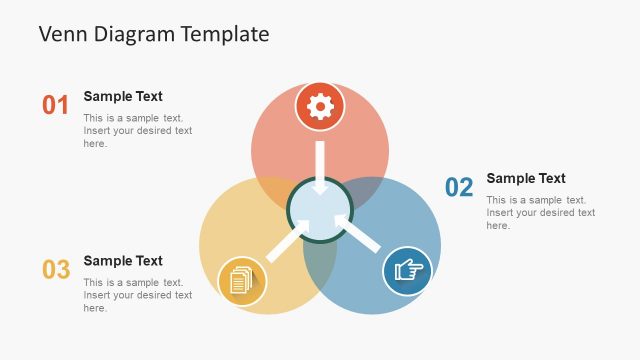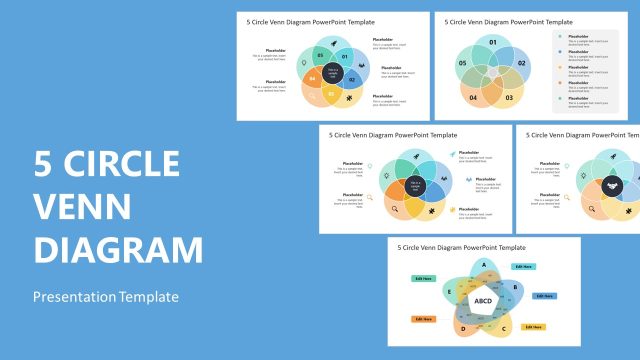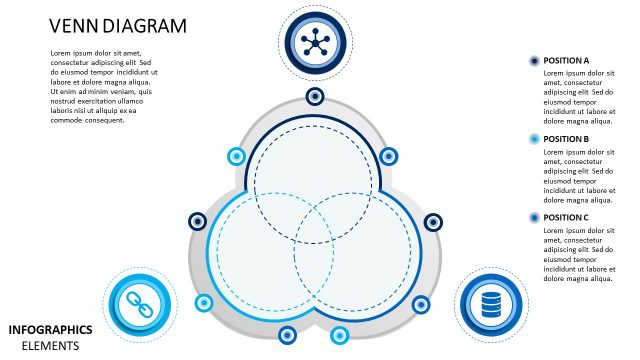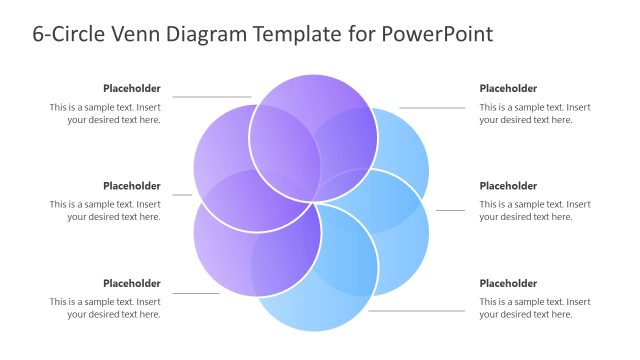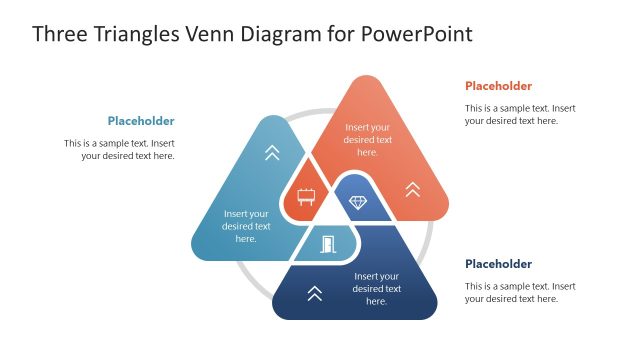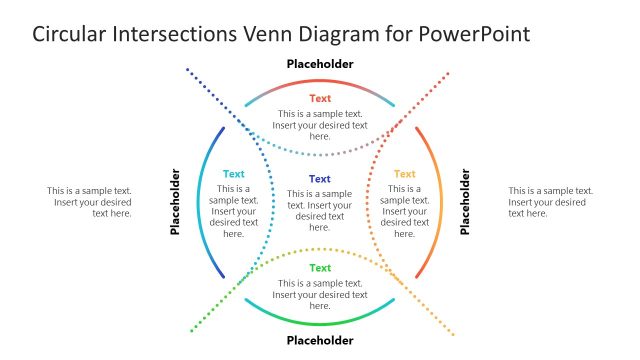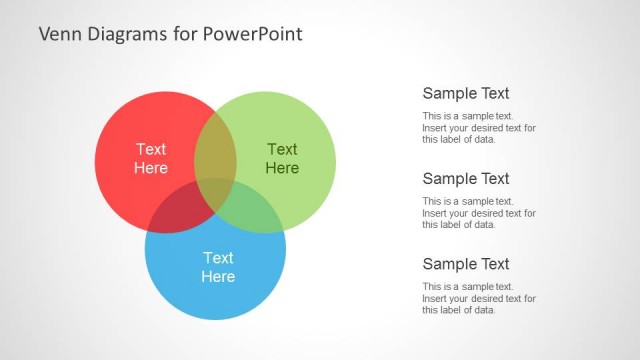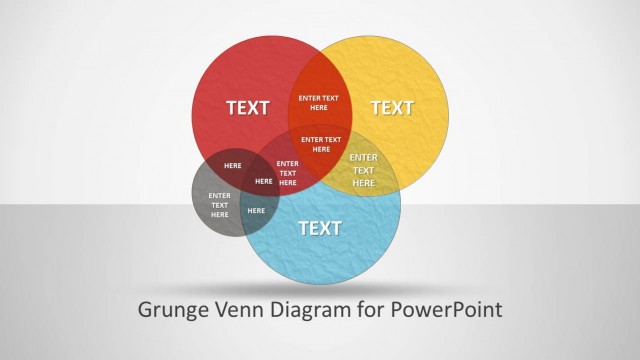Venn Diagram Platforms PowerPoint Template
Acquire our Venn Diagram Platforms PowerPoint Template to showcase the similarities and differences between two products with an engaging diagram. Venn diagram refers to circular diagrams overlapping, illustrating the commonality. The circular regions outside the overlapping areas present distinctive features and differentiating points, while the part in the overlapping stage indicates similarities. We have created this template to help professionals from various domains demonstrate comparisons of their related subjects. They can compare two products, services, business processes, and more. Scholars can also utilize this diagram template in their educational sessions. Moreover, marketers can utilize this engaging layout to demonstrate the key attributes of different customer segments.
The Venn Diagram Platforms PowerPoint Template has two slides with an interactive layout and 3D circular platforms. One of them is red, and the other one is yellow. They are wheel-like diagrams placed horizontally, facing upwards. In the next slide, they move into each other with a stunning animated effect and overlap – this part has a blue color highlighting the segment. Further, line pointers indicate the placeholder text that helps professionals briefly depict their details. The animated effect captures the audience’s attention and allows presenters to communicate their ideas effectively. Professionals can also customize this slide layout with Google Slides, Keynote, and all versions of Microsoft PowerPoint.
Next, our template has fully editable PowerPoint elements that users can modify based on their choices and themes. They can change the colors of the shapes, fonts, and other components template to perfectly suit their needs. Download our interactive Venn diagram platform presentation template and personalize it now! Alternatively, check our collection of venn diagram PPT templates and our article about how to make a venn diagram in PowerPoint.