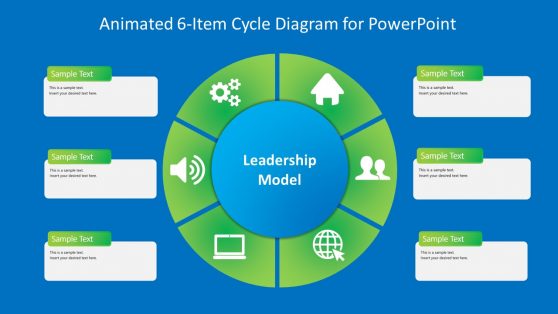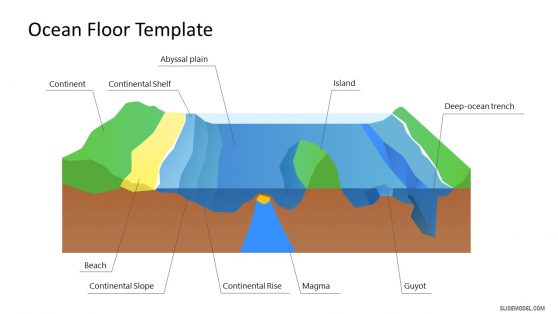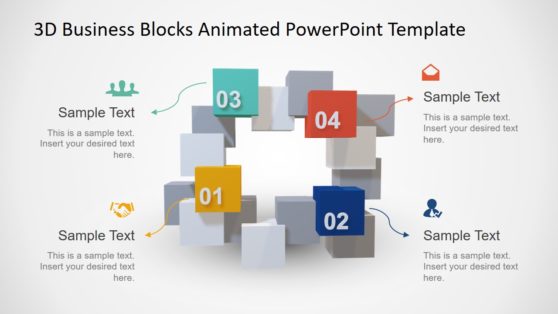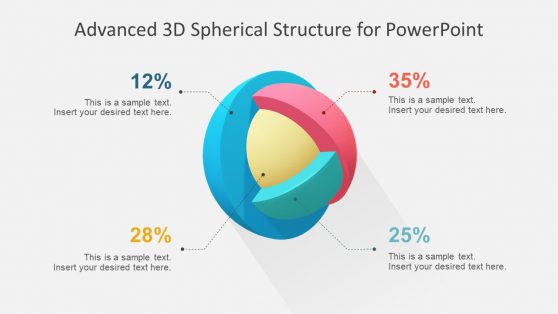Zoom Templates for PowerPoint and Google Slides
The Zoom PowerPoint Templates are predesigned and ready-to-use pictorial designs that depict the zoom-in effect of your presentation content to your audiences. It is available in a variety of layouts and sizes. These templates are adaptable and can be used in various industries and organizations, and you can download and modify any of these templates to suit your needs.
Our Zoom PPT Templates are professionally designed and are made up of PowerPoint shapes, icons, colors, and other essential elements that make them visually appealing. You can use Zoom PowerPoint Templates to help you create engaging presentations that effectively communicate with your audiences.
Featured Templates
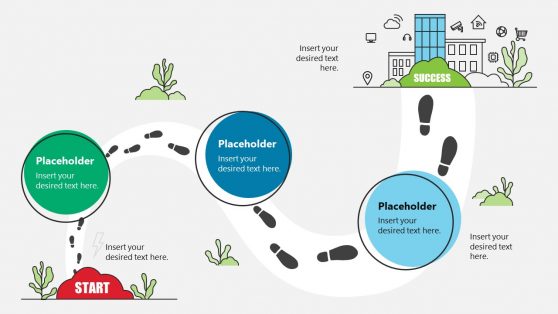
Zoom Footprint Path PowerPoint Timeline
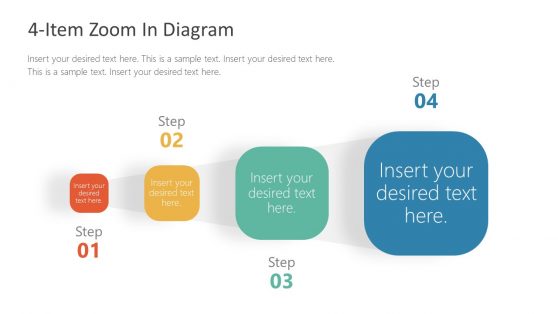
4-Item Zoom In Diagram PowerPoint Template
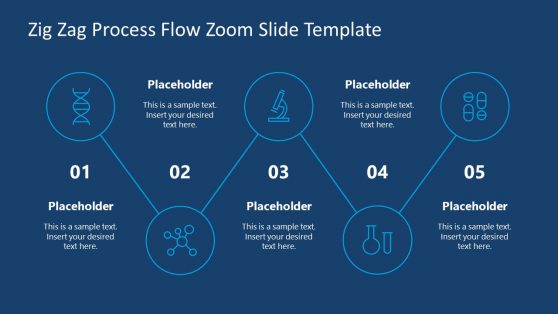
Zig Zag Process Flow Zoom Template for PowerPoint

Animated Business Navigational Zoom PowerPoint Template
Latest Templates
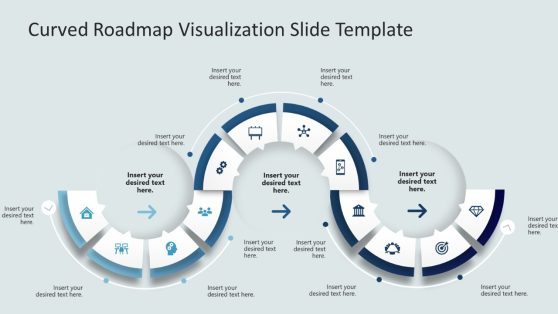
Curved Roadmap Slide Template for PowerPoint

5-Phase Animated Roadmap Concept PowerPoint Template
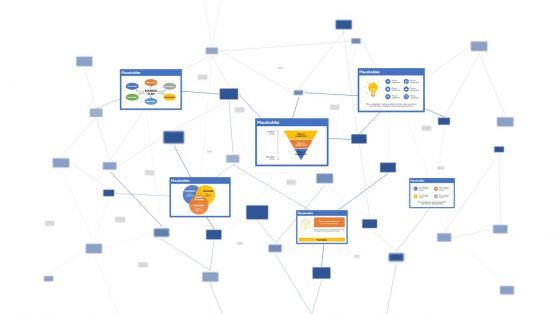
Research Cards PowerPoint Template with Zoom Animation

Navigational Business PowerPoint Timeline
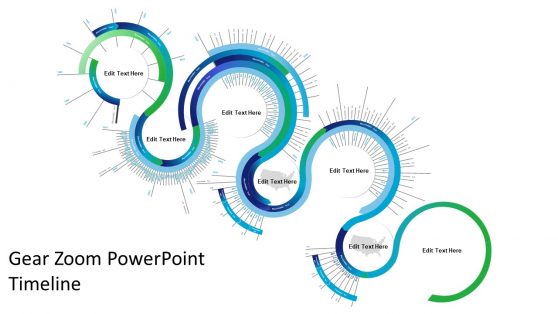
Gear Zoom PowerPoint Timeline
A Zoom Template is an informative template that gives your audience a close-up view of your presentation contents. The idea of zooming began in filmmaking as a technique to take a close-up shot of the scene. This technique helps focus on an important part of the scene.
It is used to depict cogent points and help your audience to understand them. You can use any of these templates for informal or formal presentations. They help save time, energy, and resources. Using these templates makes your presentation visually appealing and communicates efficiently to your audience without hassle.
Browse through our collection of Zoom Powerpoint Templates to select the one suitable for your next presentation. Also, our Zoom PowerPoint Templates are Mac and Windows-supported. You can also run them on Keynotes, Office365, and Google Slides. You can edit the templates’ placeholder content, color, fonts, and font size. It makes the slides personal, and your audience will pay attention.
What is the purpose of the Zoom PowerPoint Template?
Zoom PowerPoint Templates are used to return to sections of your presentation that you want to emphasize or to highlight how different parts of your presentation connect. It is significant because it depicts essential points and allows your audience to understand them quickly at a glance.
What Powerpoint Format Is Best For Zoom?
When giving a presentation, the best slide size for your PowerPoint is 16:9 or a widescreen layout. By default, PowerPoint presentations display content in a widescreen layout. On an iPad and other mobile devices, you can use the 4:3 format.
What should a Zoom PowerPoint Template include?
These templates should include the title of the presentation as well as the presenter’s title, organization, and department. The final slide should include contact information such as an address, phone number, website, email, and social media links.
Importantly, create a strong presentation by keeping your points simple and using examples. On the other hand, our Zoom PowerPoint Presentation Templates are designed to accommodate all necessary and required contents. These templates also include placeholder content that you can change to suit your needs.
How Can You Make A Zoom Slide?
You must follow the following Do-It-Yourself procedures to create a Zoom Slide:
- Click on insert.
- Scroll to Zoom and right-click.
- Open the Slide Zoom dialog box that appears.
- Choose which slides to use in your slide zoom.
- After you’ve chosen your preferred layout, click insert. Your slide zoom has been created.