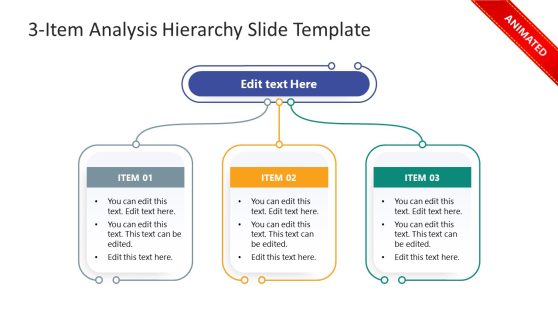5-Phase Animated Roadmap Concept PowerPoint Template
The 5-Phase Animated Roadmap Concept PowerPoint Template is a modern timeline design with creative fluids background. The roadmap concept diagrams find practical applications in professional presentations. For instance, it can showcase the business development phases, time-scaled growth stages, sequence of strategic steps, etc. All our timeline templates thus provide room to accommodate points of any presentation idea. So, users can edit this 5-phase roadmap design in a few simple steps and impress the audience through the Zoom animation effect.
This PowerPoint template is a curved roadmap illustration with location pointers. The pointers indicate the respective milestones that have text description areas with them. These text areas’ design and color contrast match the background shapes’ design. The dual shade gradient color thus creates an artistic look for the slide. Presenters can conveniently edit the milestones, i.e., change the phase title, add details and replace the graphic icons accordingly. Due to Zoom animation, there is a separate slide for each represented text area on the first slide.
The graphic features of the 5-Phase Animated Roadmap Concept PowerPoint Template are engaging. The distinct start and finish points on the terminal ends of the roadmap indicate the beginning and ending of the 5 stage process. Besides its use-case in timeline presentations, this animated presentation roadmap can also showcase the steps of a scientific procedure. Project managers or team leads can create a guiding outline for the employees or executives. Similarly, it can indicate milestones of a success story or a user journey map. However, according to the requirements, this animated roadmap PPT template can be used for other purposes not mentioned here. And it can be edited using all major versions of PowerPoint, Google Slides, and Keynote. Alternatively, you can download different roadmap slide templates for presentations or learn how to create a roadmap in simple steps.