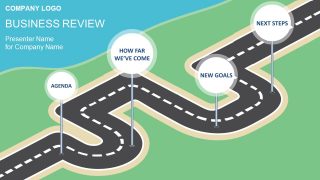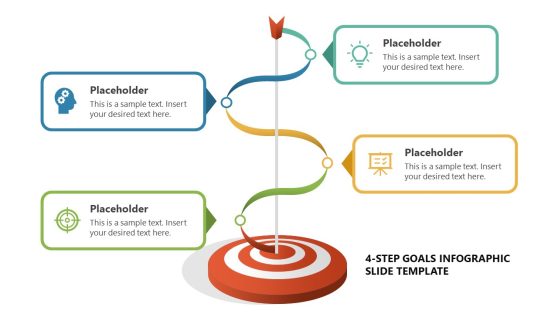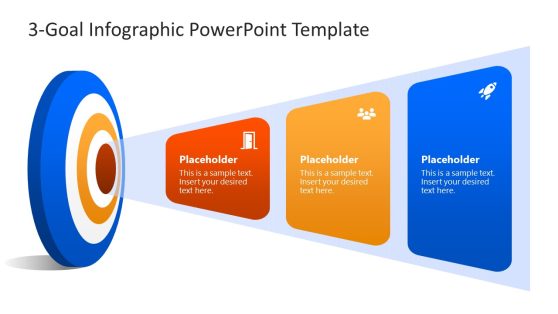Navigational Business PowerPoint Timeline
The Navigational Business PowerPoint Timeline is a professional presentation tool for planning processes. This PowerPoint design can illustrate several business concepts from strategic planning to improving company vision. Originally this timeline template provides four milestones on a road pathway. These milestones include Agenda, How far we’ve come, New goals, and Next steps. Although the navigational business PowerPoint only shows four elements of timeline. Each milestone has multiple processes, and some contain sub-processes. Therefore, to present all the process and sub-process, the navigational business PowerPoint offers a creative use of zoom effect. With the use of this zoom-effect, the PowerPoint template simplifies the detailed layout design.
The Navigational Business PowerPoint Timeline enables users to add useful information inside every milestone’s processes. These processes further provide infographic and text fields to represent concepts or titles. There are 34 slides defining many segments of main timeline roadmap layout. For instance, an agenda slide could be used to create a to-do list, table of contents, or activities to perform. Similarly, use the next milestone pole can highlight a company’s past progress, i.e. business review. Here, details may include independent reviews for financials, employee performance, sales, retention etc. The reports and analysis are only as useful as the graphical charts. Therefore, the navigational PowerPoint presents multiple data-driven charts to explain reports. Next, new goals segment for setting a business vision. The users can either present alternatives or guiding steps to accomplish a company’s goal. And lastly, a plan to move forward.
The navigational business template is not only useful for management professionals, but it can also assist teachers and trainers well. The zoom effect layout could be used to navigate any timeline and roadmap concept. And, users only need to customize and modify few elements of PowerPoint to suit their presentation. Basically, this editable template enables professionals to deliver their concepts by editing the current segments.