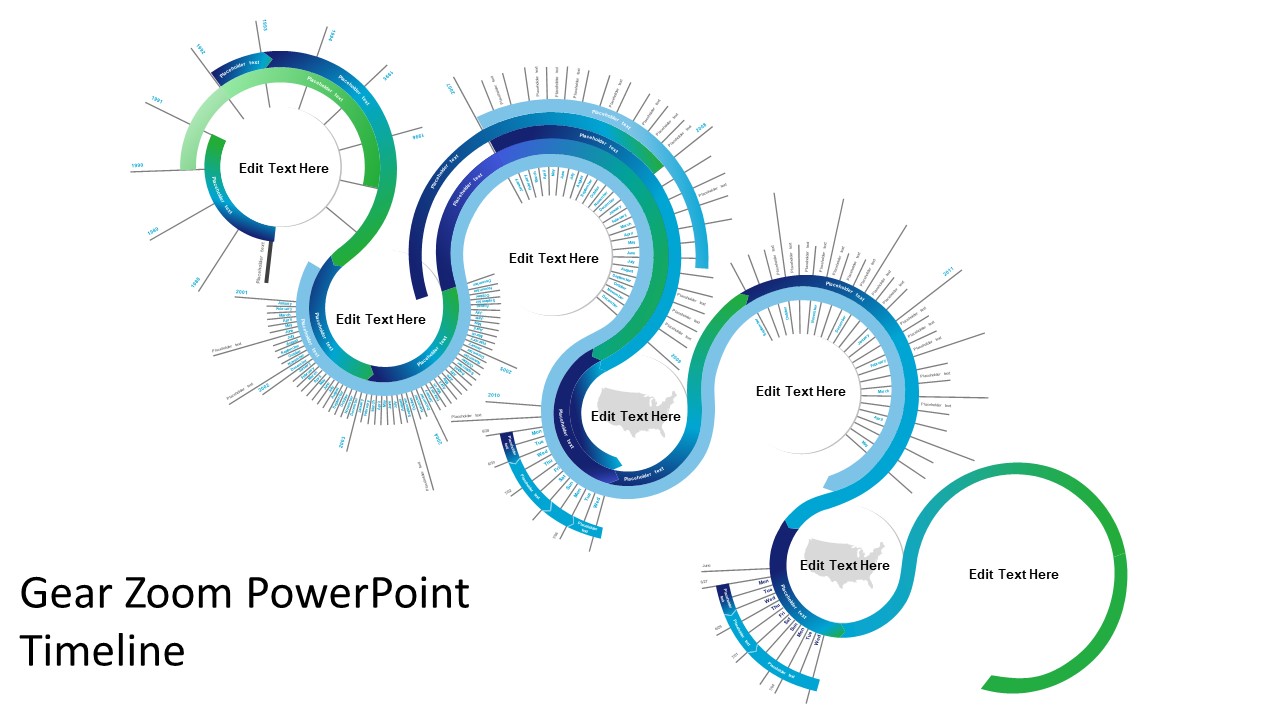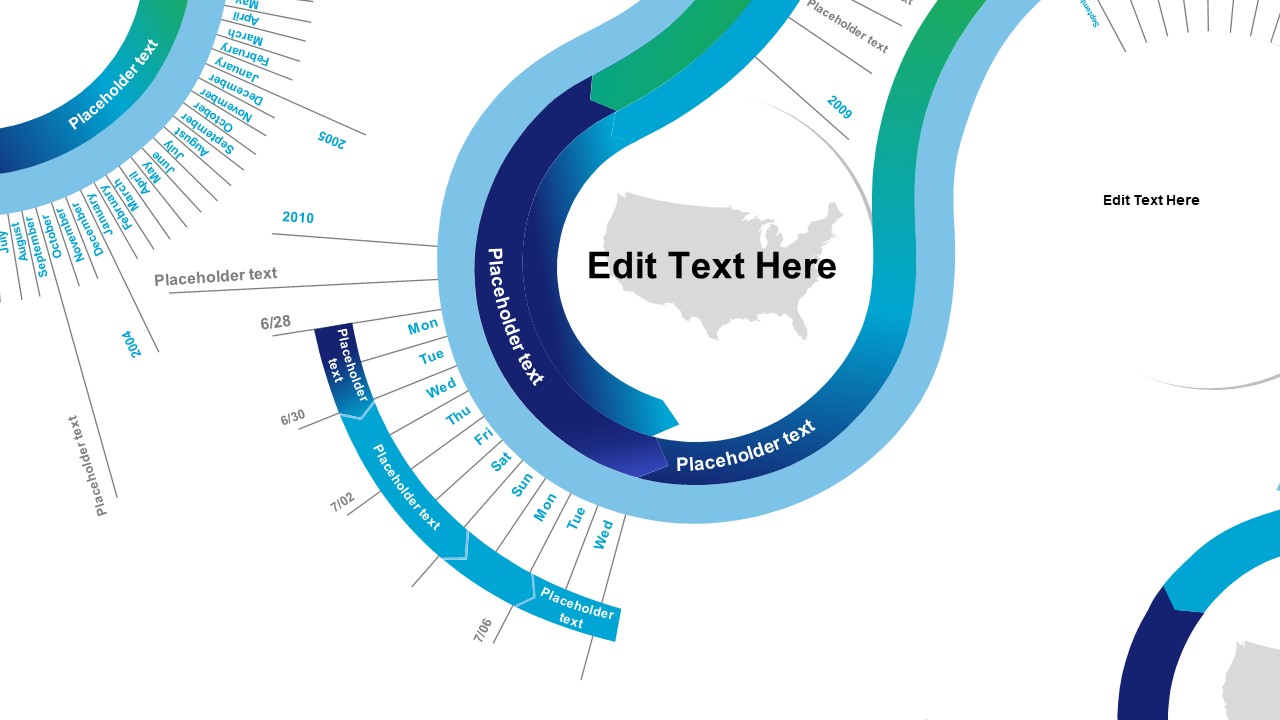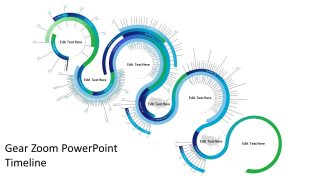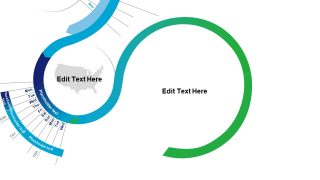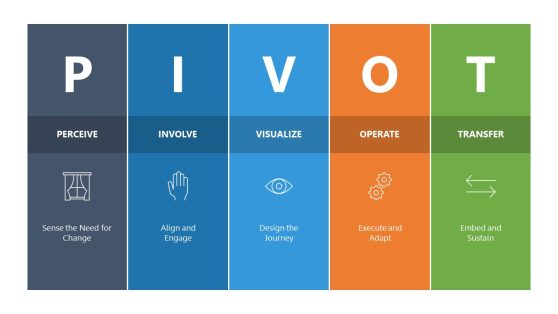Gear Zoom PowerPoint Timeline
The Gear Zoom PowerPoint Timeline is an infographic template for businesses and their projects. It is a curved zigzag timeline design showing various periodic layouts. Like Decay, 5-years, 12 months, monthly and weekly timelines. Therefore, this template design is ideal for describing past events, progress or growth. Because the presenter can start from inception or past decay. And move to more precise period like year, month, week, or even the exact date. This gear zoom PowerPoint is also helpful in demonstrating time-lined project forecast as a part of a strategic business proposal. Further, the use of geometric protector scale design can illustrate performance measures and analysis concepts.
The Gear Zoom PowerPoint Timeline features creative graphics, curve lines, and chevron shapes. The blue and green theme provides a cool infographic effect. There are 8 slides of gear zoom where first template presents an overview of diagonal timeline. The subsequent seven slides display each curve unit of template in an animated morph transition. This transition creates a zoom effect on all segments of timeline. Furthermore, all the graphic elements of PowerPoint gear zoom template are high-resolution flat vector objects. And zooming-in on objects does not affect the image quality.
The zoom style of slide transitions is perfect for communicating professional timeline and planning topics such as:
- Innovative startup ideas
- Restructuring company vision and mission
- Describing company’s history and accomplishments
- Events analysis for marketing strategies
- Range of project management process timelines
This timeline template of gear zoom is a complete presentation of projected events or processes. But users can add company information, logos, or change the color theme to personalize it. They can easily customize timeline and background colors or even add more zigzag curves to the timeline. This modern gear zoom PowerPoint is a flexible template because it can present timelines of any industry. We recommend our step-by-step guide on how to create a timeline in PowerPoint and Google Slides.