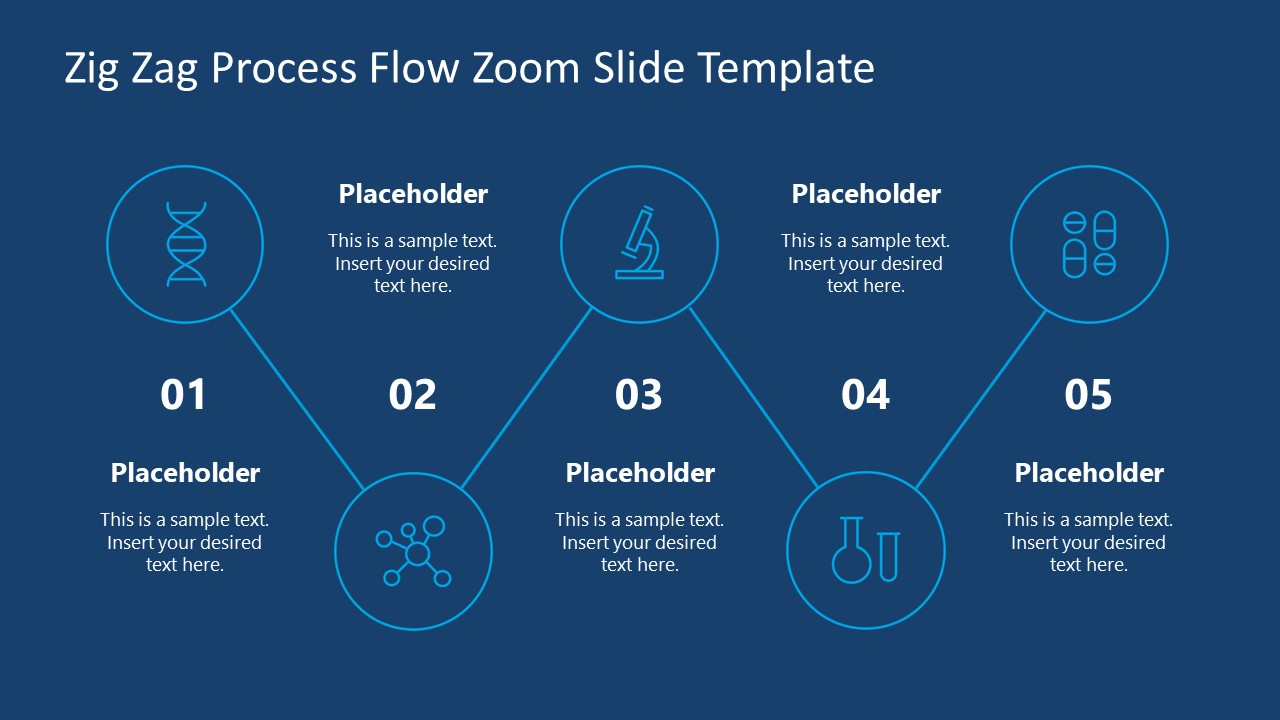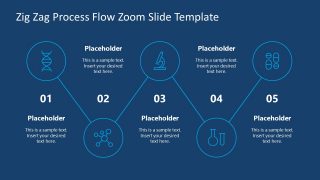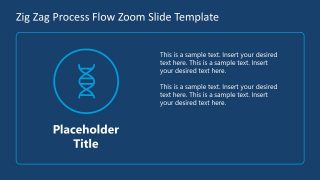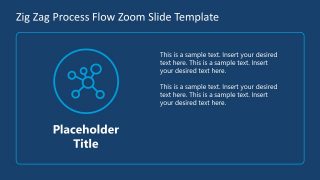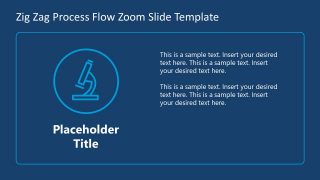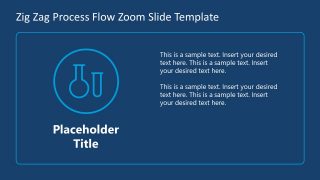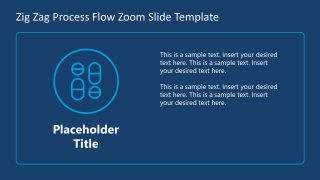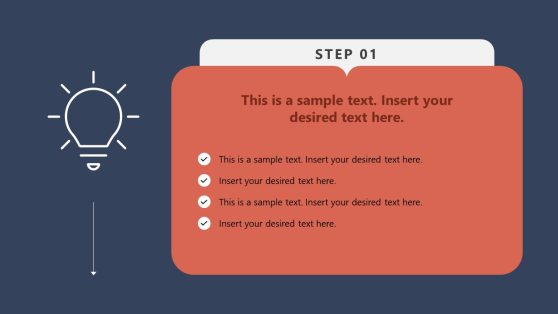Zig Zag Process Flow Zoom Template for PowerPoint
The Zig Zag Process Flow Zoom Template for PowerPoint is a creative diagram presenting process steps. In this diagram, each stage of the process is focused, using the PowerPoint Zoom. The zoom tool for PowerPoint enables the presenters to engage the audience, which helps them better explain their topic. Scientific procedures, phases of the project process, or any other 5-staged methods can be described using this model.
The Zig-Zag process flow is designed to explain complex processes while achieving maximum audience attention. The first slide displays a 5-steps zig-zag diagram, in which each stage is represented through a circular shape carrying a relevant graphic icon. On the slide show, each step is focused, and the respective slide is displayed. When moving forth, the previous slide is zoomed out while a focus is achieved on the coming slide. This is how the PowerPoint Zoom gives a dynamic look to the presentation.
The zoom animation magnifies the visual icon when showing up the related slide. That’s why the role of graphic icons is significant, and they can be replaced according to the topic. In these slides, for example, scientific icons of the microscope, flasks, DNA, and chemical structures represent the steps of any scientific procedure. Users can replace these icons by browsing the Change Image option in the Zoom tab of PowerPoint Toolbar. Each stage has its slide with a representative icon and text box for details.
Presenters can customize Zig Zag Process Flow Zoom Template for PowerPoint and explain their process steps. The background color is dark blue, and the icons, text, and other shapes are of white & light blue in contrast. So, download and edit the template to present your topic in detail. You can easily edit the slides on PowerPoint and Google Slides.