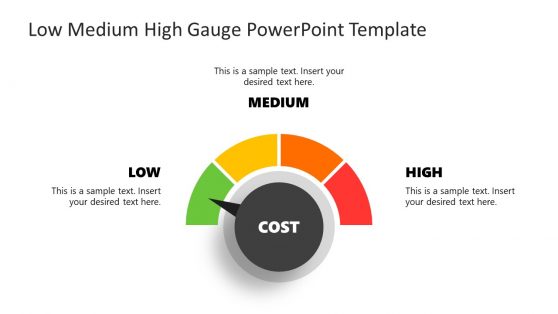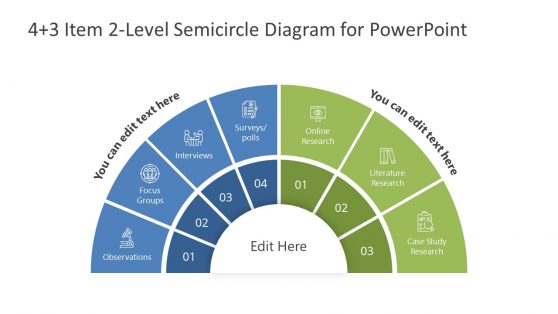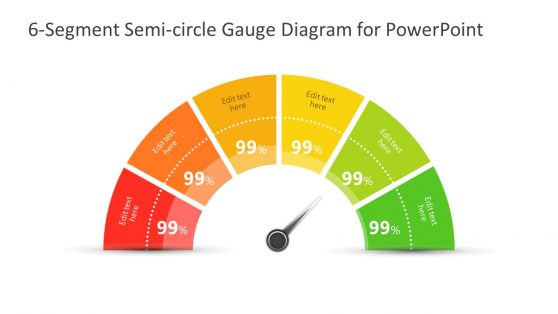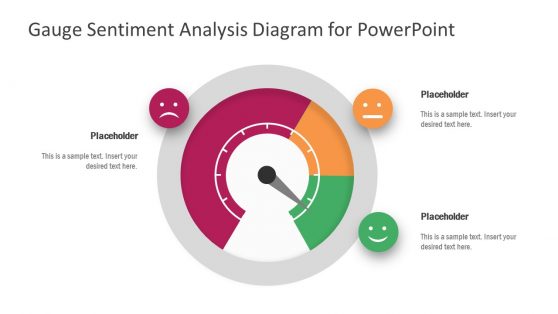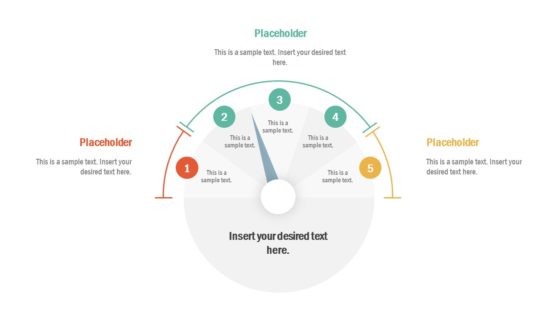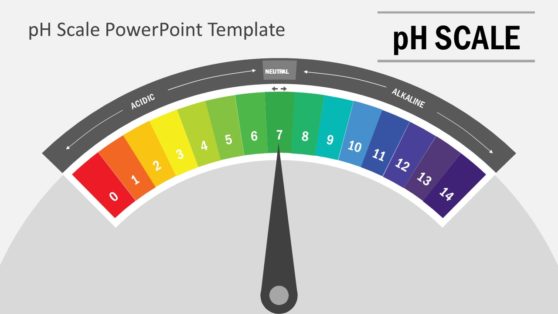Speedometer Templates for PowerPoint and Google Slides
Download Speedometer Illustrations and Shapes for PowerPoint & Google Slides presentations in order to make awesome dashboards and show your company KPIs in business performance presentations.
Using the speed gauge metaphor, these presentation templates can help to easily illustrate commonly monitored metrics, like cost, website health metrics, customer satisfaction and more.
Browse through our selection of speedometer templates for PowerPoint and Google Slides now!
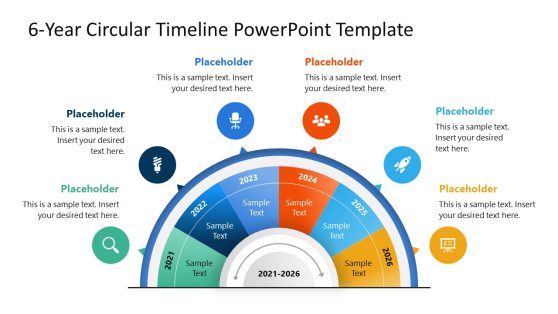
6-Year Circular Timeline PowerPoint Template

PowerPoint Car Dashboard Template

Business Performance Indicator PowerPoint Template
Our Speedometer PowerPoint Templates are designed to help you display your company’s progress and performance in a simple-to-understand format. With catching graphic elements, team members can analyze the situation depending on the score given by the speedometer and take corrective actions if required or evaluate the strategies that led to a successful score.
SlideModel has an extensive collection of Speedometer PPT templates that promote productivity and convenience in their applications. These templates have been thoughtfully designed to ensure maximum visual impact and are an ideal resource to include in any board meeting or to craft reports.
What is a Speedometer Presentation?
A Speedometer PowerPoint template is a ready-made presentation template that provides a structured framework for creating professional Speedometer presentations. The Speedometer PPT presentation template includes design elements, layouts, and fonts that you can customize to fit your content and brand.
What is the Purpose of a Speedometer PowerPoint Template?
The purpose of a Speedometer PowerPoint is to visually represent and communicate information related to progress, performance, or measurements dynamically and engagingly. A speedometer graphic in PowerPoint can convey data, metrics, or goals with a sense of scale, speed, or advancement. This type of visualization is particularly useful when you want to show the current status of something relative to a goal or benchmark.
How to Make a Speedometer in PowerPoint?
Creating a speedometer graphic in PowerPoint involves using shapes, lines, and text boxes to mimic the appearance of a real speedometer. Here’s a step-by-step guide:
- Launch Microsoft PowerPoint.
- Go to the “Insert” tab and select “Shapes.” Choose a circle or semicircle shape.
- Resize and position the shape on your slide to suit a speedometer.
- Insert lines or shapes to represent the divisions on the speedometer scale and the needle that points to the value.
- Insert text boxes to label the divisions on the speedometer.
- Use formatting options to adjust the various shapes’ colors, sizes, and styles. You can also apply gradient fills or other effects to enhance the visual appeal.
- If using a needle, rotate it to the desired position to indicate the value you want to display.
- Save your PowerPoint presentation and run the slide show to see the speedometer in action.
Additionally, pre-designed Speedometer Templates are available on SlideModel that you can customize to save time and effort.
What are the Advantages of Speedometer Presentation Templates?
Speedometer PPT presentation templates can be beneficial because they:
- Add multiple visual and aesthetic layers to your slides.
- Ensure that complex information and insight data are presented simplistically.
- Enhance the visual appeal of the content.
- Save you a lot of time as you don’t have to start editing from scratch.
- Improve the professional outlook of your presentation.
Can I Edit the Elements in the Speedometer PowerPoint Templates?
Yes, our Speedometer PowerPoint Templates are fully editable. You can easily modify the individual elements, including icons, fonts, colors, etc., while making your presentations using professional PowerPoint templates.
Are Speedometer PowerPoint Templates Compatible with Google Slides?
Yes, all our Speedometer presentation templates are compatible and can be used as Speedometer Google Slides templates. You can also use any of them on Keynote.