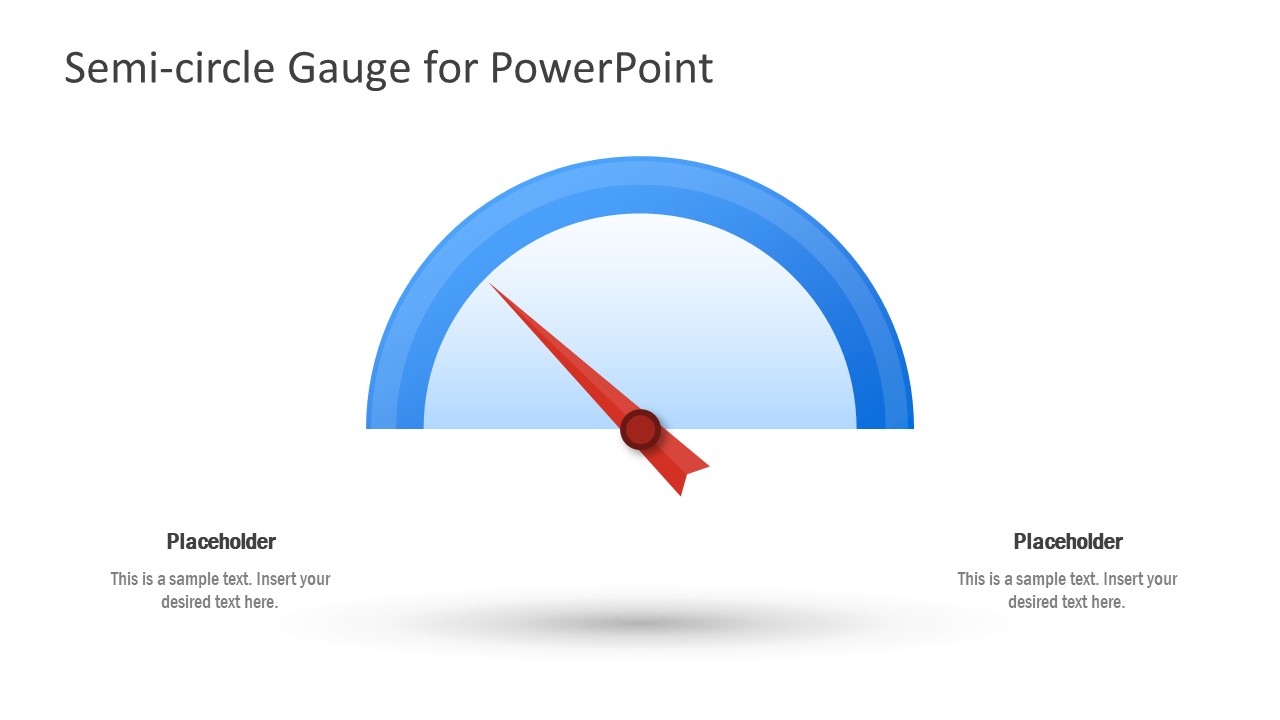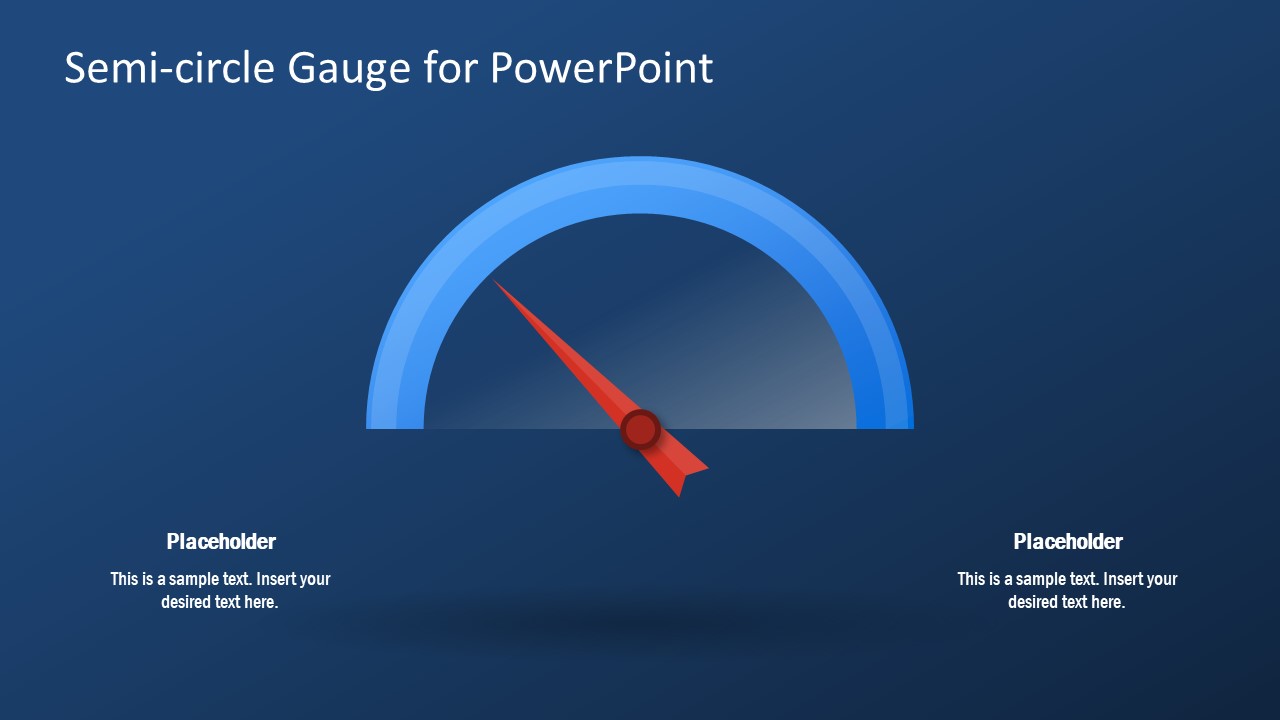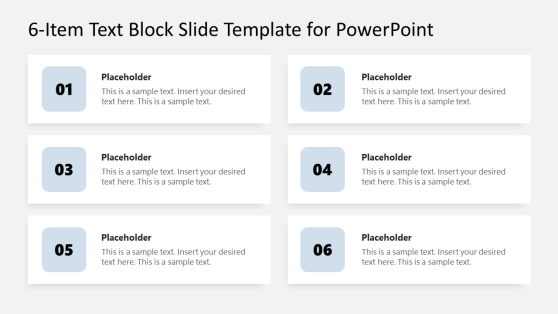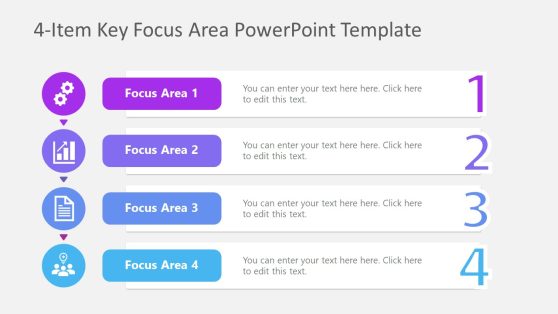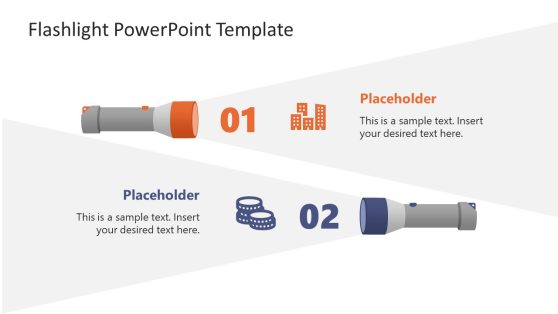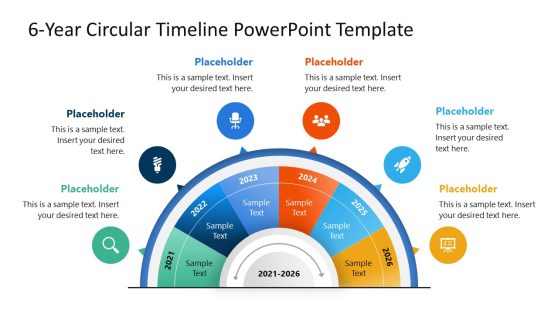Editable Semi-Circle Gauge for PowerPoint
The Editable Semi-Circle Gauge for PowerPoint is a simple graphic layout of speedometer. The PowerPoint speedometer templates are often used to describe performance measures and speed of various processes. These graphics are technology metaphors to demonstrate management diagrams and concepts. Further, these gauge speedometers are ideal for representing levels of confidence, correctness, or accuracy. The editable semi-circle gauge is a business concept PowerPoint to discuss management KPIs and related performance metrics. The Editable Gauge for PowerPoint will provide a creative outlook to business data diagrams.
The template provides two slides of semi-circle gauge with assorted background colors. The users can copy these slides into existing business presentations. Because the Gauge diagram will provide a visual illustration of performance indicators. It is a static semi-circle Gauge speedometer slide. Hence, users can customize the dial of gauge. Simply select the editable pin and rotate it to desired location. Furthermore, the users can animate dial using morph feature in PowerPoint animation.
The speedometers are useful for displaying qualitative data and measures. It will effectively deliver presenter’s point of view to the audience. This diagram is a suitable layout for sales and management presentations. Because it is a visual metaphor to discuss various insights in an efficient way. The speedometer gauge can also display levels of danger i.e. in risk management concepts.