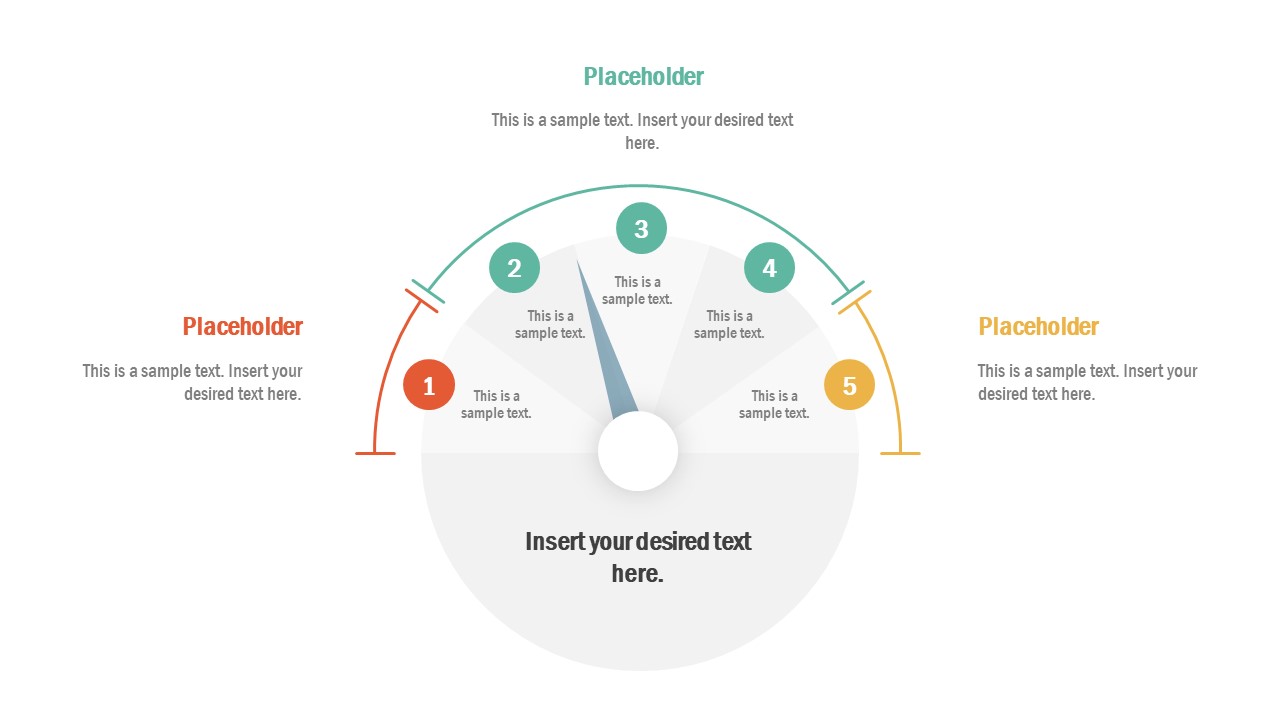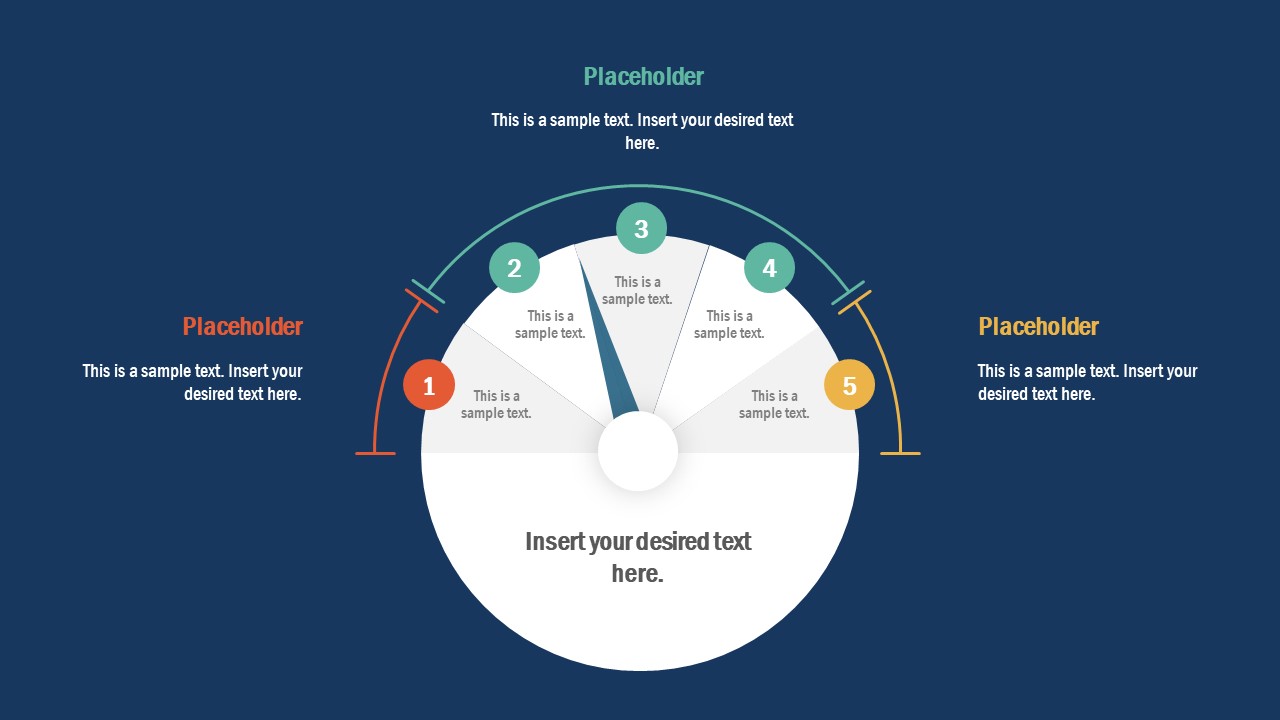5 Step Simple Gauge for PowerPoint
The 5-Step Simple Gauge for PowerPoint is a customized layout of measuring gauges. It is a business concept PowerPoint, perfect for KPI presentations or performance metrics-related topics. The two slides of simple gauge in PowerPoint show five segments, i.e., indicators. It is a creative illustration of the speedometer on the dashboard that could be used in sales and management presentations. Because it is a metaphor for the dashboard, which will help discuss insights efficiently. For example, using a gauge needle, the pressure gauge can visualize the level value of danger or management risks.
The simple gauge diagram template displays five levels in 3 segments to describe low, medium, and high levels in performance metrics. The text placeholders in the template will assist users in representing important information about business management strategies. Furthermore, it is an editable PowerPoint that lets users adjust the needle to a desired position by rotating its pin. The users can also change the colors of each shape or apply different color themes and backgrounds if necessary.
The 5 Steps Simple Gauge for PowerPoint offers two slides of a speedometer diagram with different background colors. However, the presenter can copy a slide layout and make changes according to the existing presentation theme. The gauge PowerPoint template is an easy-to-understand presentation of KPIs to assess the performance of business goals.