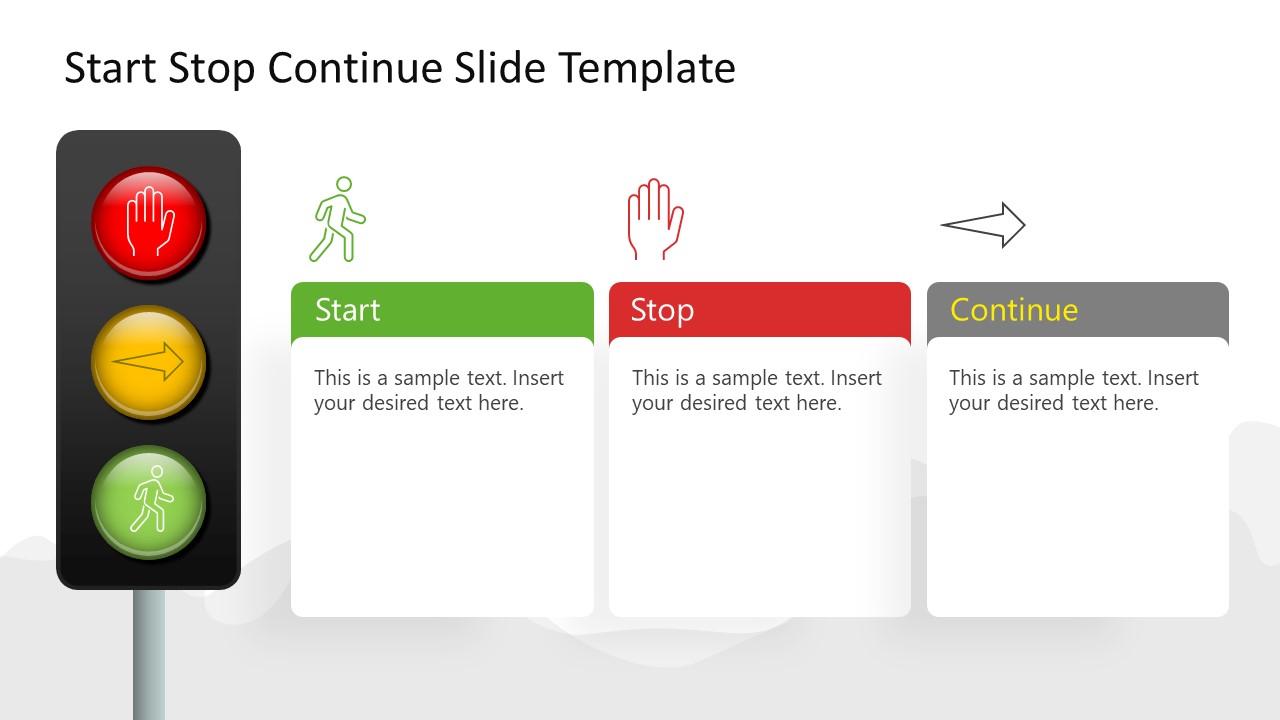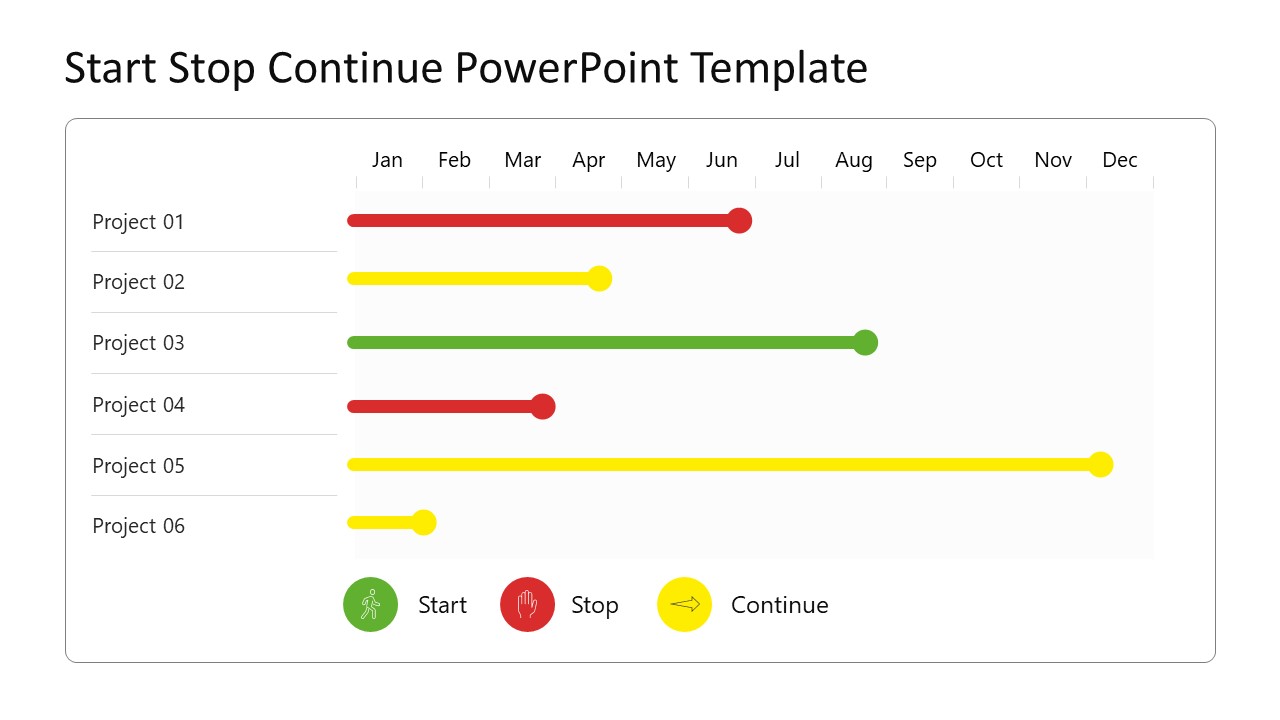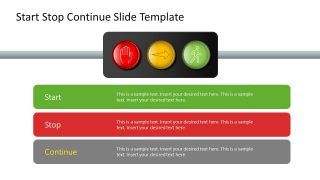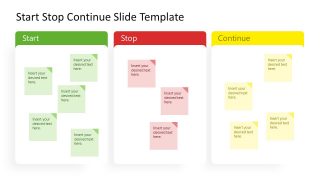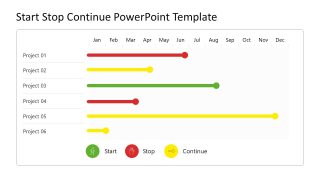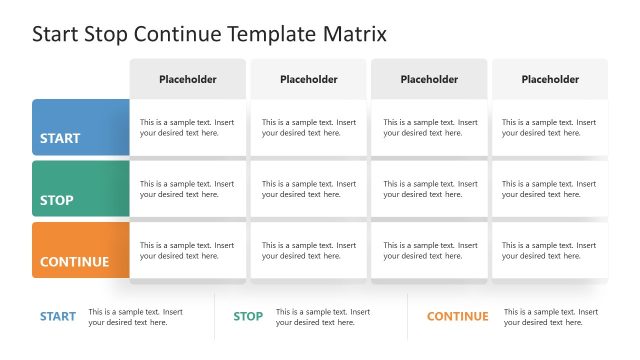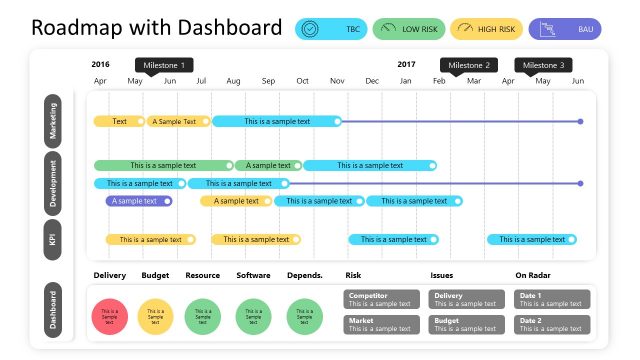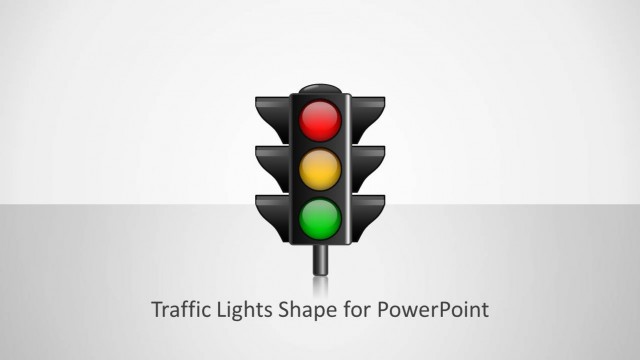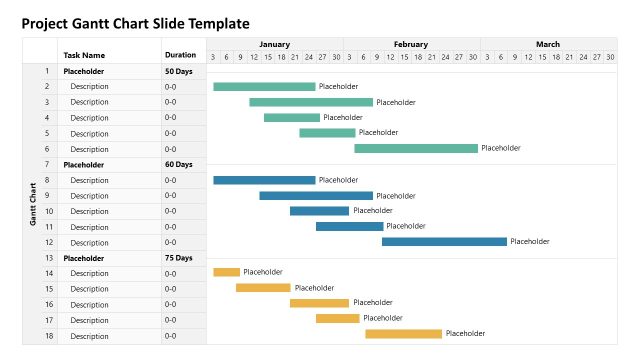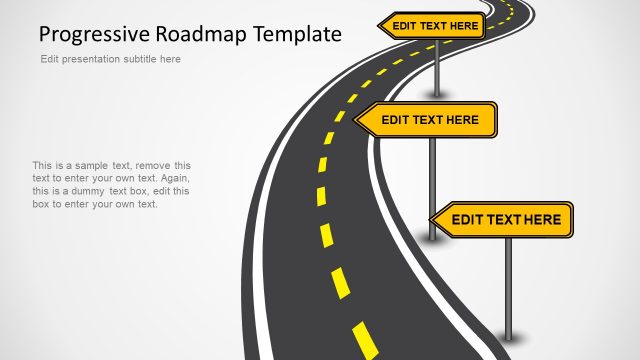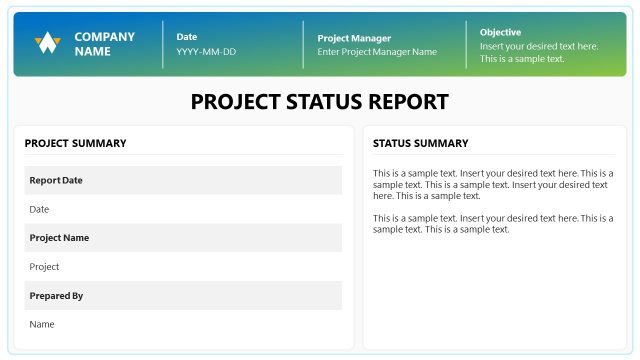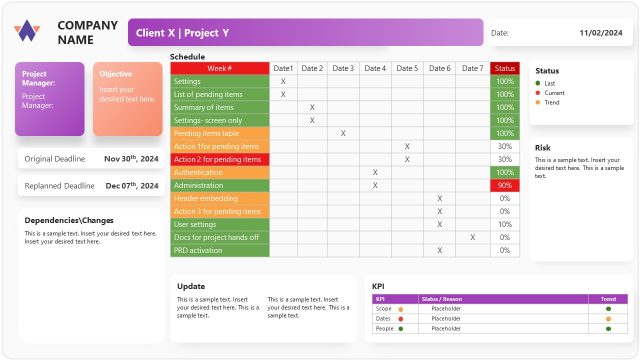Start Stop Continue Slide Template for PowerPoint
The Start Stop Continue Slide Template for PowerPoint shows required actions against the particular project or tasks. This representation is also called RAG reporting or analysis. In the RAG model, the traffic light colors denote specific activities, i.e., Red for the stoppage, Amber/Yellow for continuation, and Green for Start. Hence, this model helps indicate the tasks or projects which need to be stopped, continued, or started. It can be employed for presenting improvement schemes, project task tracking, and retrospective meetings.
The slides of this template show the metaphoric diagram of a traffic signal with three colors. In the centers of these slides, there are graphic icons representing the action, i.e., walking human symbol for starting, stopping hand for termination, and horizontal arrowhead for continue. The first three slides of the template show the traffic signals and three color-coded text areas with specific graphic icons. Presenters can add the description or milestone details in these editable text areas. The fourth slide of the template shows three text boxes, each labeled for different colors, e.g., Red, Green, and Yellow. These boxes show sticky notes with placeholder text. Professionals can edit and use this slide in the retrospective meeting to decide the improvements in future projects.
The last slide of the Start-Stop-Continue Slide Template for PowerPoint is a RAG dashboard slide. Presenters can apply this template slide for showing the projects or tasks which need immediate attention (Red), show some error of warning (Yellow), and have an all-good status (Green). We have the RAG Dashboard Roadmap Template for the users who want to make a descriptive RAG slide and RAG model for their presentations. However, the Start-Stop-Continue model is a comprehensive PPT template used in business presentations. Project managers can utilize this simple analytical tool to summarize the required actions for their planned tasks. Moreover, this PowerPoint template is 100% editable, i.e., users can change the color scheme, object placement, font styles, and more. So, grab this ready-to-use model for your professional presentation.