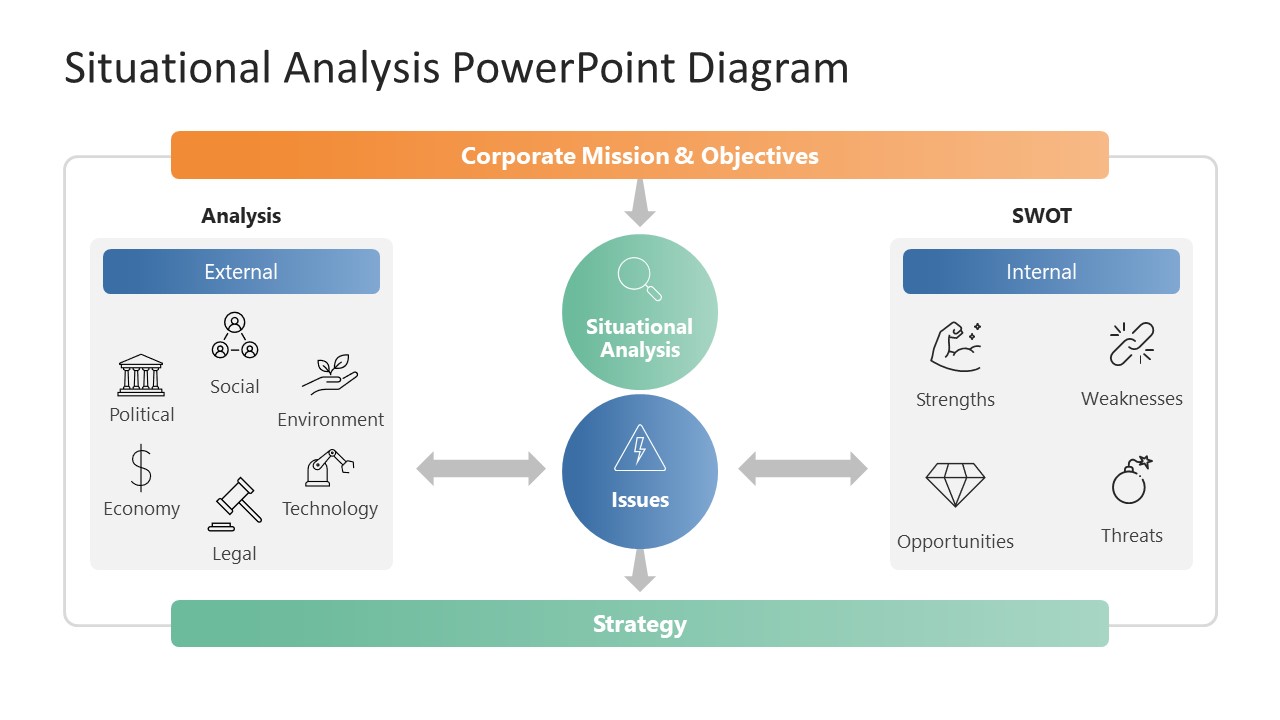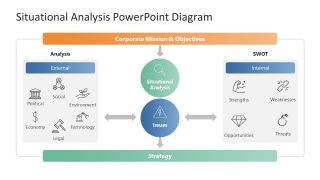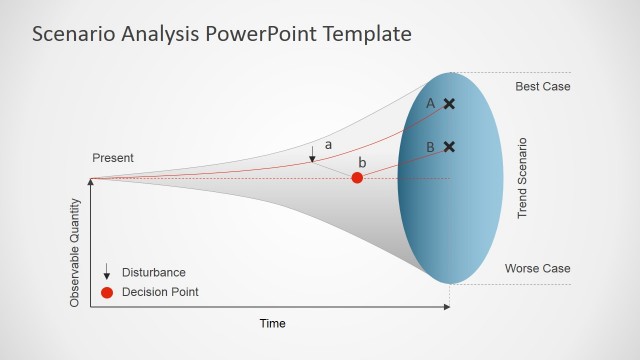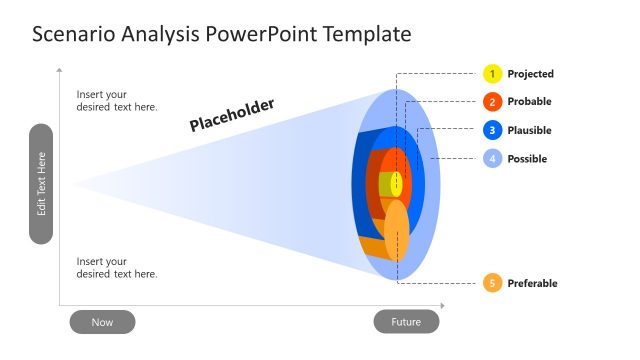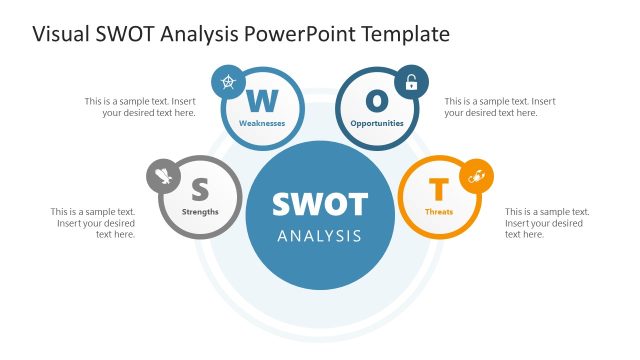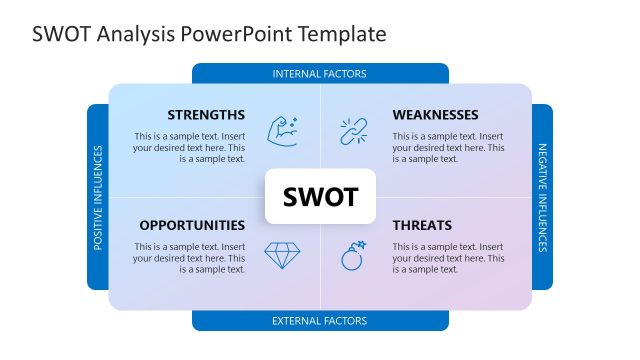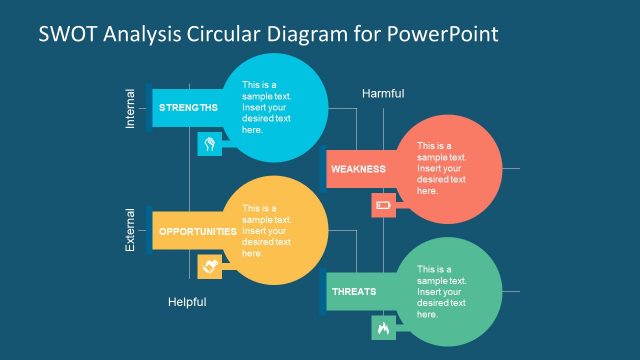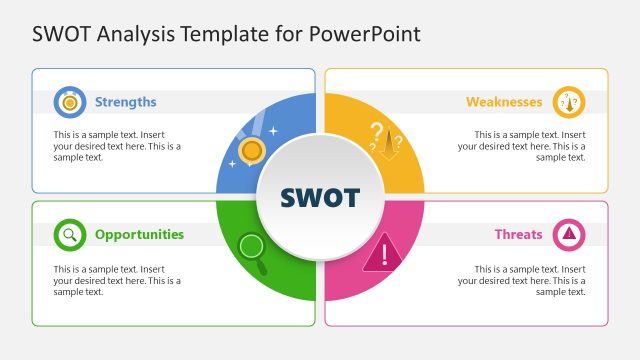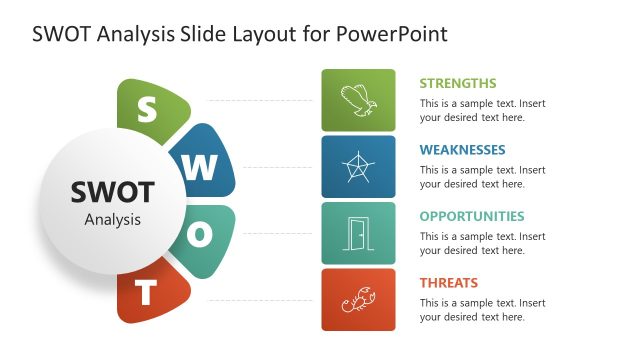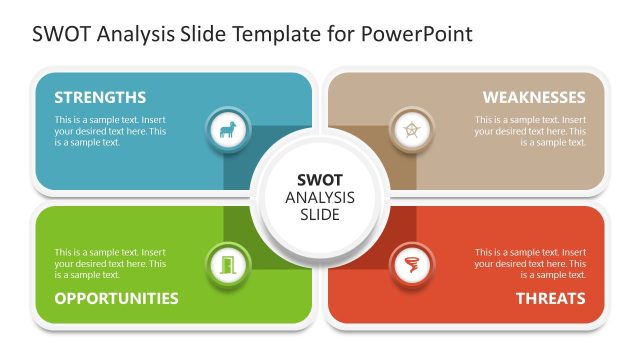Situational Analysis PowerPoint Diagram
The planning and discussion process of the current state & situational analysis can be made interactive and easier with our 100% editable Situational Analysis PowerPoint Diagram. As we all know, the discussion about the current state is always an important subject to reflect on how the company is doing and what will be the future actions to achieve the objectives. Similarly, in situational analysis, broader perspectives are also considered, other than internal & external ones, such as competitor analysis and customer analysis. In this presentation template, we have provided our users with a customizable slide to make thorough situational analysis presentations. They can download it in one click and edit it conveniently to make their presentations.
Our Situational Analysis PowerPoint Diagram is a flow diagram slide with circular, square blocks and arrow shapes. In the center of the slide, a circular shape indicates the situational analysis, and the lower one, connected by an arrow, shows the identified issues resulting from the analysis process. This circular shape is shown to be connected to two blocks on either side. The block on the left side of the slide is for external analysis (social, political, and economic), and the other is for internal factors (SWOT analysis). This situational analysis PPT diagram ends on the strategy, representing the idea that a strategy is formulated based on the analysis reports. Using this professional and meaningful presentation diagram, users can discuss their situational analysis with their teams & stakeholders in complete detail because it provides well-defined sections for each point.
Furthermore, they can edit and personalize this situational analysis PPT template to match their color scheme and brand theme. This one-pager situational analysis PPT template is editable with PowerPoint and Google Slides. Alternatively, you can download other PowerPoint diagrams including SWOT analysis diagram slides for presentations.