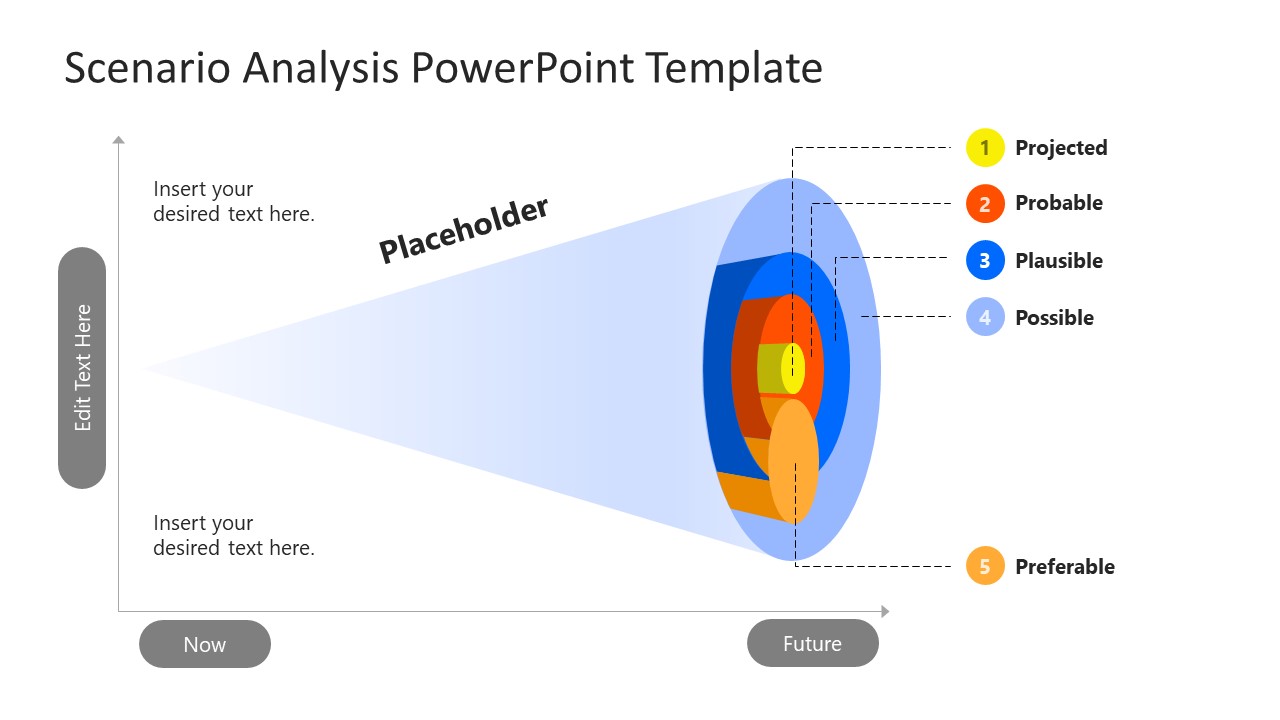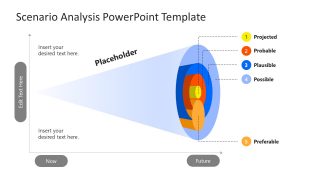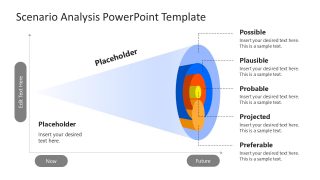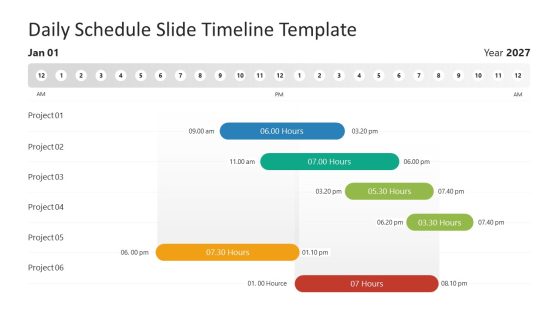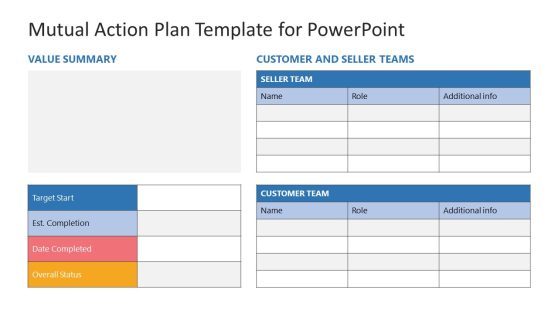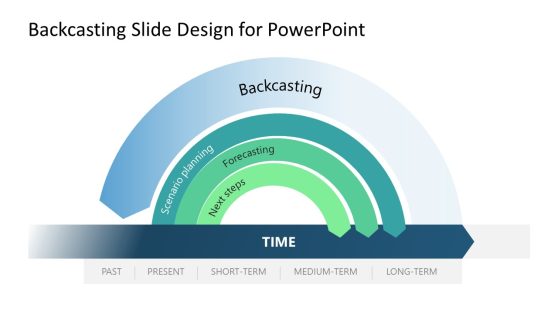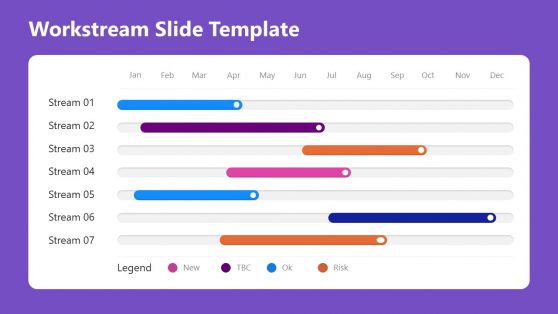Scenario Analysis PowerPoint Template
Prepare a well-organized feasibility report for your project using our Scenario Analysis PowerPoint Template. Scenario analysis is an estimation process to evaluate the future processes that can impact the final goals. Professionals prefer to carry out this scenario planning and chart the prominent factors, usually financial ones, to devise possible action plans. For instance, in a business plan, the best and worst environmental factors are considered that can impact the revenue generation and growth of the organization. This PPT template is a funnel diagram representing the possible events in scenario planning. The funnel template diagram is available in two design variants and is 100% editable by users.
The first slide of our Scenario Analysis PowerPoint Template shows a funnel diagram comprising four major layers. This funnel is placed between the two axes of the graph. The graph’s x-axis represents the time scale from now to the future. And the y-axis can represent any parameter, i.e., observable impact or effect magnitude. Each layer of the funnel represents distinct future events that are:
- Projected
- Probable
- Plausible
- Possible
Different colors and dotted labeling lines indicate these regions. Another central layer (colored orange) represents the Preferable scenario. Hence, by using this diagram, professionals can indicate these five situations that are predicted for the future. The second slide of the template has a similar format and carries text areas with each label to add relevant details. Both these slides also have editable text areas are varying positions to mention notes, titles, or agenda of the project.
Our users can choose between these slides or background color variants in their professional presentations. They can also edit the color scheme, font style, and titles according to their requirements. This PowerPoint template can also be used for current state vs. future state comparison. So, download this PPT template and customize it using Google Slides or Keynote.