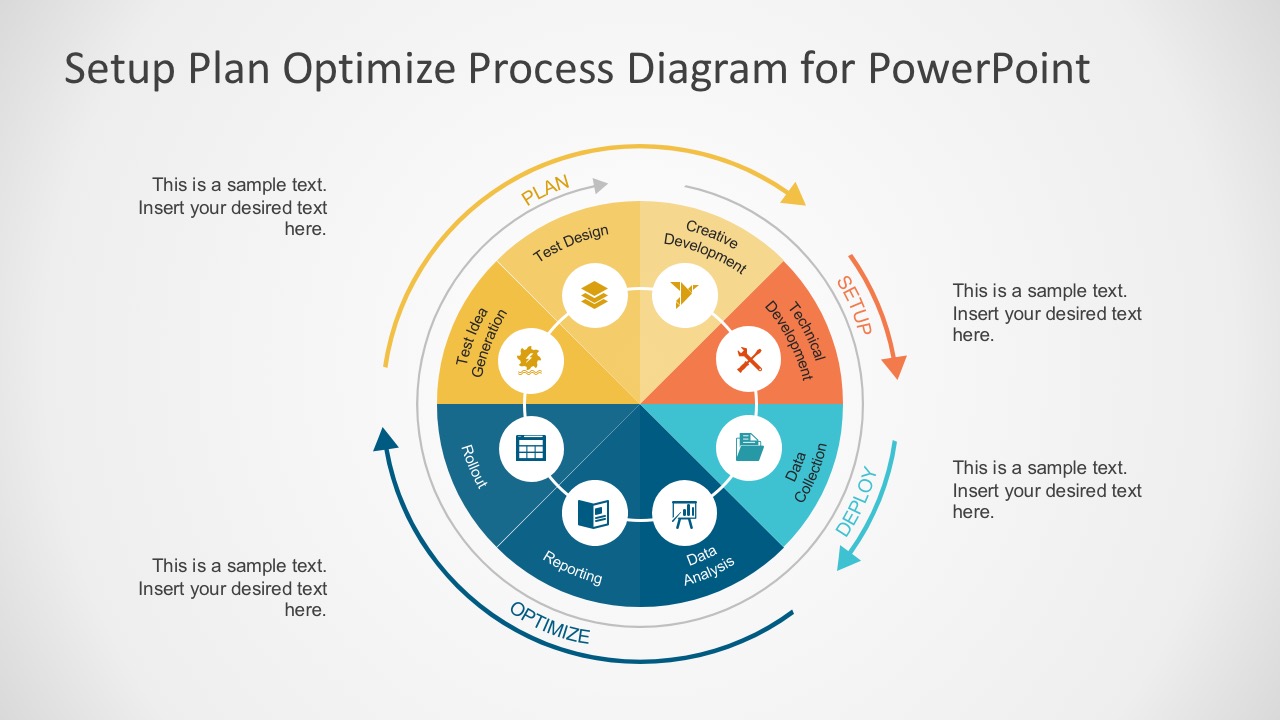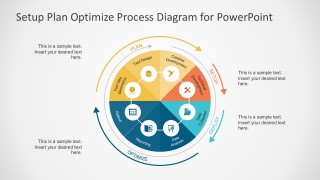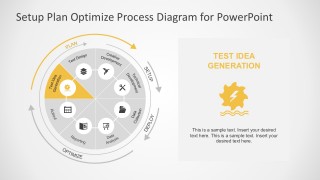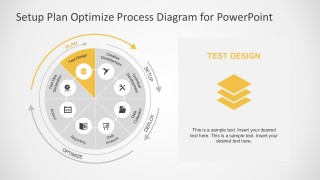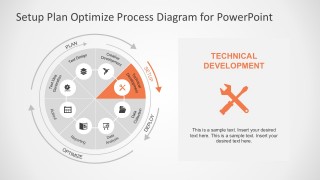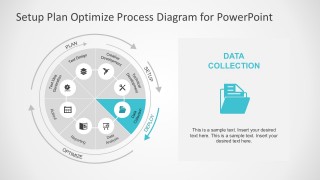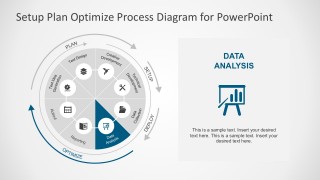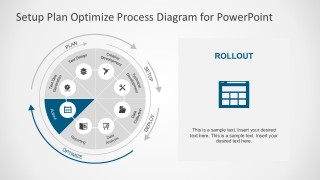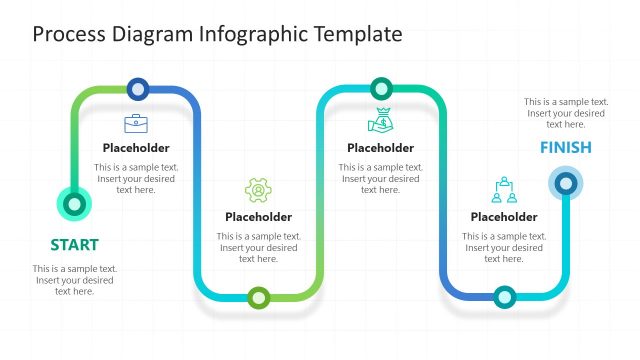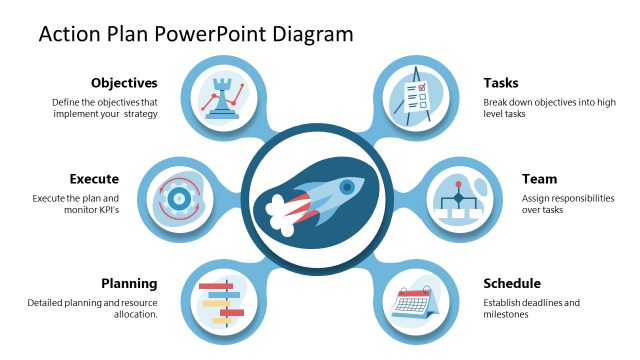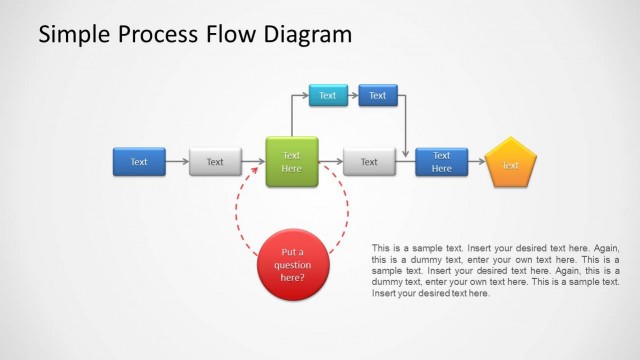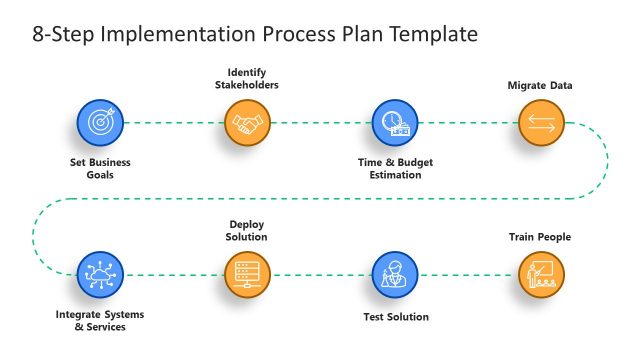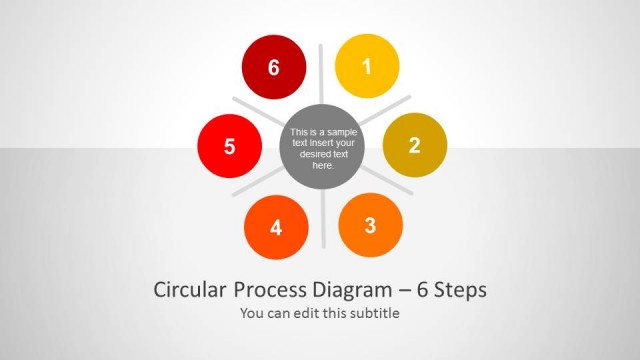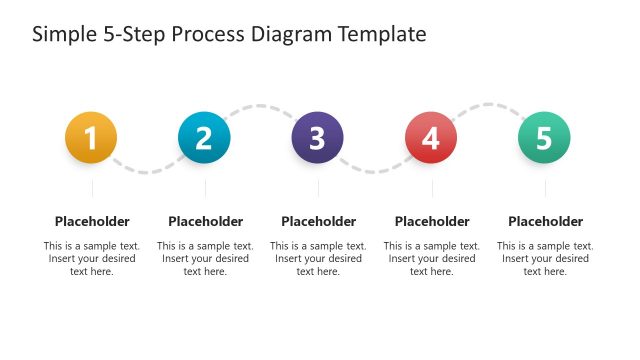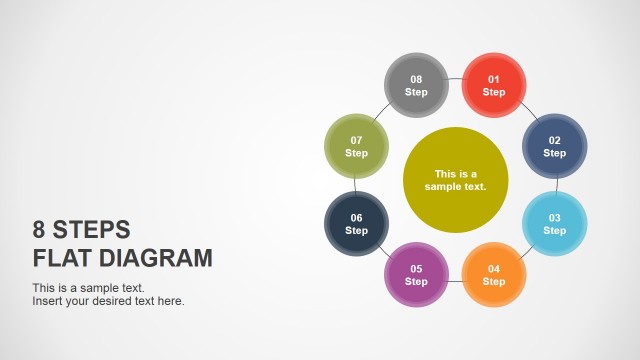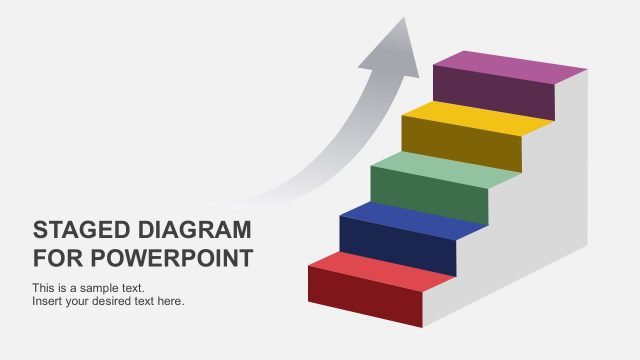Setup Plan Process Diagram for PowerPoint
Setup Plan Process Diagram for PowerPoint aids in visualizing how the different variables in a system are interrelated. It helps create advanced, completely customizable circular diagrams for process data. This Circular diagram has excellent graphics that help conveys ideas successfully, especially those that requires a cycle.
Use Setup Plan Process Diagram PowerPoint to bring clear, visual communication to a process presentation. The slides are suitable for business and technical professionals who need to quickly and easily visualize, explore, and communicate information.
The slides show a sequence of steps that must be taken or activities that must be performed well, for a strategy to succeed. Using flat circle diagrams and creative PowerPoint icons, this process plan has four major elements.
- Planning is identifying what will be done and how it will be done. This includes test idea generation, test design, and creative development.
- Setup is the technical development to explore a range of powerful creativity tools that will help generate options.
- Deployment is the implementation of the plan to determine if the project will work satisfactorily or may simply not work.
- Optimization is the data analysis and reporting. This analysis test the effectiveness, efficiency and sustainability of a project.
This PowerPoint diagram comes with professional ready-to-use templates. The PowerPoint editable shapes allow users to easily adjust colors and sizes. Show processes and steps using professional PowerPoint Templates for presentations.