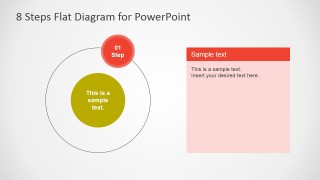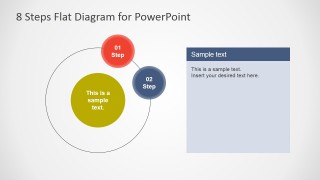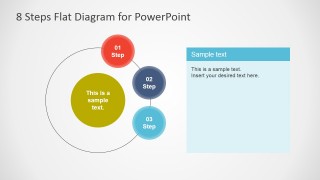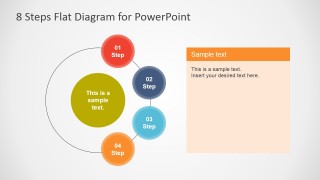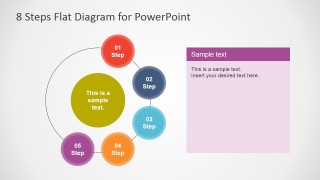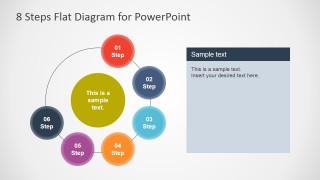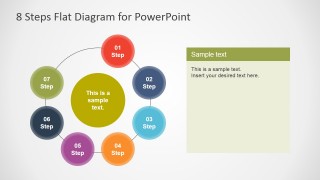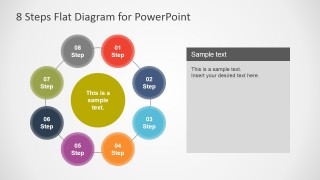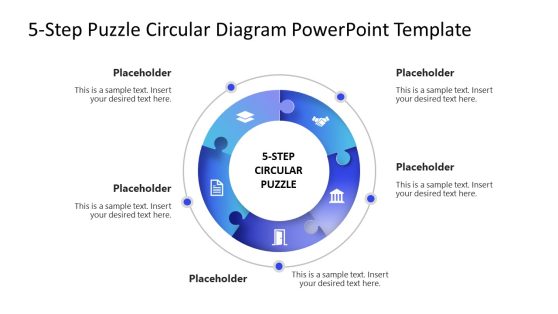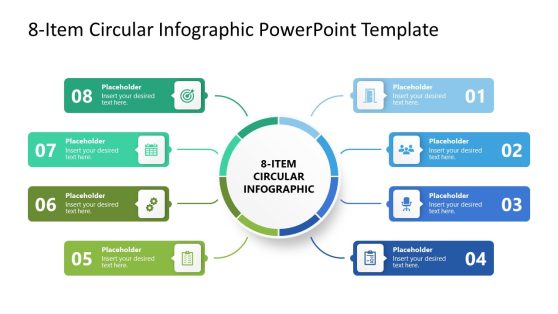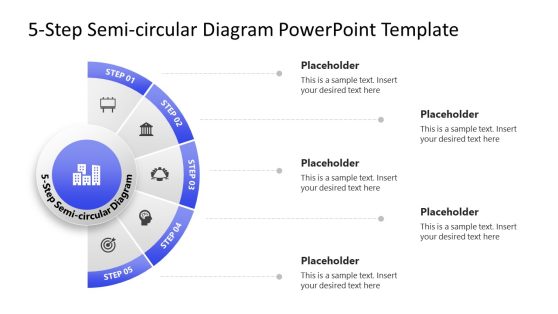8 Step Flat Diagram for PowerPoint
Impress any professional audience with the 8 Step Flat Diagram for PowerPoint. Impactful PowerPoint graphics to organize the elements of your presentation while maintaining a comfortable atmosphere. This is helpful in making sure that the audience understands the content of the report, allowing them to raise questions when necessary.
The PowerPoint template has a presentation design that is perfect for multi-step processes. The featured diagrams are useful in showing a succession of eight steps in a particular business procedure. By presenting these steps, the flow of the process can be analyzed and streamlined to improve efficiency and minimize costs.
An traditional use case for the slide designs is the showcasing of a major process. The template allows two types of arrangement for the process. The first is as a single event broken down into eight steps. The second type features one step of the process at a time. Another step is added, one by one, to complete the sequence. This second version allows the presenter to put emphasis on each step, and, at the same time, connect it to the preceding step. The design provides a relationship between the steps, cementing their significance as part of the process.
The slides contain a circular outline. On the outline are eight circular PowerPoint shapes, in different colors such as red, blue, orange, violet, green and gray. These circles have faded outlines. At the center of the diagram is a solid yellow-green circle. All of the circles contain a text placeholder. To the right of the diagram is a text box with a colored header. The header is shown in gray in the overview slide. In the slides which feature on step at a time, the header reflects the color of the circle representing the step.
Ideal for emphasizing the steps of a cycle, the 8 Step Flat Diagram for PowerPoint can be used in business reports and marketing presentations. The PowerPoint objects in the slides are 100% customizable. The ability to modify the template allows the presenter to fit specifications. The presenter can download other circular diagram templates from the Gallery and include additional graphics to the deck.