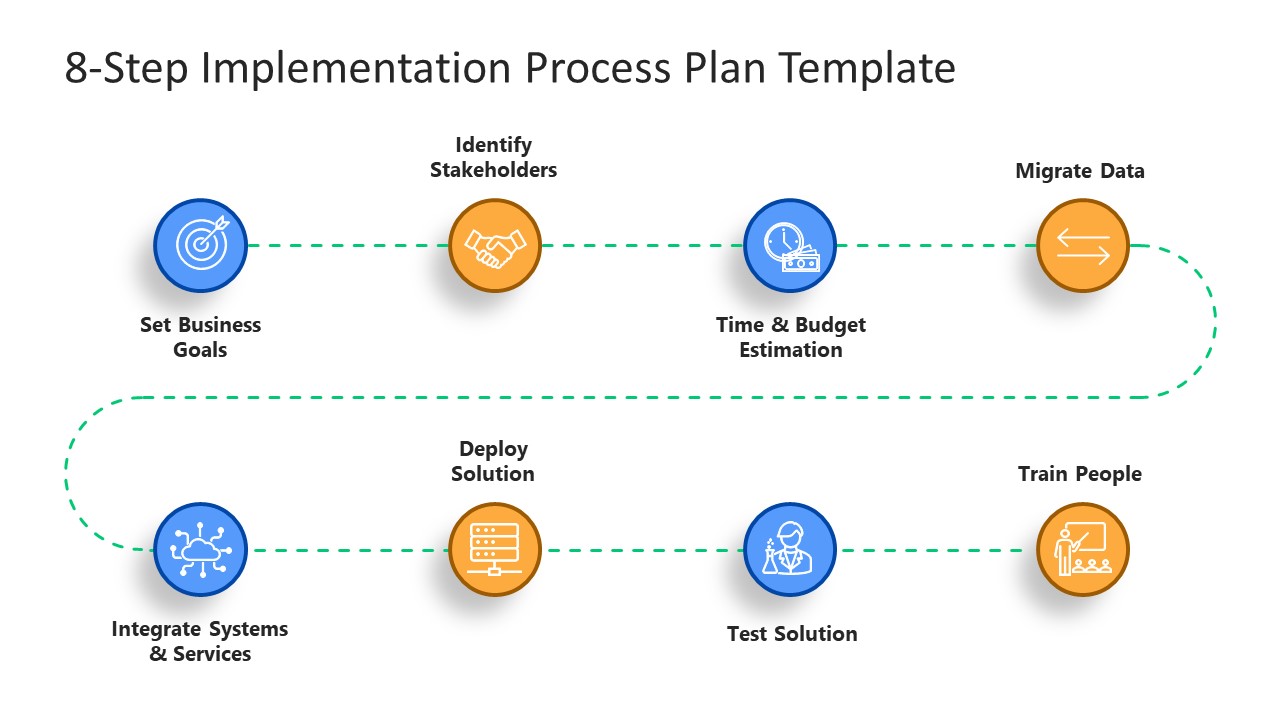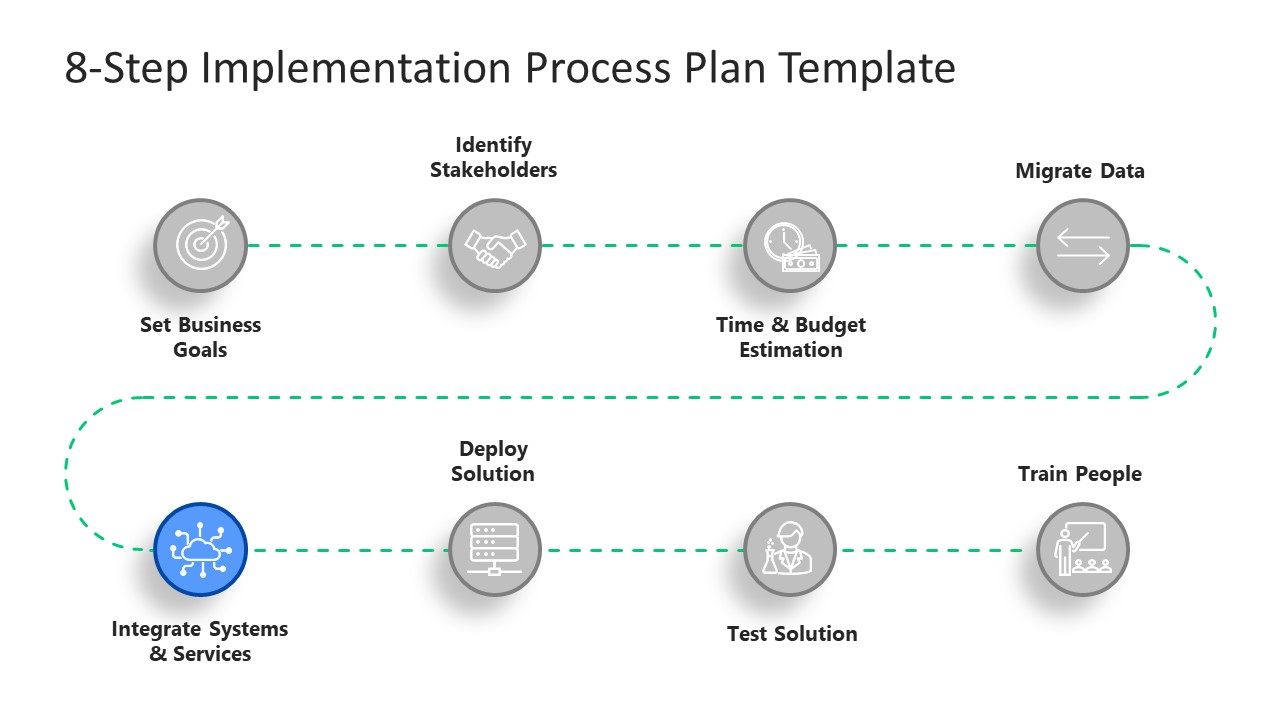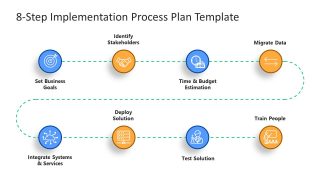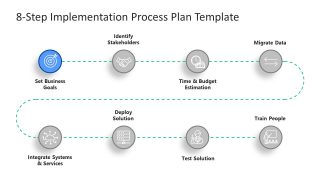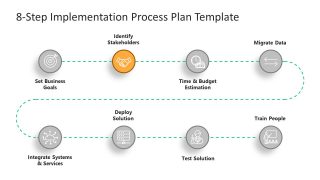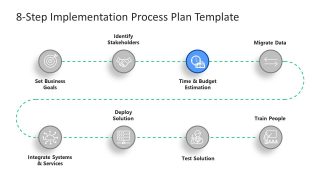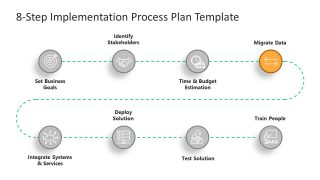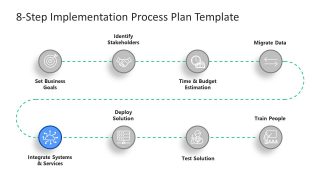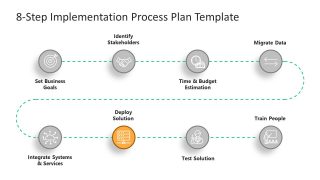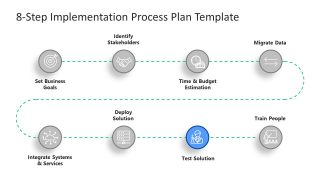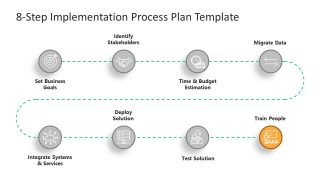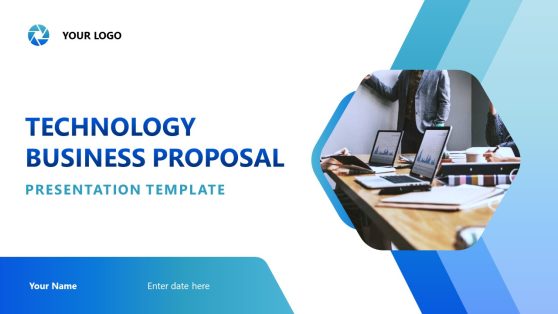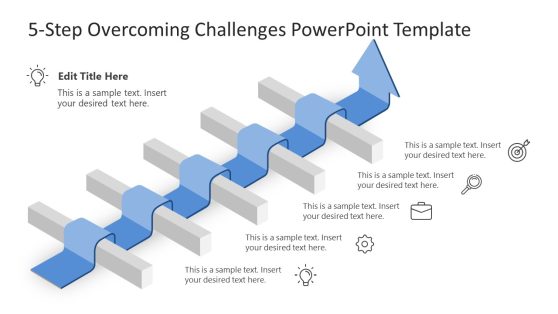8-Step Implementation Process Plan Template for PowerPoint
The 8-Step Implementation Process Plan Template for PowerPoint is an infographic flow diagram designed to present the critical steps of an implementation plan. Businesses and other organizations equip themselves with the latest tools and software, and a correct implementation plan helps create and deploy the right software solution for the organization.
Choosing the right software solution is extremely important; the implementation steps should be correctly planned. In this template, 8-steps are mentioned for solution implementation. Accordingly, the implementation plan starts from setting up the goals. Once an organization decides its goals, it is easy to find out the right service provider and the stakeholders. After setting up the requirements, the budget and timeframe are determined. When everything is settled, data migration begins, including the transfer of files, applications, and other data. After data migration, the systems are integrated, and optimization is done. Then comes the testing phase, in which the software is examined for complete functionality by the team. Lastly, the team members will be trained for the newly introduced system, and there might be a need for change managers and project managers, etc.
This whole process is summarized in 8 circular points arranged in a curved shape. As the slides progress, one step is highlighted on each slide, and this is to emphasize one stage and then another. Professionals can use the 8-Step Implementation Process Plan Template for PowerPoint to prepare a software implementation plan for their business presentation. The color contrast and the graphic icons help attain better audience engagements. Presenters can make any changes and customize the template according to their requirements.