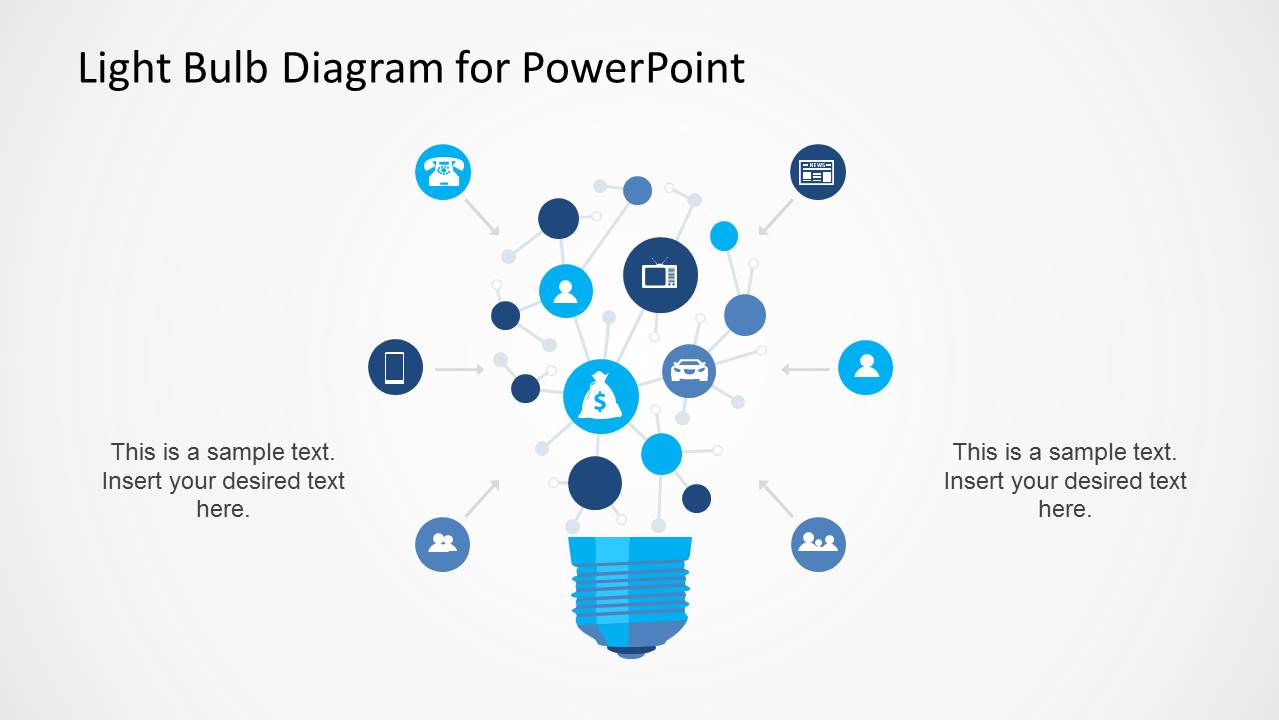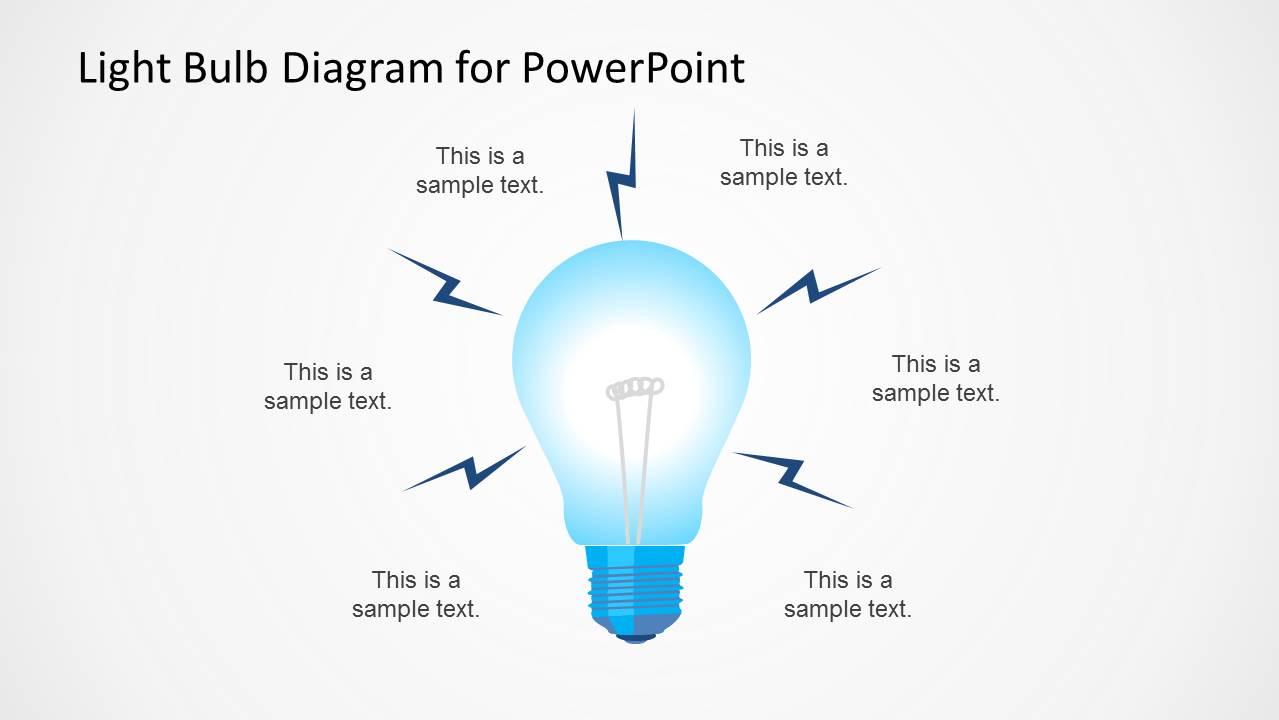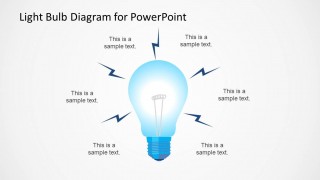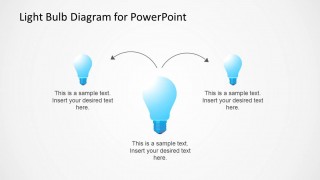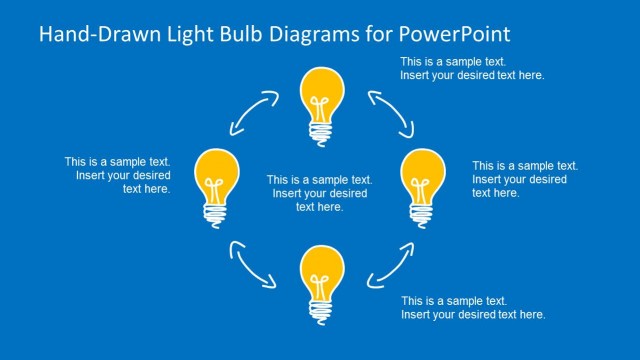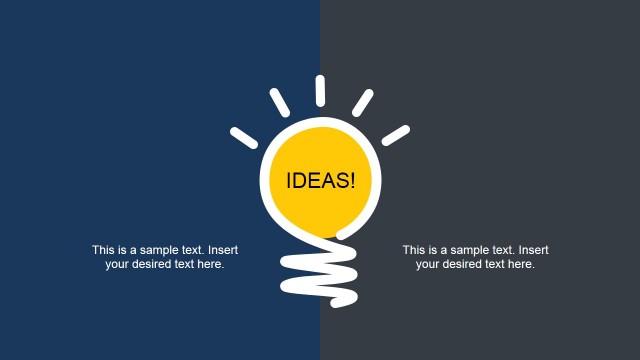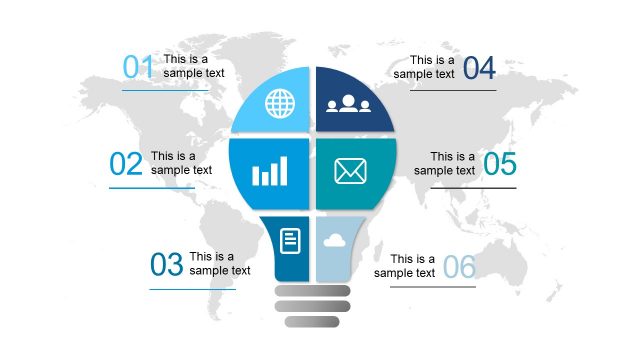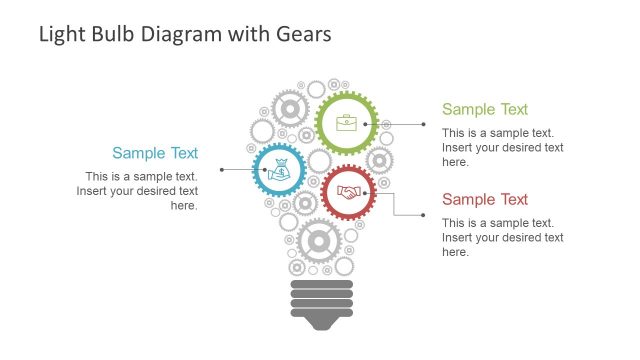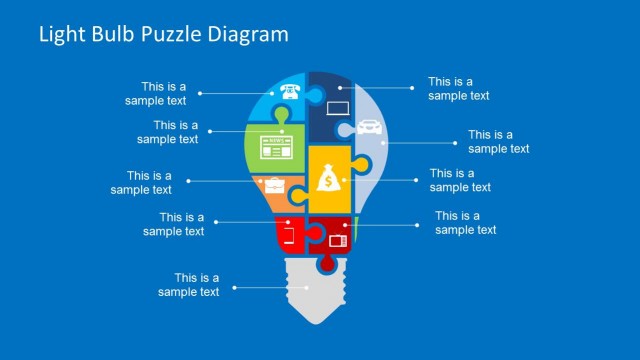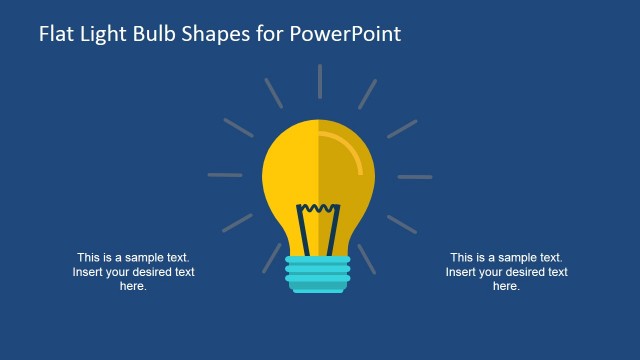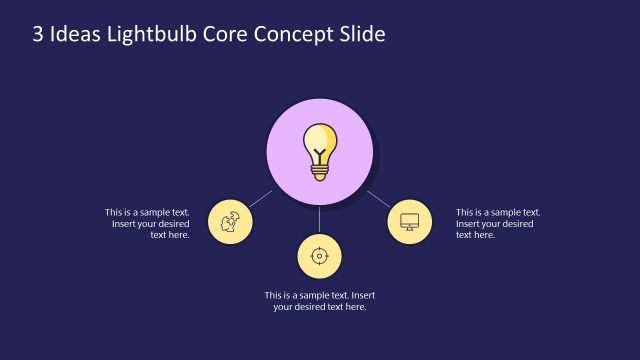Light Bulb Diagram Template for PowerPoint
Light Bulb Diagram Template for PowerPoint is a creative diagram design that you can use in your own presentations to make awesome slides showing light bulb shapes. Light bulbs can be used as a metaphor of business ideas and conceptual ideas so this template design for PowerPoint can be very helpful if you need to make presentations on business projects, business idea topics, project plans, marketing ideas or even presenting the results of a marketing campaign using Microsoft PowerPoint.
The first slide design contains a nice light bulb network diagram created with PowerPoint shapes and icons so you can easily copy and paste the diagram into your own slides or change the network connectors to match any desired layout. Alternatively you can use your own icons or download more PowerPoint icons from our templates gallery.
The second slide contains a single light bulb illustration with thunderbolt shapes that are used instead of arrows pointing to text placeholders.
The last slide contains three small light bulb shapes and arrows. You can use this slide and concept idea to present the core idea and then create a PowerPoint animation making the smaller light bulbs appear during the presentation while you are presenting the idea details.