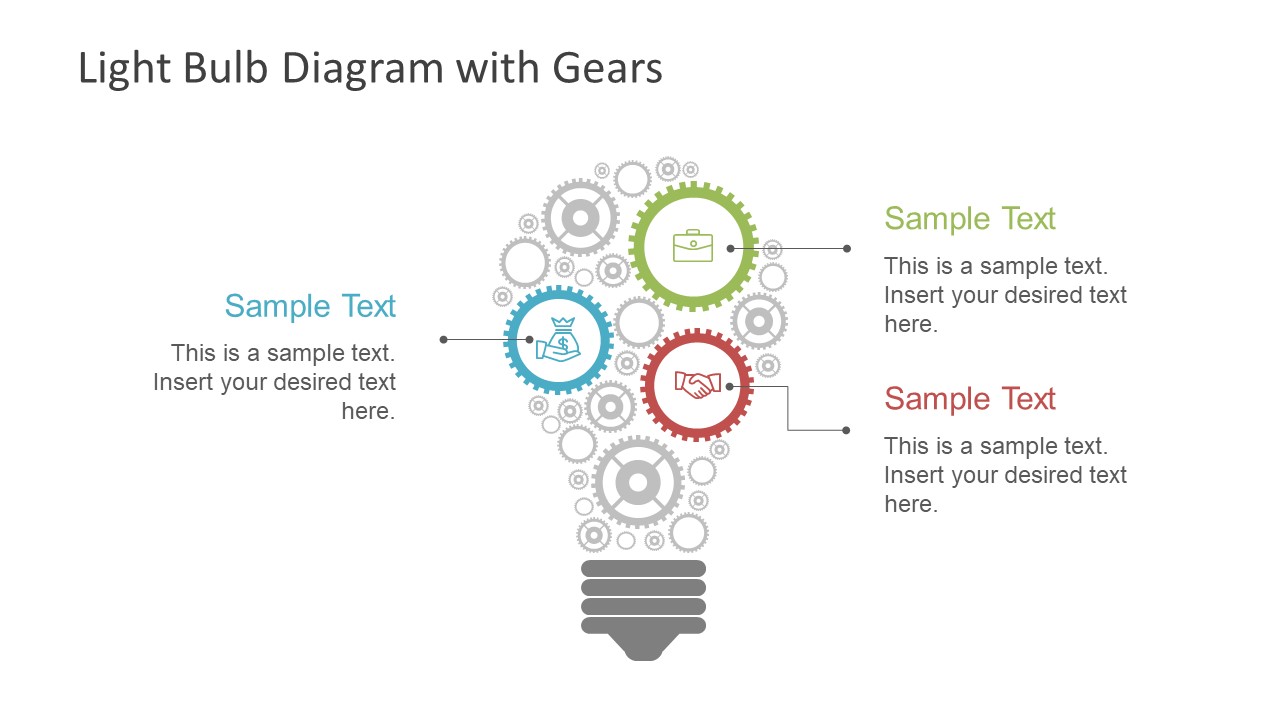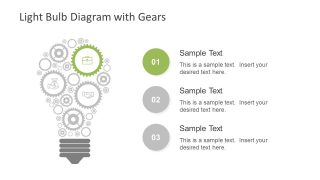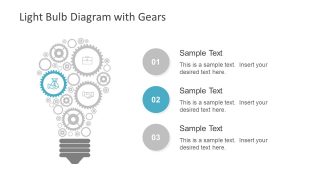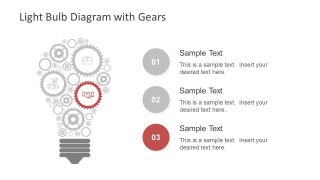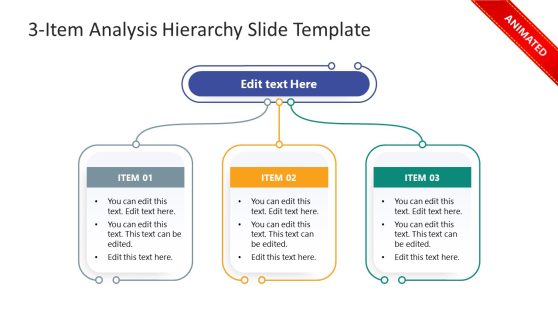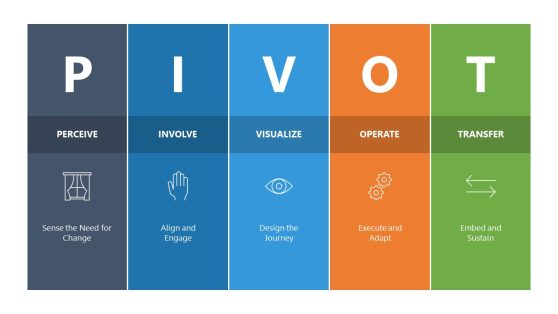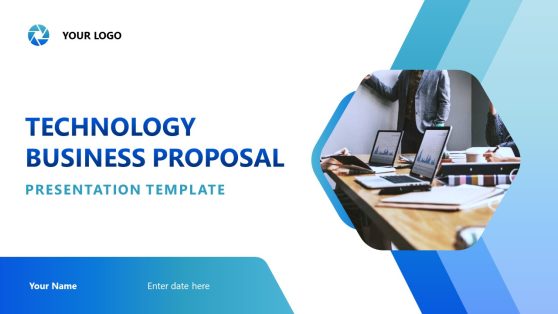Light Bulb Diagram Gears PowerPoint Shapes
The Light Bulb Diagram Gears PowerPoint Shapes is a three-stage business presentation for innovation. The diagram depicts modern strategic planning and process management through machine gears. The lightbulb is metaphor for latest ideas, innovation and creativity. Further, combine with gears represent systematic working of process displaying critical business process. This infographic template design is amazing slideshow for topics related to technology. The images show an interconnection of gear wheel icons like a jigsaw puzzle creating a shape of light bulb. The audience always shows towards engaging visual. Therefore, this PowerPoint template is a brilliant source of presenting segments of vast concept using illustrations.
The high-resolution icons of Light Bulb Diagram Gear PowerPoint Shapes are reusable infographics. Resizing the figure does not affect its image quality; therefore, users can select individual objects and add in other presentation. The first slide of template shows lightbulb idea and the placeholders referencing to the infographic segments with connecting nodes. These infographic icons include, briefcase for business, money bag for finances and hand shake for client dealings. Together inside lightbulb figure, this demonstrates modern business strategy and innovation. Moreover, the three subsequent slides highlight one section each by graying out other two sections. This design helps viewers to focus on one problem at a time. Additionally, these slides have text placeholders to add title and descriptions for all three sections.
The editable PowerPoint of light bulb diagram of gear has number of customization features. For example, changing colors, resizing, shape effects or duplicating objects. However, PowerPoint also enables users to make complex modification in the template. Such as, adding pictures, charts, SmartArt, WordArt, audio and video files or import data sheets. Moreover, add animations to slides or PowerPoint elements in transitions or animations. The startups often have tough time describing their proposal. The gears inside bulb can make entire process much easier with appropriate visual.