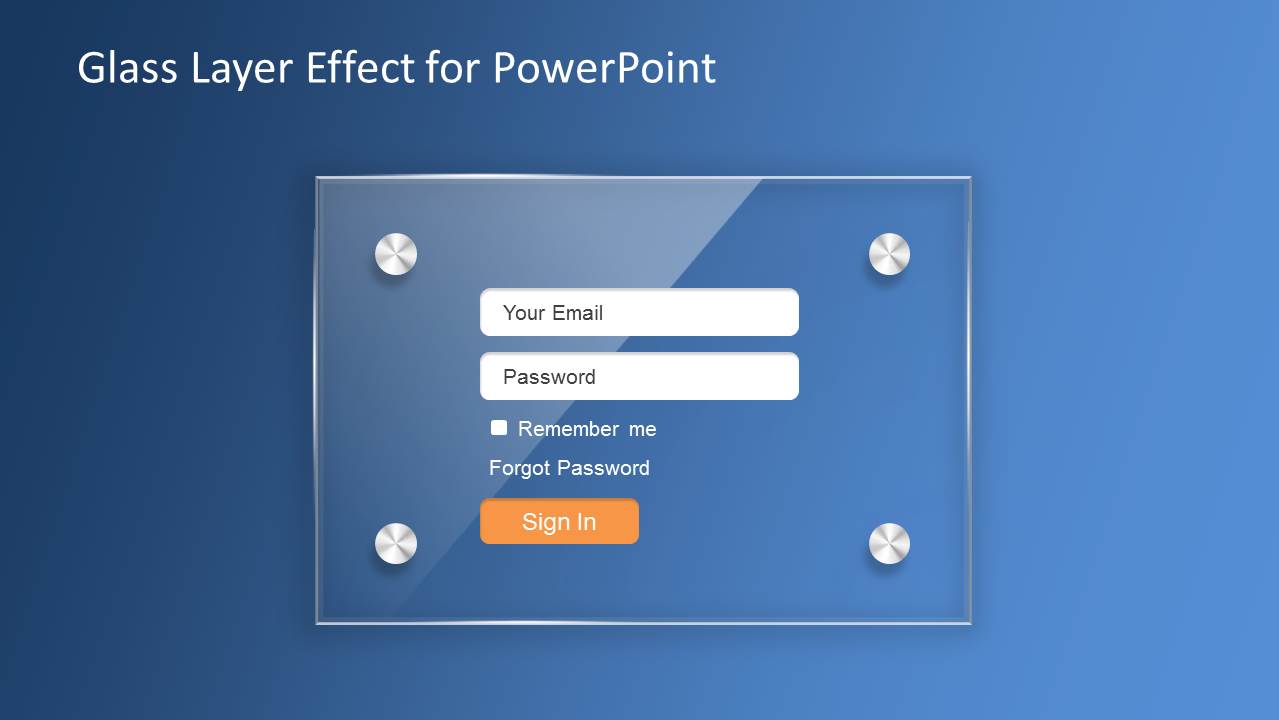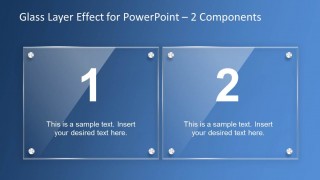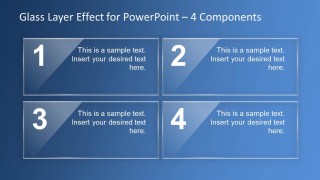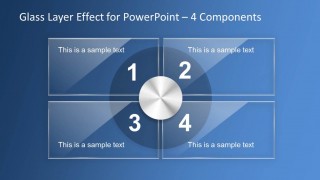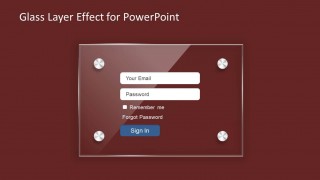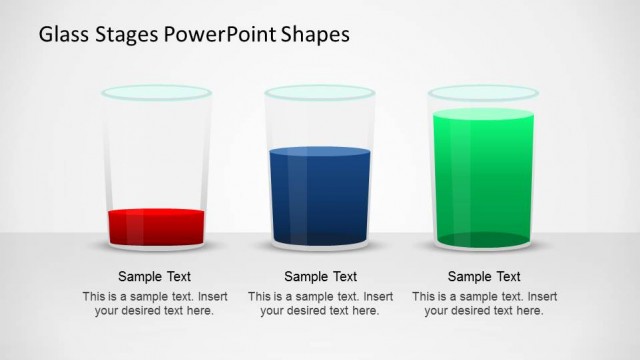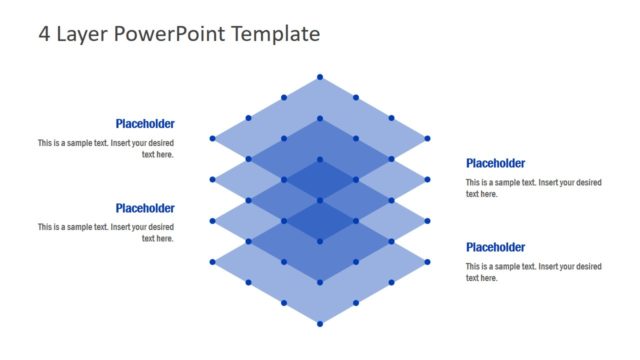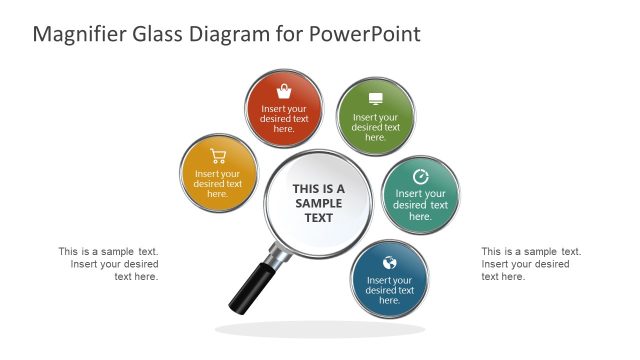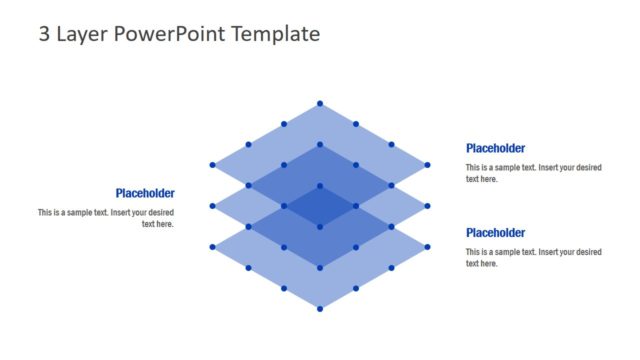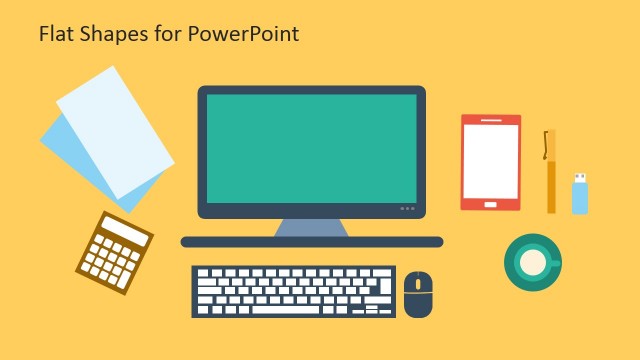Glass Layer Effect PowerPoint Template
Glass Layer Effect PowerPoint Template is a presentation design template with an awesome glass effect created with PowerPoint graphics. You can easily adjust the layered glass effect to make creative layouts in PowerPoint.
If you are looking for creative ideas to make modern presentations and keep them editable in PowerPoint then you can download this PPT template containing a few example slides simulating a login pane and other useful slides with two and four glass components that you may use to model a business diagram like. For example, you can use the four components slide to make a glass themed SWOT diagram slide for your marketing and business presentations.