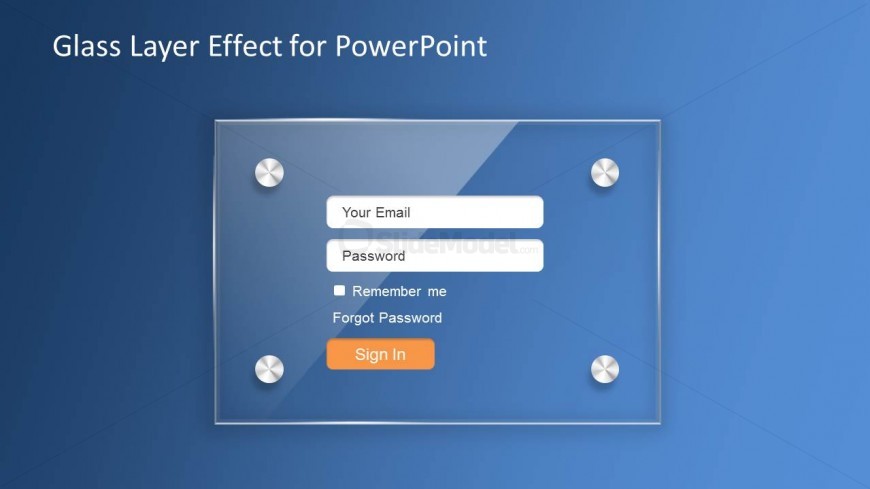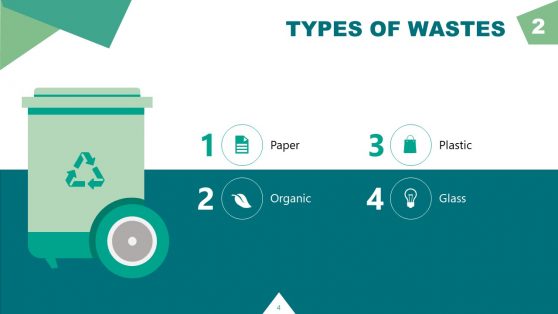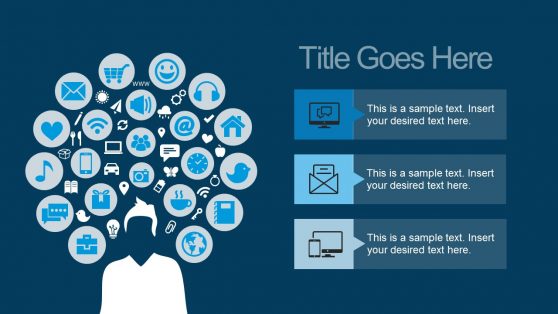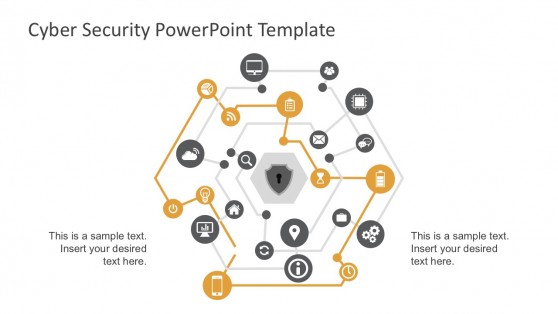Glass Effect Login Slide Design for PowerPoint
The presenter can show a typical login segment using the Glass Effect Login Slide Design for PowerPoint. The design can reflect a sample login page for a website, using a mounted glass theme. Using the slide, the presenter can demonstrate different page features.
The slide design has a blue gradient presentation background. At the center of the slide is a mounted glass panel, which appears to be held up by screws. Two text boxes, designated for e-mail and password, can be found on the glass panel. Any alteration regarding the color and size will not affect the graphic resolution of the PowerPoint icons.
Return to Glass Layer Effect PowerPoint Template.
Download unlimited PowerPoint templates, charts and graphics for your presentations with our annual plan.
DOWNLOADReturn to Glass Layer Effect PowerPoint Template.