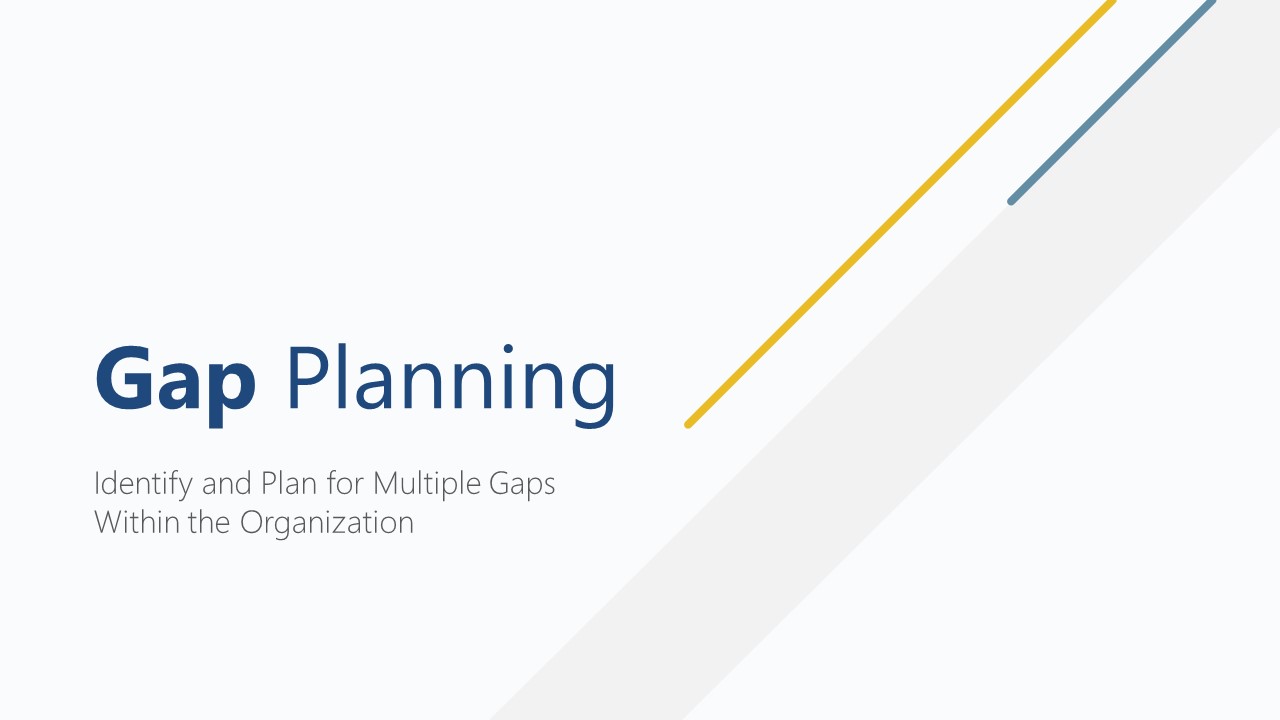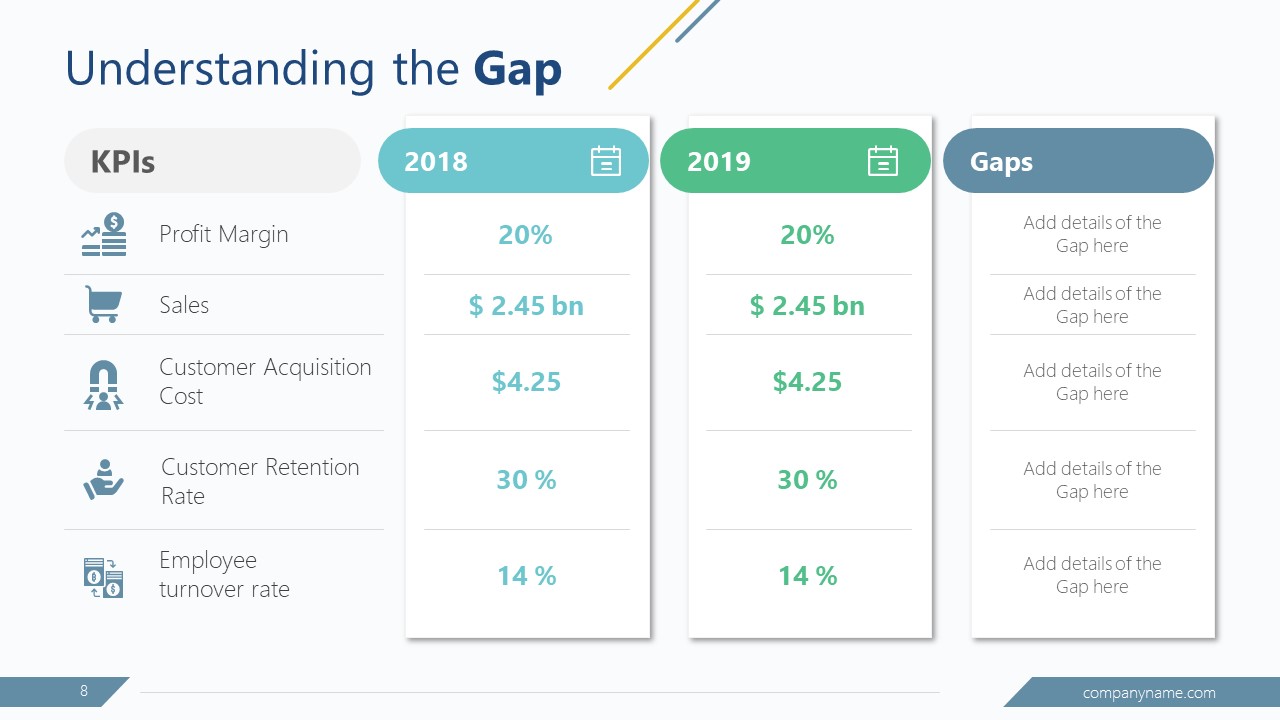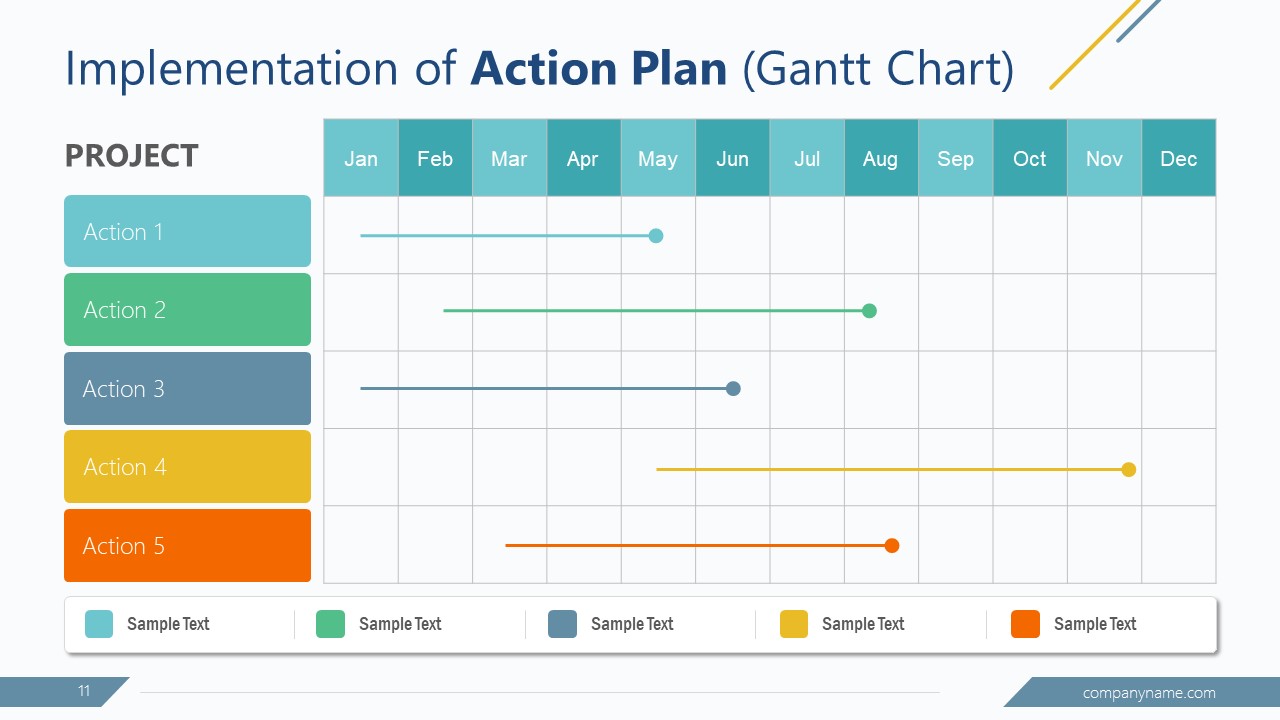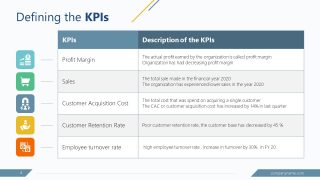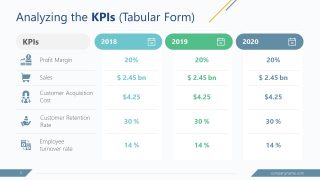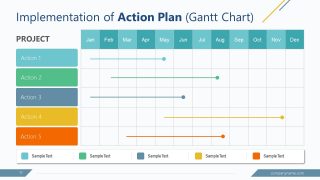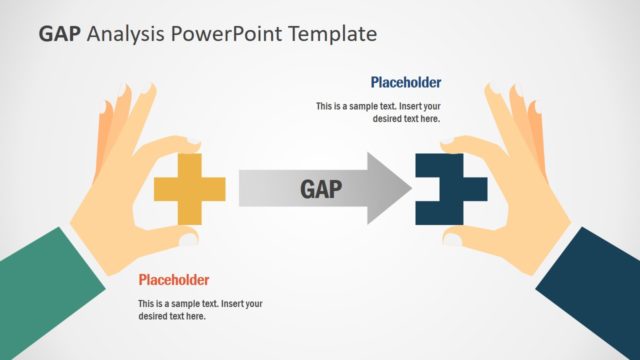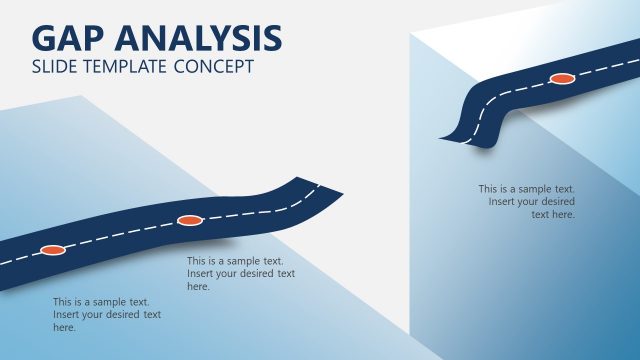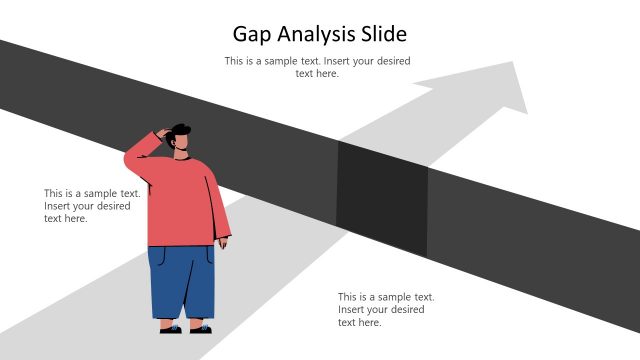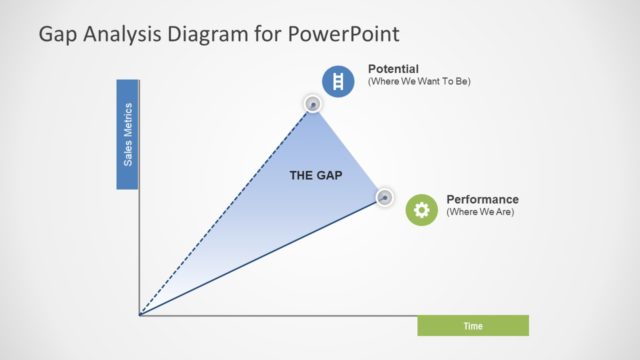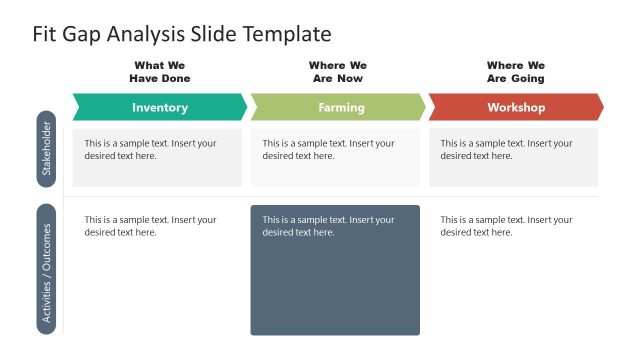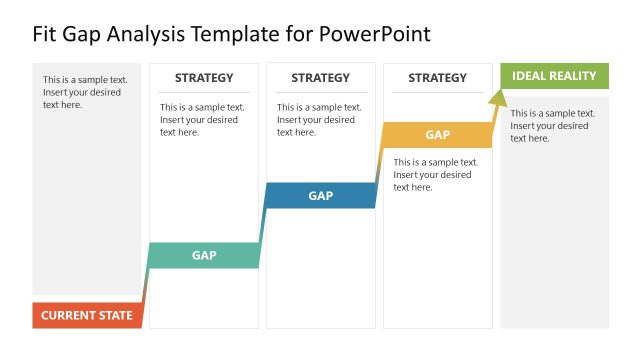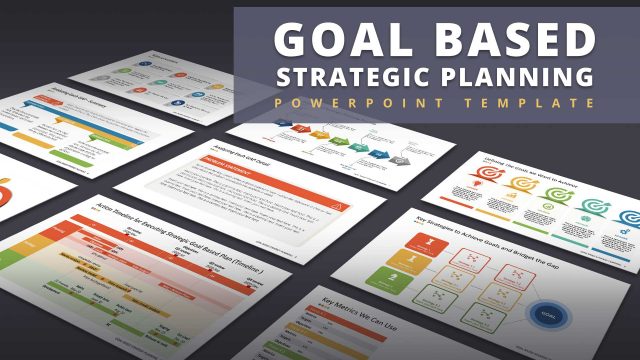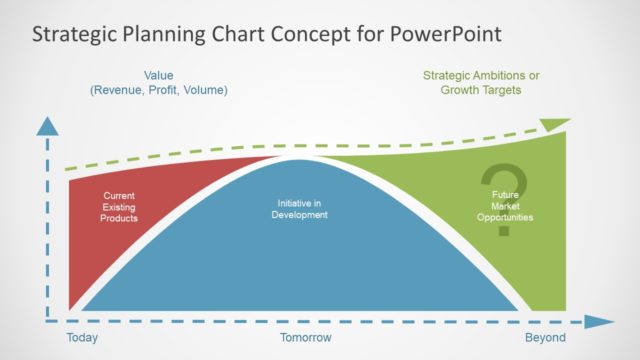GAP Planning PowerPoint Template
The GAP Planning PowerPoint Template is a professional slide deck for gap analysis and strategy presentations. It provides high-level steps to present the company’s gap analysis. 12 slides of GAP planning PowerPoint organize steps of analysis, which can be brought together into a cohesive strategic plan. The PowerPoint presentation of GAP planning makes capturing and reporting the work easier. In internal strategy meetings, this gap analysis template helps a team to overview gaps and get more done. This set of slides aid professionals in preparing reports on key metrics and gaining real-time visibility into work.
The GAP Planning PowerPoint Template covers the basic steps required to perform the analysis. The slides include eight steps business analysts use to present actions for bridging gaps. The table of contents for the GAP planning template helps the presenter introduce the audience to the agenda of the presentation. These contents display the following steps:
- Key areas that require improvement
- Defining the KPIs
- Analyzing the KPIs
- Defining the Ideal State
- Understanding the Gap
- Key actions to improve KPIs performance
- Implementation of Action Plan
- Gap Planning Dashboard
The slides of GAP planning are colorful layouts to add key information about KPIs. These are creative layout designs to visualize information with the help of data tables, diagrams, and clipart icons. The slide on defining KPIs includes a table for KPIs description and icons representing each title. The 3-column KPIs analysis template helps compare the performance of past years. The GAP planning template also contains a custom data-driven line chart to help the audience visualize the performance of KIPs. A two-content layout template for an ideal state helps describe the company’s expectations.
The column slide for understanding gaps is a data comparison layout where you can describe key factors and performance gaps. Four segment diagram template in PowerPoint aids professionals in showcasing key actions for improvement. The gap planning template in PowerPoint offers a horizontal timeline and a Gantt chart template to explain the action plan implementation strategy. You can use the tracking dashboard template of data-driven charts and gauge graphics. It is suitable for reports on key metrics and keeps the team connected and informed.
Alternatively, you can download other gap analysis slide templates including the fit gap analysis template for PowerPoint and Google Slides.