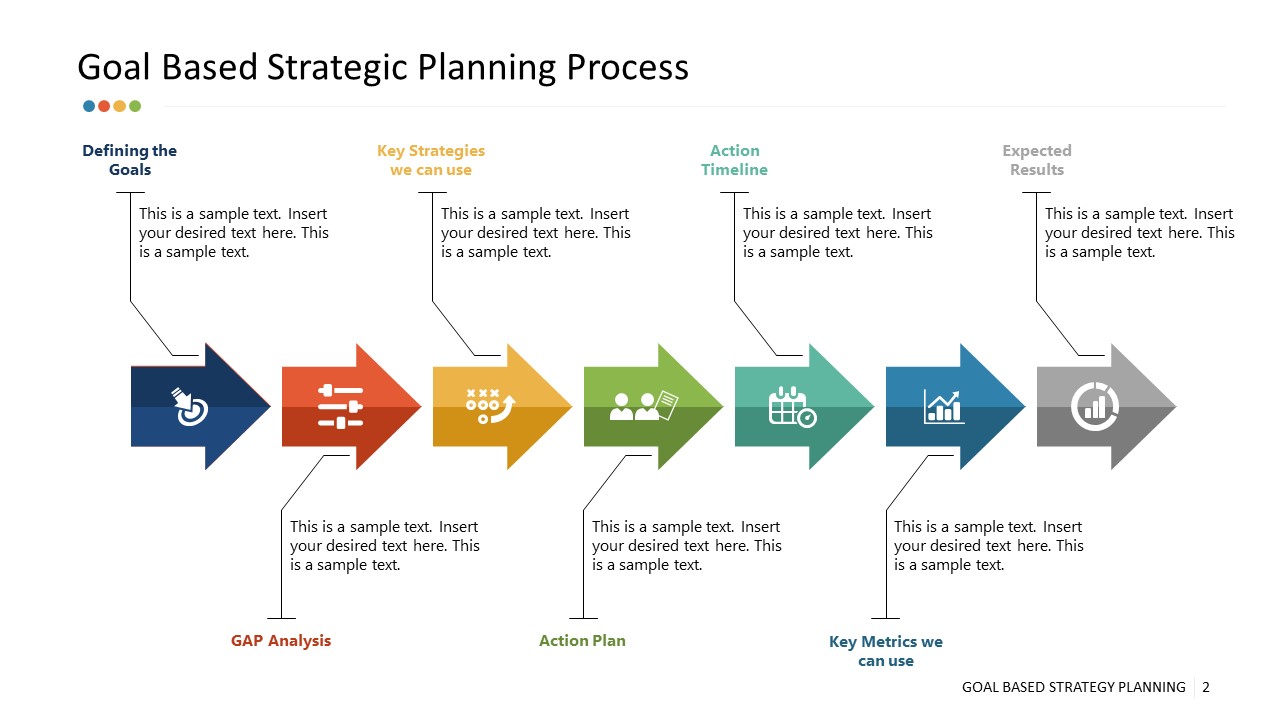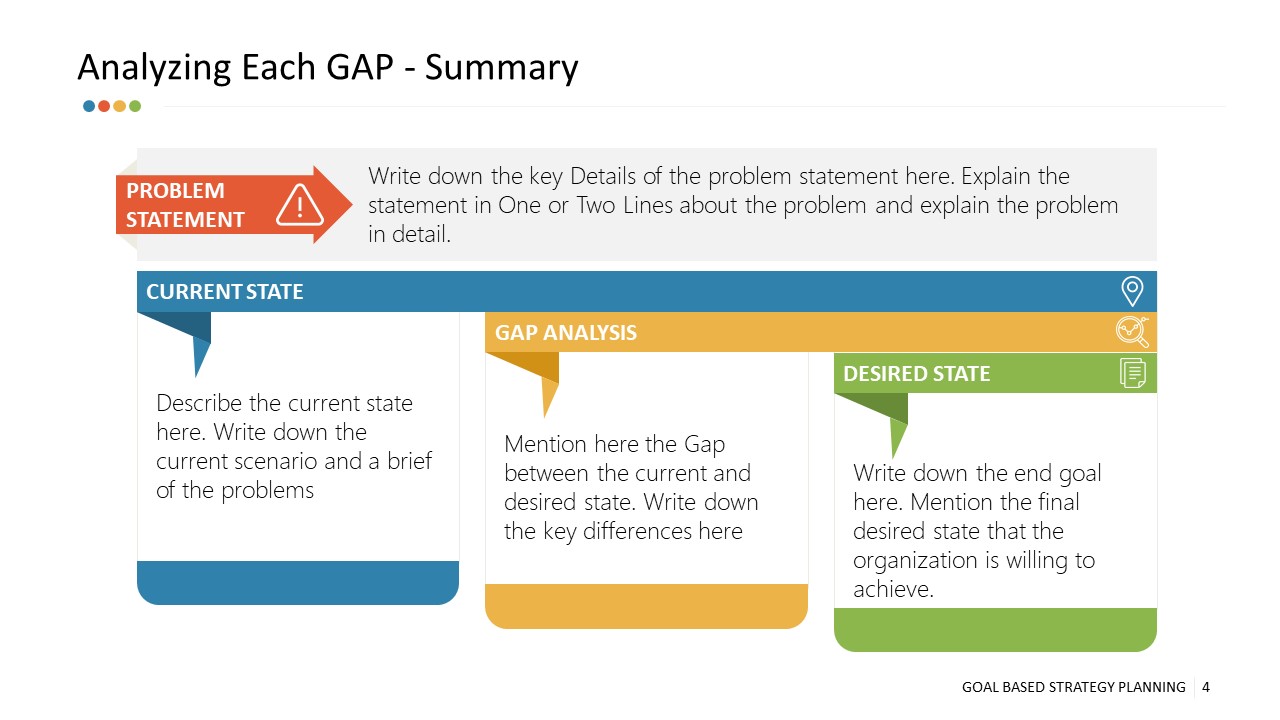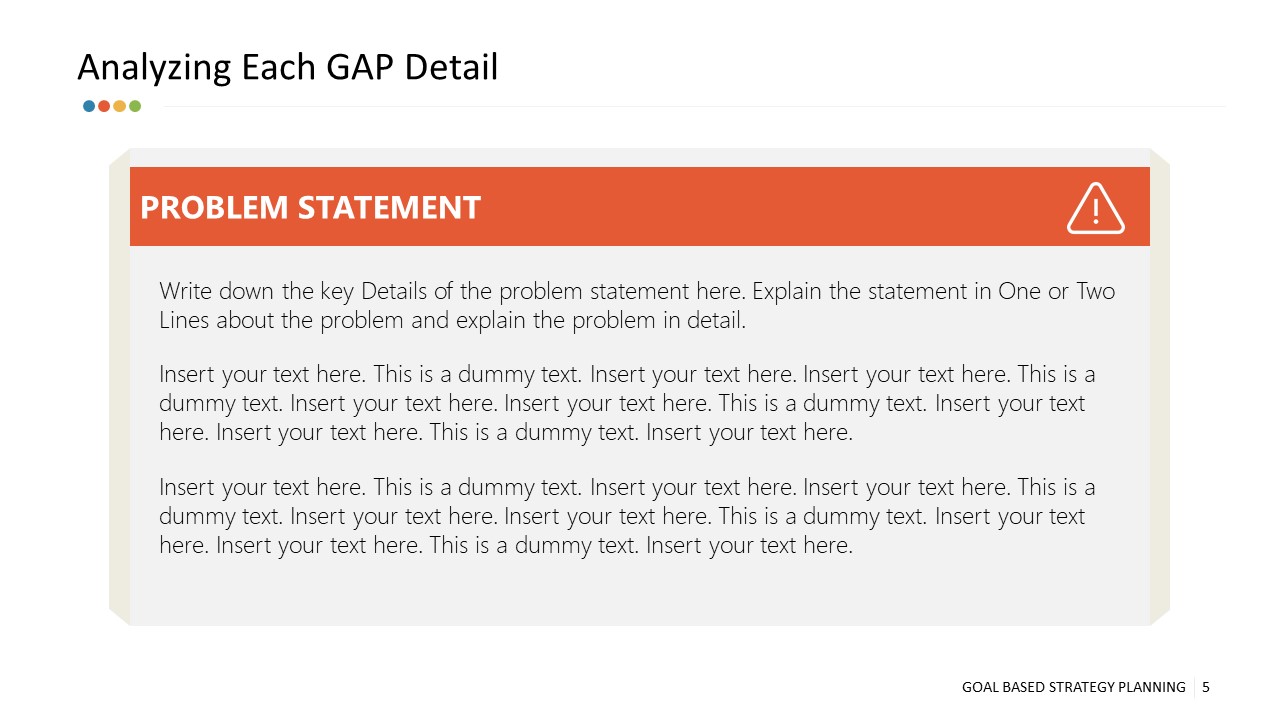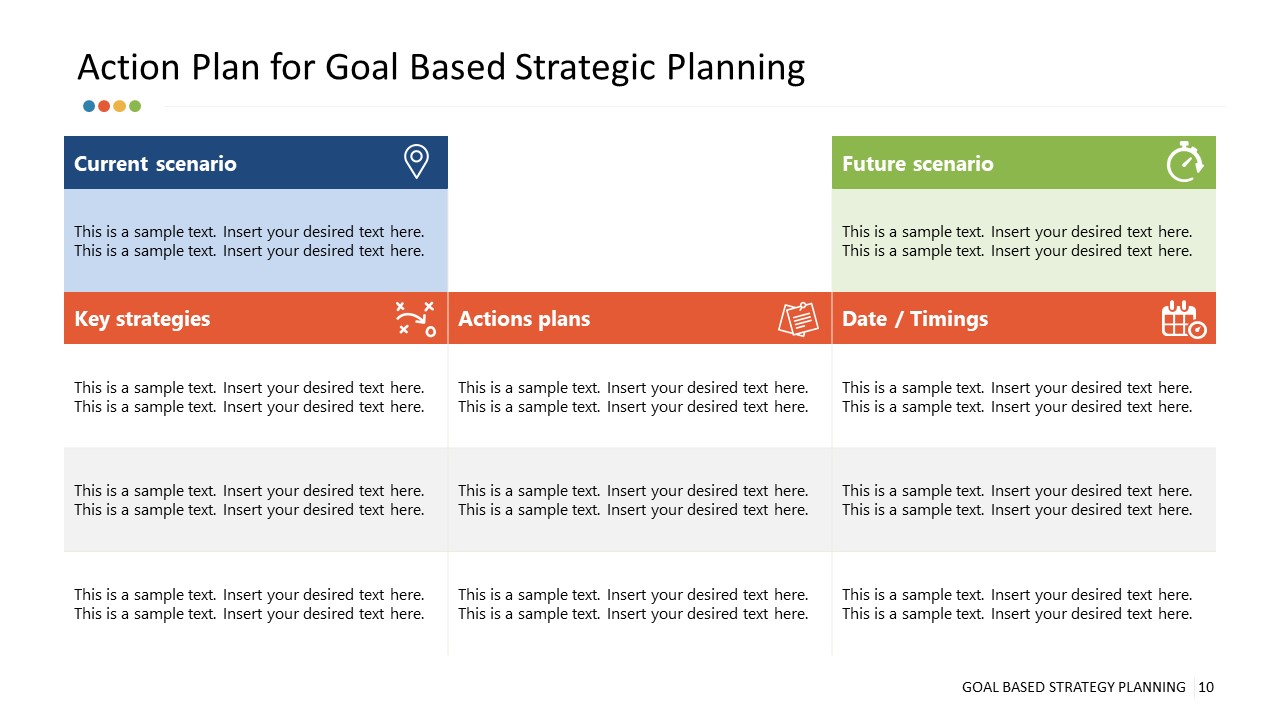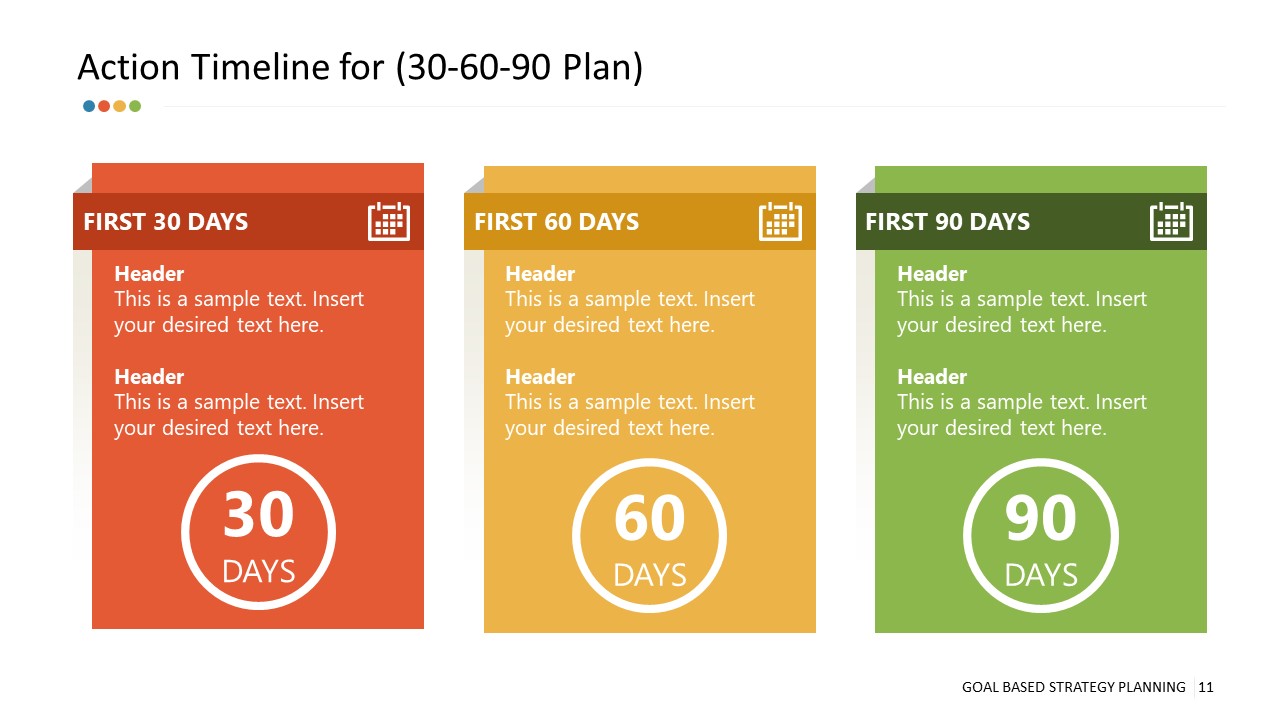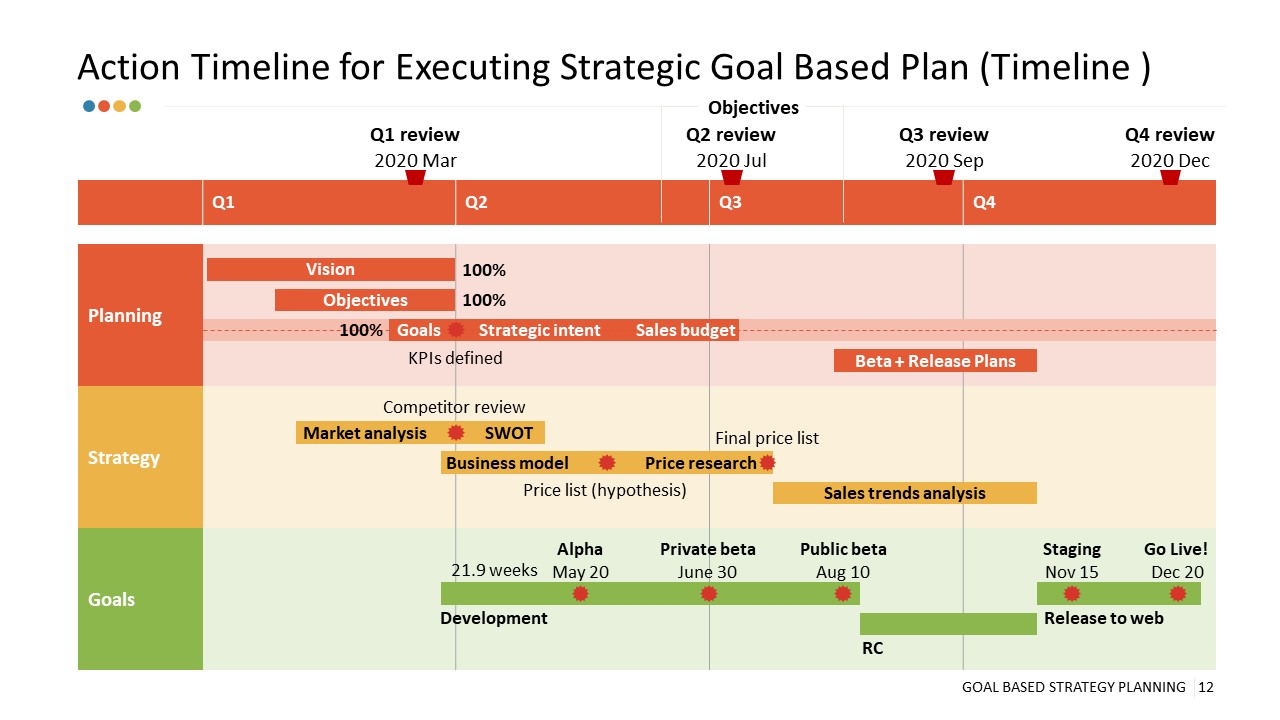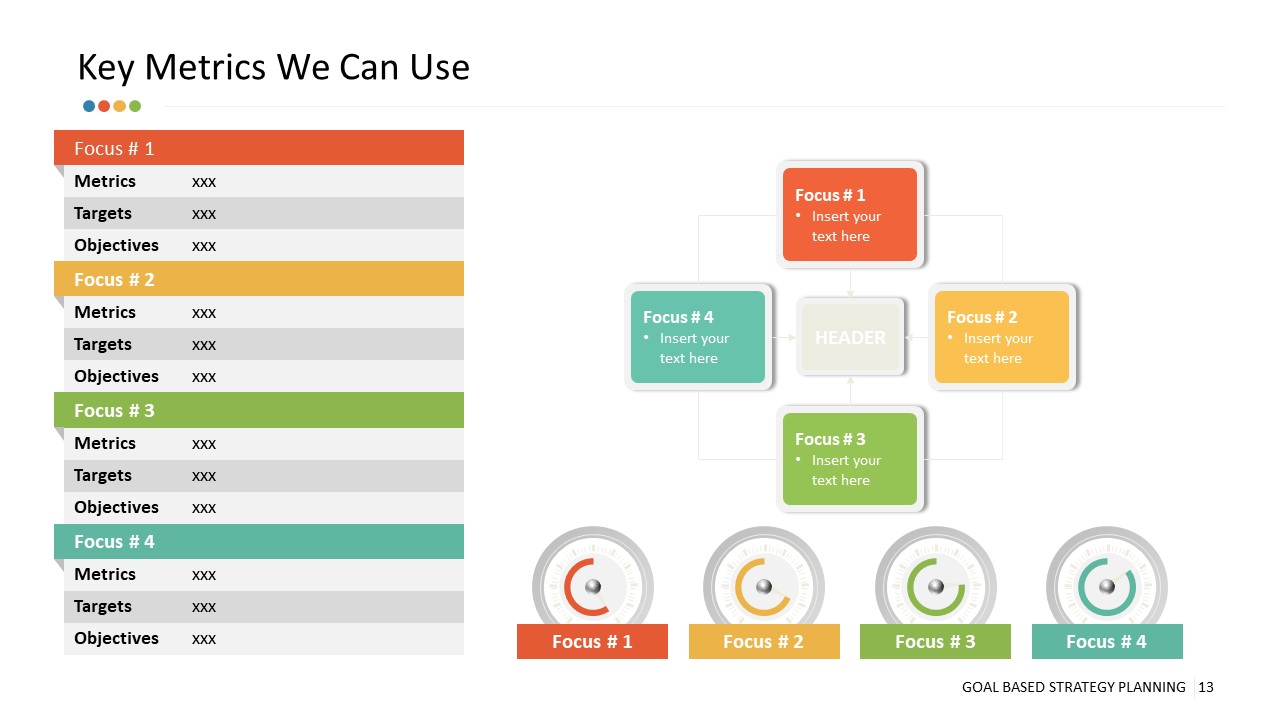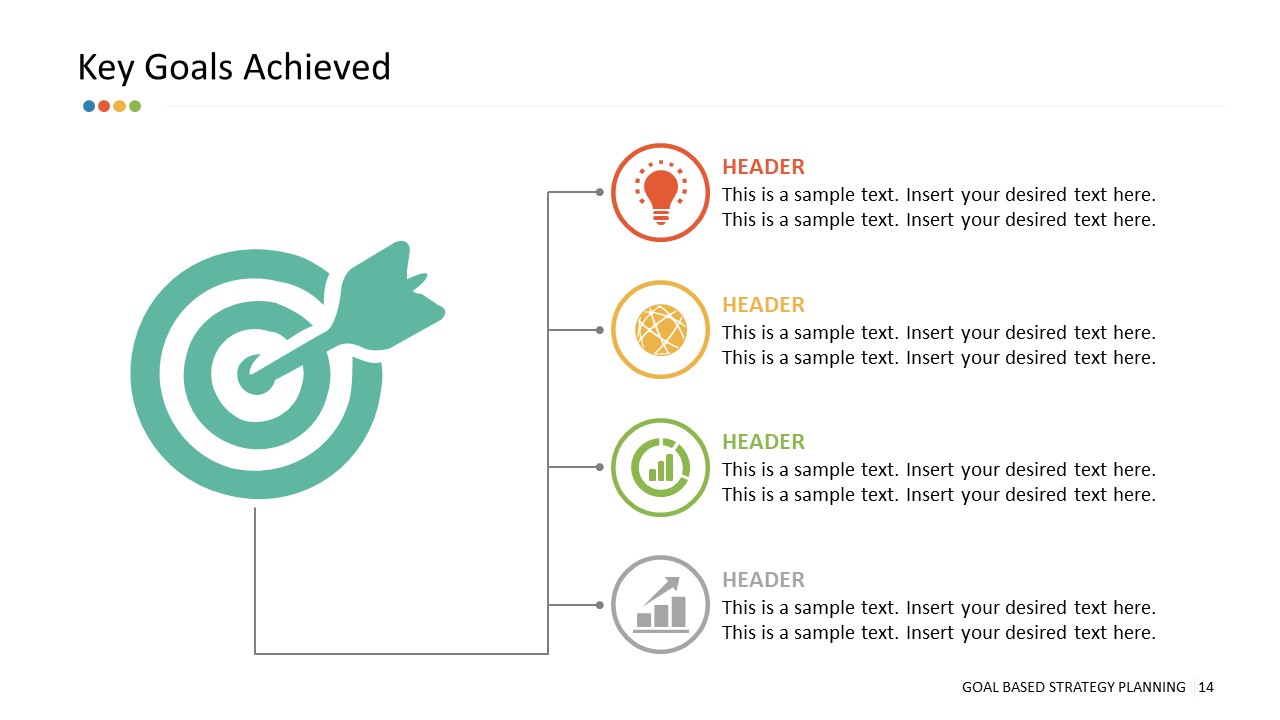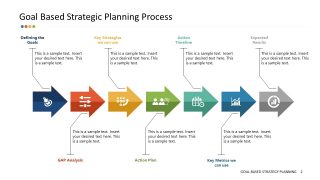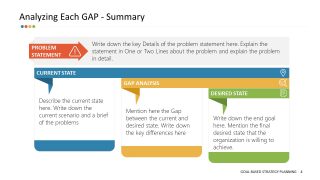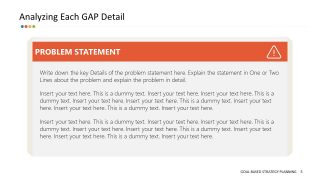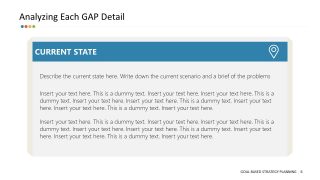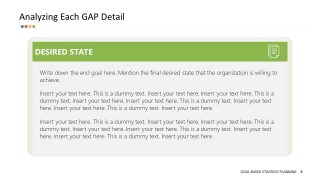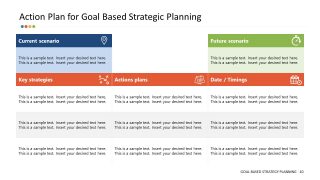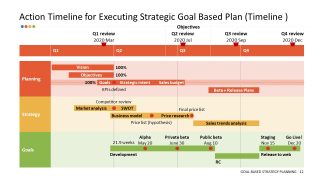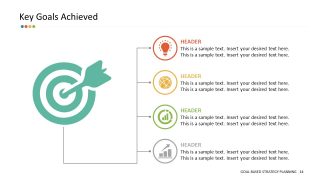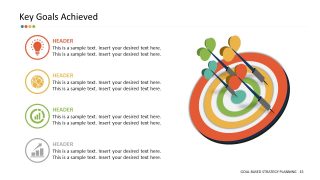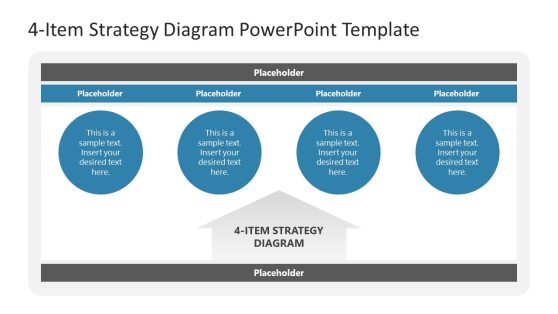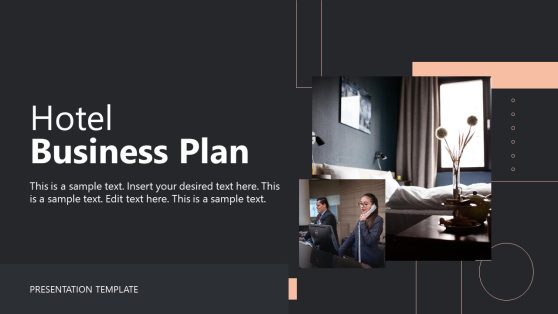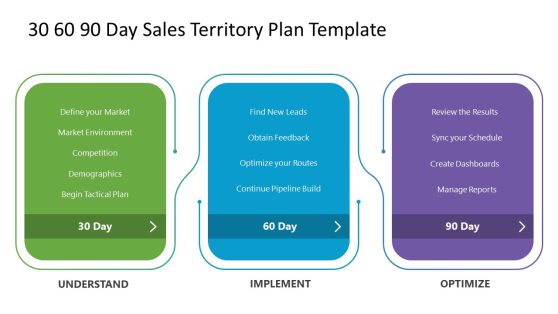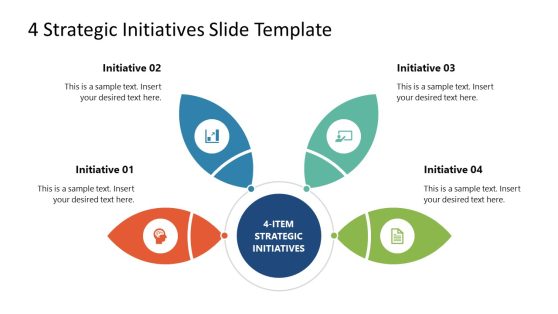Goals Based Strategic Planning PowerPoint Templates
The Goals-Based Strategic Planning PowerPoint Templates is a set of slides designed to present the result of a goals-based strategic planning process.
There are different approaches and models for strategic planning. These include goal-based strategic planning, issue-based strategic planning, organic, and scenarios. An approach depends on many factors, such as the nature of an organization’s leadership, culture or environment, and project complexity. The Goal-based strategy focuses on the organization’s values, mission, visions, and objectives. It is most commonly used in financial planning to prioritize and optimize.
Goals-based strategic planning works from the future to the present. The planning team selects a point in the future and suggests goals they think can be achieved within the timeframe. These goals are defined in terms of specific achievements (KPIs) to be measurable. IE: Increase profit by 21%, earning 50MM in gross revenues.
Inside this Goals Based template for PowerPoint, you can find the following valuable slides:
- Goals-based strategic planning process slide
- Multiple target goals slide
- Slide to Analyze each gap (Gap analysis)
- Problem statement slide
- Current state slide
- Gap Analysis slide
- Desired state slide
- Key Strategies slide
- Action plan slide
- Action timeline slide with 30 60 90 day plan template slide
- Action slide with execution timeline
- Key metrics slide with editable gauges
- Key goals achieved slide
After goals are selected, a GAP analysis is executed to understand the required changes from the current to the desired status. This step might show that the goal could be achievable in the specified timeframe or, if feasible, which changes should be executed. With the GAP Analysis outcome on hand, the planning team defines possible strategies and action plan to cover the gap and achieve the goals. Finally, an action plan is determined with a drill down of tasks and resources to execute to accomplish each goal.
The 15 slides contain engaging graphics to present the process, and each step assets using diagrams and models. The goal setting template will help conclude the discussion in four phases. These four phases are, analyzing situations, setting direction, deploying plans, and defining strategy. The structural format of slides will keep presenters on track while providing details of analysis or solutions.
The Goals Based Strategic Planning PowerPoint Templates will let users personalize the contents by changing colors, shapes, and icons. You can choose animations and transitions from the PowerPoint menu. The stages of a goal-based template are analysis, issues, strategy, goals, setting an action plan template, planning, and results. These presentations will help management professionals and leaders with team building, culture development, and more. Alternatively, you can download other strategic plan templates and Goal templates for PowerPoint and Google Slides. For more information, check our article about SMART Goals.