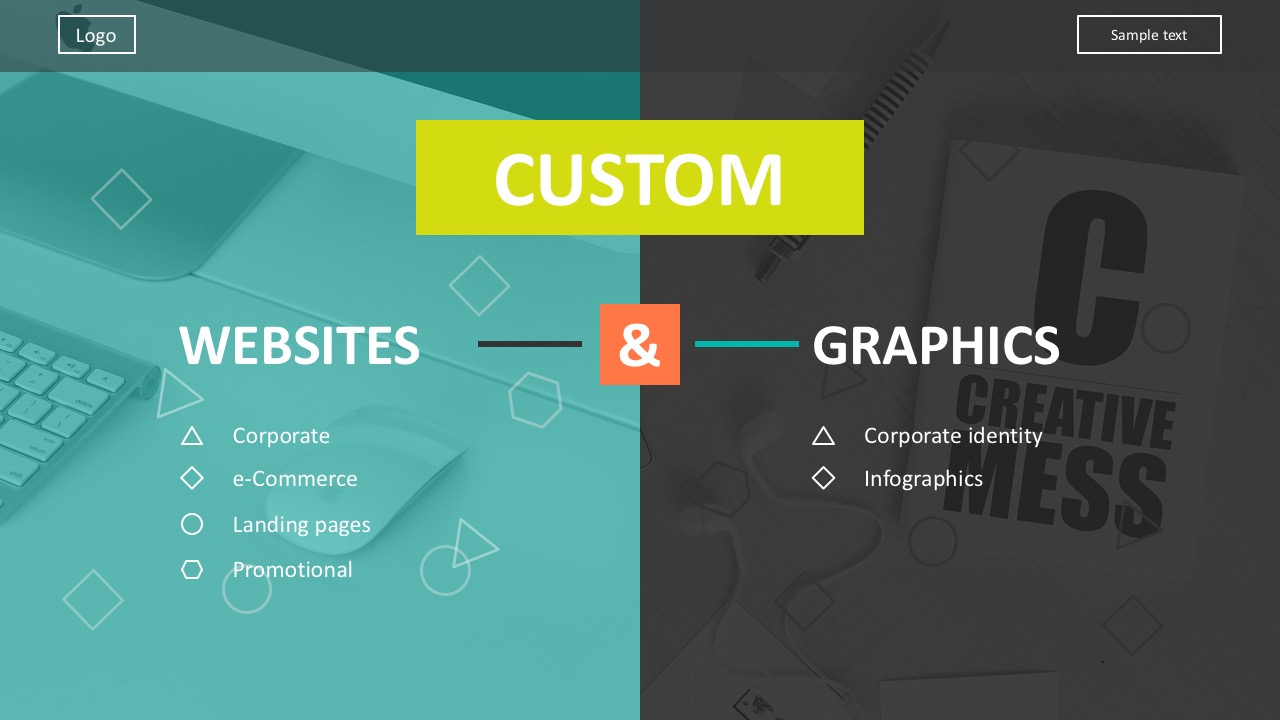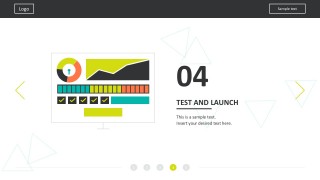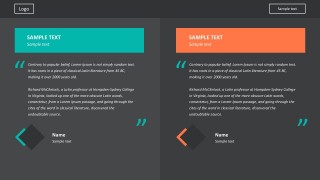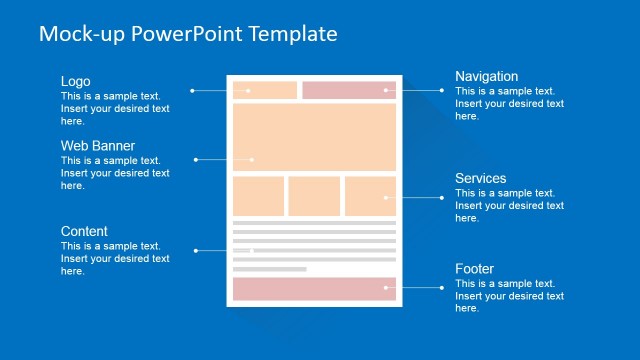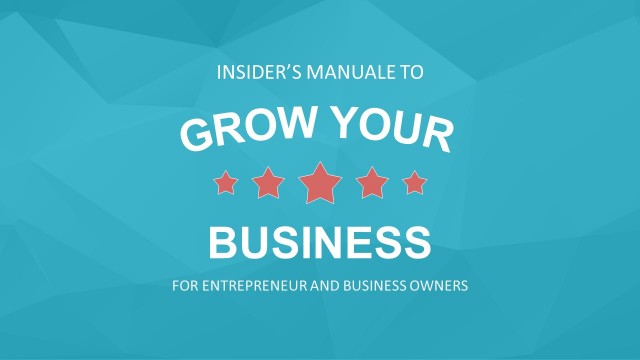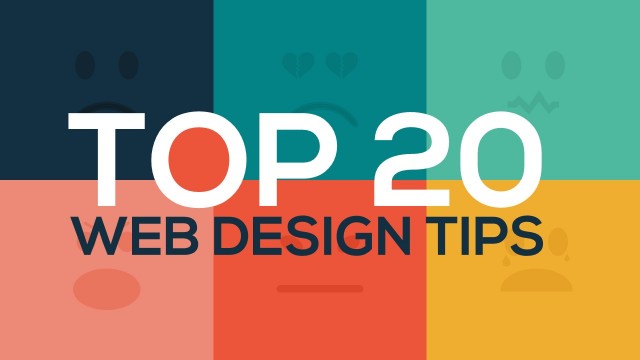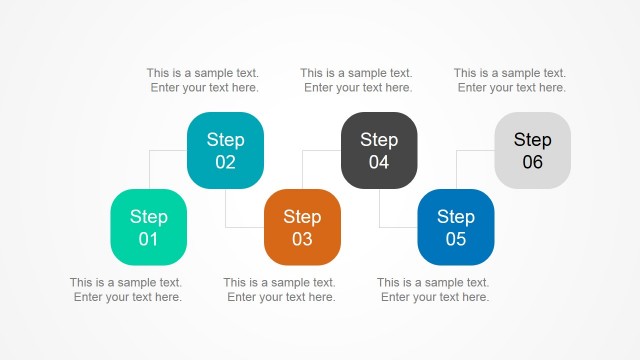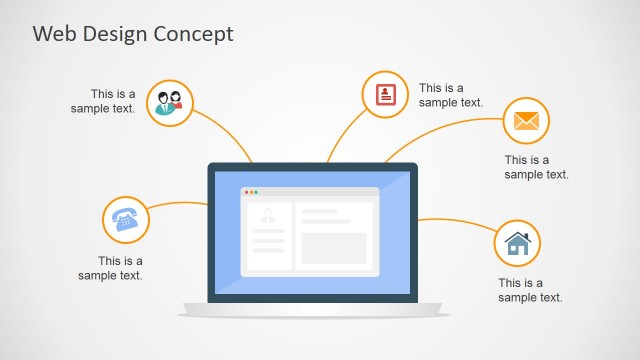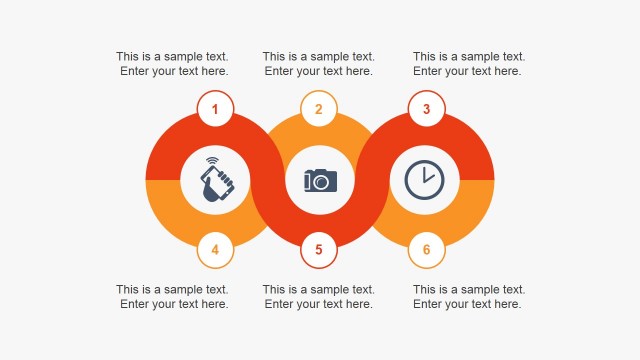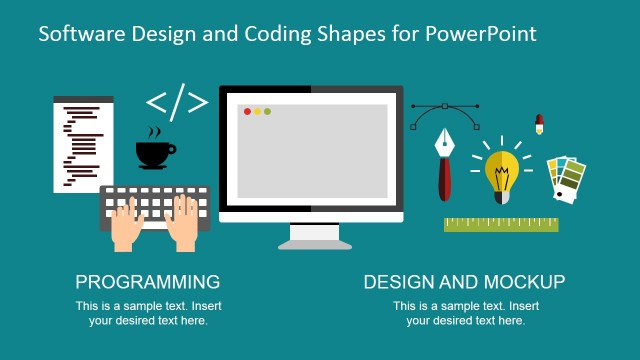Flat Design Icons Website Development Template
Flat Design Icons Website Development Template is a creative corporate web presentation design in 5 steps. The PowerPoint adapts a clean and minimalist approach. This professional web dev project presentation will help users convince client using awesome visual presentation. The PowerPoint template is available in 8 beautiful slides. Adapted in ultra-clean, professional design that comes with contrasting dark and colorful themes. It highlights flat simple icons, bold colored palette, and smart style geometric shapes in the background. It includes custom pages with logically organized title boxes and text description fields. Despite the multiple features, it comes with 100% editability. All used fonts, images, and shape properties are easily manageable with PowerPoint built-in tools.
The flat design approach emphasizes the usability of the presentation. It features clean, open space, crisp edges, modern colors and high-quality flat illustrations. Instead of converting raw objects, the users find convenience in using this ready-to-use illustration template. The presentation slides are equally important to Web Design and Personal Branding Project Presentations. Otherwise, the users can utilize this PowerPoint template into an awesome 5-steps presentation checklist.
This Flat Design Icons Website Development Template is ideal for business startups and product launching. Business processes can be a tedious task, but these Business PowerPoint Templates will make it easier to attract audiences in the digital world.