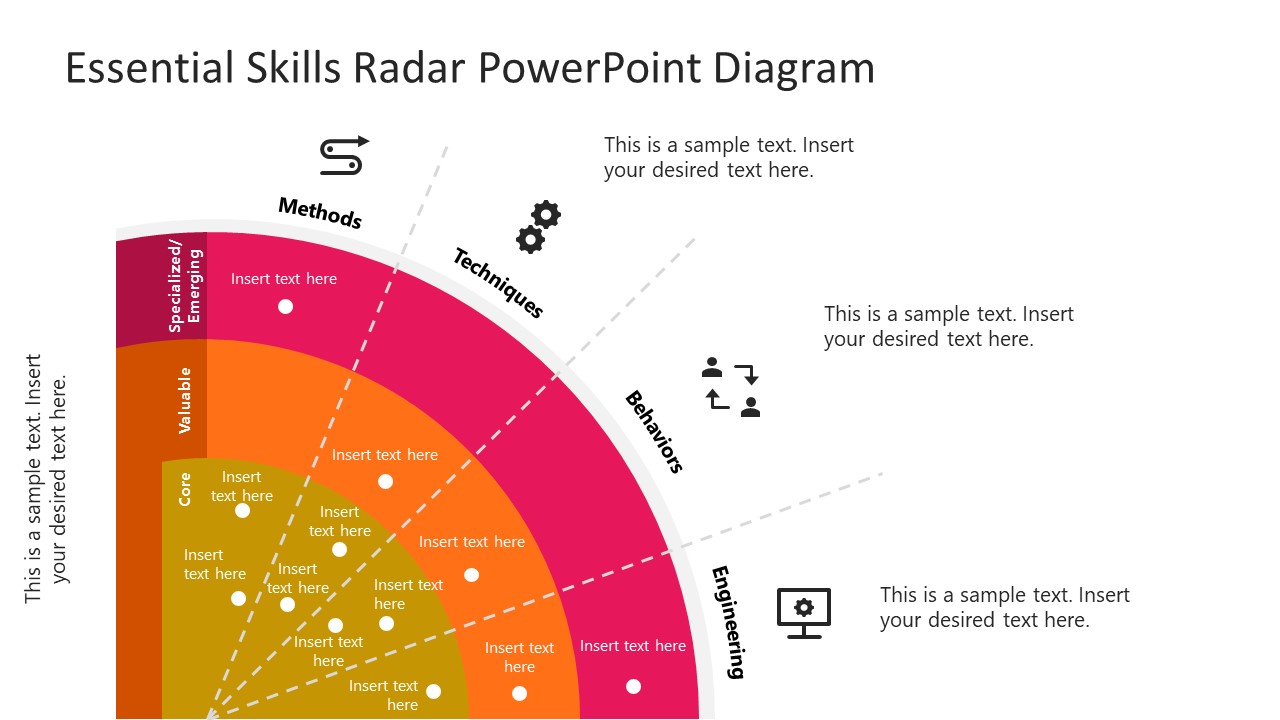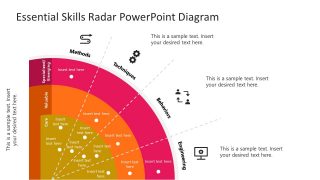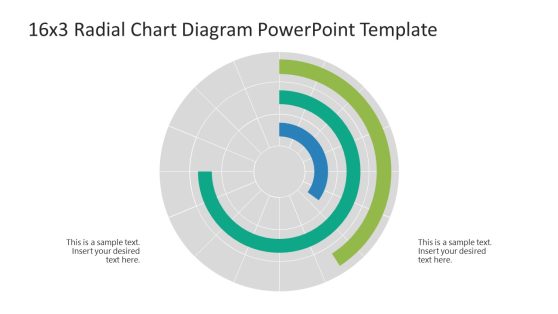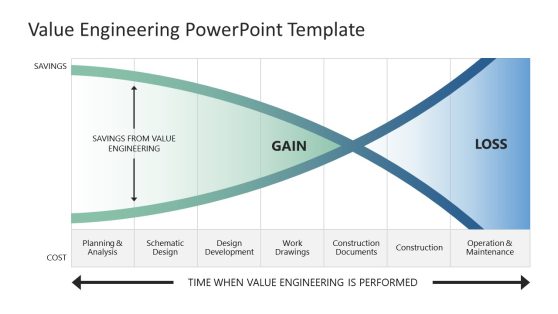Essential Skills Radar PowerPoint Diagram
Our editable Essential Skills Radar PowerPoint Diagram provides a layout to showcase the required skills by working teams, for instance, agile teams. Essential skills are the set of professional capabilities necessary for their role. Professionals can show these essential skills distributed into three categories: core, valuable and specializing.
The Essential Skills Radar PowerPoint Diagram shows a three-layered radar diagram placed along the left edge of the slide. The three layers of this model are represented using distinct colors. Users can change this color scheme according to their choice from the Shape Format option of the PowerPoint toolbar. The inner-most layer of the radar indicates core skills, the outer layer shows valuable skills, and the top layer represents specialized skills. This radial diagram is also divided into four perpendicular segments(with dotted lines), each representing the following key expertise area of working units, i.e., methods, techniques, behaviors, and engineering. Representative icons are used in each division, which helps in the visual communication of the concept.
By using the skills matrix, professionals can demonstrate the importance of skills that the team members should have. For example, in agile, the core methods are Kanban or Scrum, and engineering is Test-first. In addition, users can also apply agile practices to manufacturing processes in technology evaluation presentations. This one-pager PPT template is also provided in dark background format. Presenters can choose between either to use in their presentations.