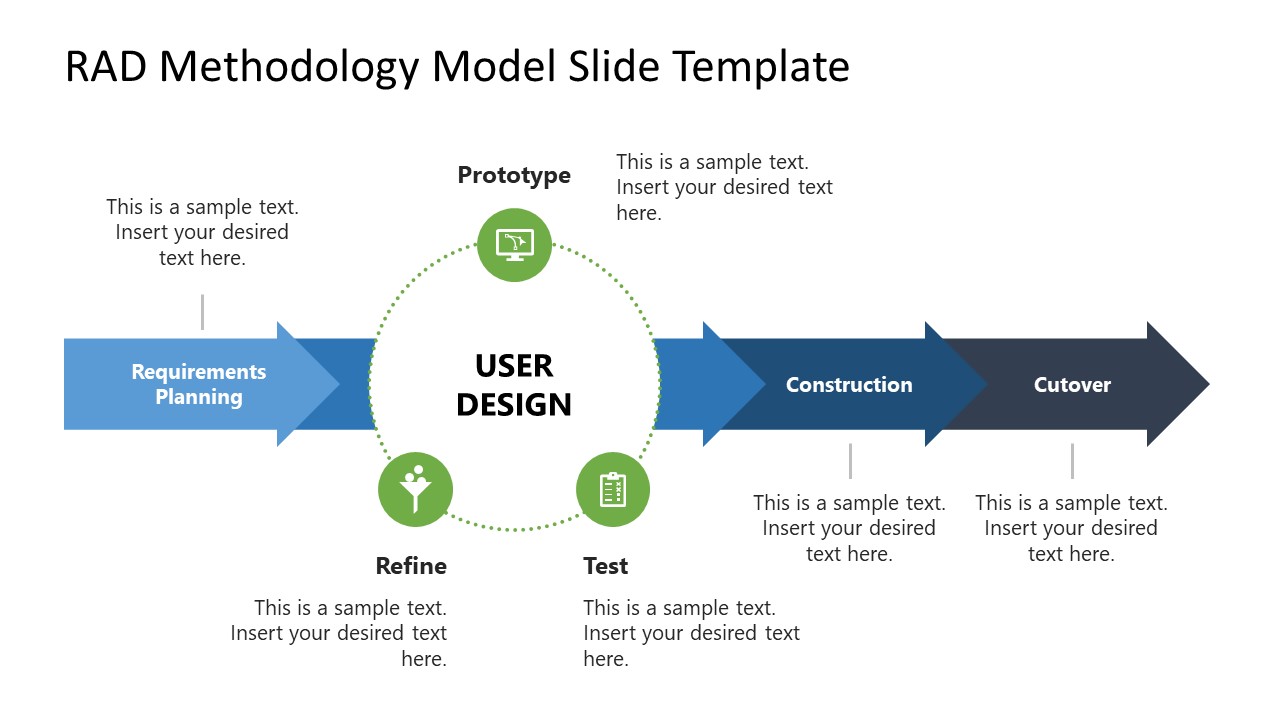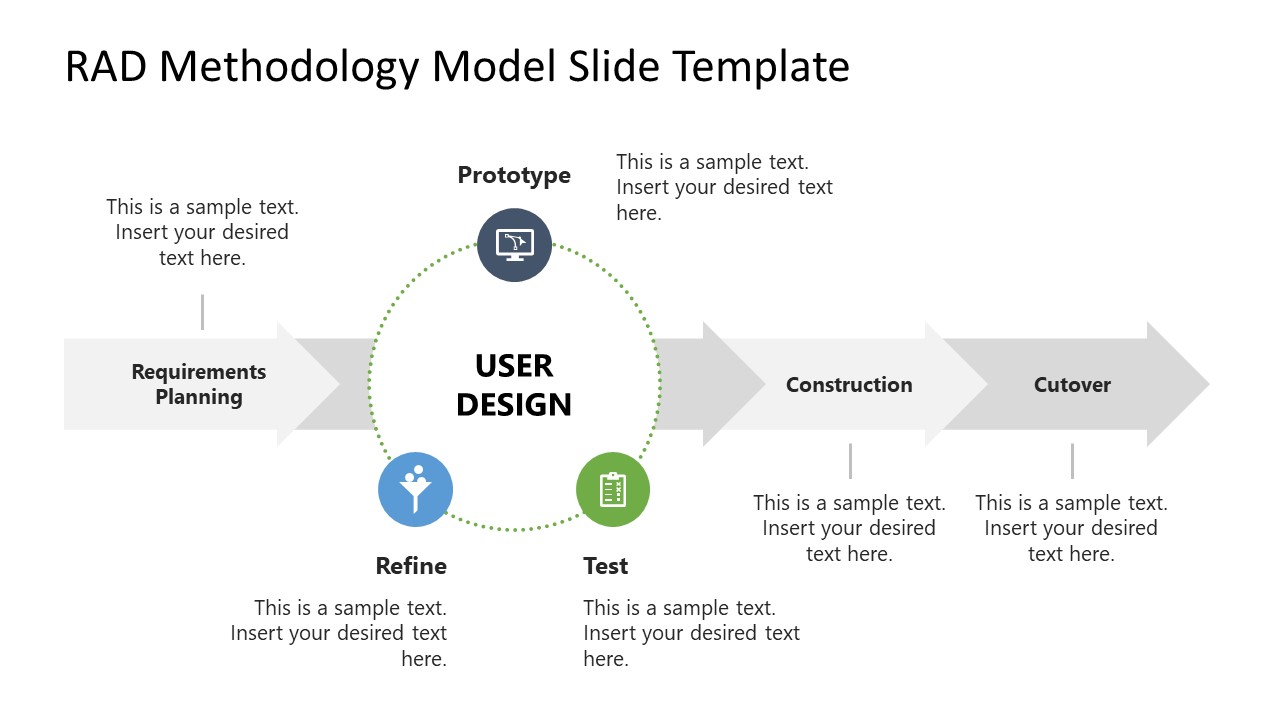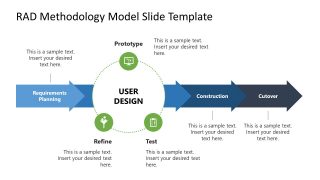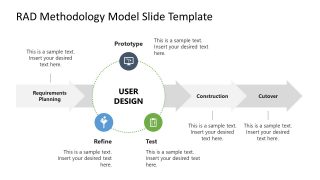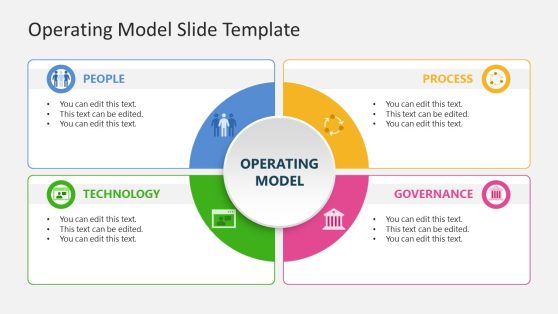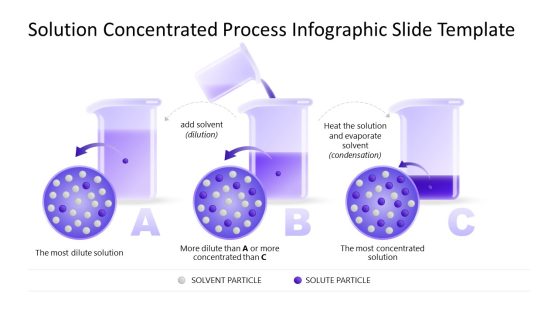RAD Methodology Model Template for PowerPoint
Communicate our rapid application development methodology with our 100% editable RAD Methodology Model Template for PowerPoint. This PPT template features a schematic horizontal flowchart diagram indicating how the RAD methodology works. It is helpful for project managers and app developers to discuss the workflow. The RAD methodology is a specially developed approach for app development teams to break down tasks into easily achievable milestones. It also ensures the key steps that stimulate a frictionless development roadmap with limited client involvement. This modern project management methodology has four phases, i.e.,
- Requirements Planning: This phase is an initial discussion of the requirements with the client to know what they want from the app developers. It helps prepare the outline document describing the goals & expectations.
- User Design: After the plan is all-set, now development team will follow an iterative process to finalize the prototype design and functions. So, this phase is divided into three phases, i.e., prototype, test, and refine. Following this repetitive approach, the team will finally decide on the look (UI) of the app with the clients.
- Rapid Construction: Once the design is finalized, developers will speedily cover other necessary elements and focus on developing the application. In this phase, the client has little or no involvement regarding output.
- Cutover: After adding the data and complete functionality, the finished product will be launched.
This RAD Methodology Model Template for PowerPoint is a one-pager slide template in two color schemes. The template diagram shows a horizontal diagram comprising four arrowheads representing the stages. In contrast, the user design iterative phase is shown with the help of a circular figure. This circle carries three icons indicating its steps, and the circular representation depicts the repetition till the design is finalized. Each diagram segment is an editable placeholder text area to mention presentation points. Presenters can customize this PPT template for any situation, such as presenting their work methodology before clients, explaining the workflow to team members, etc. Both template slides are compatible with all PowerPoint versions, Google Slides and Keynote.