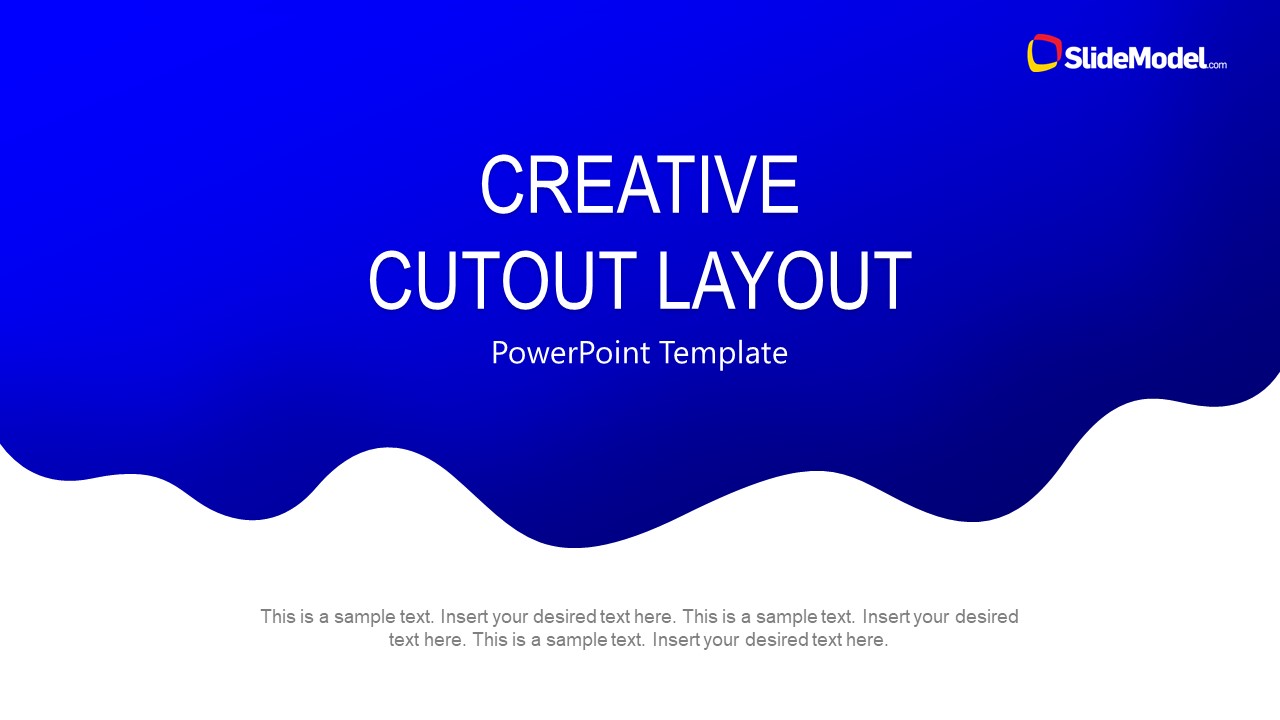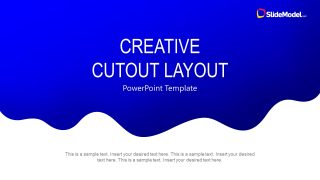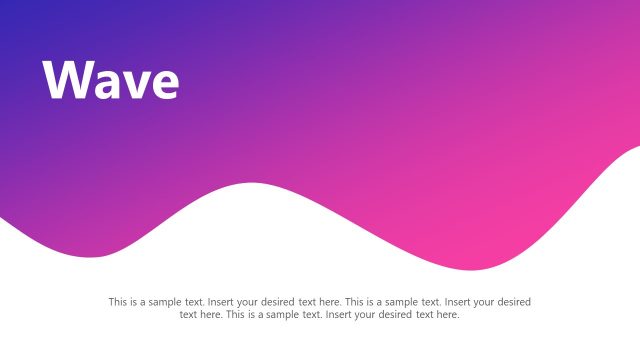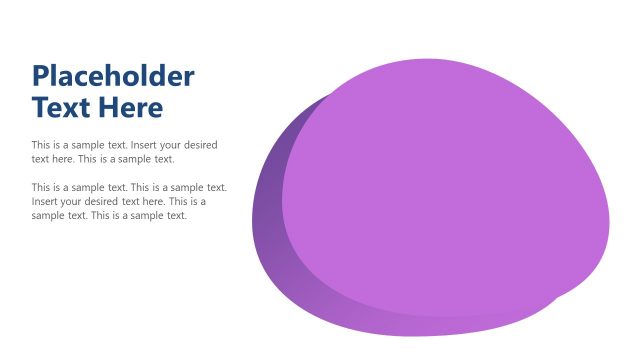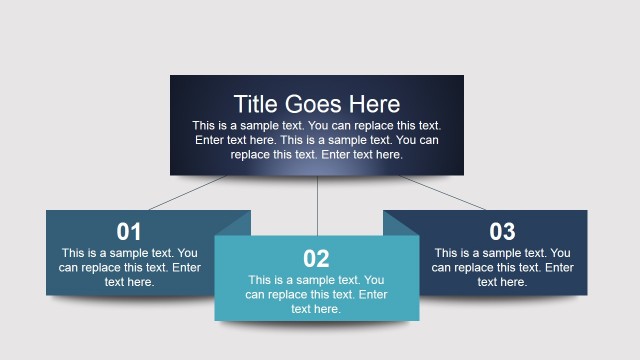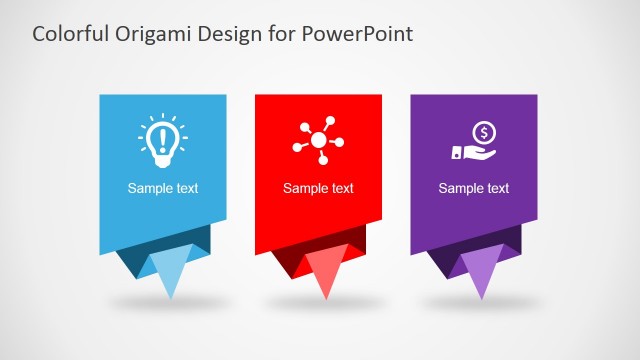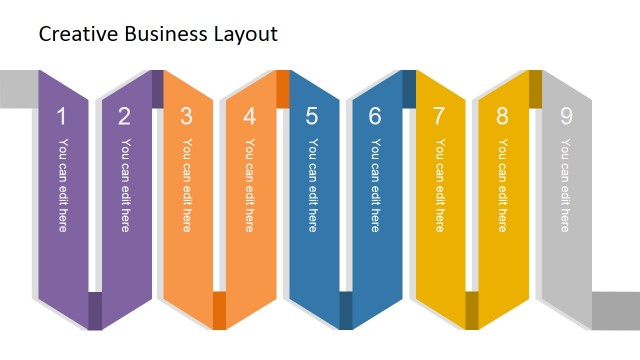Creative Cutout Layout for PowerPoint
The Creative Cutout Layout for PowerPoint is a presentation layout for title slides. It contains three slides of blue and white theme to present several topics. The background shapes illustrate paint dripping down a wall. This painting style can portray an idea of the new look, or changing a company’s products and processes etc. Therefore, users can explain changes, advance ideas and technology using simple background slide. It ensures professionalism and neatness throughout the presentation. The slides of creative cutout layout have two content designs. These designs enable the users to enter title and brief description of the topic. Further, duplicate slides to deliver details.
The Creative Cutout Layout for PowerPoint shows two slides of package cart over a laptop computer. The users can create a logistic presentation of replacing the clipart with shape relevant to their topic. These two cool slides also demonstrate an idea of using graphics along with heading and description text placeholders. Moreover, companies can add their logo and contact information for branding. SlideModel.com offers several generic template layouts for multi-purpose presentations. Such as duotone gradient and poly backgrounds, technology, medical or business theme etc.